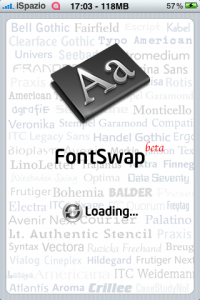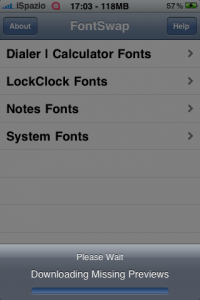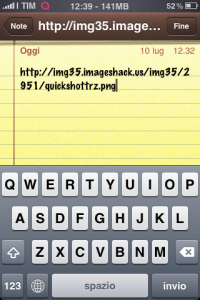Archive for July, 2009
Pizza Hut app for iPhone [Video]
has just released a new iPhone app, one that lets you order food as well as play a racing game. This app does what you'd expect it to do — order pizza and wings — while also making full use of the iPhone's functionality. When you order wings, for example, you need to shake your phone to get the wings covered in sauce. Cool?
Google's My Location comes to iPhone's Safari [Video]

Google on Wednesday rolled out the My Location feature for Google.com on the iPhone. Now, when you visit Google.com from the Safari browser of an iPhone sporting 3.0 software, you'll be greeted with a hyperlink urging you to enable My Location. Enable it and let Google see your location, when you search it'll now show you stuff nearby that matches, like coffeeshops, restourants, gas stations, etc.
Search with My Location for Safari currently works for English speakers in the U.S. and U.K., with multilingual and multinational support coming soon.
Here's a quick video on how it works:
 Leave a comment, read comments [1]
Leave a comment, read comments [1]
Convert your videos for the iPhone [CNet Video]
ultrasn0w 0.9: ideas from GeoHot, implementation from DevTeam
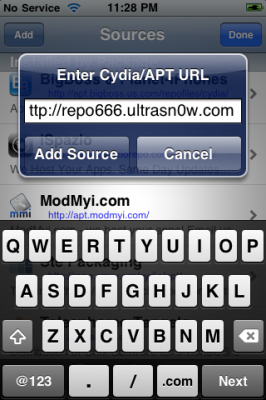
DevTeam updated ultrasn0w. They removed the daemon and used ideas of GeoHot's purplesn0w, but implemented these ideas in a better safer way. New ultrasn0w 0.9 uses 152 bytes of baseband RAM, which is 6900 timesless than purplesn0w. They also use mobile substrate to patch CommCenter, instead of patching the file itself.
Here is a list of features from DevTeam.
- Works on both 3G and 3GS.
- Works on hacktivated devices.
- Works regardless of how you jailbroke your device.
- Doesn’t patch any mach-o binary whatsoever. (Doesn’t require a separate patch as each new firmware comes out).
- Doesn’t install any additional daemon
- Has no race conditions, no popups about “Missing SIM”, no network issues
- Is almost 7000 times smaller than its nearest competition

- Is available now via Cydia. Source repo is (that last “0” in ultrasn0w is a zero!)
Anyway this new solution is a very good one. It uses good ideas in a good way. We recommend to use ultrasnow.
iTunes updated to version 8.2.1 - Palm Pre sync disabled
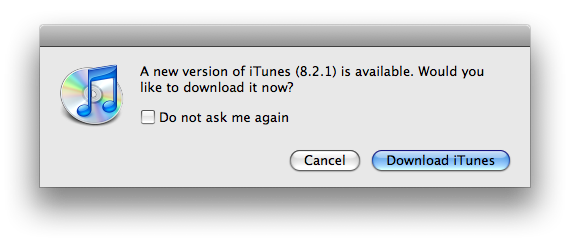
Apple has released a minor update to iTunes, version 8.2.1 available via pop up when you open iTunes, or when you launch Apple Software Update:
iTunes 8.2.1 provides a number of important bug fixes and addresses an issue with verification of Apple devices.
What it does, is it breaks Palm Pre sync. Maybe there are some other fixes. If you use jailbreak, we do NOT recommend you this upgrade. Other users can download it .
FontSwap [Cydia]
FontSwap is the program that can change the style of the text in the entire system. Want to change the font in a lock screen - no problem.
It has recently been updated to version 1.5. New version fixes some bugs and adds some small new features. First you will have the opportunity to fully restore the original system fonts through a convenient button "Restore Default Fonts." Also the alignment bug is resolved.
You can find FontSwap in Cydia (repository BigBoss).
You can read antispyware removal guide at Removal-Guides.comRemoval-Guides.com.
iPhone OS 3.1 beta 2 released: what's new?
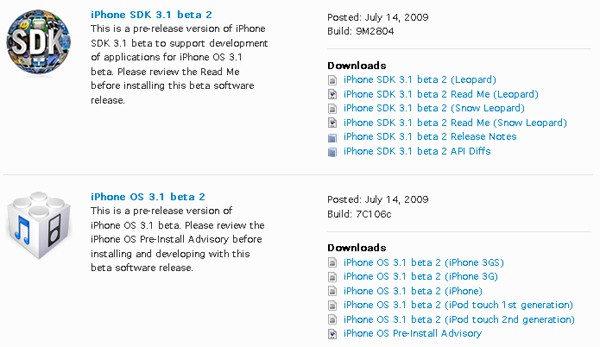
Apple released new SDK and new firmware and 3.1 beta 2. Unless you have a developer account with Apple, don't plugging your iPhone into iTunes, you're not going to have access to it. However here is an unofficial changelist:
- Minor release focused more to fix the bugs.
- New APIs for video and images. It appears that there will be many applications in AppStore, suitable to apply effects on a video or create animated slideshow.
- Xcode bug-fixes.
- More items have been localized, such as "In Play", "Request access WiFi".
- Developers will be able to use WiFi for debuging, etc.
- Baseband is now version 05:10:01. This means that all those who use unlock - do not update yet.
- The iPhone is heated much less.
- Old method to turn tethering on does not work anymore.
UPDATE: Here are direct links to download firmware 3.1 b2:
 Leave a comment, read comments [1]
Leave a comment, read comments [1]
MiniGore Game Pre-release Video
Developers of MiniGore released a new video-game and the application has already been sent to Apple and is awaiting approval.
App Store: 1.5 Billion apps have been downloaded

Apple today announced that customers have downloaded more than 1.5 billion applications in just one year. Here's more statistics: there are now 65,000 apps in AppStore and more than 100,000 developers in the iPhone Developer Program. Great news. AppStore is really revolutionary. Here is a comment from Steve Jobs:
“The App Store is like nothing the industry has ever seen before in both scale and quality,” said Steve Jobs, Apple’s CEO. “With 1.5 billion apps downloaded, it is going to be very hard for others to catch up.”
TomTom GPS Kit for iPhone [Video]

Many users are waiting for iPhone navigation software from TomTom. But it looks like TomTom will create a complete solution with a hardware part. They plan to create TomTom GPS Kit that will have additional GPS (more accurate), docking station, charger and probably a loudspeaker.
The devices that will support this kit are iPhone 3GS, iPhone 3G and even iPod Touch and iPhone 2G.
purplesn0w: iPhone 3GS unloсk solution from GeoHot

Geohot, the creator of purplera1n, has just released his own iPhone 3GS software unlock and named it purplesn0w. Who is purplesn0w for? If you own a jailbroken iPhone 3GS running firmware 3.0 and you want to unlock it to use it with another carrier (T-Mobile only in the USA), then purplesn0w is for you. Are you experiencing wifi/battery/other unlocking problems after using ultrasn0w? Then I highly recommend you try purplesn0w. Geohot says that it’s the best unlock out there.
purplesn0w doesn't run any deamon (resident app) on the iPhone, it just patches three files: CommCenter, lockdownd, and wildcard. You need an activated device in order to use purplesn0w, this is a minus.
Here is how to install purplesn0w:
- Make sure you have an activated iPhone 3GS. If you have T-Mobile make sure you disable 3G in the settings.
- Open Cydia, and add http://apt.geohot.com to your sources
- Install the com.geohot.purplesn0w package
- Watch for the success output in Cydia
- Reboot your iPhone 3GS
Once you have followed the steps above, your iPhone 3GS should be unlocked.
Update: Geohot has also posted technical details of purplesn0w along with the source code of purplesn0w. He plans to release an updated version of purplesn0w with hactivation support.
via quickpwn
iPhone 3GS Stress Test: multitasking [Video]
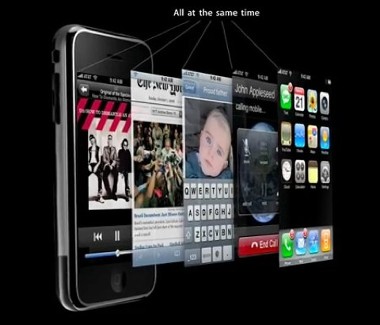
In order to understand the true power of the new iPhone 3GS let's do some tests on the new Apple device using the Backgrounder. You have about 150MB of RAM free, so you can open several applications and games at the same time and get good results. Here's the list:
Applications
- Weathereye
- Random Facts
- Chalky
- Google Apps
- Phone
Games
- Assassin's Creed
- Metal Gear Solid Touch
- Real Racing
Games listed above are among those that require a lot of resources. However, the device continued to function without major delays. Here is a video demonstration:
Here is another related video:
Read the rest of this entry »
Mail Progress iPhone Theme [Cydia]
Mail Progress is a new mod for iPhone. It will allow you to change the color of the bar indicating the sending of an email message. The application works through WinterBoard and offers the following color changes: Yellow, Sky Blue, Red, Purple, Orange, Green, Cool Grey, Black.
Mail Progress email is available in Cydia, category "Themes", ModMyi repository. By the way, it is and is compatible with firmware 3.0.
via ispazio
Most popular products for July [CNet Video]
Try to guess who is number one?
QuickShottr will automatically upload screenshots to the internet [Cydia]
QuickShottr allows you to automatically upload the screenshots made on iPhone / iPod on ImageShack site.
As you know, both Apple devices can create a screenshot ("pictures" of the screen). User just need to clicking the same time Home + Power buttins. QuickShottr will automatically upload screenshots to ImageShack (in background) and will copy the link to the clipboard.
So if you want to share a picture with someone just call the copy/paste and click "Paste." You can QuickShottr in any application, f.e. in instant messaging that does not support sending and receiving images. This functionality is also very useful for bloggers or those who must quickly send images.
Current version is 1.1, it has been improved a lot since 1.0. There is also a SBSettings toggle called QuickShottr Toggle, that will allow to activate and deactivate this QuickShottr functionality through a simple click.
QuickShottr can be found in Cydia via the BigBoss repository.
via ispazio