Archive for September, 2009
iFunBox for firmware 3.1

iFunBox is a Windows application to easily access iPhone file system. It allows you to manage the iPhone and the various folders via a USB connection. With iFunxBox you can transfer files or music to the iPhone or copy pictures and video from it on your PC without using an SSH connection.
The last version is iFunBox V0.9.257.241 and it is compartible with firmware 3.1 and iTunes 9.
Here is a download .
Asphalt 5 trailer [Video]
Gameloft has just released the video movie trailer for the game Asphalt 5, that will be available soon in the AppStore.
Asphalt 5 was first presented during the final keynote at WWDC 2009 conference.
Apple Approved More Than 1300 iPhone Apps Last Friday
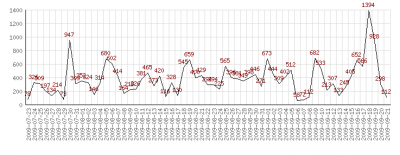
AppShopper notes that Apple approved more than 1300 iPhone and iPod Touch applications last Friday. This is the largest number of apps approved in a single day in the past few months. Over 300 of the approved applications were games.
via
An iPhone user sent/received 662,258 SMS in 30 days. Sounds like a new record. [Video]
An iPhone 3GS user claims he sent and received 662,258 SMS in 30 days. Now he owns a 13,000 pages bill from AT&T ![]()
Assuming that the video is not entirely fake, sending and receiving 22,075 messages per day is certainly not something that could be done manually. Nice job!
via
Transforming iPhone 3GS [Video]
Manuel Eder created a video where iPhone 3GS transformes and obtains a physical landscape keyboard. The video is really well done and leaves you speechless. I wish it were real.
Blue Screen Of Death (BSOD) on the iPhone [Video]
This is a fake, just an application for AppStore that emulates BSOD on the iPhone. However it was rejected by Apple. They are afraid that some users might get confused and misunderstand the joke ![]()
iPhone copy-paste extension Action Menu updated to v1.0.1
Action Menu, utility that extends traditional Copy / Paste functionality, is updated to version 1.0.1.
Here is an official changelog:
- No longer allow copying secure text fields
- Add option to disable extended menu support
- Support for launching Birdfeed via the Tweet action
- Remember language in Translate service
- Allow carriage returns in Lookup (for supported services)
- Option to sort Favorites alphabetically
- Translations now work (Italian, German, Japanese, French)
- Additional Support for more apps
- Fix for Facebook crash
- Fix for copying song or album name in iPod app
- Fix biteSMS-button related crashes
- Fix crash when Lookup action is used inside SpringBoard
- Fix Copy All breaking copy in the Photos app
- Fix crash in iTunes password dialog
- Fix for freeze in Fast Notes
- Fix annoying popup on Wifi network/ringtone cells in Preferences
- Revert 1Password to value-only copying
- Prevent Safari freeze when invoking inside a window.prompt (temporary fix)
Action Menu can be installed or updated via Cydia on a jailbreaked iPhone (iPod Touch).
iPhone Auto Correct Dictionary: That Is Exactly What I Meant to Say
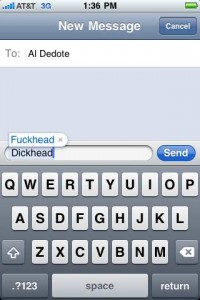
No comments ![]()
Speed test: all iPhones and all iPod Touch in one table
MacWorld performed several tests between all the Apple devices: iPhone 2G, iPhone 3G, iPhone 3GS, iPod Touch, iPod Touch 2G, iPod Touch 3G. Here are the results, all in one table:
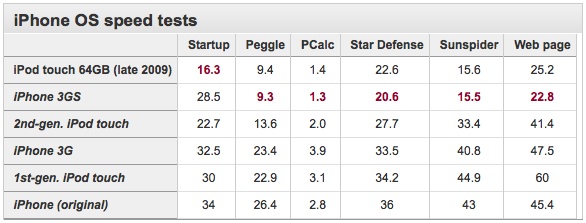
Results are in seconds. Best results in bold. All devices were tested running iPhone OS 3.1. Peggle and Star Defense were app launch times to end of initial load screen. PCalc was launch time to calculator ready. Sunspider was the time to run the WebKit Sunspider JavaScript benchmark. Page load test was amount of time it took to load nytimes.com.
via macworld
Incredible, amazing, awesome, beautiful Apple [Video]
Here is a funny video with extracts taken from Apple's Keynote in September 2009:
via deepapple
iPhone 3GS in X-Ray Video
Mobile Substrate Update – Fixes WinterBoard Issues on 3.1 Firmware [Cydia]
Mobile Substrate has been updated to version 0.9.3043-1. According to Saurik the update; “fixes the issues some extensions (like WinterBoard) are having with the new dyld “shared cache” in iPhone OS 3.1.”. So, if you are on firmware 3.1, WinterBoard should work properly once you update to the new version of Mobile Substrate.
Avaliable in Cydia for jailbreaked iPhones and iPod Touches.
via
Microsoft Zune HD [CNet Video]
Here is a quick cnet video review of released Microsoft Zune HD mp3 player:
List of Cydia Apps compatible and incompatible with firmware 3.1

Some users have already performed jailbeak for firmware 3.1 and faced problems with several Cydia applications. Some work with no problems, others send the iPhone to Safe Mode. Here is a list of compatible and non-compatible apps.
Applications NOT compatible with Firmware 3.1:
- Winterboard
- Backgrounder
- Mobile Finder
- ActivateMMS2G
- Cycorder
- PasteBoardStacker
Applications partially compatible with Firmware 3.1:
- Cydia (apparently does not show the badge icon when there are updates available)
- SBSettings (everything works except the button "Restart")
- BossPrefs (everything works except the button "Respring")
Applications fully compartible with Firmware 3.1
 Leave a comment, read comments [4]
Leave a comment, read comments [4]
The DevTeam releases PwnageTool 3.1 to run the Firmware 3.1 Jailbreak
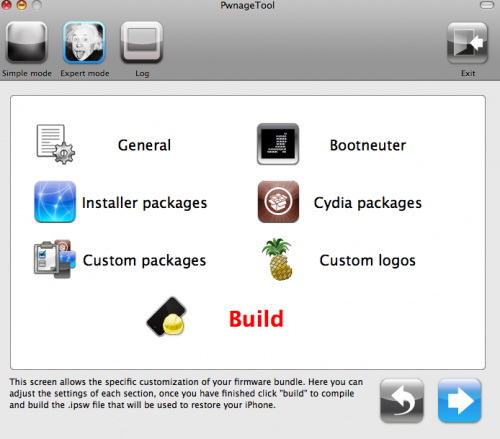
DevTeam released PwnageTool 3.1. This utility will allow users of iPhone 2G, iPhone 3G, iPod Touch to run jailbreaked firmware 3.1. We still recommend staying on firmware 3.0/3.0.1 for as long as possible. The 3.1 firmware is not worth it. But if you really want 3.1. Here are the details:
- If you are using a 3G iPhone with ultrasn0w and rely on ultrasn0w to obtain cellular service, then you should only upgrade to 3.1 with a PwnageTool created .ipsw. Never update using Apple's unmodified firmware. Stay away from Apple’s direct updates.
- This version of PwnageTool WILL NOT work for the iPhone 3GS and iPod Touch 2G/3G.
- PwnageTool WILL work for Original iPhone (1st Generation), Original iPod touch (1st Generation) and the iPhone 3G.
- It works only with Mac OS X.
- Future releases of PwnageTool and RedSn0w will be soon with more functionality.
Here is per device info:
iPhone 3G (unlocked): This model of iPhone 3G doesn’t have an Service Provider lock (aka factory unlocked) and you are able to put any SIM card into the phone and get service. Your phone is already unlocked so you do not need to worry about baseband updates, simply upgrade to 3.1 using iTunes and then use PwnageTool to create an ipsw and then use this to jailbreak your phone.
iPhone 3G (locked): You need to preserve 3.0 baseband. Create a custom firmware.
iPhone 2G (1st Generation): Use PwnageTool to do the magic and then restore with iTunes using your newly created .ipsw, you don’t need to worry about anything, the baseband will be unlocked, the phone jailbroken.
iPod touch 1G (Original iPod Touch): Use PwnageTool to create a firmware image and restore with that .ipsw using iTunes.
iPod touch 2G: Sorry, no support at this time within PwnageTool, use Redsn0w for an earlier (pre 3.1) firmware release instead.
iPod touch 3G (New iPod Touch): Sorry, no support at this time within PwnageTool.
You can download PwnageTool 3.1 in our utilities page.
 Leave a comment, read comments [1]
Leave a comment, read comments [1]