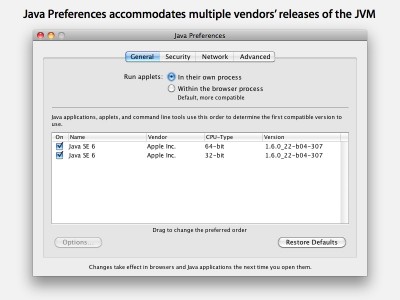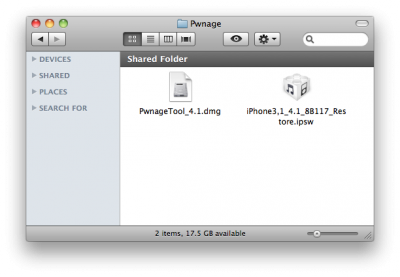Archive for 2010
PwnageTool 4.1.2 is now available
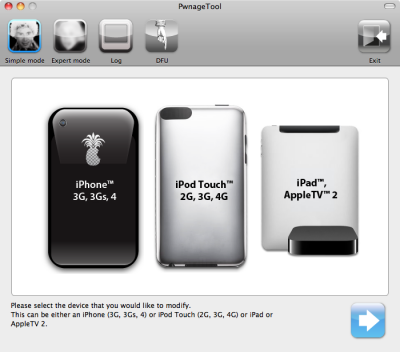
Just a day after PwnageTool 4.1.1 release, DevTeam created one more update for popular jailbreak utility - PwnageTool 4.1.2 for Mac OS X. This release should solve some problems that users had. However there are still users reporting iTunes errors when restoring custom firmware. Anyway PwnageTool 4.1.2 is worth trying.
You can download PwnageTool 4.1.2 here.
Here is a step-by-step Tutorial: how to jailbreak and unlock your iPhone using PwnageTool.
UPDATE: Please, consider reading our Jailbreak & Unlock FAQ, especially if you have questions or troubles.
Mac OS X 10.7 Lion: noticing the scroll bar
Recently we posted some new information on the next Mac release, but the presentation of Steve Jobs also revealed some changes in the way how the scroll bars work.
With implementing of full screen view for apps it was noticed that in most cases the scroll bar vanishes every time it is not being used.
Read the rest of this entry »
Apple loses interest in Java for Mac OS X
This week Apple released "Java for Mac OS X 10.6 update 3" and "Java for Mac OS X 10.5 Update 8", which brought bundled support for Java SE 6 up to version 1.6.0_22 in Snow Leopard and Leopard respectively. Along with that company noted that the version of Java that initially ships with Mac OS X is now deprecated.
"This means that the Apple-produced runtime will not be maintained at the same level, and may be removed from future versions of Mac OS X. The Java runtime shipping in Mac OS X 10.6 Snow Leopard, and Mac OS X 10.5 Leopard, will continue to be supported and maintained through the standard support cycles of those products."
PwnageTool 4.1.1 is now available
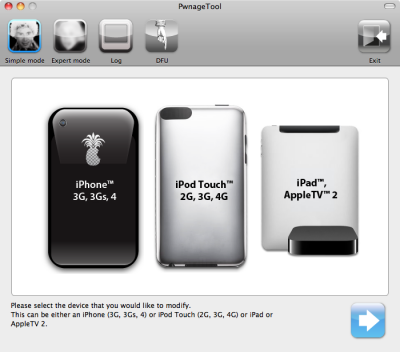
Today DevTeam released new version of jailbreak utility PwnageTool 4.1.1 for Mac OS X. This release solves some of the problems with the previous version 4.1. Many users had errors with restore process, some had Cydia crashes. If you had any problems with PwnageTool 4.1 - we recommend you try to use the new version PwnageTool 4.1.1.
You can download PwnageTool 4.1.1 here.
Here is a step-by-step Tutorial: how to jailbreak and unlock your iPhone using PwnageTool 4.1.1.
UPDATE: Please, consider reading our Jailbreak & Unlock FAQ, especially if you have questions or troubles.
Apple’s new Lincoln Park, Chicago Store

New Apple’s Store in Lincoln Park, Chicago opens this Saturday. The first 4000 visitors will get special t-shirts. This new store is really important for Apple that is why the company placing it in the same category as their recent London, Shanghai, and Paris stores. Lincoln Park store has three entrances. The area is divided in three parts: the northern part of the store has a retail focus, the southern one covers Apple’s one-to-one program, and the center entrance is something new to Apple’s retail chain.
Mac OS X 10.7 Lion Will Have Some of the iOS features
As it was announced by Steve Jobs on the "Back to Mac"event, the next version of Mac OS X is dubbed as "Lion" and will come next summer, bringing some of iOS features to the platfrorm. According to Apple, Lion is being developed with taking into account the innovations that iPad brought with its software:
"Lion brings many of the best ideas from iPad back to the Mac, plus some fresh new ones like Mission Control that Mac users will really like. Lion has a ton of new features, and we hope the few we had time to preview today will give users a good idea of where we are headed."
Just for fun: How does Steve Jobs' Business Card From 1979 look like?
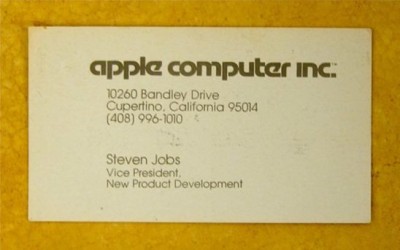
Here is a shot of Steve Jobs' business card from 1979. For that time, it was quite expensive one. Steve Jobs must have spent serious money on such cards with embossed and stylized font and the logo (which you, unfortunately, can’t see on this shot). The address on the cards is a street from the current Apple campus and the phone number is still Apple’s main switch board.
Barack Obama and Steve Jobs Meeting to Discuss Economy and Technology
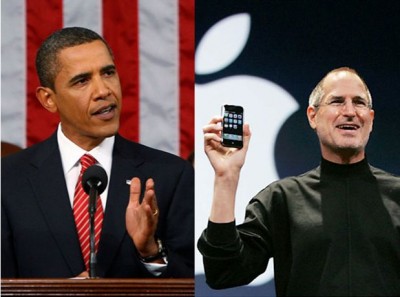
Yesterday the US President Barack Obama had a one-on-one 45 minutes meeting with Apple CEO Steve Jobs. The meeting took place at a San Francisco hotel. The President was personally interested in having such discussion. White House press secretary Robert Gibbs noted that, during the meeting, the two talked about American competitiveness and education, energy independence and ways to increase job creation. Шt is worthwhile noting that Jobs already met with Obama in 2008 during his election campaign.
Teardown of Apple's 11.6-Inch MacBook Air

Yesterday iFixit posted some pictures of 11.6-inch MacBook Air teardown. Here are results of this disassembling:
New MacBook Air features USB software reinstall drive
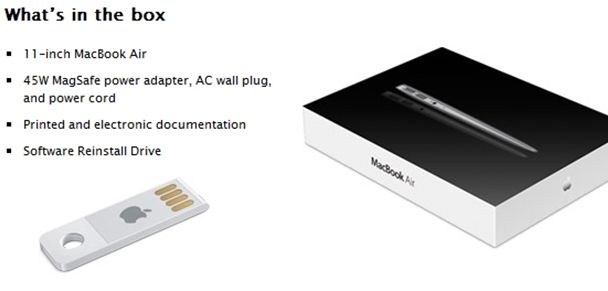
Now Apple decided to supply with the just launched new MacBook Air a solid state reinstallation drive that plugs into the USB port. It looks like a mini USB dongle only without storage space and shielding. So, Apple is the first company, decided not to use ordinary CDs or DVDs as reinstall drives. And now the Internet is full of titles, which call Apple the “CDs killer”.
First Look: Apple's new Mac OS X 10.7 Lion

As already known, the new Apple’s Mac OS X 10.7 Lion is planed to be released next summer. New operating system will adopt some iOS features. Now Apple works to bring many of its mobile innovations into the next version of Mac OS X 10.7. So, Apple will add the following the mobile-optimized features to the Mac from iOS:
New 11.6- and 13.3 inch MacBook Airs Are Finally Unveiled
Few hours ago Steve Jobs presented two new MacBook Airs, which became the result of hooking up the iPad and a MacBook (according to his words). They have neither hard nor optical drive, as they keep all the data on the solid state drive. Here is how Steve Jobs explained such an innovation:
"MacBook Air is the first of a new generation of notebooks that leaves behind mechanical rotating storage in favor of solid state flash storage. We’ve taken what we have learned with the iPad—solid state storage, instant-on, amazing battery standby time, miniaturization and lightweight construction, to create the new MacBook Air. With its amazing responsiveness and mobility, it will change the way we think about notebooks."
Read the rest of this entry »
Step-by-step Tutorial: how to jailbreak and unlock your iPhone using PwnageTool 4.1.2 (Mac)
These are instructions on how to jailbreak your iPhone using PwnageTool 4.1.2 for Mac OS X. If you need unlock and you have not updated to iOS 4 you will be able to preserve baseband and unlock iPhone using ultrasn0w.
This guide will work for iPhone 4, iPhone 3GS, iPhone 3G, iPod Touch 3G, iPod Touch 4G, iPad and AppleTV. Just use the right firmware and select the right device (step four).
UPDATE: Please, consider reading our Jailbreak & Unlock FAQ, especially if you have questions or troubles.
Step One
Make a folder called "Pwnage" on the desktop. Now you need to download there PwnageTool 4.1.2 from here and iOS 4.1 firmware from here.
When downloading the IPSW file, it is best to download it with Firefox since Safari often auto extracts it!
Step Two
Double click to mount PwnageTool then drag the PwnageTool icon into the Pwnage folder.
 Leave a comment, read comments [33]
Leave a comment, read comments [33]
Live Video from Apple's "Back to the Mac"
The event is over.
Live from Apple's "Back to the Mac" event (constantly updating)