Here's How You Can Jailbreak Your iOS 9.3.3 Device using New Pangu App Without Computer
The Pangu team has recently released a semi-tethered jailbreak compatible with 64-bit iOS devices running iOS 9.2-iOS 9.3.3. Below you will find the instructions on how to hack your compatible iPhone, iPad or iPod touch without a computer. All you need is Wi-Fi connection and a couple of minutes of time.
- First of all, backup your device using iTunes or iCloud. This Apple Support article will help you.
- After you backup the device, open Safari and visit webpage to download and install the Pangu PP app.
- Once the app is installed, go to Settings - General - Device Management to confirm that you trust the enterprise developer profile used in the process of jailbreak.
- Choose AKRAM AL NEAMI BUILDING MATERIALS and then hit the ‘Trust …’ button.
- On your Home screen, launch the Pangu PP application. Allow push notifications from the app and then uncheck the tiny checkbox under the circle.
- Lock the screen and wait for about 6 second. A notification should appear on your locked screen. It says that the device was successfully jailbroken.
- Unlock your device. You will see the aforementioned circle indicating the progress of jailbreak. After it is over, your device will respring and you will see a Cydia icon. Congratulations, you have jailbroken your iPhone, iPad or iPod touch!
Keep in mind that you will need to rerun the Pangu PP app each time your device is turned off.
Shout-out to the team and for the new utility and comprehensible guide respectively.
Follow us on :
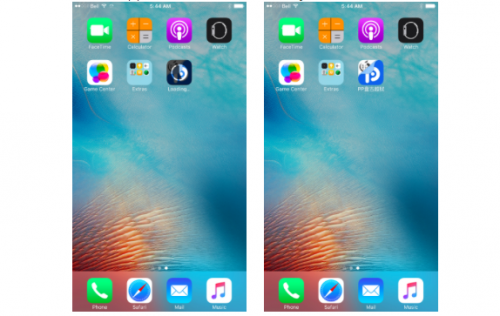
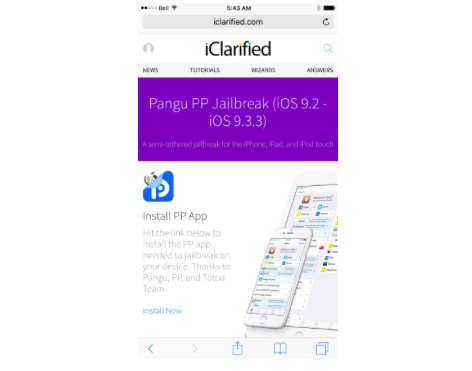

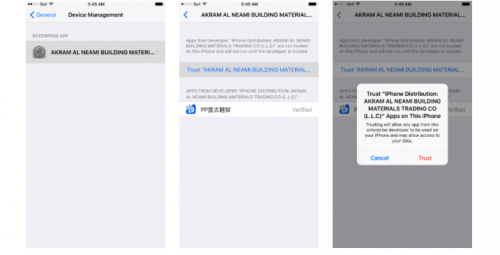
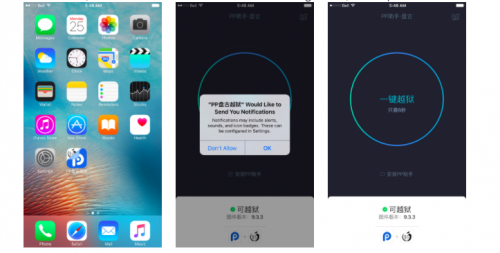


 Leave a comment
Leave a comment