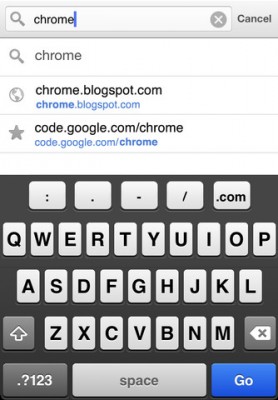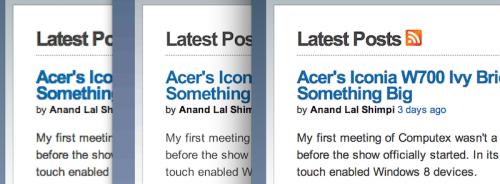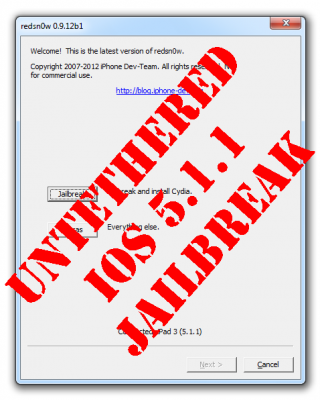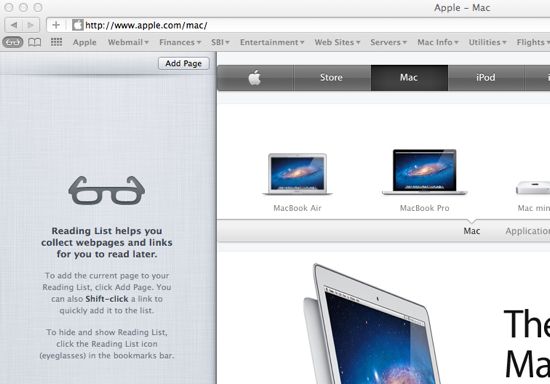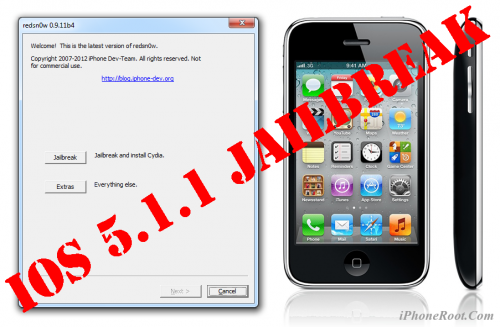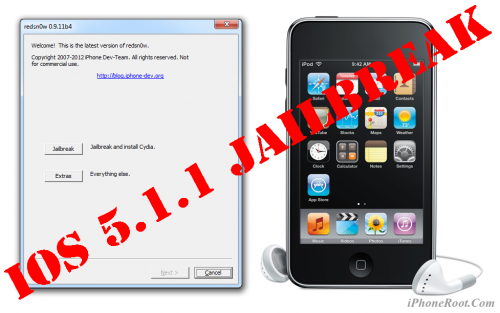News tagged ‘browser’
Download Google Chrome for iPhone and iPad
Google released Google Chrome browser for iPhone, iPad and iPod Touch.
Google Drive and Chrome Browser Coming To iOS
Today Google announced that it is launching a version of Google Chrome browser for the iPad and iPhone. The company says this version will be available on the App Store later in the day. Last month analyst from Macquarie Ben Schacter predicted that Google Chrome browser was coming to iOS.
Google promises Chrome support for MacBook Pro with Retina Display
On Wednesday Nico Weber, a Google Software Engineer, revealed that the company "committed to polishing" its Chrome browser to take advantage of Apple's new MacBook Pro with Retina Display, released on Monday. Nico posted the promise to the company's official Chrome blog along with a screenshot of the "early results" of high-resolution support in Chrome.
"We have further to go over the next few weeks, but we’re off to the races to make Chrome as beautiful as it can be," he said.
Which iDevices Get Which New iOS 6 Features
Apple posted a list of limitations that reveals which devices get which new iOS 6 features. For example, the iPhone 4 does not get FaceTime over 3G, Flyover, Turn-By-Turn Navigation, or Siri.
Here is the full list:
Read the rest of this entry »
Step-by-step Tutorial: How to Untether Jailbreak iPhone, iPad and iPod Touch Using RedSn0w 0.9.12 (Windows) [iOS 5.1.1]
This is step-by-step instructions on how to perform untethered jailbreak of iOS 5.1.1 firmware using Absinthe 2.0 for Windows.
This tutorial works for:
- New iPad 3 (WiFi / CDMA / GSM)
- iPad 2 (WiFi / CDMA / GSM)
- iPad 1
- iPhone 4S
- iPhone 4 (GSM), iPhone 4 (CDMA)
- iPhone 3GS
- iPod Touch 4G
- iPod Touch 3G
 Leave a comment, read comments [388]
Leave a comment, read comments [388]
Several Features From OS X Mountain Lion Are Coming To iOS 6
Along with several features found in iOS 5, Apple’s OS X Mountain Lion also includes some features that will appear in the upcoming iOS 6. 9to5mac’s sources, iOS 6 will have Mail VIPs, iCloud Tabs support and a Notification Center enhancement.
Step-by-step Tutorial: How to Untether Jailbreak Using Absinthe 2.0 (Windows) [iOS 5.1.1]

This is step-by-step instructions on how to perform untethered jailbreak of iOS 5.1.1 firmware using Absinthe 2.0 for Windows.
This tutorial works for:
- iPad 3 (WiFi / CDMA / GSM)
- iPad 2 (WiFi / CDMA / GSM)
- iPad 1
- iPhone 4S
- iPhone 4 (GSM), iPhone 4 (CDMA)
- iPhone 3GS
- iPod Touch 4G
- iPod Touch 3G
 Leave a comment, read comments [630]
Leave a comment, read comments [630]
Reading List Brings Offline Reading To Recent Mountain Lion Builds
Reading List is definitely a good alternative to such third party apps as Readability, Pocket and Instapaper for Safari users. Reading List allows users to save links and sync them across Mac and iOS devices for later reading. The feature has been expected to appear in Safari on Mountain Lion, and it seems the Reading List finally landed. Today Gear Live that Reading List was enabled in recent Mountain Lion builds. However offline reading is not available for iOS devices for now.
Step-by-step Tutorial: How to (Un)Tether Jailbreak and Unlock iPhone 3GS Using RedSn0w 0.9.11 (Windows) [iOS 5.1.1]
This is step-by-step instructions on how to perform jailbreak and unlock of your iPhone 3GS on iOS 5.1.1 firmware using RedSn0w 0.9.11 for Windows.
If you have iPhone 3GS with an old bootrom version 359.3, the jailbreak is untethered. If your device has bootrom version 359.3.2 and higher, jailbreak will be tethered. You can detect your bootrom version using this tutorial.
Tethered jailbreak means that each time you restart your device you will need to connect it to a computer and run redsn0w.
 Leave a comment, read comments [58]
Leave a comment, read comments [58]
Step-by-step Tutorial: How to Tether Jailbreak iPod Touch 4G Using RedSn0w 0.9.11 (Windows) [iOS 5.1.1]
This is step-by-step instructions on how to perform tethered jailbreak of your iPod Touch 4G on iOS 5.1.1 firmware using RedSn0w 0.9.11 for Windows.
Tethered jailbreak means that each time you restart your device you will need to connect it to a computer and run redsn0w.
 Leave a comment, read comments [13]
Leave a comment, read comments [13]
Step-by-step Tutorial: How to Tether Jailbreak iPod Touch 3G Using RedSn0w 0.9.11 (Windows) [iOS 5.1.1]
This is step-by-step instructions on how to perform tethered jailbreak of your iPod Touch 3G on iOS 5.1.1 firmware using RedSn0w 0.9.11 for Windows.
Tethered jailbreak means that each time you restart your device you will need to connect it to a computer and run redsn0w.
Step-by-step Tutorial: How to Tether Jailbreak iPad 1 Using RedSn0w 0.9.11 (Windows) [iOS 5.1.1]
This is step-by-step instructions on how to perform tethered jailbreak of your iPad 1 on iOS 5.1.1 firmware using RedSn0w 0.9.11 for Windows.
Tethered jailbreak means that each time you restart your device you will need to connect it to a computer and run redsn0w.
Step-by-step Tutorial: How to Tether Jailbreak iPhone 4 Using RedSn0w 0.9.11 (Windows) [iOS 5.1.1]
This is step-by-step instructions on how to perform tethered jailbreak of your iPhone 4 on iOS 5.1.1 firmware using RedSn0w 0.9.11 for Windows.
Tethered jailbreak means that each time you restart your device you will need to connect it to a computer and run redsn0w.
 Leave a comment, read comments [59]
Leave a comment, read comments [59]
Apple accidentally reveals iCloud.com banner notifications
Users who visited the iCloud.com website on Tuesday could find a test of a new banner notification feature that was mistakenly made public, revealing a forthcoming feature for the service. An iOS-style notification was at the top of a browser and looked like:
"Default Title for English," the title read, followed by "English - This is test message description."
To the right of the notification was an 'X,' allowing users to close the message from their browser. The test message could not be selected and it did not link anywhere.
Amazon Released Cloud Drive Desktop App For Windows And Mac
In addition to the browser app, Amazon the desktop app for managing files in the Cloud Drive. Files and folders can be downloaded and uploaded in the background, but the Amazon Cloud service does not support syncing or a desktop browsing client like Dropbox, Google Drive, SkyDrive and SugarSync.