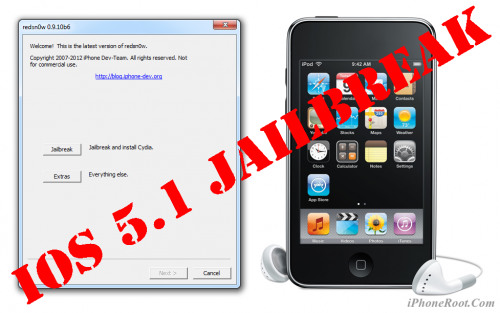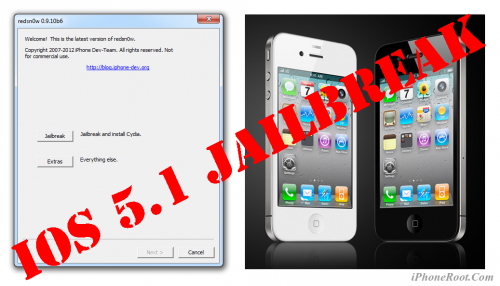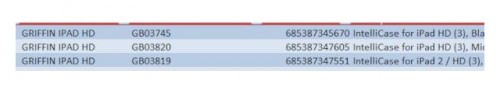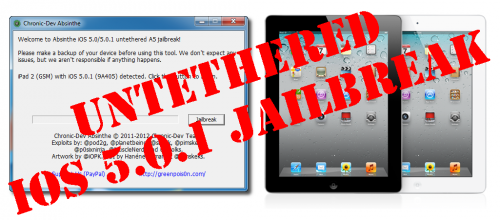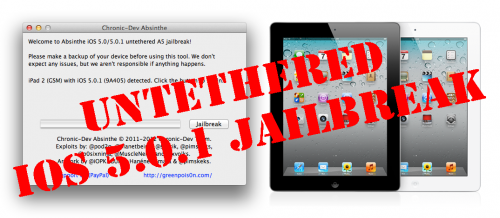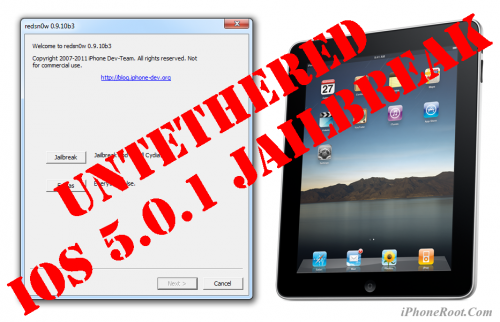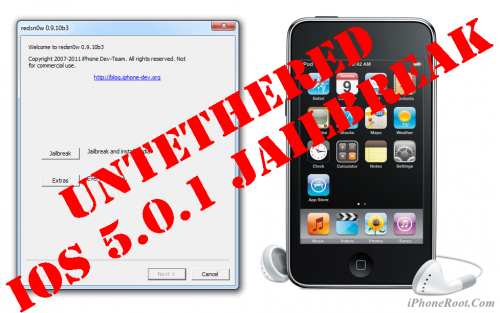News tagged ‘browser’
Step-by-step Tutorial: How to Tether Jailbreak iPod Touch 3G Using RedSn0w 0.9.10 (Windows) [iOS 5.1]
UPDATE: Apple released iOS 5.1.1 and has stopped signing iOS 5.1, so you can NOT restore to 5.1 any more (both original and custom), unless you have saved your SHSH keys for 5.0.1. If you are on 5.1 you can jailbreak with redsn0w. iOS is also tethered jailbreakable with redsn0w.
This is step-by-step instructions on how to perform tethered jailbreak of your iPod Touch 3G on iOS 5.1 firmware using RedSn0w 0.9.10 for Windows.
Tethered jailbreak means that each time you restart your device you will need to connect it to a computer and run redsn0w.
 Leave a comment, read comments [1]
Leave a comment, read comments [1]
Step-by-step Tutorial: How to Tether Jailbreak iPod Touch 4G Using RedSn0w 0.9.10 (Windows) [iOS 5.1]
UPDATE: Apple released iOS 5.1.1 and has stopped signing iOS 5.1, so you can NOT restore to 5.1 any more (both original and custom), unless you have saved your SHSH keys for 5.0.1. If you are on 5.1 you can jailbreak with redsn0w. iOS is also tethered jailbreakable with redsn0w.
This is step-by-step instructions on how to perform tethered jailbreak of your iPod Touch 4G on iOS 5.1 firmware using RedSn0w 0.9.10 for Windows.
Tethered jailbreak means that each time you restart your device you will need to connect it to a computer and run redsn0w.
 Leave a comment, read comments [84]
Leave a comment, read comments [84]
Step-by-step Tutorial: How to Tether Jailbreak iPad 1 Using RedSn0w 0.9.10 (Windows) [iOS 5.1]
UPDATE: Apple released iOS 5.1.1 and has stopped signing iOS 5.1, so you can NOT restore to 5.1 any more (both original and custom), unless you have saved your SHSH keys for 5.0.1. If you are on 5.1 you can jailbreak with redsn0w. iOS is also tethered jailbreakable with redsn0w.
This is step-by-step instructions on how to perform tethered jailbreak of your iPad 1 on iOS 5.1 firmware using RedSn0w 0.9.10 for Windows.
Tethered jailbreak means that each time you restart your device you will need to connect it to a computer and run redsn0w.
 Leave a comment, read comments [49]
Leave a comment, read comments [49]
Step-by-step Tutorial: How to (Un)Tether Jailbreak and Unlock iPhone 3GS Using RedSn0w 0.9.10 (Windows) [iOS 5.1]
UPDATE: Apple released iOS 5.1.1 and has stopped signing iOS 5.1, so you can NOT restore to 5.1 any more (both original and custom), unless you have saved your SHSH keys for 5.0.1. If you are on 5.1 you can jailbreak with redsn0w. iOS is also tethered jailbreakable with redsn0w.
This is step-by-step instructions on how to perform jailbreak and unlock of your iPhone 3GS on iOS 5.1 firmware using RedSn0w 0.9.10 for Windows.
If you have iPhone 3GS with an old bootrom version 359.3, the jailbreak is untethered. If your device has bootrom version 359.3.2 and higher, jailbreak will be tethered. You can detect your bootrom version using this tutorial.
Tethered jailbreak means that each time you restart your device you will need to connect it to a computer and run redsn0w.
 Leave a comment, read comments [152]
Leave a comment, read comments [152]
Step-by-step Tutorial: How to Tether Jailbreak iPhone 4 Using RedSn0w 0.9.10 (Windows) [iOS 5.1]
UPDATE: Apple released iOS 5.1.1 and has stopped signing iOS 5.1, so you can NOT restore to 5.1 any more (both original and custom), unless you have saved your SHSH keys for 5.0.1. If you are on 5.1 you can jailbreak with redsn0w. iOS is also tethered jailbreakable with redsn0w.
This is step-by-step instructions on how to perform tethered jailbreak of your iPhone 4 on iOS 5.1 firmware using RedSn0w 0.9.10 for Windows.
Tethered jailbreak means that each time you restart your device you will need to connect it to a computer and run redsn0w.
 Leave a comment, read comments [125]
Leave a comment, read comments [125]
Opera Mini for iOS gets support for uploading files

The Opera Mini Web Browser for iOS has been updated with support for uploading files, more than 9 speed dials, and more.
Do you experience slow Internet browsing? Get the fastest, most cost-efficient web-browsing experience for your iOS device today.
Keep Opera Mini handy on your iOS device, especially for those unavoidable times you are on a slow crowded network, away from Wi-Fi or when data roaming. Opera's powerful servers compress data by up to 90% before downloading, so page loads are lightning fast.
Opera Mini’s great features include:
► Speed: Up to 6 times faster browsing, especially when on slower or crowded networks
► Data Savings: Compress up to 90% of data traffic
► Speed Dial: Get to your favorite Web sites with a single tap
► Visual Tabs: See all your open Web pages and quickly switch between them
► Opera Link: Synchronize your bookmarks and Speed Dial with a Desktop PC or other mobile phoneWhat's New in Version 7
Added support for more than 9 Speed Dials
Added support for platform dictionary
Added support for uploading files
Added zoom setting
Improved traffic compression on iPhone 4 and iPhone 4S
Fixed session restore not keeping tabs when relaunching
Updated to dark keyboard to match Opera UI
Various bug fixes
Next generation iPad 3 might be named 'iPad HD'
Apple may be planning to name its next generation tablet the 'iPad HD'. This is indeed a good name for an iPad that will have retina display with 2048 x 1536 resolution .
Moreover Gizmodo has received part listings from Griffin and Belkin that refer to the new device as the 'iPad HD'.
Step-by-step Tutorial: How to Untether Jailbreak iPhone 4S Using Absinthe (Windows) [iOS 5.0, iOS 5.0.1]
UPDATE: Apple released iOS 5.1 firmware. Apple has stopped signing iOS 5.0.1, so you can NOT restore to 5.0.1 any more. If you are on 5.0.1 you can jailbreak with Absinthe.
This is step-by-step instructions on how to perform untethered jailbreak of your iPhone 4S on iOS 5.0 or iOS 5.0.1 firmware using Absinthe for Windows.
Tutorial for Mac OS version is here.
Untethered jailbreak means that each time you restart your device you will NOT need to connect it to a computer and run utilities.
 Leave a comment, read comments [342]
Leave a comment, read comments [342]
Step-by-step Tutorial: How to Untether Jailbreak iPad 2 Using Absinthe (Windows) [iOS 5.0.1]
UPDATE: Apple released iOS 5.1 firmware. Apple has stopped signing iOS 5.0.1, so you can NOT restore to 5.0.1 any more. If you are on 5.0.1 you can jailbreak with Absinthe.
This is step-by-step instructions on how to perform untethered jailbreak of your iPad 2 on iOS 5.0.1 firmware using Absinthe for Windows.
Tutorial for Mac OS version is here.
Untethered jailbreak means that each time you restart your device you will NOT need to connect it to a computer and run utilities.
 Leave a comment, read comments [480]
Leave a comment, read comments [480]
Step-by-step Tutorial: How to Untether Jailbreak iPhone 4S Using Absinthe (Mac OS X) [iOS 5.0, iOS 5.0.1]
UPDATE: Apple released iOS 5.1 firmware. Apple has stopped signing iOS 5.0.1, so you can NOT restore to 5.0.1 any more. If you are on 5.0.1 you can jailbreak with Absinthe.
This is step-by-step instructions on how to perform untethered jailbreak of your iPhone 4S on iOS 5.0 or iOS 5.0.1 firmware using Absinthe for Mac OS X.
Tutorial for Windows version is here.
Untethered jailbreak means that each time you restart your device you will NOT need to connect it to a computer and run utilities.
 Leave a comment, read comments [48]
Leave a comment, read comments [48]
Step-by-step Tutorial: How to Untether Jailbreak iPad 2 Using Absinthe (Mac OS X) [iOS 5.0.1]
UPDATE: Apple released iOS 5.1 firmware. Apple has stopped signing iOS 5.0.1, so you can NOT restore to 5.0.1 any more. If you are on 5.0.1 you can jailbreak with Absinthe.
This is step-by-step instructions on how to perform untethered jailbreak of your iPad 2 on iOS 5.0.1 firmware using Absinthe for Mac OS X.
Tutorial for Windows version is here.
Untethered jailbreak means that each time you restart your device you will NOT need to connect it to a computer and run utilities.
 Leave a comment, read comments [60]
Leave a comment, read comments [60]
AT&T Announces APIs For HTML5 Web Apps
Mobile carrier AT&T is running its annual Developer Summit in Las Vegas at CES 2012 and CEO Ralph De La Vega addressed around 2,500 visitors from 33 different countries. Explaining why AT&A holds this summit, he said:
“What’s good for developers is good for customers”.
Step-by-step Tutorial: How to Untether Jailbreak and Unlock iPhone 3GS Using RedSn0w 0.9.10 (Windows) [iOS 5.0.1]
UPDATE: Apple released iOS 5.1 that is only tethered jailbreakable with redsn0w. Apple has stopped signing iOS 5.0.1, so you can NOT restore to 5.0.1 any more (both original and custom), unless you have saved your SHSH keys for 5.0.1. If you are on 5.0.1 you can jailbreak with redsn0w.
This is step-by-step instructions on how to perform untethered jailbreak of your iPhone 3GS on iOS 5.0.1 firmware using RedSn0w 0.9.10 for Windows.
Untethered jailbreak means that each time you restart your device you will NOT need to connect it to a computer and run utilities.
Important: If you need unlock and have 05.13 baseband or lower - do not update to Apple firmware, use RedSn0w or Sn0wBreeze to create custom firmware!
If you need unlock Redsn0w will provide you with choice of updating your baseband to 06.15. If you have new iPhone 3GS that was made after 35 week of 2011 upgrading modem will not help to unlock.
 Leave a comment, read comments [470]
Leave a comment, read comments [470]
Step-by-step Tutorial: How to Untether Jailbreak iPad 1 Using RedSn0w 0.9.10 (Windows) [iOS 5.0.1]
UPDATE: Apple released iOS 5.1 that is only tethered jailbreakable with redsn0w. Apple has stopped signing iOS 5.0.1, so you can NOT restore to 5.0.1 any more (both original and custom), unless you have saved your SHSH keys for 5.0.1. If you are on 5.0.1 you can jailbreak with redsn0w.
This is step-by-step instructions on how to perform untethered jailbreak of your iPad on iOS 5.0.1 firmware using RedSn0w 0.9.10 for Windows.
Untethered jailbreak means that each time you restart your device you will NOT need to connect it to a computer and run utilities.
 Leave a comment, read comments [71]
Leave a comment, read comments [71]
Step-by-step Tutorial: How to Untether Jailbreak iPod Touch 3G Using RedSn0w 0.9.10 (Windows) [iOS 5.0.1]
UPDATE: Apple released iOS 5.1 that is only tethered jailbreakable with redsn0w. Apple has stopped signing iOS 5.0.1, so you can NOT restore to 5.0.1 any more (both original and custom), unless you have saved your SHSH keys for 5.0.1. If you are on 5.0.1 you can jailbreak with redsn0w.
This is step-by-step instructions on how to perform untethered jailbreak of your iPod Touch 3G on iOS 5.0.1 firmware using RedSn0w 0.9.10 for Windows.
Untethered jailbreak means that each time you restart your device you will NOT need to connect it to a computer and run utilities.
 Leave a comment, read comments [11]
Leave a comment, read comments [11]