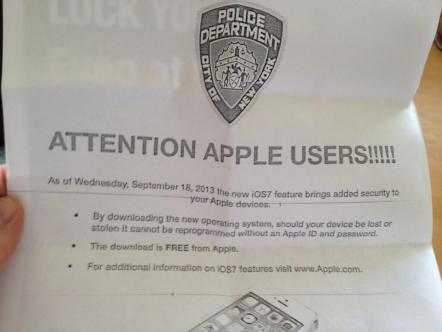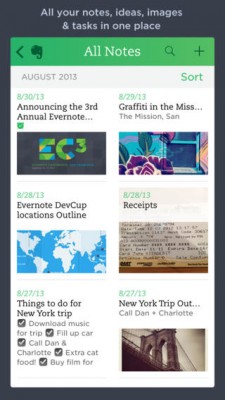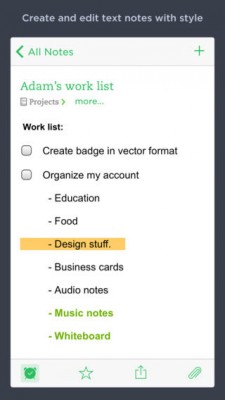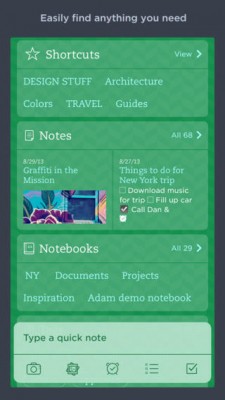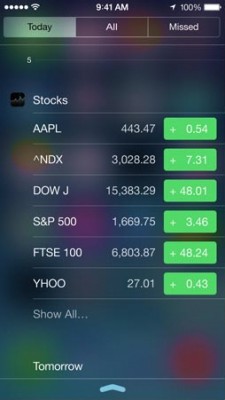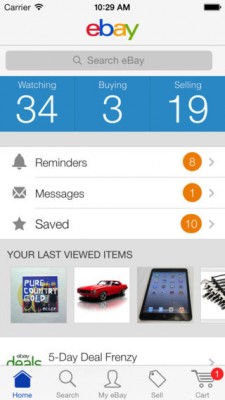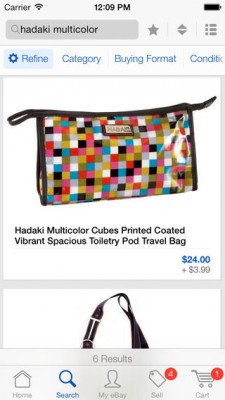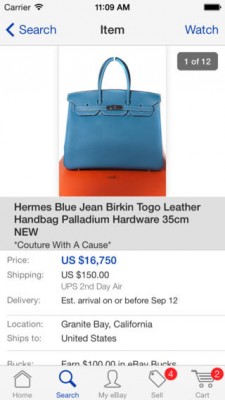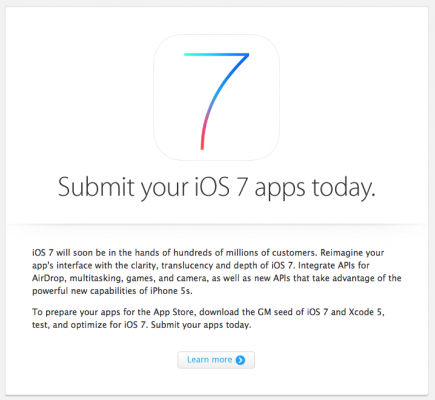News tagged ‘iOS 7’
New York Police Department Encourages People to Update to iOS 7
The New York City Police Department is asking people to upgrade to iOS 7. This is all due to its improved security and, among the rest - due to the ‘Activation Lock’ feature.
According to some police officials, the seventh version of the Apple’s mobile operating system is probably the most protected.
After months of pressure from a global coalition of elected officials and law enforcement agencies, we are pleased that Apple is set to release a new mobile operating system that includes a theft deterrent feature called Activation Lock. This is an important first step towards ending the global epidemic of smartphone theft.
Looks like the new iPhones are really worth purchasing devices.
 Leave a comment, read comments [4]
Leave a comment, read comments [4]
Boot Speed Test: iPhone 5s vs iPhone 5c vs iPhone 5
has compared the boot speed of the iPhone 5s, iPhone 5c and iPhone 5. Below you may watch the video, which proves that the new flagship is the first to boot. Well, nothing unusual here. Then comes the plastic iPhone and right after him - the fifth-gen iPhone.
As I’ve mentioned before, the iPhone 5s with a brand new 64-bit processor was the fastest. It took only 20.5 seconds for it to boot. The boot speed of the iPhone 5c and iPhone 5 is 25.9 and 29.0 seconds respectively. You should note though, that the devices were restored to iOS 7 before the testing and contained no user data. So the actual boot speed may vary.
Here’s the boot speed ‘competition’ video.
Evernote for iOS 7 Available on the App Store
Evernote for iOS has been updated recently to fit iOS 7. As the developers say, this is a completely redesigned app. And you know, I totally agree with them.
New Facebook App Design[Video]
Facebook has announced the release of updated app for iOS 7. The app is supposed to have a new look and it will be more user-friendly.
In the updated version it is easier to switch from News Feed to friend requests, messages or notifications by tapping the bottom of the screen. Moreover, by doing that you will get access to your Timeline, groups, events and more.
With iOS 7 you will have the translucent bar at the top of the app change dynamically when you scroll through different photos and posts. Besides, you can also swipe from left to right to return to News Feed.
Check the video of the new app below.
iOS 6 vs iOS 7: side by side comparison [86 photos]
Here is a huge gallery of screenshots from both iOS 6 and iOS 7. Let's compare these mobile operating systems:
Lock Screen:

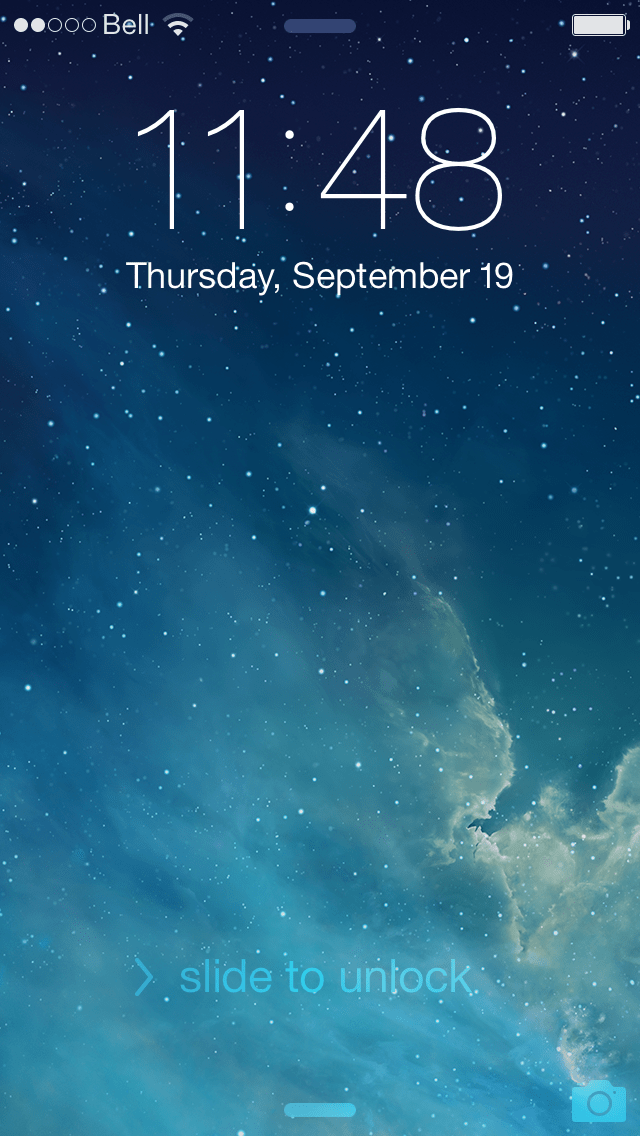
 Leave a comment, read comments [2]
Leave a comment, read comments [2]
Learning iOS 7: Notification Center [Video]
![]()
Here's a look at the new Notification Center that comes with iOS 7.
Notification Center lets you know about new mail, missed calls, to-dos that need doing, and more. And a new feature called Today gives you a convenient summary of, well, today. One glance at your iPhone and you’ll know if it’s a certain someone’s birthday, if you’ll need an umbrella, or if traffic will slow down your commute.1 You’ll even get a heads-up on tomorrow. You can access Notification Center from any screen, including the Lock screen. Just swipe down. And get up to speed.
Today view gives you a summary of what you need to know about for the day. And a peek at tomorrow.
The new All and Missed views let you see all your alerts or just those you haven’t addressed in the last 24 hours.
Let's watch Notification Center demo video:
Learning iOS 7: Control Center [Video]
![]()
Here's a look at the new Control Center.
Control Center gives you quick access to the controls and apps you always seem to need right this second. Just swipe up from any screen — including the Lock screen — to do things like switch to Airplane mode, turn Wi-Fi on or off, or adjust the brightness of your display. You can even shine a light on things with a new flashlight. Never has one swipe given you so much control.
Do what you need to do. Quick.
Turn on or off Airplane mode, Wi-Fi, Bluetooth, and Do Not Disturb. Lock your screen’s orientation or adjust its brightness. Play, pause, or skip a song. Connect to AirPlay-enabled devices. And quickly access your flashlight, timer, calculator, and camera.
Let's watch the video demo:
Learning iOS 7: Multitasking [Video]
![]()
Apple has greatly improved the multitasking switcher in iOS 7.
Multitasking has always been a smart way to switch between apps. Now it’s even smarter. Because iOS 7 learns when you like to use your apps and can update your content before you launch them. So if you tend to check your favorite social app at 9:00 a.m. every day, your feed will be ready and waiting for you. That’s multitasking in iOS 7. It knows what you want to do before you do.
A smarter way to multitask.
Press the Home button twice to see preview screens of the apps you have open. To quit an app, just swipe it up and out of preview.Intelligently scheduled updates.
iOS schedules updates during power-efficient times. Like when your device is on and connected to Wi-Fi. So your battery isn’t drained unnecessarily.
Let's see how it works:
Learning iOS 7: AirDrop [Video]
![]()
Apple brings AirDrop to iOS 7, a new way to transfer files between iPhone, iPad, and iPod touch users.
Sending a photo or a document to someone via text or email is fine. But if that someone is right next to you, a text or an email suddenly feels like too many steps. Enter AirDrop for iOS. It lets you quickly and easily share photos, videos, contacts — and anything else from any app with a Share button. Just tap Share, then select the person you want to share with. AirDrop does the rest using Wi-Fi and Bluetooth. No setup required. And transfers are encrypted, so what you share is highly secure.
Here's a video showing how it works.
eBay App Update Brings New Look, Numerous Improvements
eBay app for iOS has been updated to fit the new iOS 7 design. Apart from the revamped interface, it can boast of a bunch of new useful features that allow both sellers and buyers work with eBay efficiently.
iOS 7 released: What's New?
Apple has officially released its iOS 7 to public - one can download it via the iTunes right now.
If to speak about the improvements and new features, well, there’re lots of them. But let me tell you what I like most.
Siri's Finally Out of Beta in iOS 7
Siri is no longer a beta product for iOS 7. To reflect the change, Apple has updated the description of this useful feature.
 Leave a comment, read comments [2]
Leave a comment, read comments [2]
Apple's Testing iOS 7.0.1, iOS 7.0.2 and iOS 7.1?
According to , Apple has already begun testing iOS 7.0.1, iOS 7.0.2 and iOS 7.1. Monitoring the web-activity in Cupertino and surrounding areas, experts have recently spotted several devices running these unreleased operating systems.
Evad3rs Achieve Unsigned Userland Code Execution on iOS 7
Famous hacker Planetbeing, member of Evad3rs team, posted an update regarding team's iOS 7 jailbreak progress. They've achieved one important step - unsigned userland code execution. Basically this means that they've got behind Apple's walls of security and now can poke at the kernel. Bugs found in the kernel could be used to create a jailbreak for the new operating system.
Achieved unsigned userland code execution with some of our stuff in reserve. Now we have a good platform for poking the kernel.
Apple Asked Developers to Submit Apps for iOS 7
Apple is currently asking its developers to submit iOS 7 compatible app updates to the App Store. This is the email that has been sent by the company from Cupertino:
iOS 7 will soon be in the hands of hundreds of millions of customers. Reimagine your app's interface with the clarity, translucency and depth of iOS 7. Integrate APIs for AirDrop, multitasking, games, and camera, as well as new APIs that take advantage of the powerful new capabilities of iPhone 5s.
To prepare your apps for the App Store, download the GM seed of iOS 7 and Xcode 5, test, and optimize for iOS 7. Submit your apps today.
As you know, iOS 7 GM is now available for all developers. Ordinary users will be able to download it on September 18th.