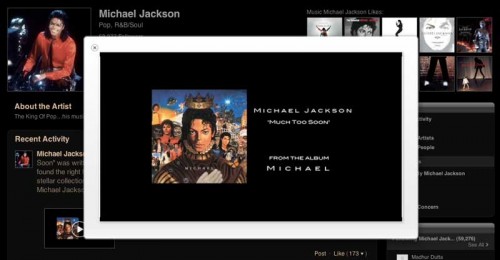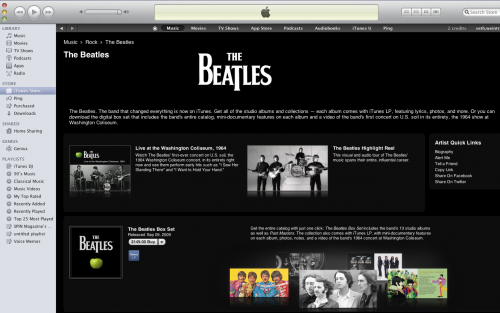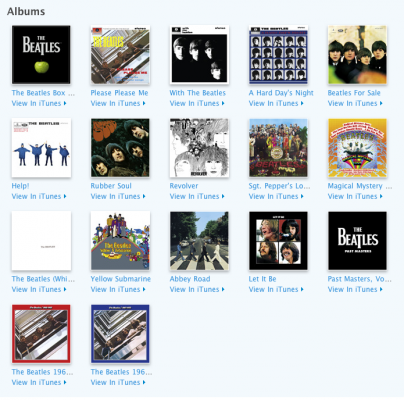News tagged ‘iTunes’
iTunes Best Album & Song 2010 shortlists announced
A couple of days ago Apple announced a shortlist for this year’s iTunes Best Album 2010 and iTunes Best Song 2010. The winners will be announced in early December. Everybody can vote for a favorite song or/and album on the iTunes in the “People’s Choice” categories. To vote you need download the application for the iPad, iPhone or iPod touch or visit (legit Apple site). Voting has been already opened in the UK, France, Italy and Germany.
New Michael Jackson Song Was Exclusively Released On Ping
To promote its new musical social networking service Ping Apple landed an exclusive track from Michael Jackson called "Much Too Soon".
The song is included in the pop star's forthcoming album "Michael" and can be streamed within iTunes if you access Ping and navigate to the official account of Michael Jackson. This is a new way Apple successfully promotes its social network, as over a million users had listened to the song within first 48 hours after its release.
Read the rest of this entry »
Branson's Project magazine appears on iPad
Richard Branson, who is a British millionaire, has finally launched his iPad-only magazine called Project.
The magazine application with the same name recently appeared in the App Store and may already offer its debut issue. The latter was released this Tuesday and has actor Jeff Bridges on its cover to promote his new movie titled Tron:Legacy.
Read the rest of this entry »
Apple’s plans for 2011

Apple seems to have grate plans for 2011. So, we’d summarized all rumors and official statement, and formed the following list, which shows Apple's plans for the new year:
- Lion OS;
- Mac App Store;
- iPad 2
- Implementing of Light Peak optical interconnect technology developed by Intel to replace such things like USB, DisplayPort and HDMI. In future, the technology has the potential to reach speeds of 100Gbps. it is also requires smaller connections and thinner cables;
- New model of MacBook Pro notebooks equipped with Intel's Light Peak, 512 GB of SSD storage, without an optical drive. These MacBook Pro's will last longer, run quieter and be lighter and more power-efficient;
- Apple-branded Blu-ray player/burning device which is also capable of burning standard optical media such as DVD or CD;
- Subscription service via iTunes, which would be focused on video services.
Step-by-step Tutorial: How to Jailbreak and Unlock Your iPhone 3GS Using RedSn0w 0.9.6b5 (Windows) [iOS 4.2.1]

UPDATE: Please think first, before you do something.
UPDATE 2: If you have 05.13 baseband or lower - do not update to 4.2.1, use PwnageTool to create custom firmware!
UPDATE 3: If you have new bootrom and ios 4.1, do not update to 4.2.1 - you will loose untethered jailbreak.
UPDATE 4: WARNING: updating to iPad baseband for iPhone unlock may disable your GPS
This is step-by-step instructions on how to jailbreak and unlock your iPhone 3GS on iOS 4.2.1 firmware using RedSn0w 0.9.6b5 for Windows.
For iPhone 3G use this tutorial.
If you have an iPhone 3GS with the new bootrom you will only be able to perform a tethered jailbreak at this time. This means you will need Redsn0w's assistance to boot into your jailbroken device.
UPDATE: Please, consider reading our Jailbreak & Unlock FAQ, especially if you have questions or troubles.
IMPORTANT FOR UNLOCKERS
During this process you can update your baseband to the 06.15 version. If you are on 05.14 or 05.15 or higher you will need to do this to unlock. You do not need to do this for jailbreak only. Please read the following very carefully before deciding whether to do this.
 Leave a comment, read comments [404]
Leave a comment, read comments [404]
Step-by-step Tutorial: How to Jailbreak and Unlock Your iPhone 3G Using RedSn0w 0.9.6b5 (Windows) [iOS 4.2.1]

UPDATE: Please think first, before you do something.
UPDATE 2: If you have 05.13 baseband or lower - do not update to 4.2.1, use PwnageTool to create custom firmware!
UPDATE 3: WARNING: updating to iPad baseband for iPhone unlock may disable your GPS
UPDATE: Please, consider reading our Jailbreak & Unlock FAQ, especially if you have questions or troubles.
This is step-by-step instructions on how to jailbreak and unlock your iPhone 3G on iOS 4.2.1 firmware using RedSn0w 0.9.6b5 for Windows.
For iPhone 3GS use this tutorial.
IMPORTANT FOR UNLOCKERS
During this process you can update your baseband to the 06.15 version. If you are on 05.14 or 05.15 or higher you will need to do this to unlock. You do not need to do this for jailbreak only. Please read the following very carefully before deciding whether to do this.
 Leave a comment, read comments [806]
Leave a comment, read comments [806]
Step-by-step Tutorial: How to Jailbreak and Unlock Your iPhone 3GS Using PwnageTool 4.1.3 (Mac OS) [iOS 4.1]

UPDATE: Please think first, before you do something.
UPDATE 2: If you have 05.13 baseband or lower - do not update! Use PwnageTool.
UPDATE 3: If you have 4.1 and 3gs with new bootrom, do not update to 4.2.1, create custom 4.1 firmware using pwnagetool.
UPDATE 4: WARNING: updating to iPad baseband for iPhone unlock may disable your GPS
UPDATE: Please, consider reading our Jailbreak & Unlock FAQ, especially if you have questions or troubles.
These are instructions on how to jailbreak and unlock your iPhone 3GS on iOS 4.1 using PwnageTool 4.1.3 for Mac OS X. This tutorial will explain how to upgrade your baseband if needed for an unlock.
For iPhone 3G use this tutorial.
There is no unthethered jailbreak for new iPhone 3GS bootroms and iOS 4.2.1 yet, so you should stay at iOS 4.1.
Important: iPhone3GS users with old bootroms who want to go to 4.2.1 and unlock should not use this PwnageTool! Update to stock 4.2.1 first, then use new redsn0w to update your baseband.
Step One
Make a folder called "Pwnage" on the desktop. Download a couple of things:
 Leave a comment, read comments [15]
Leave a comment, read comments [15]
Step-by-step Tutorial: How to Jailbreak and Unlock Your iPhone 3G Using PwnageTool 4.1.3 (Mac OS) [iOS 4.2.1]

UPDATE: Обязательно (!) думайте перед тем, как что-нибудь сделать. Читайте внимательно и еще раз думайте. Не понятно - читайте снова. Спрашивайте до, а не после.
UPDATE 2: Если у вас 05.13 baseband и ниже - она ломается старыми способами, не надо обновляться до 05.14, 05.15 и 06.15. Хочется перейти на 4.1/4.2 - тогда делайте кастом прошивку с помощью pwnagetool.
UPDATE 3: Обновив версию baseband до iPad для анлока iPhone можно потерять GPS
UPDATE: Please, consider reading our Jailbreak & Unlock FAQ, especially if you have questions or troubles.
Данное пошаговое руководство позволит вам сделать джейлбрейк и анлок iPhone 3G на iOS 4.2.1 с помощью PwnageTool 4.1.3 под Mac OS X. Здесь также будут даны инструкции по обновлению baseband, если это необходимо для анлока (отвязки от оператора сотовой связи).
Для iPhone 3GS используйте руководство для iPhone 3GS.
Для пользователей Windows есть соответствующее пошаговое руководство.
Шаг 1
Создайте папку "Pwnage" на десктопе. Скачайте в нее все необходимое:
 Leave a comment, read comments [31]
Leave a comment, read comments [31]
Beatles iTunes sales: 2 Million songs, 450,000 albums
Apple announced that 2 million songs have been sold since The Beatles recent iTunes launch. Additionally, 450,000 whole albums were downloaded by customers on iTunes. The Beatles' best selling album on iTunes in the US was 1969's "Abbey Road," while the top selling song was that album's track, "Here Comes the Sun."
iOS 4.2 for iPhone, iPod touch, iPad and Apple TV is now available! Download links.
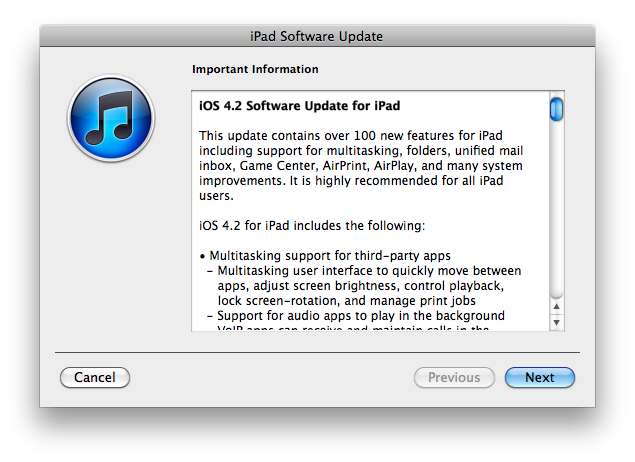
Apple finally released iOS 4.2 for iPhone 3G/3GS/4, iPad, iPod Touch 2G/3G/4G and even Apple TV 2G. Lot's of new features, especially for iPad. Apple calls new firmware 4.2, however the version is actually 4.2.1. Here are the download links:
- AppleTV 2G (AppleTV2,1)
- iPad (iPad1,1)
- iPhone 3G (iPhone1,2)
- iPhone 3GS (iPhone2,1)
- iPhone 4 (iPhone3,1)
- iPod Touch 2G (iPod2,1)
- iPod Touch 3G (iPod3,1)
- iPod Touch 4G (iPod4,1)
Apple will release iOS 4.2 today

Apple recently published a press release stating that new firmware iOS 4.2 for iPhone, iPod Touch and iPad will be available today.
Apple® today announced that iOS 4.2, the latest version of the world’s most advanced mobile operating system, is available today for download for iPad™, iPhone® and iPod touch®. iOS 4.2 brings over 100 new features from iOS 4.0, 4.1 and 4.2 to iPad including Multitasking, Folders, Unified Inbox, Game Center, AirPlay® and AirPrint.
The iOS 4.2 update is available today to download to iPad, iPhone and iPod touch by syncing the device with iTunes 10.1. iOS 4.2 is compatible with iPad, iPhone 3G, iPhone 3GS, iPhone 4, second and third generation iPod touch (late 2009 models with 32GB or 64GB) and new iPod touch. Some features may not be available on all products. For example, Multitasking requires iPhone 3GS, iPhone 4, third generation iPod touch (late 2009 models with 32GB or 64GB) or later.
However users are unable to update through iTunes right now, as well as there are no download links yet. The expected release time is 10 am Pacific Time.
Full is under the cut:
iTunes Connect Mobile App Updated with iPad Support, Retina Graphics, iBookstore Stats

Apple updated their iTunes Connect Mobile application which allows iOS developers to check their Apple developer account and see detailed information about the apps which are currently on sale in the App Store. The latest 1.1 update includes support for the iPad, graphics for the iPhone 4 and 4th-generation iPod touch Retina display and support for the viewing of iBookstore statistics for your books. This is the same application which Mac App Store developers will use to track their apps. The app is free.
Meet The Beatles in Apple iTunes
Finally!! We've been waiting several years for this to happen. Today Beatles albums are finally available in iTunes store ().
 Leave a comment, read comments [1]
Leave a comment, read comments [1]
Apple bringing Beatles to iTunes after a seven year wait
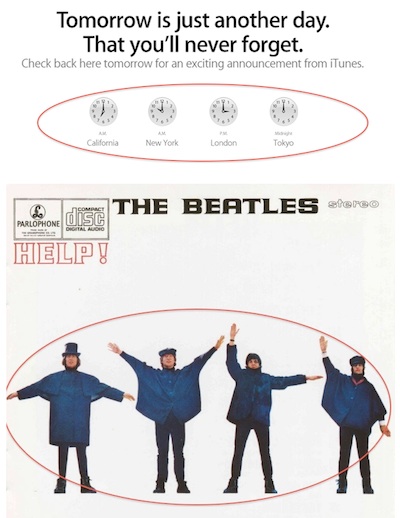
The Wall Street Journal is predicting that Apple will announce that The Beatles' music will soon be available in the iTunes Store. The magazine confirms that Apple finally made an agreement with The Beatles rights owners. iTunes launched almost 8 years ago, and during this period Apple has been negotiating with the rights owners.
Apple promises unforgettable iTunes announcement coming Tuesday
Apple today updated the front page of its website posting a teaser which promises us that "Tomorrow is just another day. That you'll never forget". An "exciting announcement" regarding iTunes is coming at 10:00 AM Eastern time. There have been no specific hints what the announcement might be related to. Perhaps, it will be a cloud-based iTunes service to stream content from the new data center the company has built in North Carolina.