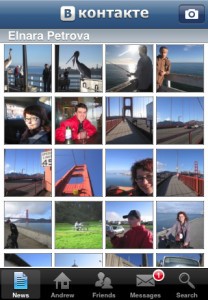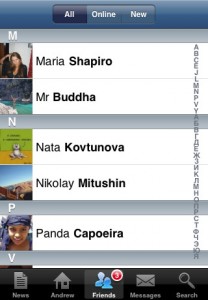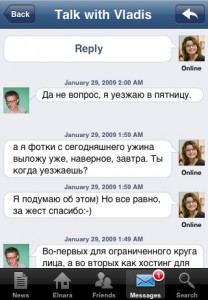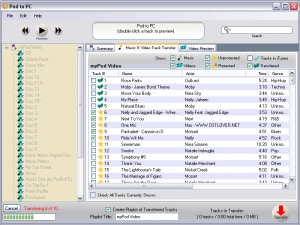News tagged ‘iTunes’
Enable Emoji for free via AppStore App

Emoji, emoticons and pictorial characters popular in the Japanese instant messaging culture, were introduced to Japanese customers as part of the iPhone 2.2 Firmware update, but have required workarounds to be enabled for non-Japanese users. There are many solutins to turn Emiji Icons (Get Emoji Icons for free), but the easy one required jailbreaking. Recently Apple approved an application that simplifies this process. App is called EmotiFun and it is free (AppStore ).
Everything is simple: get app, run it, exit and go to Settings -> General -> Keyboard -> International Keyboards -> Japanese and enable.

Animated comic books in iTunes
Marvel Comics will be bringing it’s first “motion comic” to Apple’s iTunes store, thus expanding on the portable comic reading abilities of the iPhone and iPod Touch. A video played showing that Joss Whedon and John Cassaday’s “Astonishing X-Men” #1-10 will be adapted into Motion Comics. (See trailer below)
“It’s not quite comics, it’s not quite animation,” Marvel’s Joe Quesada of the hybrid nature of the project.
via buzznewsroom
Vkontakte for iPhone [AppStore, Free]

Famous russian social network VKontakte created an iPhone application.
The VKontakte application allows you to stay сonnected and easily share information with your friends. You can use iPhone to send and receive messages, check your friends' updates, and upload mobile photos to VKontakte from anywhere at anytime. You can also find your classmates from school, college or university and copy their profile information to your contacts.
Free via AppStore ().
Pod To PC: copy media from iPod/iPhone to PC

is a free software program to transfer data from any kind of iPod or iPhone to a computer. It supports all generations of the iPhone, iPod Touch, iPod Video, iPod Nano, iPod and iPod Shuffle making it an universal tool to transfer data from those mobile devices to a PC.
The software will run on any PC with Windows 2000, Windows XP or Windows Vista installed. The only other requirement is an installation of Apple’s iTunes software. Pod To PC can copy music, videos and playlists from a supported device to the computer. Music and videos can be previewed and filtered on the iPod or iPhone prior to transferring them.
via ghacks
 Leave a comment, read comments [3]
Leave a comment, read comments [3]
VoicePainter [AppStore]

Just paint with any sound. You can sing, talk, play on a musical instrument, or simply blow into the iPhone to paint a beautiful colorful pictures. The louder the sound, the bolder the stroke. You can save your creations to your iPhone photo library. To erase the screen, simply shake the iPhone.
Cost is $0.99 in AppStore ().


Touch Physics [AppStore, Free]

You draw shapes with a crayon that come to life on your iPhone / iPod Touch. You use these shapes to interact with the wheel, causing it to move according to physical laws. When it reaches the star, the level is complete.
The application costs just $0.99 (AppStore ). There is a free version of Touch Physics with fewer levels, 6 out of 50 (AppStore ).
Earth3D [AppStore, Free]
This is a wonderful 3d animation the Earth with the Moon and the Sun. Application is free in AppStore (link).
The new version of this app will be called Earth3D+. More planets will be added. It will appear in AppStore soon. Watch the video:
 Leave a comment, read comments [1]
Leave a comment, read comments [1]
Test your hearing with iPhone

An effective hearing test that measures your threshold of hearing for sounds of different frequencies.
Find out just how far your ears can hear ranging frequencies.
Most of the people should be able to hear up to around 15kHz. From around 17kHz upwards, we get into a range that only the under 20's can hear.
- With this version, you will test your frequency threshold, using static volume tones.
- Using the iPhone headphones, you will be asked to adjust the iPhone volume, for clear and effective playback tones.
- Your left and right ear will be tested alternately with every frequency, from the above frequency ranges.
- After the test has been completed, you will get a report of your hearing frequency response.
App is $0.99 in AppStore ().

TheCreeps [AppStore, Games, Free]

This is one more tower defence type game. Lots of fun, good graphics.

It costs just $4.99 (AppStore ). There is also free lite version (AppStore ). Watch the video:
Time lapse photography [AppStore]
TimeLapse ($0.99, ) uses your iPhone's camera to take photos at regular intervals. You can have one photo snapped as infrequently as every 24 hours, or as often as every 10 seconds. After you've collected all of your photos, you can easily dump them into iMovie or QuickTime Pro and make a simple time lapse movie.
via tuaw
Archibald's Adventures [AppStore, Games]
Nice game for $4.99 (AppStore ), but you can try free lite version (AppStore ).
Watch the video:
RSS Player (PodCaster) FREE Today Only [AppStore, Free]

This si a nice application! It was named PodCaster, but didn't make it to AppStore (rejected by Apple). Now it is called RSS Player. Regular price is $1.99, and today it is free. Here is a to AppStore.
FEATURES
- specifically designed to play audio files attached to rss feeds.
- stream audio to device
- download audio and listen when offline
- remembers play position after interruption like a phone call or alarm
- pause/restart controls
- check for new feed items on demand
- automatic downloading of feed attachments
- supports password-protected feeds

Falling Balls [AppStore, Free]

This game made it to Top 3 in US AppStore. Very nice.


This game is free. Here is a to AppStore.
Watch the video:
Bikini Blast [AppStore, Free]

This app is free through 1/31/09.
Bikini Blast gives you a great selection of sizzling bikini wallpaper for your iPhone, with new photos added daily. Categories include: Beach Babes, Blonde Bombshells, Beautiful Brunettes, Ravishing Redheads, Girl Next Door, Lovely Latinas, Hot Moms, Adult Swim, Thongs, Hot Rod Hotties and Exotic Beauties. Just for fun, we've even added some sexy lingerie photos in our new Pajama Party category.
Download as many photos as you want, set them as your wallpaper and even send them to your friends.
Here is AppStore .
More photos:
Firmware 2.2.1 is officially hacked

Yes, DevTeam released new version of their software. First of all, please, do NOT use unofficial software from unknows sites (f.e. quickpwm.com). We recommend to download from torrent or official mirors.
We regulary publish latets and links. Use them or the same ones from DevTeam .
So:
- iPhone 2G and iPod Touch: update to 2.2.1 with iTunes and run to .
- iPod Touch 2G: sorry, you need to wait a bit more
- iPhone 3G + NO UNLOCK: If you do not need unlock, you are using your iPhone with one carrier or you hae factory unlcoked iPhone, just restore or upgrade to 2.2.1 using iTunes and use to and add Cydia and Installer.
- iPhone 3G + UNLOCK: you need to preserve current baseband software. Preserving the baseband will ensure that you can still use “” the iPhone 3G . To upgrade your phone to 2.2.1 and preserve the state of the baseband you need to create a custom .ipsw with . This custom .ipsw will not contain the baseband update but of course will still allow all the cool new stuff from 2.2.1. is only available for Mac OS X.
DevTeam updated to version 0.9.7 to work with modified (!!!) firmware 2.2.1, in which you preserve old baseband from firmware 2.2.