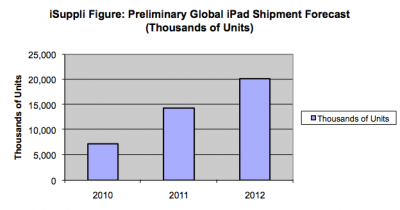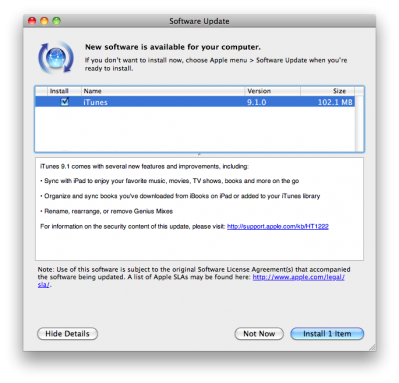News tagged ‘screen’
Voice control on Jailbroken iPad
Here is a video posted by hacker cdevwill. We can see the Voice Control app used on the jailbreaked (hacked) iPad. Take a look:
Reading books on iPad: iBooks vs Amazon Kindle
This video from CNet compares two iPad apps for book purchasing and reading - iBooks and Amazon Kindle:
Howto connect a camera to the iPad
Apple iPad doesn't have a built-in camera. However you can connect the iPhone's camera to your iPad using wireless connection. Here's a quick tutorial:
Microsoft's Kin Phone Is Unveiled
Microsoft has finally revealed its two new mobile devices named Kin One and Kin Two. They work on Windows Phone 7 OS and have a capacitive display with multi-touch support, custom browser (based on Zune version and has no Flash and Silverlight) and no third-party apps support.
Kin One that was earlier known as "Turtle" is a square slider with a QVGA display, 5 MP camera , LED flash, 4GB storage drive and QWERTY keyboard. Kin Two, more known as "Pure", differs by its landscape form factor, HVGA display, 8 MP camera and 8GB storage. But the experience in both of the products is almost the same. Kin One and Kin Two have 3G, Wi-Fi, and Bluetooth.
iPhone OS 4.0 To Be Released on Thursday

Yesterday Apple announced it will introduce iPhone OS 4.0 at 10 a.m. on April, 8. The company had already sent invitations for the event, which will be held at the Cupertino campus.
The new verison of OS is rumored to have full multitasking support. Current 3.1.3 version allows only Apple-developed applications running in the background. Some sources have additional information about better app management, landscape mode and a new home screen.
Released on April, 3 the iPad runs an iPhone OS 3.2, which is only compatible with the new device.
Five reasons NOT to get an Apple iPad
So we already know why we should buy an iPad. Let's find out why we should NOT do it. Watch the video from CNet:
Five reasons to get an Apple iPad
Here are the 5 reasons from CNet specialists, why you should get an Apple iPad. Let's watch the video:
Watch the next video - 5 reasons NOT to buy an iPad.
Letterman demonstrates the iPad to non-techies
Letterman showed the Apple iPad in his show. This guy is just awesome.
"For people who don't have the kinds or don't like the kinds they have it (iPad) comes with photos of a family. So you're not buying an unnecessary electronic device. You're buying a family."
Watch the video:
Stephen Colbert shows off his iPad
We have seen Stephen Colbert with iPad at the Grammy Award. Here's his second time showing off the iPad to public:
Google Presented New Gmail UI For iPad
Yesterday Google has announced a new web UI for tablet devices like iPad and others. As you can see from the screenshot above some ideas were taken from Apple's Mail for iPad - the inbox is situated to the left of the screen and the messages appear on the right side.
Google's Product Manager Punit Soni also reported that iPad comes with such pre-installed Google services like Google Search in Safari, YouTube app and Maps app.
It looks like in spite of a tensity that can be observed in the Apple-Google relationship the partnership between these companies is still pretty tight.
New Research: 40M iPads To Be Sold In The Next 3 Years
New forecast published by iSuppli on Friday revealed that approximately 14.4 million iPads will be sold in 2011 and 20.1 million - in 2012. This year won't make a sales record because most of the consumers will buy it for its unique touch-screen. By 2011-2012 the device will become more popular with the increasing number of App Store applications, declining prices and improved functionality, so people will more clearly understand its possible purposes.
But iSuppli claims the research to be "conservative", because it doesn't take into account unforeseen features that Apple can quickly add to iPad to boost sales (for example, integrating Adobe Flash support). However the numbers rely on a patented multi-touch technology that will mainly define the popularity of a new device.
iSuppli director of monitor research Rhoda Alexander admires iPad:
Happy Fools Day: Top 5 Tech Jokes
We all like jokes. But what are the best practical tech jokes? CNet specialists know the answer. Let's find out:
Unboxing the iPad Video
How does it feel to unbox the brand new Apple iPad? What's inside the box? Let's watch the video:
Another Video Trip into the iPad App Store: New York Times, AP, NASDAQ, Twittelator
Macstories published another interesting video about iPad App Store. It covers some interesting iPad applications: New York Times, AP, NASDAQ, Twittelator.
Let's watch:
Non-flash version is .
iTunes 9.1 With iPad Support Is Released
Yesterday Apple released iTunes 9.1. With a new version you can sync with your iPad to enjoy music, TV shows, movies and many more while you're on the go. The app will help you to organize and synchronize books that have been downloaded from iBooks on your iPad. The improvements also include more freedom in managing Genius Mixes and several security updates. To learn more visit Apple .
To update your iTunes select Software Update in the Apple Menu at the top left of the screen.
 Leave a comment
Leave a comment