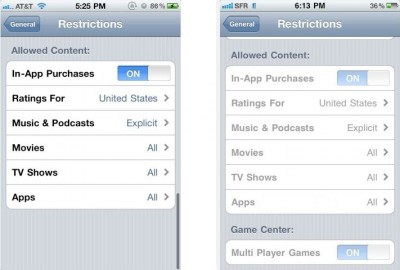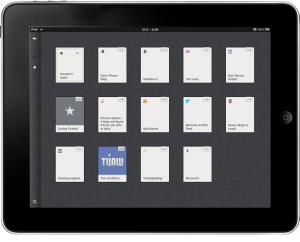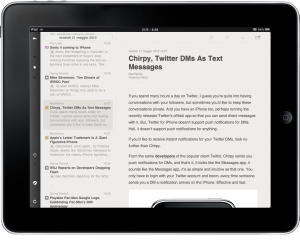News tagged ‘screenshots’
Mac OS X Lion's interface in screenshots

Along with new architectural features new version of Mac OS X also sports new look for the iCal, Mail and Finder, and some other applications look slightly different due to adoption of design elements implemented in the iPad. AppleInsider received the screenshots of new Lion's interface, and we're posting them below.
Read the rest of this entry »
Control Your iPhone Via Voice (Jailbreak Only)
A hacker named Chpwn has recently posted a video where he uses his new jailbreak-only app called VoiceActivator. It allows you to fully configure what voice commands you may give to your iPhone/iPod touch and what the device should do after it'll hear it. For example, it can open webpages, make screenshots, and, as it seen from the video above, many other actions from the long list.
Chpwn didn't mention what will be the price for the app, but we may assume it will be cheap enough (and thus not free). We can expect it to be released next week.
The built-in iOS voice control application (which can be activated if you press and hold Home button for some time) allows to dial phone numbers, ask for the time, initiate FaceTime calls and control music playback. It is also known that Apple is going to incorporate the idea of VoiceActivator in future versions of iOS. Maybe, it will be the one of the ways to refuse from using Home button.
Screenshots of the iPad 2 Camera App
Some users found the iPad 2's Camera app in the iOS 4.3 beta and made some screenshots which you may see above and below. 9to5Mac reports: "These screenshots are 1024 x 768 which indicate the same screen resolution as the current iPad. That might upset those hoping for more a retina-ish display in iPad 2. This may only be because the current simulator only simulates 1024 x 768 so those hoping for more pixels shouldn’t lose hope."
New Cydia v1.0.3366-1 is added to iPhoneRoot repo
We have already written about new Cydia version 1.0.3366-1 that was released recently. It is much faster and has many new other improvements.
The problem was that to install it users had to download deb package, install it manually in terminal, etc. It was hard. We have decided to make Cydia update easy, so we have added Cydia v1.0.3366-1 to our repository. To update Cydia just add our repository in Cydia: https://iphoneroot.com/repo/ and update.
To add repository run Cydia. Go to Manage -> Sources. Click Edit (top right corner), after that click Add (top left corner), type https://iphoneroot.com/repo/ and click Add Source button. Then click Return to Cydia and Done button. After that you can either click on iphoneroot.com select Cydia and install it or go to Changes and update it there.
Tutorial how to add iphoneroot repo with screenshots is available here.
 Leave a comment, read comments [1]
Leave a comment, read comments [1]
New version of Cydia 1.0.3366-1 is ready

The new version 1.0.3366-1 of Cydia is ready.
Commenting on the release Saurik said:
some of my long term performance plans are 'hitting pay dirt', and Cydia is much faster than it was before; that said, it isn't done yet: there's one more thing that I think is going to make a huge difference that isn't even in there yet but should be for the final release.
This version of Cydia is included in the latest release of RedSn0w, and can also be downloaded as deb file from . But if you're on an iPhone 4 or other already jailbroken device, you can still install it. There are 4 different ways to do that:
 Leave a comment, read comments [5]
Leave a comment, read comments [5]
Cydia is iOS 4.2 ready for iPhone and iPad
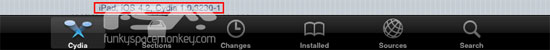
Hacker chpwn recently has announced that Cydia is now ready for iOS 4.2 release.
esmandau: @chpwn how's Cydia for iOS 4.2 Going....! #Thanks "For Just Reading Me"
chpwn: @esmandau In ready position.
Take a look at new Cydia screenshots for iPhone and iPad. You'll notice some improvements especially in the iPad version. The iPhone version didn’t get many UI changes, mainly the way some views transition when installing packages.
 Leave a comment, read comments [1]
Leave a comment, read comments [1]
Mac OS X 10.6.5 and iTunes 10.1 to Launch on Wednesday? iOS 4.2 on Friday?
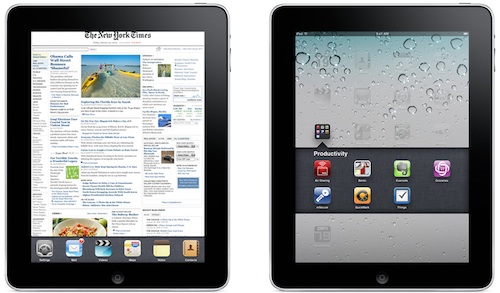
MacStories’s source close with AT&T claims that new iOS 4.2 will be released on Friday at 10 a.m. Mac OS X 10.6.5 completed and waiting for launch. iTunes 10.1 was ready 3 weeks ago - likely after the release of beta 2 to developers. Both updates should be released on Wednesday. iOS 4.2 will require iTunes 10.1 to be installed and will bring AirPrint and AirPlay to the iPhone, iPod touch and iPad. But Mac users need Mac OS X 10.6.5 to share a printer with an iOS device, while Windows users will access a printer through iTunes 10.1.
 Leave a comment, read comments [2]
Leave a comment, read comments [2]
Step-By-Step Tutorial: How to install MobileTerminal on iPhone with iOS 4.x and iOS 5.x
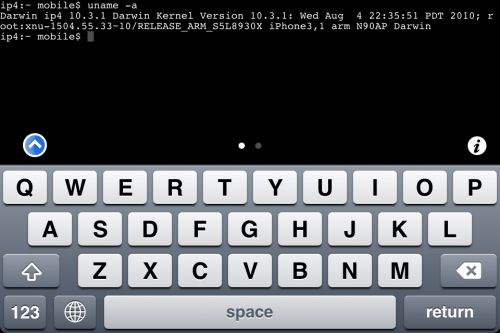
MobileTerminal is a terminal emulator application for the iPad and iPhone. The version of MobileTerminal that is available in Cydia doesn't work with iPhone iOS 4.x and iOS 5.x. However there are beta versions that do work, but aren't on Cydia because they are still in beta stages. This tutorial will show you step-by-step how to install MobileTerminal on iPhone with iOS 4.x and iOS 5.x (tutorial for iPad is here). If you have old version of MobileTerminal installed - uninstall it in Cydia (Search - MobileTerminal - Remove).
First of all you need to jailbreak your iPhone. After you successfully jailbreaked iPhone:
- Run Cydia by tapping on Cydia icon
- The Cydia will start:
![]()
 Leave a comment, read comments [1]
Leave a comment, read comments [1]
Step-By-Step Tutorial: How to install MobileTerminal on Apple iPad
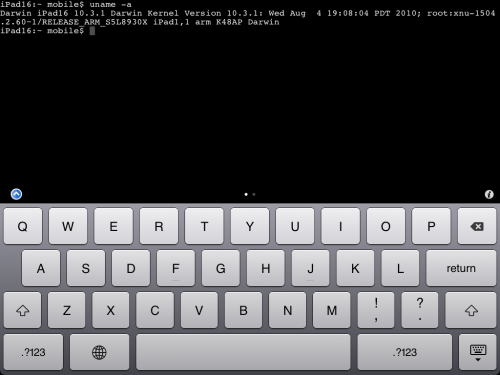
MobileTerminal is a terminal emulator application for the iPad and iPhone. The version of MobileTerminal that is available in Cydia doesn't work with iPad iOS 3.2.2, iOS 4.x and iOS 5.x. However there are beta versions that do work, but aren't on Cydia because they are still in beta stages. This tutorial will show you step-by-step how to install MobileTerminal on iPad (tutorial for iPhone is here). If you have old version of MobileTerminal installed - uninstall it in Cydia (Search - MobileTerminal - Remove).
First of all you need to jailbreak your iPad. After you successfully jailbreaked iPad:
- Run Cydia by tapping on Cydia icon
- The Cydia will start:
![]()
iOS 4.1 Will Have Multiplayer Restrictions in Game Center
As you may know, iOS4 has new features that allow parents or even companies to limit an access to the system for their children or employees respectively. Currently an access to Safari, YouTube, camera controls, location services and iTunes content including music, TV, movies, software and podcasts (that satisfy given rating threshold) may be blocked.
But the latest developer builds of iOS 4.1, which in turn must appear in a couple of months, include new restrictions related to the Game Center. The latter will allow players to find other players or teams for group play and track their game scores and in-game achievements, but new restrictions will make it possible for parents to prohibit their children from playing against any other user without supervision.
Screenshots that reveal these options are posted above.
FaceTime over 3G consumes 3Mbyte/min
Guys from 9to5mac decided to count how much data FaceTime uses over 3G. They made a 5 minute test call, and concluded that FaceTime takes 3 Mb every minute. Not much at all!
Here are the screenshots before and after the call.
Apple's Anti-Porn Stance Gets Harder
As you may know, this week Apple removed Chatroulette’s clone app iChatr from the AppStore because "users were exposing themselves" and it was a part of the company's anti-porn stance.
Now we have information that DLP Mobile's app, which simply represents an idea of mirror for the iPhone 4, was also rejected because the screenshots that were submitted along with it were considered as "obscene, pornographic, or defamatory" (referring to Section 3.318 from the iPhone Developer Program Licence Agreement).
Read the rest of this entry »
First Screenshots of Reeder for an iPad
If you are an active Google Reader user and also have an iPad, then you should be waiting for Reeder release for an iPad. But guys from MacStories have already obtained its first beta version somehow. They say it's pretty fast and beautiful with an original user interface. Here are its first screenshots.
Official Twitter App for iPhone Released
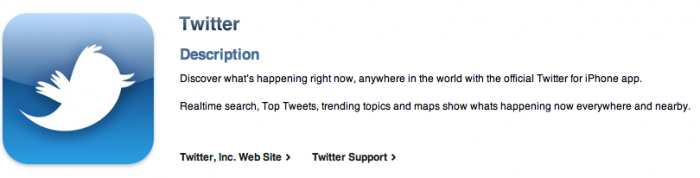
Twitter, a wildly popular social networking service, now has its own official iPhone app that was released in AppStore.
The release of the Twitter app falls in line with the company’s announcement last month about its acquisition of Atebits’ Tweetie. Twitter had then stated that Tweetie would be re-branded to be the official Twitter app and would be offered for free.
Tweetie is now Twitter! We didn’t just do a name change, we’ve added a bunch of new stuff
- Search has been reorganized, now you can search all tweets and find users in the same spot, view
- Top Tweets and Browse Suggested users.
- Search results now include Top Tweets, try it with Trends…winner combo!
- You can now use Twitter without an account! Search, Browse uses, view trends and top tweets.
- Sign-up is now availabile within the application as well, complete with Suggested user list.
- More tab has been re-organized to accomplish all this. Users with one account can add a second account under the Accounts and Settings button here.
- Actions we’ve found people use most, like Retweet have been moved to the main actions bar.
- Minor tweaks were made to tweet rendering so they match Twitter.com tweets
Here are several screenshots of this app:
iPhone OS 4.0 beta 4 - LED Flash support, Mac OS 10.7 mentioned
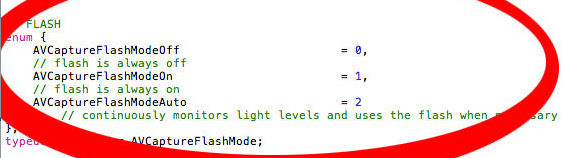
As we wrote before, new iPhone OS 4.0 beta 4 had been released today by Apple and here are some other features found today by 9to5mac:
Read the rest of this entry »