Step-by-step Tutorial: How to Untether Jailbreak iPhone 4 Using RedSn0w 0.9.6rc9 (Windows) [iOS 4.3.1]
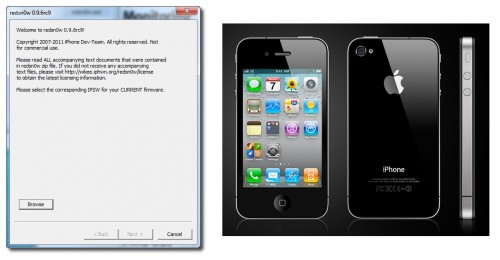
This is step-by-step instructions on how to perform untethered jailbreak of your iPhone 4 on iOS 4.3.1 firmware using RedSn0w 0.9.6rc9 for Windows.
UPDATE: Please, consider reading our Jailbreak & Unlock FAQ, especially if you have questions or troubles.
Important information.
Please think first, before you do something.
If you need unlock - do not update to 4.3.1, use PwnageTool 4.3 or Sn0wBreeze 2.5 to create custom firmware!
Step One
Create a folder on your desktop called Pwnage
Download RedSn0w from here. Save it in the Pwnage folder. Likewise, download the latest 4.3.1 firmware from below and place it in the same folder:
iPhone 4 iOS 4.3.1:
Extract the redsn0w executable from the RedSn0w zip file into the same folder.
Step Two
***If you are already on iOS 4.3.1 you can skip this step.
Connect your iPhone to the computer and launch iTunes. Create a backup, since all your data on iPhone will be erased.

Select your iPhone from the list of devices on the left. Now hold down Shift and click the Restore button. Restore is preferred as it won't create any wasted space on your iPhone.
Navigate to the Pwnage folder on your desktop and select the 4.3.1 firmware ipsw. Click the Open button to continue.
Step Three
Once iTunes has finished updating your iPhone to the desired firmware open the Pwnage folder on your desktop and launch the redsn0w application from the redsn0w folder we extracted earlier.
On Windows Vista or Windows 7 right click the executable and set it to run as administrator in Windows XP compatibility mode.

Step Four
Once RedSn0w opens click the Browse button
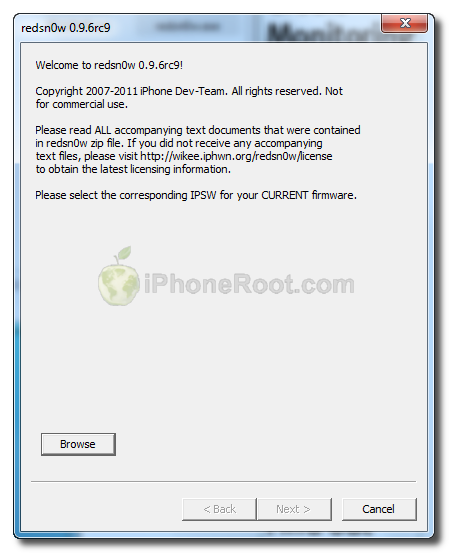
Step Five
Select the 4.3.1 firmware ipsw we placed in the Pwnage folder on our desktop then click Open.
Step Six
Once the firmware has been verified click the Next button to continue.
Step Seven
RedSn0w will now prepare the jailbreak data
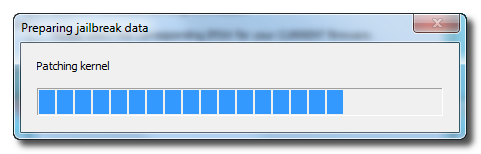
Step Eight
From this window you can select the jailbreak options you would like.
Make sure Cydia is selected.
Click the Next button to continue
Step Nine
Please plug your iPhone into the computer and make sure its OFF then click the Next button
Step Ten
RedSn0w will now guide you through the steps to get into DFU mode.
1. Hold down Power button for 2 seconds.
2. Without releasing Power button, hold down both the Home button and the Power button for 10 seconds.
3. Release the Power button and continue holding the Home button until RedSn0w detects the device.
If you have problems try again. Here is a video showing this Step 10:
Step Eleven
iPhone will reboot
Step Twelve
RedSn0w will then begin uploading the new RAM Disk and Kernel.
Step Thirteen
Once this is complete you will be notified that RedSn0w is done. Click the Finish button. When your iPhone finishes rebooting (5 minutes or so) it will be jailbroken with Cydia on the SpringBoard.
Step Fourteen
When your iPhone has restarted you can run Cydia. Let it do all the necessary updates.
To have access to the root file system of your iPhone (via file managers like iFunBox or iPhone Explorer) install application called afc2add in Cydia.
Step Fifteen
Do not forget to change your default password if you've installed openssh.
[via iclarified]
Follow us on :
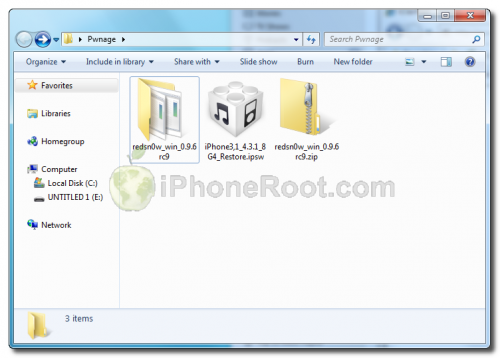
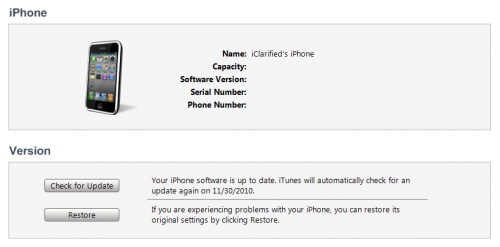
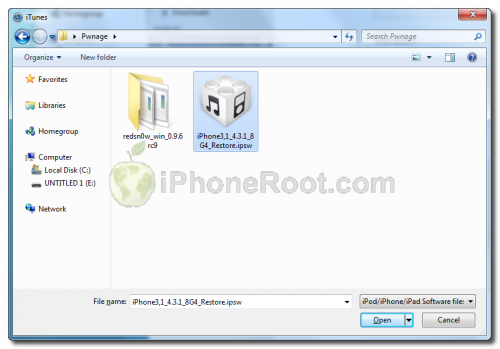









 Leave a comment, read comments [25]
Leave a comment, read comments [25]
Доброго дня.
Столкнулся с тем, что при джеилбрейке iphone4 с iOS 4.3.1 программа выдает ошибку на шаге 12. Подскажите с чем это может быть связанно. Заранее спасибо
[Reply]
I Reply:
April 13th, 2011 at 5:27 pm
спасибо, не надо. разобрался.
[Reply]
I
13 Apr 11 at 5:15 pm
У меня тож на 12 шаге останавливается на загрузке рамдиска, на телефоне висит надпись загрузка данных джейла минут 10 и потом перегружается((( В чем проблема???
[Reply]
kent
22 Apr 11 at 12:20 pm
Можно ли делать эти действия на iPhone IOS 4.2.1?
[Reply]
admin Reply:
May 4th, 2011 at 2:23 am
да.
[Reply]
Оник
1 May 11 at 8:08 pm
У меня после джеилбрейка иконка Cydia белого цвета, когда жму на неё ничего не происходит, что делать?
[Reply]
admin Reply:
May 16th, 2011 at 1:54 pm
скачать последнюю версию r16 и еще раз начиная с чистого рестора.
если не получится - попробовать еще раз.
если не получится - попробовать друой способ - pwnagetool или sn0wbreeze.
[Reply]
Vlad1222
12 May 11 at 10:43 pm
проблема в том что загрузка остановилась на «Exploiting with limera1n» после того как я ввел устройство в ДФУ и нажал «Next >»
раз 30 уже пробовал и все время на этом моменте зависате и все..
на 4.3.2 делал все отлично было с первого раза получалось а тут не хочет..
тел Iphone 4 вер 4.3.3
[Reply]
admin Reply:
May 16th, 2011 at 1:53 pm
рекомендую попробовать используя последнюю версию r16 начиная с чистого рестора.
если не получится - попробовать еще раз.
если не получится - попробовать друой способ - pwnagetool или sn0wbreeze.
[Reply]
syren
15 May 11 at 1:05 pm
Здравствуйте! Упорно выдает ошибку на шаге 10...(( Все делаю правильно Помогите пожаалуйста!
[Reply]
admin Reply:
May 17th, 2011 at 5:51 pm
попробуйте с рестора на 4.3.3. для джейла используйте Redsn0w 0.9.6 rc16
[Reply]
Петр
16 May 11 at 6:15 pm
Помогиите прошу:(
[Reply]
Петр
16 May 11 at 6:44 pm
Я получается когда первый раз делал шаг 10. Случайно на третьем пункте раньше кнопку отпустил...может из-за этого у меня теперь не джеилбрейкаться???
[Reply]
admin Reply:
May 17th, 2011 at 5:51 pm
а что пишет то? что не может войти в dfu?
[Reply]
Петр
16 May 11 at 9:36 pm
блин у меня на 11 шагу не чего не загружает, что делать?
[Reply]
admin Reply:
June 6th, 2011 at 12:07 am
кто и где и что пишет?
[Reply]
pashka
18 May 11 at 1:20 pm
При шаге 12 останавливается и ничего не происходит.Ждал пол часа - ничего не происходит. Что делать ?
[Reply]
Bukin Reply:
June 5th, 2011 at 11:58 pm
нет, на 11 шаге
[Reply]
admin Reply:
June 6th, 2011 at 12:06 am
заново на другом порту или еще лучше компе.
либо через sn0wbreeze.
[Reply]
admin Reply:
June 6th, 2011 at 12:07 am
а че пишет то?
[Reply]
Bukin Reply:
June 6th, 2011 at 7:19 am
ничего не пишет, загрузка останавливается на пяти делениях и все
[Reply]
Bukin
5 Jun 11 at 11:55 pm
я попробовал снова с r16 и у меня все получилось
ОГРОМНОЕ ВАМ СПАСИБО !
[Reply]
admin Reply:
June 6th, 2011 at 4:42 pm
отлично!
[Reply]
Bukin
6 Jun 11 at 7:31 am
Все сделал правильно, почему то сидия не обновляется, либо перезагружает телефон
что делать?
спасибо заранее
[Reply]
admin Reply:
September 15th, 2011 at 4:17 pm
Не понял, опишите проблему подробнее.
[Reply]
los
14 Sep 11 at 8:10 pm