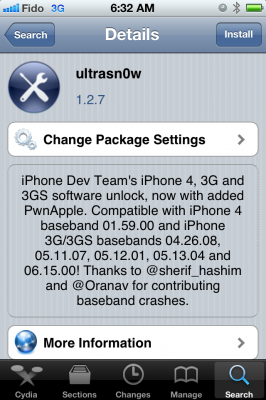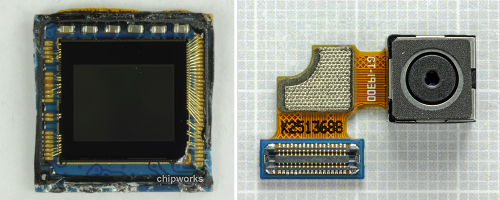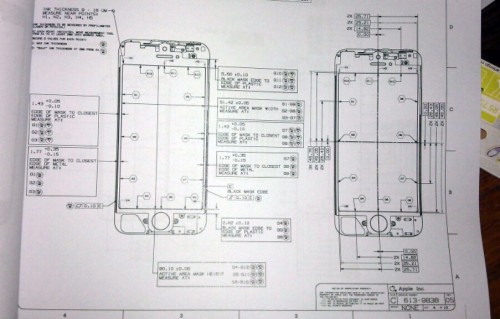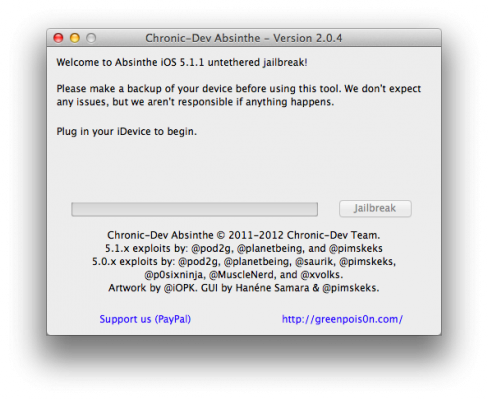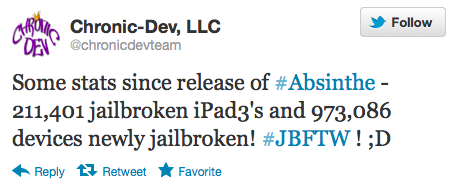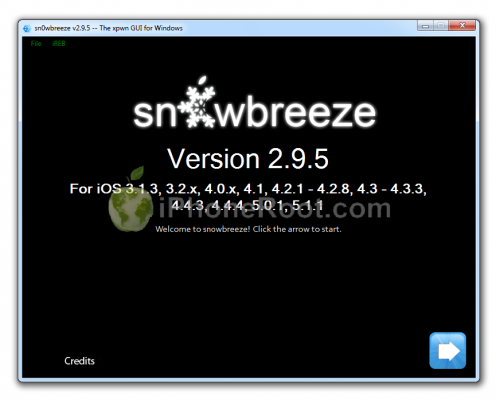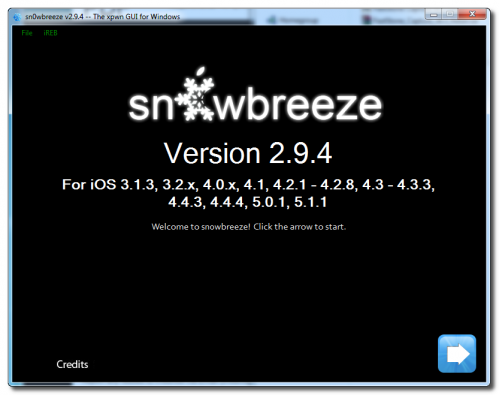News tagged ‘2.0’
iPhone Dev-Team updates UltraSn0w with iOS 5.1.1 support
The iPhone Dev-Team has released UltraSn0w 1.2.7 to bring unlock support for some older basebands on iOS 5.1.1.
 Leave a comment, read comments [6]
Leave a comment, read comments [6]
Samsung Galaxy S III uses identical Sony-made camera seen in iPhone 4S
iFixit in conjunction with chip analysts ChipWorks tore down Samsung's new Galaxy S III smartphone, revealing that the device is sourcing a newer version of the same Sony-made camera used in the iPhone 4S.
ChipWorks confirmed on Friday that the backside-illuminated sensor found in Samsung's new Galaxy S III handset is being sourced from Sony and may be a newer version of the component used in Apple's iPhone 4S. While iFixit initially claimed that the sensor is "basically the same unit" used in the iPhone 4S, further examination of the chip revealed that it could be a slightly refreshed product. It seems that the camera's sensor is where the similarities between the two devices end, however, as Samsung uses its own memory and optics to complete the unit.
Video of the Absinthe 2.0 Jailbreak announcement at HITB
Take a look at the video from RedmondPie of the Chronic Dev-Team announcing Absinthe 2.0 at HITB:
For those who didn't follow the conference, or get caught up in the excitement that surrounded it, the 'one more thing' bomb-shell was related to the fact that the Dream Team used their presence at the security event to officially introduce the world to the v2.0 release of their one-click Absinthe jailbreak solution. After months of hard work and exploit finding, mixed with weeks of will-they-won't-they speculation, it turns out that they indeed did introduce us to Absinthe 2.0.
Our instructions how to jailbreak your device using Absinthe are available here.
Here is the video:
More video:
Schematic Purportedly Shows Next-Generation iPhone Front Panel Design with 4-Inch Display
Earlier today the repair firm iLab Factory has posted what is claimed to be a design schematic for a next-generation iPhone front panel part. The schematic matches up closely with leaked part photos, showing a taller display and the FaceTime camera above the device's earpiece.
Absinthe 2.0.4 released: added iPad 2,4 support
Chronic Dev Team released new version of untethered iOS 5.1.1 jailbreak utility - Absinthe 2.0.4. New version supports the new iPad 2,4.
You can download Absinthe 2.0.4 here.
Step-by-step tutorials are available here.
Nearly 1,000,000 Apple devices already jailbroken using Absinthe 2.0
The Chronic Dev-Team has announced that nearly 1,000,000 iDevices have already been jailbroken with Absinthe 2.0.
Some stats since release of #Absinthe - 211,401 jailbroken iPad3's and 973,086 devices newly jailbroken! #JBFTW ! ;D
Our step-by-step tutorials for Absinthe 2.0 are available here.
 Leave a comment, read comments [3]
Leave a comment, read comments [3]
Step-by-step Tutorial: How to Untether Jailbreak and Unlock iPhone 4 Using Sn0wBreeze 2.9.5 (Windows) [iOS 5.1.1]
Using this tutorial you will be able to create a custom firmware, untether jailbreak and unlock iOS 5.1.1 running on iPhone 4. This tutorial uses Sn0wBreeze 2.9.5 for Windows.
Sn0wBreeze will also preserve baseband version if you need carrier unlock.
 Leave a comment, read comments [129]
Leave a comment, read comments [129]
Sn0wBreeze 2.9.5 released: added iPhone 4 (GSM) 9B208 support and GPS fixed for iPhone 3GS
iH8Sn0w released Sn0wBreeze 2.9.5. What's new:
- Added 5.1.1/9B208 untether payload for the iPhone 4 GSM.
- Added iPhone 3GS (iPad Baseband users) location services fix.
Just like version 2.9.4 the new 2.9.5 version supports untethered jailbreak of A4 devices on iOS 5.1.1. Sn0wbreeze can be used to create a custom firmware with jailbreak and preserve iPhone modem (baseband) version for unlock.
Sn0wbreeze 2.9.5 supports iPhone 3GS, iPhone 4, iPad 1, iPod Touch 3G, iPod Touch 4G and Apple TV 2G. It does not work with A5 devices, like iPad 2, iPad 3 and iPhone 4S.
You can download Sn0wBreeze 2.9.5 from here.
Our step-by-step tutorials for Sn0wBreeze 2.9.5 are available here:
 Leave a comment, read comments [22]
Leave a comment, read comments [22]
Step-by-step Tutorial: How to Untether Jailbreak and Unlock iPhone 3GS Using Sn0wBreeze 2.9.5 (Windows) [iOS 5.1.1]
Using this tutorial you will be able to create a custom firmware, untether jailbreak and unlock iOS 5.1.1 running on iPhone 3GS. This tutorial uses Sn0wBreeze 2.9.5 for Windows.
Sn0wBreeze will also preserve baseband version if you need carrier unlock. It can also update your modem version to 06.15 if you need unlock and stuck with 05.14 or higher baseband. If you have new iPhone 3GS that was made after 28 week of 2011 upgrading modem will not help to unlock.
 Leave a comment, read comments [368]
Leave a comment, read comments [368]
Updated Absinthe 2.0.2 released

Chronic Dev Team released an update to untethered iOS 5.1.1 jailbreak utility - Absinthe 2.0.2. New version supports the latest iOS 5.1.1 9B208 firmware for iPhone 4 GSM. If you experience problems with previous versions - try 2.0.2
You can download Absinthe 2.0.2 here.
Step-by-step tutorials are available here.
 Leave a comment, read comments [4]
Leave a comment, read comments [4]
Sn0wBreeze 2.9.4 Supports Untethered Jailbreak of iOS 5.1.1
iH8Sn0w released Sn0wBreeze 2.9.4 with the ability to perform an untethered jailbreak of A4 devices on iOS 5.1.1. Sn0wbreeze can be used to create a custom firmware with jailbreak and preserve iPhone modem (baseband) version for unlock.
Sn0wbreeze 2.9.4 supports iPhone 3GS, iPhone 4, iPad 1, iPod Touch 3G, iPod Touch 4G and Apple TV 2G. It does not work with A5 devices, like iPad 2, iPad 3 and iPhone 4S.
You can download Sn0wBreeze 2.9.4 from here.
Our step-by-step tutorials for Sn0wBreeze 2.9.5 are available here:
 Leave a comment, read comments [12]
Leave a comment, read comments [12]
Updated Absinthe 2.0.1 released

Chronic Dev Team released an update to untethered iOS 5.1.1 jailbreak utility - Absinthe 2.0.1. If you experience problems with previous version - try 2.0.1
You can download Absinthe 2.0.1 here.
Step-by-step tutorials are available here.
 Leave a comment, read comments [21]
Leave a comment, read comments [21]
How to convert an iOS 5.1.1 tethered jailbreak to an untethered
If you currently have iPhone 4, iPhone 3GS, iPad 1, iPod Touch 3G or iPod Touch 4G that's tethered jailbroken on iOS 5.1.1, you can use the new Rocky Racoon 5.1.1 Untether package to convert your tethered jailbreak into an untethered jailbreak.
This is great, because this is easy. Much easier than running Absinthe 2.0.
 Leave a comment, read comments [63]
Leave a comment, read comments [63]
Step-by-step Tutorial: How to Untether Jailbreak Using Absinthe 2.0 (Windows) [iOS 5.1.1]

This is step-by-step instructions on how to perform untethered jailbreak of iOS 5.1.1 firmware using Absinthe 2.0 for Windows.
This tutorial works for:
- iPad 3 (WiFi / CDMA / GSM)
- iPad 2 (WiFi / CDMA / GSM)
- iPad 1
- iPhone 4S
- iPhone 4 (GSM), iPhone 4 (CDMA)
- iPhone 3GS
- iPod Touch 4G
- iPod Touch 3G
 Leave a comment, read comments [630]
Leave a comment, read comments [630]
How to run Absinthe 2.0 jailbreak
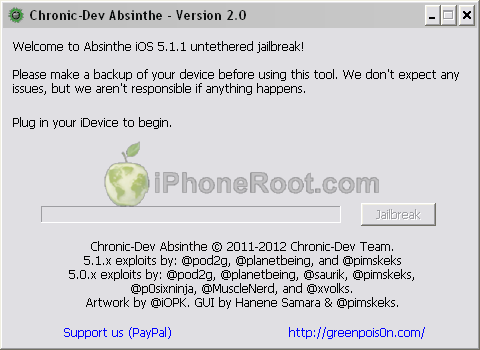
Here are recommendations from Chronic Dev Team:
- Make a backup of your device in iTunes by right clicking on your device name under the ‘Devices’ menu and click ‘Back Up’.
- Once your backup is complete return to your device and go to Settings – General – Reset – Erase all Content and Settings. This will make the jailbreak process much faster.
- Open Absinthe and be sure you are still connected via USB cable to your computer.
- Click ‘Jailbreak’ and wait…. just be patient and do not disconnect your device.
- Once jailbroken return to iTunes and restore your backup from earlier. Right click on your device name under the ‘Devices’ menu in the left panel of iTunes and click ‘Restore from Back Up…’ then select the latest backup you created before. (restoring this backup will return all the content previously on your device ie, apps, photos, etc.)
Step-by-step tutorials are available here.
 Leave a comment, read comments [18]
Leave a comment, read comments [18]