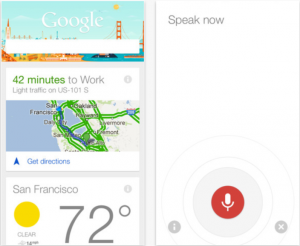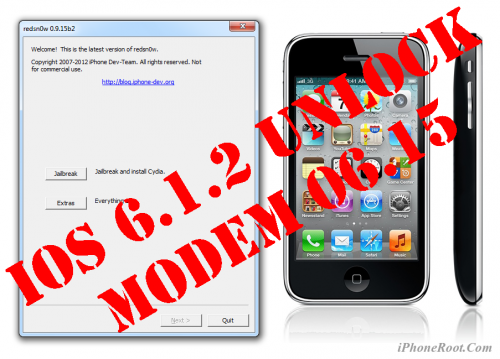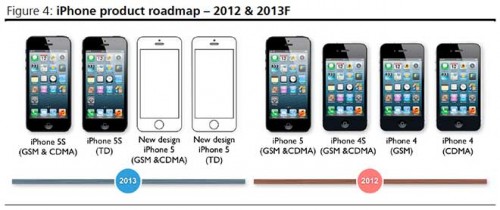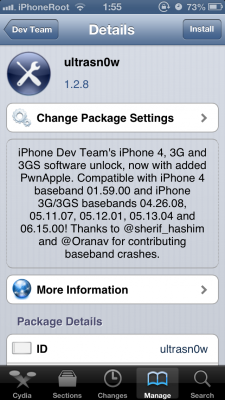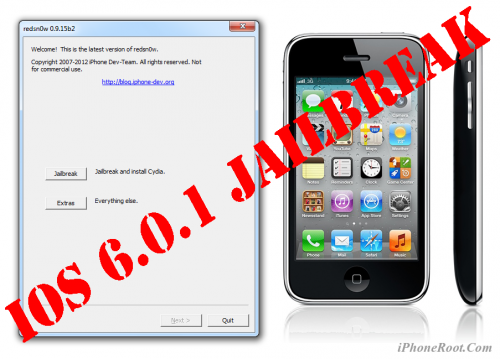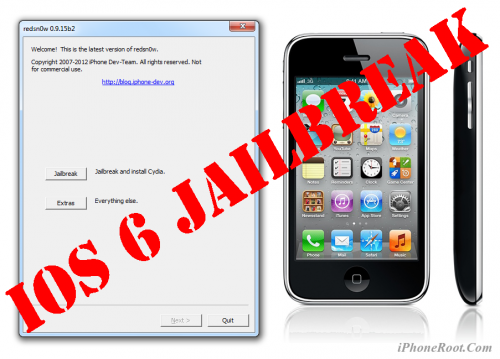News tagged ‘3.0’
Apple Launches Online Store for Russia
Apple today launched its . The move had been expected for quite some time. Reports from last year revealed that the Apple had registered a new company in Russia with intentions to launch direct sales in the country.
In order to expand into Russian territory, Apple as registered a company called Apple Rus and assigned Vitaly Morozk, the company's local legal advisor as its director general. It is alleged that Apple executives travelled to Moscow in 2011 to find premises for an Apple store but did not find anything suitable. Apple opened the iTunes Store online in 2009.
It's unclear when or whether the company intends to open any physical Apple Retail Stores in the country.
Google Search App For iOS Is Updated With Google Now
Last month Google a video showing that Google Now tool would be coming to iOS, and today the company has released the updated version 3.0 of its Google Search app with support for Google Now service.
Step-by-step Tutorial: How to Update iPhone 3GS Modem Version to 06.15 Using RedSn0w 0.9.15 (Windows) [iOS 6.1.2]
This is step-by-step instructions on how to update your iPhone 3GS modem to version 06.15 on iOS 6.0 - iOS 6.1.2. We will use RedSn0w 0.9.15 for Windows.
 Leave a comment, read comments [24]
Leave a comment, read comments [24]
Lower-Cost iPhone Will Have Thinner Plastic And Fiberglass Casing
AppleInsider that an analyst Ming-Chi Kuo from KGI Securities has shared a few new details about rumored Apple's low-cost iPhone. He expects the cheaper iPhone will have a plastic and fiberglass casing that will be thinner, lighter and stronger, than typical plastic casings.
 Leave a comment, read comments [1]
Leave a comment, read comments [1]
Step-by-step Tutorial: How to UnTether Jailbreak and Unlock iPhone 4 Using Sn0wBreeze 2.9.11 (Windows) [iOS 6.1.2]
UPDATE: Apple released iOS 6.1.3, so you can NOT restore to earlier firmware (both original and custom), unless you have saved your SHSH keys. If you are on iOS 6.0-6.1.2 you can use evasi0n to jailbreak.
Using this tutorial you will be able to create a custom firmware, untether jailbreak and unlock iOS 6.1.2 running on iPhone 4. This tutorial uses Sn0wBreeze 2.9.11 for Windows.
Sn0wBreeze 2.9.11 allows users to preserve modem version for unlock.
 Leave a comment, read comments [73]
Leave a comment, read comments [73]
Step-by-step Tutorial: How to UnTether Jailbreak and Unlock iPhone 3GS Using Sn0wBreeze 2.9.11 (Windows) [iOS 6.1.2]
UPDATE: Apple released iOS 6.1.3, so you can NOT restore to earlier firmware (both original and custom), unless you have saved your SHSH keys. If you are on iOS 6.0-6.1.2 you can use evasi0n to jailbreak.
Using this tutorial you will be able to create a custom firmware, untether jailbreak and unlock iOS 6.1.2 running on iPhone 3GS. This tutorial uses Sn0wBreeze 2.9.11 for Windows.
Sn0wBreeze 2.9.11 allows users to preserve modem version for unlock.
Sn0wBreeze 2.9.11 does not allow users to update modem version to 06.15. If you need 06.15 - just use redsn0w (tutorial is here).
 Leave a comment, read comments [292]
Leave a comment, read comments [292]
iPhone Dev-Team updates UltraSn0w with iOS 6.1 support
The iPhone Dev-Team has released UltraSn0w 1.2.8 to bring unlock support for some older basebands on iOS 6.1.
MuscleNerd commented in twitter:
Version 1.2.8 is compatible with 6.1 main firmware
 Leave a comment, read comments [18]
Leave a comment, read comments [18]
Microsoft Said 128GB Surface Pro Ships With 83GB Of Free Storage
Today Apple announced that the new 128GB iPad model would go on sale on February 5th with a starting price of $799 – an attractive option for those who consider purchasing Surface Pro tablet when it debut on February 9th. Microsoft today also confirmed () that 45GB of storage space in the new Surface Pro will be used for Windows 8 and various preloaded applications, leaving owners of the 128GB model with 83GB of free storage. Microsoft said:
 Leave a comment, read comments [2]
Leave a comment, read comments [2]
Apple Announced Best Quarterly Results In Q1 2013
Today Apple financial results for the first fiscal quarter of 2013. For this quarter, Apple posted net quarterly profit of $13.1 billion, revenue of $54.5 billion and $13.81 per diluted share compared to net profit of $13.06 billion, revenue of $46.33 billion and $13.87 per diluted share in the first quarter of 2012. Apple’s quarterly revenue and profit were both all-time records, but analyst Philip Elmer-Dewitt had even slightly higher results.
Belkin removed eSATA support in anticipated Thunderbolt Express Dock, the price dropped to $ 299
In September 2011, Belkin unveiled a prototype of its Thunderbolt Express Dock offering users a wide range of connectivity options via a single Thunderbolt cable. By 2012 year, the product had been improved in design and got a launch date of September 2012 with a price tag of $ 299.
Step-by-step Tutorial: How to Tether Jailbreak and Unlock iPhone 4 Using Sn0wBreeze 2.9.7 (Windows) [iOS 6.0.1]
Using this tutorial you will be able to create a custom firmware, tether jailbreak and unlock iOS 6.0.1 running on iPhone 4. This tutorial uses Sn0wBreeze 2.9.7 for Windows.
Tethered jailbreak means that each time you restart your device you will need to connect it to a computer and run iBooty.
Sn0wBreeze 2.9.7 allows users to preserve modem version for unlock.
 Leave a comment, read comments [47]
Leave a comment, read comments [47]
Step-by-step Tutorial: How to (Un)Tether Jailbreak and Unlock iPhone 3GS Using Sn0wBreeze 2.9.7 (Windows) [iOS 6.0.1]
Using this tutorial you will be able to create a custom firmware, tether jailbreak and unlock iOS 6.0.1 running on iPhone 3GS. This tutorial uses Sn0wBreeze 2.9.7 for Windows.
If you have iPhone 3GS with an old bootrom version 359.3, the jailbreak is untethered. If your device has bootrom version 359.3.2 and higher, jailbreak will be tethered. You can detect your bootrom version using this tutorial.
Tethered jailbreak means that each time you restart your device you will need to connect it to a computer and run iBooty.
Sn0wBreeze 2.9.7 allows users to preserve modem version for unlock.
Sn0wBreeze 2.9.7 does not allow users to update modem version to 06.15. If you need 06.15 - just use redsn0w.
 Leave a comment, read comments [56]
Leave a comment, read comments [56]
Step-by-step Tutorial: How to Jailbreak and Unlock iPhone 3GS Using RedSn0w 0.9.15 (Windows) [iOS 6.0.1]
This is step-by-step instructions on how to perform jailbreak and unlock of your iPhone 3GS on iOS 6.0.1 firmware using RedSn0w 0.9.15 for Windows.
If you have iPhone 3GS with an old bootrom version 359.3, the jailbreak is untethered. If your device has bootrom version 359.3.2 and higher, jailbreak will be tethered. You can detect your bootrom version using this tutorial.
Tethered jailbreak means that each time you restart your device you will need to connect it to a computer and run redsn0w.
 Leave a comment, read comments [164]
Leave a comment, read comments [164]
Step-by-step Tutorial: How to Jailbreak and Unlock iPhone 3GS Using RedSn0w 0.9.15 (Windows) [iOS 6.0]
UPDATE: Apple released iOS 6.0.1, so you can NOT restore to earlier firmware (both original and custom), unless you have saved your SHSH keys. If you are on iOS 6.0 right now you can use this tutorial.
This is step-by-step instructions on how to perform jailbreak and unlock of your iPhone 3GS on iOS 6 firmware using RedSn0w 0.9.15 for Windows.
If you have iPhone 3GS with an old bootrom version 359.3, the jailbreak is untethered. If your device has bootrom version 359.3.2 and higher, jailbreak will be tethered. You can detect your bootrom version using this tutorial.
Tethered jailbreak means that each time you restart your device you will need to connect it to a computer and run redsn0w.
 Leave a comment, read comments [78]
Leave a comment, read comments [78]
Apple Begins Prepping Yerba Buena Center for iPhone 5 Media Event
Apple has begun preparing the Yerba Buena Center for its iPhone 5 introduction. The entrance of the Center is wrapped with colorful banners, suggesting that new multicolored iPods will be part of the event. The new banners evoke the imagery the company used to launch new iPods in 2010.