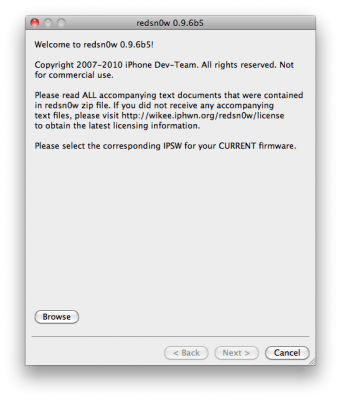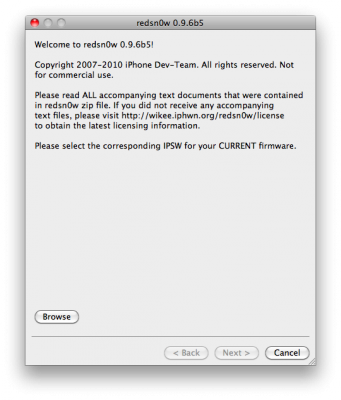News tagged ‘Apple iPhone’
Apple Stores Sold 8.8 iPads/hour on Black Friday
Piper Jaffray reports that iPads were walking out of the stores at a rate — 8.8 units per hour during the Black Friday. That translates into 25,000 iPads sold nationwide. There are no other Black Friday iPad sales to compare with. The iPad is expanding Apple’s market and that is significant, even though the per-hour number cited looks small by comparison to those when the iPad debuted in April. Macs were leaving the stores at 8.2 units per hour per store, down from 8.3 last year and 13 two years ago.
Apple Reportedly Selects Camera Lens Supplier for Second-Generation iPad
Last week we reported that the next iPad will be equipped with a gyroscope, a Retina Display and USB ports and it’s very likely will get FaceTime capabilities with a front-facing camera. Unfortunately, there is no mention of how many megapixels the cameras might be. So, resent rumor claims that Apple already selected the camera lens maker for the iPad 2. As expected, such suppler might be the Taiwanese company called Largan Precision. Largan reportedly supplies 5-megapixel lenses for the iPhone 4. It’s also unknown whether the company was selected to ship a VGA front-facing camera, a higher resolution rear one or both.
Apple's Global Data Center Director dies at 41

The head of Apple's global data center operations Olivier Sanche died at the age of 41 of a heart attack last Thursday.
Olivier Sanche was well-known as a pioneer of data center efficiency technologies, who was appreciated for its way of thinking and eventually became a leader in planning and construction of data centers. Apple and the data industry in general were shocked by his loss.
Read the rest of this entry »
Kindle Continues To Lose Its Market Share Because Of An iPad
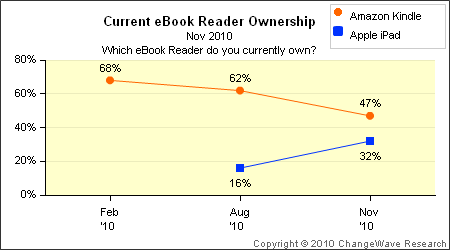
Yesterday ChangeWave released another study based on a survey of the owners of e-readers. There were 2,800 consumers that had been polled, and 47% of them told they have an Amazon Kindle, which appears to be continually losing its market share to Apple's iPad.
In terms of the market of e-readers iPad now has a 32% share, according to the survey, conducted in November. This is twice as more in comparison to August. For the same period Kindle's share fell down from 62% in August to 47% in November.
Inifinity Blade Will Be Released on Dec. 9
This Tuesday Epic Games and Chair Entertainment announced that their much-anticipated game Infinity Blade will appear in the App Store on December, 9. The title will be supported by iPhone 3GS, iPhone 4, iPod touch 3G and 4G, and the iPad. The price will be $5.99.
Infinity Blade is announced to be a universal game, which means that users will be able to purchase and then play it on multiple devices, like an iPad and iPhone. It will also feature a support with Apple's social gaming network Game Center.
Read the rest of this entry »
Branson's Project magazine appears on iPad
Richard Branson, who is a British millionaire, has finally launched his iPad-only magazine called Project.
The magazine application with the same name recently appeared in the App Store and may already offer its debut issue. The latter was released this Tuesday and has actor Jeff Bridges on its cover to promote his new movie titled Tron:Legacy.
Read the rest of this entry »
New Cydia v1.0.3366-1 is added to iPhoneRoot repo
We have already written about new Cydia version 1.0.3366-1 that was released recently. It is much faster and has many new other improvements.
The problem was that to install it users had to download deb package, install it manually in terminal, etc. It was hard. We have decided to make Cydia update easy, so we have added Cydia v1.0.3366-1 to our repository. To update Cydia just add our repository in Cydia: https://iphoneroot.com/repo/ and update.
To add repository run Cydia. Go to Manage -> Sources. Click Edit (top right corner), after that click Add (top left corner), type https://iphoneroot.com/repo/ and click Add Source button. Then click Return to Cydia and Done button. After that you can either click on iphoneroot.com select Cydia and install it or go to Changes and update it there.
Tutorial how to add iphoneroot repo with screenshots is available here.
 Leave a comment, read comments [1]
Leave a comment, read comments [1]
Apple’s plans for 2011

Apple seems to have grate plans for 2011. So, we’d summarized all rumors and official statement, and formed the following list, which shows Apple's plans for the new year:
- Lion OS;
- Mac App Store;
- iPad 2
- Implementing of Light Peak optical interconnect technology developed by Intel to replace such things like USB, DisplayPort and HDMI. In future, the technology has the potential to reach speeds of 100Gbps. it is also requires smaller connections and thinner cables;
- New model of MacBook Pro notebooks equipped with Intel's Light Peak, 512 GB of SSD storage, without an optical drive. These MacBook Pro's will last longer, run quieter and be lighter and more power-efficient;
- Apple-branded Blu-ray player/burning device which is also capable of burning standard optical media such as DVD or CD;
- Subscription service via iTunes, which would be focused on video services.
New version of Cydia 1.0.3366-1 is ready

The new version 1.0.3366-1 of Cydia is ready.
Commenting on the release Saurik said:
some of my long term performance plans are 'hitting pay dirt', and Cydia is much faster than it was before; that said, it isn't done yet: there's one more thing that I think is going to make a huge difference that isn't even in there yet but should be for the final release.
This version of Cydia is included in the latest release of RedSn0w, and can also be downloaded as deb file from . But if you're on an iPhone 4 or other already jailbroken device, you can still install it. There are 4 different ways to do that:
 Leave a comment, read comments [5]
Leave a comment, read comments [5]
Verizon's ad got an iPhone instead of Droid X
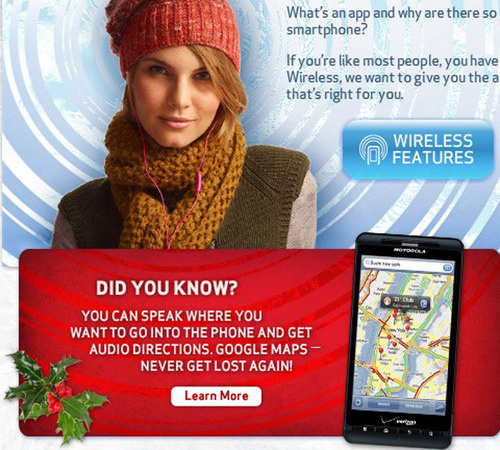
Verizon is good at Photoshop. But their dream of getting an iPhone is too big. This ended up to a funny misstake. Their Motorola Droid X ad actually has an iPhone screen display with Google Maps running. Motorola is not going to be pleased about this ![]()
 Leave a comment, read comments [1]
Leave a comment, read comments [1]
Step-by-step Tutorial: How to Jailbreak and Unlock Your iPhone 3G/3GS Using RedSn0w 0.9.6b5 (Mac OS X) [iOS 4.2.1]
Jailbreak utility RedSn0w 0.9.6 b5 is available for both Windows and Mac OS X. The process is the same on both operating systems. So you can use redsn0w tutorial for windows. There is only one major difference - download redsn0w for Mac OS here or .
Step-by-step Tutorial: How to Jailbreak and Unlock Your iPhone 3GS Using RedSn0w 0.9.6b5 (Windows) [iOS 4.2.1]

UPDATE: Please think first, before you do something.
UPDATE 2: If you have 05.13 baseband or lower - do not update to 4.2.1, use PwnageTool to create custom firmware!
UPDATE 3: If you have new bootrom and ios 4.1, do not update to 4.2.1 - you will loose untethered jailbreak.
UPDATE 4: WARNING: updating to iPad baseband for iPhone unlock may disable your GPS
This is step-by-step instructions on how to jailbreak and unlock your iPhone 3GS on iOS 4.2.1 firmware using RedSn0w 0.9.6b5 for Windows.
For iPhone 3G use this tutorial.
If you have an iPhone 3GS with the new bootrom you will only be able to perform a tethered jailbreak at this time. This means you will need Redsn0w's assistance to boot into your jailbroken device.
UPDATE: Please, consider reading our Jailbreak & Unlock FAQ, especially if you have questions or troubles.
IMPORTANT FOR UNLOCKERS
During this process you can update your baseband to the 06.15 version. If you are on 05.14 or 05.15 or higher you will need to do this to unlock. You do not need to do this for jailbreak only. Please read the following very carefully before deciding whether to do this.
 Leave a comment, read comments [404]
Leave a comment, read comments [404]
Step-by-step Tutorial: How to Jailbreak and Unlock Your iPhone 3G Using RedSn0w 0.9.6b5 (Windows) [iOS 4.2.1]

UPDATE: Please think first, before you do something.
UPDATE 2: If you have 05.13 baseband or lower - do not update to 4.2.1, use PwnageTool to create custom firmware!
UPDATE 3: WARNING: updating to iPad baseband for iPhone unlock may disable your GPS
UPDATE: Please, consider reading our Jailbreak & Unlock FAQ, especially if you have questions or troubles.
This is step-by-step instructions on how to jailbreak and unlock your iPhone 3G on iOS 4.2.1 firmware using RedSn0w 0.9.6b5 for Windows.
For iPhone 3GS use this tutorial.
IMPORTANT FOR UNLOCKERS
During this process you can update your baseband to the 06.15 version. If you are on 05.14 or 05.15 or higher you will need to do this to unlock. You do not need to do this for jailbreak only. Please read the following very carefully before deciding whether to do this.
 Leave a comment, read comments [806]
Leave a comment, read comments [806]
Step-by-step Tutorial: How to Jailbreak and Unlock Your iPhone 3GS Using PwnageTool 4.1.3 (Mac OS) [iOS 4.1]

UPDATE: Please think first, before you do something.
UPDATE 2: If you have 05.13 baseband or lower - do not update! Use PwnageTool.
UPDATE 3: If you have 4.1 and 3gs with new bootrom, do not update to 4.2.1, create custom 4.1 firmware using pwnagetool.
UPDATE 4: WARNING: updating to iPad baseband for iPhone unlock may disable your GPS
UPDATE: Please, consider reading our Jailbreak & Unlock FAQ, especially if you have questions or troubles.
These are instructions on how to jailbreak and unlock your iPhone 3GS on iOS 4.1 using PwnageTool 4.1.3 for Mac OS X. This tutorial will explain how to upgrade your baseband if needed for an unlock.
For iPhone 3G use this tutorial.
There is no unthethered jailbreak for new iPhone 3GS bootroms and iOS 4.2.1 yet, so you should stay at iOS 4.1.
Important: iPhone3GS users with old bootroms who want to go to 4.2.1 and unlock should not use this PwnageTool! Update to stock 4.2.1 first, then use new redsn0w to update your baseband.
Step One
Make a folder called "Pwnage" on the desktop. Download a couple of things:
 Leave a comment, read comments [15]
Leave a comment, read comments [15]
iPhone Dev-Team releases RedSn0w 0.9.6b5 for unlockers
The iPhone Dev-Team has released RedSn0w 0.9.6b5 for unlockers stuck at the 05.14 or 05.15 basebands.
The new redsn0w 0.9.6beta5 is out. It gives both Windows and OSX users the ability to flash the iPad 06.15 baseband on iPhone3G or iPhone3GS. It fetches the baseband files directly from Apple for now (the only IPSW you ever point it at is the stock IPSW for the FW on your iPhone right now). There may be a long delay while it’s doing this (their servers are currently getting pounded).
You can download the new version of RedSn0w here:
- Download version for Mac OS X:
- Download version for Windows:
Windows 7 and Vista users, please run redsn0w as Administrator in "XP Compatiblity Mode".
We will soon post step-by-step tutorials.
UPDATE: tutorial for iPhone 3G (Windows), tutorial for iPhone 3GS (Windows)
UPDATE: Please, consider reading our Jailbreak & Unlock FAQ, especially if you have questions or troubles.
 Leave a comment, read comments [3]
Leave a comment, read comments [3]