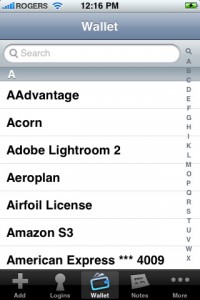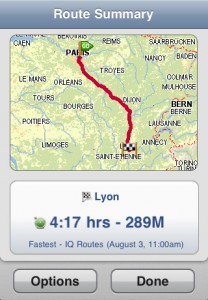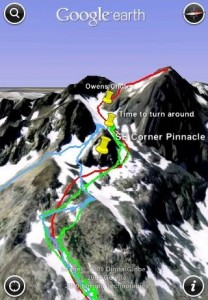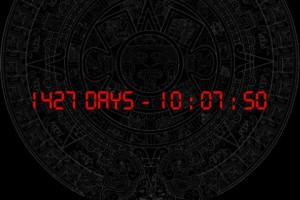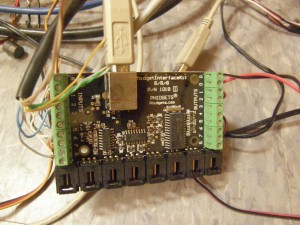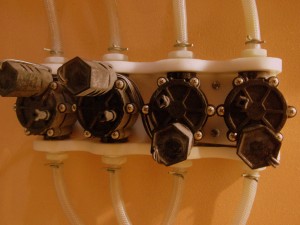News tagged ‘application’
App Rejection: a website about applications rejected by Apple
App Rejection is a new portal where the AppStore applications that are rejected by Apple are collected.

The site can be used by developers to understand all those unwritten rules that lead to rejection. In other words you can learn from the mistakes and adopt your app to make it to the AppStore. To access the site just click .
iPhone Folder: an application to browse iPhone in Windows Explorer

iPhone Folders is a Windows Explorer extension that allows you to browse contents of your iPhone or iPod Touch like a regular removable drive. After installation you'll find it in My Computer folder.
Using this extension you can browse your phone filesystem, copy files to and from it, open files directly from iPhone, create shortcuts to folders on iPhone. In thumbnail mode program will display previews of png and jpg files on phone, application icons for installed applications (.app folders).
Compatible with x86 editions of Windows XP, Vista, 7 and x64 editions of Windows XP and Vista. Requires iTunes 8 or 9 for normal operation. Supports jailbroken and non-jailbroken phones (in the later case filesystem access is limited to Media folder).
You can download iPhone Folders version 1.0.31 .
1Password Pro for iPhone Is Free Until Dec 1st
Agile Web Solutions is offering 1Password Pro free until December 1st for iPhone and iPod touch users.
1Password will securely store your important information and can automatically log you into websites with a single tap. There's no need to remember the username, password, or even the website address.
1Password Pro is normally $7.99 and can be installed from the AppStore ().
Feature List:
- (pro) Special easy switching mode allows you to quickly copy-and-paste usernames and passwords to Mobile Safari.
- (pro) Support for copying multiple field values (for example, both username and password) from 1Password to Mobile Safari.
- (pro) Folders for better organization (in this version a desktop application required - sold separately)
- (pro) Features coming soon: Favorites, MobileMe/WebDAV syncing, and more.
- Securely store your website names and passwords so you never forget them again
- Save important information like credit cards and membership numbers
- Jot down other notes too sensitive for stickies or bar napkins
- Synchronize it all with 1Password for Mac via Wi-Fi (sold separately, available at http://1password.com)
- Automatically log into Web sites on iPhone and iPod touch to avoid remembering and typing usernames and passwords
- Hardware-accelerated AES encryption and Auto-Lock keep your data protected even if your iPhone is lost or stolen
- All cryptographic operations are performed using standard iPhone libraries to ensure there are no security gaps or backdoors
- Two-layer defense with Unlock Code and Master Password to combine security and convenience
- Data Backup & Restore option available on Mac, Windows and Linux.
iLingual Speaks Three Languages With Your Mouth
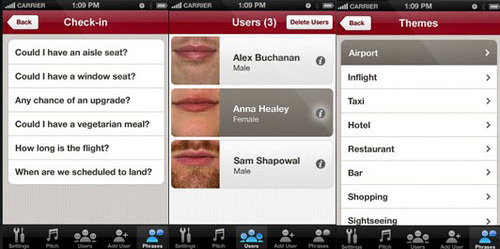
iLingual, an app that use your or anybody else's lips and uses them to speak.
Here's how it works: you snap a picture of a mouth, yours, your friend's or just a photo from a magazine. iLingual analyzes and converts it for animation. Then, you choose a phrase from the app's library, hold your iPhone over your mouth and there, you sort speak French, German or a little bit of Arabic.
iLingual is a sponsored app, so it's completely free. Here's an .
Watch the demonstration video:
TomTom now supports iPod Touch and iPhone 2G
TomTom navigation application updated to version 1.2. Added features include updates to maps and IQ Routes, advanced lane guidance, text-to-speech, integrated iPod player support and support for the iPod Touch and first-generation iPhone 2G.
To use the app on iPod Touch and iPhone 2G, TomTom's car kit is required. This is due to the fact that both devices lack an integrated GPS receiver. TomTom's car kit is a cradle which contains a GPS module, integrated speaker, charger, and line out. It is not required when the TomTom app is paired with the iPhone 3G and 3GS. The cost for the kit without the app is $119.95.
Full list of what's new in 1.2:
- Improved search and route summary screens
- Updated map from v8.30 to v8.35
- Updated points of interest database
- Updated IQ Routes database with millions of new measurements
- Added Advanced Lane Guidance in both portrait and landscape mode
- Added Text-to-speech in English US, English UK, English Australia, French Canada, Spanish Latin America
- Added Help Me! emergency menu
- Added iPod player support
- Added support for original iPhone and iPod touch (all models)
The TomTom app is available in App Store for $49.99-$139.99 (). Price depends on the map coverage. The highest price is for TomTom Western Europe. US & Canada costs $99.99. The cheapest version is for Hong-Kong - just $49.99.
FireFox for iPhone will never appear in AppStore

Yesterday Tristan Nitot, the European president of the Mozilla Foundation, has responded to some questions about the future opportunity to see Firefox on the iPhone and iPod Touch:
"The issue is more with Apple than with us because they control the App Store and because they refuse applications which compete with something that is already on the phone. It’s unlikely that we’ll see a version of Firefox running on the iPhone"
As for Firefox Mobile, it will be launching on Symbian, Android, Windows Mobile, and Nokia Maemo tablets in December.
Google Earth for iPhone Updated, Adds 'My Maps' Compatibility
Google today that it has issued an update to Google Earth the companion iPhone and iPod touch application to the company's desktop application offering virtual globe and other geographic information.
Among the biggest changes in Version 2.0 of Google Earth is the ability to view custom maps stored in the "My Maps" section of users' Google Maps accounts:
By logging in directly to your Google Maps account, you can view the same maps that you or others have created, using the My Maps interface.
What's new:
- Take your maps with you wherever you go. View Google Maps created on your desktop computer on your iPhone.
- Visual feedback when you select photos, businesses, and other icons. It's now much easier to browse.
- Improved performance
- Available in many new languages and countries
The app is free and avaliable in AppStore ().
Apple partially automated the app review process
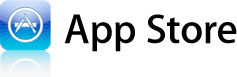
More and more developers complain about the rejection of their applications in the AppStore. There's a good reason behind all this.
It seems that Apple has created a tool that can automatically review applications and APIs that are used. According to the rules of the SDK, the developers can not use private API. If this initial test is passed examiners begin to manually check the app.
So the advice is quite simple - follow the rules of the SDK.
Apple Releases Two New iPhone Ads: 'Song' and 'Gift'
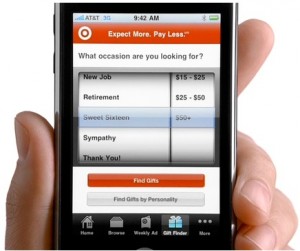
Apple today posted two new iPhone commercials to its ad gallery and also began airing them on prime-time television. Here is a list of applications, that are used in these videos:
Song
- Jamie Oliver's 20 Minute Meals [, $7.99]
- Credit Card Terminal [, $0.99]
- Facebook [, Free]
- The Sims 3 [, $6.99]
- Redfin Real Estate [, Free]
- Shazam [, Free]
Gift
- Target [, Free]
- ColorChange [, $2.99]
- The Snow Report [, Free]
- Monopoly Here & Now: The World Edition [, $4.99]
- HotelPal [, Free]
- Zipcar [, Free]
Watch the videos:
A countdown to "at the end of the world"
There is an app for about everything. iMaya is an iPhone application that shows a countdown clock until time X of 2012.
Here is a quick story about this Maya calendar. Maya civilization had several different calendars, the longest one, The Long Count, identifies a date by counting the number of days from the Mayan creation (August 11, 3114 BC in the proleptic Gregorian calendar or September 6 in the Julian calendar). But instead of using a base-10 (decimal) scheme like Western numbering, the Long Count days were tallied in a modified base-20 scheme. Thus 0.0.0.1.5 is equal to 25, and 0.0.0.2.0 is equal to 40.
The Maya name for a day was k'in. Twenty of these k'ins are known as a winal or uinal. Eighteen winals make one tun. Twenty tuns are known as a k'atun. Twenty k'atuns make a b'ak'tun. Confused? Don't panic. 1 B'ak'tun is about 144,000 days or 394.3 years.
The date December 20, 2012 is simply the last day of the 13th b'ak'tun. And here is the big misinterpretation of the Mesoamerican Long Count calendar. There is a belief, that this date is the basis for a New Age and for a big cataclysm. For the ancient Maya, it was a huge celebration to make it to the end of a whole cycle. But that is not the end of the Long Count because the 14th through 20th b'ak'tuns are still to come. So we need to wait for another 7 b'ak'tuns (> 2700 years), when this Long Count calendar will end.
The app costs $0.99 and is available in AppStore (). It requires firmware 3.1.2 and is localized in various languages.
 Leave a comment, read comments [1]
Leave a comment, read comments [1]
New iPhone lockscreen video concept
User Spippo created a new video concept showing his new idea of the iPhone lockscreen:
Walky: robot controlled by the iPhone [Video]
Here's a cute little Walky robot controlled via iPhone. It is able to walk, run, jump and kick a ball.
This video demonstrates that with a proper implementation of controls we can obtain better results with the touchscreen of the iPhone than with a joystick from a PlayStation.
Car Controlling iPhone App: Fake, But Fun Anyway
This iPhone application is not real, but the video is really well done and it's fun to watch.
via gizmodo
iDoor – iPhone Controlled Hydraulic Door
MIT student Chris Varenhorst developed a hydraulic system connected to some electronic components that allow you to open a door with the ability to control it with the iPhone.
The system is very simple, the mechanical part to open the door is connected to a PC with an Ubuntu Linux system from which it receives the commands. Application iDoor connects to a PC via an internet connection and sends the instructions for opening or closing the door.
Here is a video:
HTC Cydget: The HTC clock now on iPhone
HTC Cydget is a nice theme for the lockscreen that can be set by Cydget, the new application from Saurik.
As you can see from the images, this tweak transforms the classic lockscreen to an HTC clock. The app is avaliable via Cydia.
via ispazio
 Leave a comment, read comments [2]
Leave a comment, read comments [2]