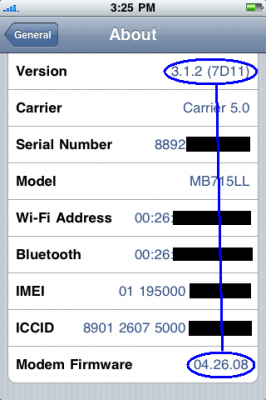News tagged ‘baseband’
Geohot will hack new baseband 05.11.07
Few hours ago GeoHot left a new message on Twitter - he officially started looking for an exploit in the new baseband 05.11.07.

All iPhone 3G/3GS owners with native firmware 3.1 or higher will be finally able to unlock the phone. This also applies to iPhone owners who updated to firmware 3.1 or 3.1.2 by mistake.
via ispazio
PwnageTool 3.1.4 released: utility to jailbreak firmware 3.1.2

DevTeam just released PwnageTool 3.1.4. It allows users to jailbreak firmware 3.1.2 on iPhone 2G/3G/3GS and iPod Touch 1G/2G. It also supports OTB iPhone 3GS with firmware 3.1.x. We remind you that if you need unlock, do not update on regular 3.1.x firmware, use Pwnagetool to create custom firmware to preserve old baseband.
Here is a quick howto:
- Factory Unlocked iPhone 3G and iPhone 3GS: You do not need unlock, just use PwnageTool to create an ipsw and then use this to update and jailbreak your phone.
- iPhone 3G and iPhone 3GS: if you need unlock, use PwnageTool to create a custom firmware with an old baseband. Then update using created custom firmware and install ultrasw0w via Cydia to unlock.
- iPhone 2G: Use PwnageTool to do the magic and then restore with iTunes using your newly created .ipsw.The baseband will be unlocked, the phone jailbroken.
- iPod Touch 1G: Use PwnageTool to create a firmware image and restore with that .ipsw using iTunes.
- iPod Touch 2G: You must already be jailbroken in order to use PwnageTool. If so, create a firmware image and restore with that .ipsw using iTunes.
- iPod Touch 3G: No support yet.
You can download PwnageTool 3.1.4 here.
There is only a MAC version of PwnageTool. DevTeam doesn't plan to create Windows version.
Ultrasn0w unlock works with firmware 3.1.2
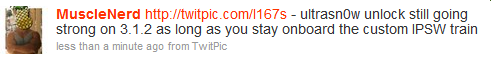
MuscleNerd, the member of Dev-Team, created a nice post on twitter saying that ultrasn0w, the program that lets you unlock the iPhone 3G/3GS, functions just great with firmware 3.1.2. However you need to preserve baseband 04.26.08.
So the Dev-Team is working on new version of PwnageTool. Here is a screenshot that shows the new firmware and the old baseband:
Jailbreak utility blackra1n released
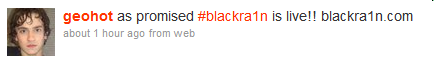
GeoHot released blackra1n. blackra1n is a 30 second ALL device firmware 3.1.2 jailbreak. There is even supports for iPod Touch 3G jailbreak. For now there is only a version for Windows, but the Mac version should be released soon (UPDATE: Mac version is ready)
Download blackra1n utility .
Warning iPhone 3G and iPhone 3GS unlockers, do not upgrade to firmware 3.1.2 using iTunes, if you want to keep your unlock. Baseband cannot be downgraded.
PS: Blackra1n doesn't hacktivate the device.
The DevTeam releases PwnageTool 3.1 to run the Firmware 3.1 Jailbreak
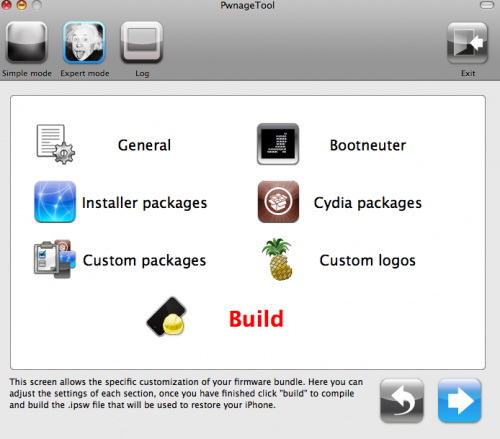
DevTeam released PwnageTool 3.1. This utility will allow users of iPhone 2G, iPhone 3G, iPod Touch to run jailbreaked firmware 3.1. We still recommend staying on firmware 3.0/3.0.1 for as long as possible. The 3.1 firmware is not worth it. But if you really want 3.1. Here are the details:
- If you are using a 3G iPhone with ultrasn0w and rely on ultrasn0w to obtain cellular service, then you should only upgrade to 3.1 with a PwnageTool created .ipsw. Never update using Apple's unmodified firmware. Stay away from Apple’s direct updates.
- This version of PwnageTool WILL NOT work for the iPhone 3GS and iPod Touch 2G/3G.
- PwnageTool WILL work for Original iPhone (1st Generation), Original iPod touch (1st Generation) and the iPhone 3G.
- It works only with Mac OS X.
- Future releases of PwnageTool and RedSn0w will be soon with more functionality.
Here is per device info:
iPhone 3G (unlocked): This model of iPhone 3G doesn’t have an Service Provider lock (aka factory unlocked) and you are able to put any SIM card into the phone and get service. Your phone is already unlocked so you do not need to worry about baseband updates, simply upgrade to 3.1 using iTunes and then use PwnageTool to create an ipsw and then use this to jailbreak your phone.
iPhone 3G (locked): You need to preserve 3.0 baseband. Create a custom firmware.
iPhone 2G (1st Generation): Use PwnageTool to do the magic and then restore with iTunes using your newly created .ipsw, you don’t need to worry about anything, the baseband will be unlocked, the phone jailbroken.
iPod touch 1G (Original iPod Touch): Use PwnageTool to create a firmware image and restore with that .ipsw using iTunes.
iPod touch 2G: Sorry, no support at this time within PwnageTool, use Redsn0w for an earlier (pre 3.1) firmware release instead.
iPod touch 3G (New iPod Touch): Sorry, no support at this time within PwnageTool.
You can download PwnageTool 3.1 in our utilities page.
 Leave a comment, read comments [1]
Leave a comment, read comments [1]
Firmware 3.1 beta 3: what's new?
Here are couple more facts about new firmware 3.1 beta 3:
- Looks like the limit is 15MB for sending photo and video via emails.
- Usage now shows separate “Cellular Network Data” and “Tethering Data”. This is on a standard 3.1 beta 3 install, no hacks.
- iPhone no longer vibrates when going into the edit home screen icon mode.
- Button 123 is now _123:

- Fixed problems with databases in different applications: Messages, Mail, Address Book etc.
- In terms of API there are changes in UIKit (UIImagePickerController, UIVideoEditorController) and Audio Toolbox (AudioConverter, AudioSerives, ExternalAudioFile).
- It still updates the Baseband (modem) to version 05:11:04.
- Added the translation of labels "original size" and "Save as a new clip" when editing video.
- Translated the string "ask to join network" in WiFi.
- Enhance in sending and receiving SMS and MMS: In the previous beta it often returned an error when under conditions of a weak signal. Now everything seems to work in the best possible way.
ultrasn0w 0.9: ideas from GeoHot, implementation from DevTeam
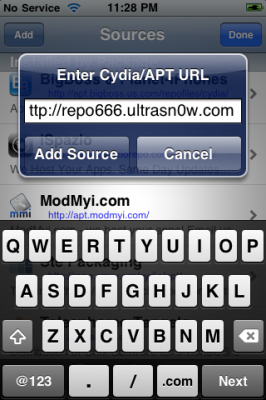
DevTeam updated ultrasn0w. They removed the daemon and used ideas of GeoHot's purplesn0w, but implemented these ideas in a better safer way. New ultrasn0w 0.9 uses 152 bytes of baseband RAM, which is 6900 timesless than purplesn0w. They also use mobile substrate to patch CommCenter, instead of patching the file itself.
Here is a list of features from DevTeam.
- Works on both 3G and 3GS.
- Works on hacktivated devices.
- Works regardless of how you jailbroke your device.
- Doesn’t patch any mach-o binary whatsoever. (Doesn’t require a separate patch as each new firmware comes out).
- Doesn’t install any additional daemon
- Has no race conditions, no popups about “Missing SIM”, no network issues
- Is almost 7000 times smaller than its nearest competition

- Is available now via Cydia. Source repo is (that last “0” in ultrasn0w is a zero!)
Anyway this new solution is a very good one. It uses good ideas in a good way. We recommend to use ultrasnow.
iPhone OS 3.1 beta 2 released: what's new?
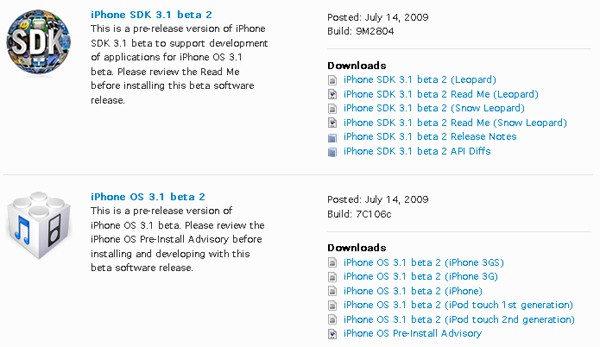
Apple released new SDK and new firmware and 3.1 beta 2. Unless you have a developer account with Apple, don't plugging your iPhone into iTunes, you're not going to have access to it. However here is an unofficial changelist:
- Minor release focused more to fix the bugs.
- New APIs for video and images. It appears that there will be many applications in AppStore, suitable to apply effects on a video or create animated slideshow.
- Xcode bug-fixes.
- More items have been localized, such as "In Play", "Request access WiFi".
- Developers will be able to use WiFi for debuging, etc.
- Baseband is now version 05:10:01. This means that all those who use unlock - do not update yet.
- The iPhone is heated much less.
- Old method to turn tethering on does not work anymore.
UPDATE: Here are direct links to download firmware 3.1 b2:
 Leave a comment, read comments [1]
Leave a comment, read comments [1]
Firmware 3.0 jailbreak: RedSn0w for iPhone and iPod Touch
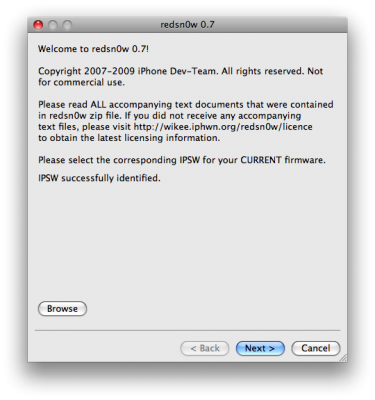
RedSn0w is an easy to use, multi-platform, multi-device jailbreaking and unlocking (iPhone 2G only) tool from DevTeam. It supports firmware 3.0 and iPhone 2G (original iPhone), the iPhone 3G (but not the 3GS) and also the iPod touch (first and second generation):
 Leave a comment, read comments [3]
Leave a comment, read comments [3]
PwnageTool 3.0 for Mac OSX
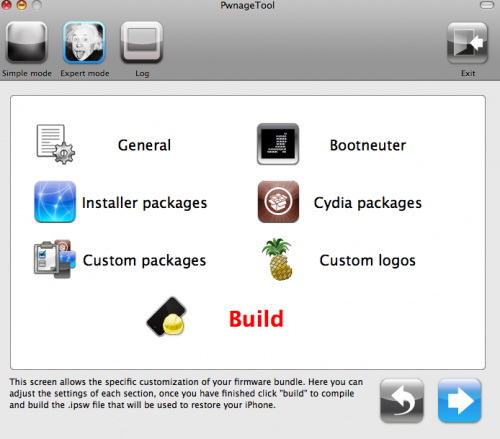
DevTeam released PwnageTool for firmware 3.0. Here is the list of supported deviced:
- iPhone 2G - jailbreak and unlock
- iPhone 3G - only jailbreak, use only with official unlocked iPhones
- iPod Touch - jailbreak
- iPod Touch 2G - not supported, use redsn0w
- iPod Touch 3GS - not supported
If you are using a 3G iPhone with yellowsn0w and rely on yellowsn0w to obtain cellular service, then you should NOT use PwnageTool right now. Ultrasn0w is not included with this release and therefore your baseband will be locked and unable to use an operator other than the official one it was bought for. Ultrasn0w will be release via APT (cydia and icy) soon (update: Ultrasn0w released). If you have an original iPhone (1st generation) then 3.0 unlock works with this PwnageTool release.
Yellowsn0w in its current form will NOT work with the baseband version that is present in the 3.0 update, you will need Ultrasn0w, which will be released sometime soon, Ultrasn0w will work with all iPhone 3G models (but not 3GS), even ones that were previously unlockable, Ultrasn0w will be released via APT (this means you can get it via Cydia or Icy).
PwnageTool will NOT work for the iPhone 3GS. PwnageTool WILL work for Original iPhone (1st Generation), Original iPod touch (1st Generation) and the iPhone 3G.
You can donwload PwnageTool 3.0 here.
 Leave a comment, read comments [1]
Leave a comment, read comments [1]
Fuzzyband replaces 3G Baseband Downgrader
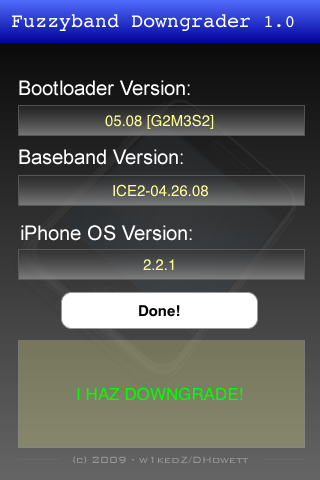
3G Fuzzyband Downgrader is now available in Сydia. This should be used instead of 3G Baseband Downgrader for downgrading the baseband on phones containing the 5.8 bootloader.
Benefits over original downgrader:
- Does version checking, will only downgrade if phone is eligible
- Downgrades all versions of baseband from 2.30.03 to 4.26.08 (3.0 beta5)
- Reports current bootloader version on screen
The original downgrader was a possibly dangerous app, as it relied on a failed downgrade to decide whether downgrading was possible. Anytime you run BBUpdaterExtreme you are potentially doing damage to the modem, so the version checking in this app minimizes the chances of accidently corrupting the baseband.
iPhone 3G Baseband Downgrade GUI [Cydia]
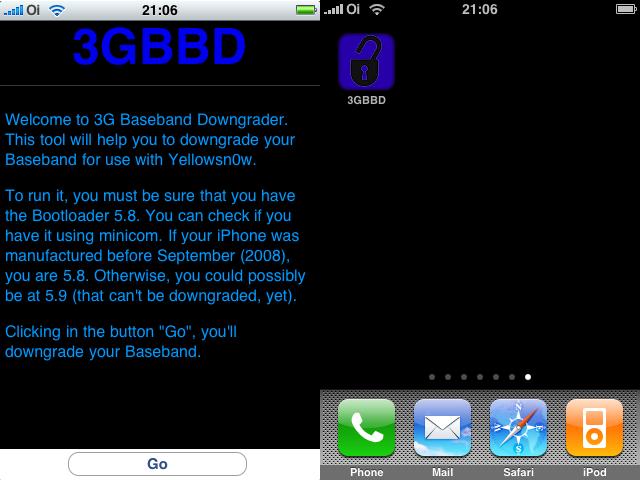
WARNING: This tool is NOT a toy. Just use it if you can’t use yellowsn0w on your 2.2.1 iPhone 3G. Otherwise, DO NOT INSTALL IT JUST TO TEST! YOU HAVE BEEN WARNED!
This software is for iPhone 3G users who upgraged to 2.2.1 firmware, but still need yellowsnow unlock. Yellowsnow doesn't work with 2.2.1 firmware's 02.30.03 baseband. So we need to downgrade it to version 02.28.00, that was used in 2.2 firmware. To downgrade it you need this software, that you can install via Cydia. It is very easy to use. Just download it from Cydia (called 3G BaseBand Downgrage), open the app and click Go.
The 3G Baseband Downgrade just works on iPhones 3G with Bootloader 5.8, that can be detected using minicom. If you don’t know how to use minicom, there’s a “simple” way to know if you are 5.8 or 5.9 (but this is not 100% sure). If your iPhone was manufactured before September (2008), you are 5.8. Otherwise, you are 5.9 (that can’t be downgraded).
 Leave a comment, read comments [1]
Leave a comment, read comments [1]
iPhone OS 3.0 is jailbreakable

News from DevTeam:
iPhone 3.0 OS is jailbreakable on all devices. It’s just those using 3G yellowsn0w that have to show some restraint and wait for PwnageTool to create a custom IPSW that avoids the baseband update. If you are using yellowsn0w, do not update or restore to iPhone 3.0 firmware. You will lose yellowsn0w and find yourself unable to revert the baseband to get it back.
yellowsn0w updated to 0.98

DevTeam updated to version 0.9.8. It will not work with regular 2.2.1 firmware. If you want 2.2.1, you need modified (!!!) firmware 2.2.1, in which old baseband from firmware 2.2 is preserved.
Version 0.9.8 adds strability and fixes some bugs. So If everything works fine, I reccomend just leave it like it is. For example, I use 0.9.6 and feel happy with 2.2 firmware.
Related posts:
Firmware 2.2.1 is officially hacked

Yes, DevTeam released new version of their software. First of all, please, do NOT use unofficial software from unknows sites (f.e. quickpwm.com). We recommend to download from torrent or official mirors.
We regulary publish latets and links. Use them or the same ones from DevTeam .
So:
- iPhone 2G and iPod Touch: update to 2.2.1 with iTunes and run to .
- iPod Touch 2G: sorry, you need to wait a bit more
- iPhone 3G + NO UNLOCK: If you do not need unlock, you are using your iPhone with one carrier or you hae factory unlcoked iPhone, just restore or upgrade to 2.2.1 using iTunes and use to and add Cydia and Installer.
- iPhone 3G + UNLOCK: you need to preserve current baseband software. Preserving the baseband will ensure that you can still use “” the iPhone 3G . To upgrade your phone to 2.2.1 and preserve the state of the baseband you need to create a custom .ipsw with . This custom .ipsw will not contain the baseband update but of course will still allow all the cool new stuff from 2.2.1. is only available for Mac OS X.
DevTeam updated to version 0.9.7 to work with modified (!!!) firmware 2.2.1, in which you preserve old baseband from firmware 2.2.