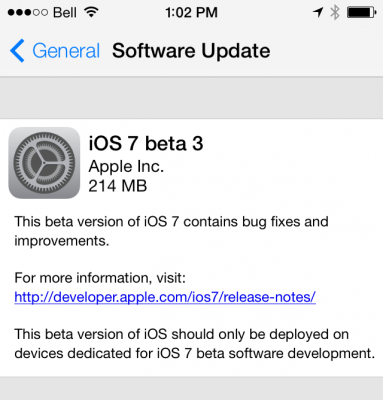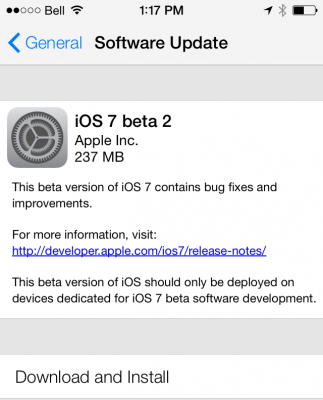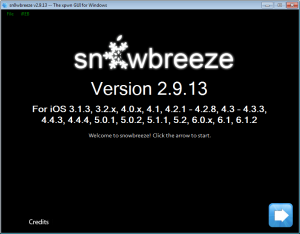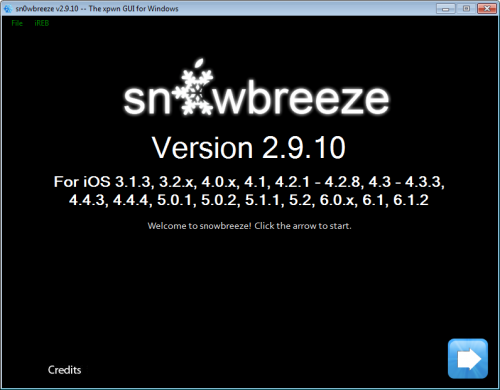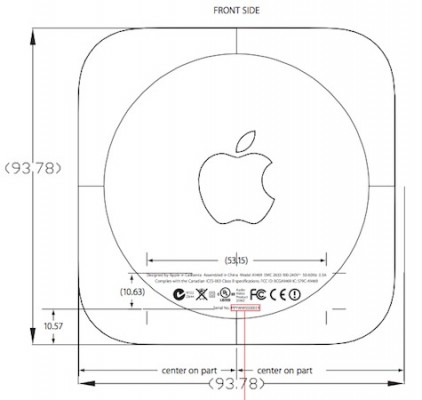News tagged ‘iPad 3’
Download iOS 7 Beta 4 [Links]
Developers can download the beta from . Everybody else can download using the links below.
You can update to iOS 7 without a registered iPhone UDID. Tutorial is here.
Download links for iOS 7 Beta 4:
- iPhone
 Leave a comment, read comments [18]
Leave a comment, read comments [18]
Download iOS Beta 3 [Links]
Developers can download the beta from . Everybody else can download using the links below.
You can update to iOS 7 without a registered iPhone UDID. Tutorial is here.
Download links for iOS 7 Beta 3:
- iPhone
- iPhone 4 GSM 16/32 GB: or
- iPhone 4 GSM 8 GB: or
- iPhone 4 CDMA or
- iPhone 4S: or
- iPhone 5 A1428: or
- iPhone 5 A1429: or
Apple Releases iOS 7 Beta 3 to Developers
Apple has just released iOS 7 beta 3 firmware for developers. it is not known yet what's changed, however it probably includes bug fixes and performances enhancements (what's new is available here).
iOS 7 beta 3 is available for all devices: iPhone 5, iPhone 4S, iPhone 4, iPod touch 5G, iPad Mini, iPad 2, iPad 3 and iPad 4. Developers can update via Software Update or download in the developer center.
Update: The update is safe for non-developers without a UDID using the 'update' trick. Tutorial is here.
iOS 7 Beta 2 on the iPad [Screenshots]
iClarified published a massive screenshot gallery of iOS 7 beta 2 running on the iPad.
Apple released iOS 7 Beta 2 couple days ago which brought support for the iPad mini, iPad 2, iPad 3, and iPad 4.
Take a look:
Lock Screen
Download links iOS 7 beta 2
Apple released new firmware iOS 7 Beta 2 for developers.
It is available for the following devices: iPhone 5, iPhone 4S, iPhone 4, iPod touch 5G, iPad Mini, iPad 2, iPad 3, iPad 4.
Developers can download the beta from . Everybody else can download using the links below.
 Leave a comment, read comments [6]
Leave a comment, read comments [6]
iOS 7: the list of supported devices
iOS 7 is just great. The question that might come to your mind is “will my device be supported?”
Here is the list of devices that will support iOS 7 once it is available:
- iPhone 4
- iPhone 4S
- iPhone 5
- iPad 2
- iPad third generation
- iPad fourth generation
- iPad mini
- iPod touch fifth generation
However, not all features are available on all devices.
ITC rules Apple violates Samsung patent, limited ban could apply to some iPhones and iPads
The United States Trade Agency has ruled that Apple has violated one of Samsung’s smartphone and tablet-related patents.
Under the modified constructions, the Commission has determined that Samsung has proven that the accused iPhone 4 (AT&T models); iPhone 3GS (AT&T models); iPhone 3 (AT&T models); iPad 3G (AT&T models); and iPad 2 3G (AT&T models) infringe the asserted claims of the ’348 patent. The Commission has further determined that the properly construed claims have not been proven by Apple to be invalid and that Samsung has proven that a domestic industry exists in the United States with respect to the ‘348 patent. The Commission has determined that Apple failed to prove an affirmative defense based on Samsung’s FRAND declarations.
Sn0wBreeze 2.9.13 released: custom firmware and jailbreak for iOS 6.1.2
iH8Sn0w released Sn0wBreeze 2.9.13 that still supports untethered jailbreak of iOS 6.1.2. Version 2.9.13 fixes several issues and bugs found in earlier sn0wbreeze releases.
Sn0wbreeze 2.9.13 supports iPhone 3GS, iPhone 4 and iPod Touch 4G. It does not work with A5/A6 devices, like iPad 2, iPad 3, iPhone 4S, iPhone 5, etc.
Sn0wbreeze can be used to create a custom firmware with jailbreak and preserve iPhone modem (baseband) version for unlock. It can also be used to upgrade iPhone 3GS modem version to 06.15.
You can find the release notes below. You can download the latest version of Sn0wBreeze from .
Our step-by-step tutorials:
Tutorials for iOS 6.0 - 6.1.2 untethered jailbreak
Untethered jailbreak is available for all devices with iOS 6.0 - iOS 6.1.2. This includes:
- iPhone 3GS, iPhone 4, iPhone 4S, iPhone 5;
- iPod Touch 4G, iPod Touch 5G;
- iPad 2, iPad 3, iPad 4, iPad Mini;
If you don't need cellular unlock use Evasi0n utility, tutorials are available here:
If you need custom firmware to preserve baseband modem version for iPhone unlock use SnowBreeze. Tutorials are here:
Sn0wBreeze 2.9.10 released: custom firmware and jailbreak for iOS 6.1.2
iH8Sn0w released Sn0wBreeze 2.9.10 that brings support for untethered jailbreak of iOS 6.1.2. New version supports iPhone 3GS, iPhone 4 and iPod Touch 4G. It does not work with A5/A6 devices, like iPad 2, iPad 3, iPhone 4S, iPhone 5, etc.
Sn0wbreeze can be used to create a custom firmware with jailbreak and preserve iPhone modem (baseband) version for unlock. It can also be used to upgrade iPhone 3GS modem version to 06.15.
You can find the release notes below. You can download the latest version of Sn0wBreeze from .
Our step-by-step tutorials:
Step-by-step Tutorial: How to Untether Jailbreak iPhone, iPad and iPod Touch Using Evasi0n (Mac OS X) [iOS 6.0-6.1.2]
UPDATE: Apple released iOS 6.1.3, so you can NOT restore to earlier firmware (both original and custom), unless you have saved your SHSH keys. If you are on iOS 6.0-6.1.2 you can use evasi0n to jailbreak.
This is step-by-step instructions on how to perform untethered jailbreak of iOS 6.0-6.1.2 firmwares using Evasi0n for Mac OS X.
This tutorial works for all devices with iOS 6.1:
- iPhone 3GS
- iPhone 4
- iPhone 4S
- iPhone 5
- iPod Touch 4G
- iPod Touch 5G
- iPad 2
- iPad 3
- iPad 4
- iPad Mini
This tutorial is for Mac OS X users. Windows tutorial is available here.
 Leave a comment, read comments [11]
Leave a comment, read comments [11]
Step-by-step Tutorial: How to Untether Jailbreak iPhone, iPad and iPod Touch Using Evasi0n (Windows) [iOS 6.0-6.1.2]
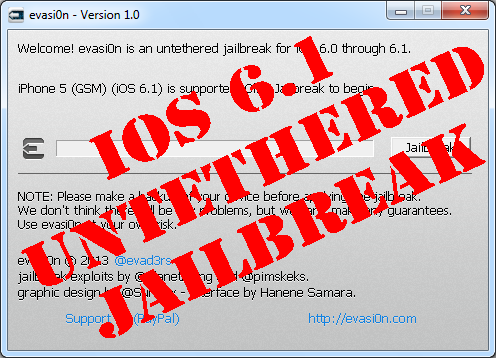
UPDATE: Apple released iOS 6.1.3, so you can NOT restore to earlier firmware (both original and custom), unless you have saved your SHSH keys. If you are on iOS 6.0-6.1.2 you can use evasi0n to jailbreak.
This is step-by-step instructions on how to perform untethered jailbreak of iOS 6.0-6.1.2 firmwares using Evasi0n for Windows.
This tutorial works for:
- iPhone 3GS
- iPhone 4
- iPhone 4S
- iPhone 5
- iPod Touch 4G
- iPod Touch 5G
- iPad 2
- iPad 3
- iPad 4
- iPad Mini
This tutorial is for Windows users. Mac OS X tutorial is available here.
 Leave a comment, read comments [467]
Leave a comment, read comments [467]
Apple TV Update Will Not Affect Product Features
An Apple spokesperson explained () that changes in Apple TV model revealed in FCC filings yesterday are strictly internal, and there will not be any new features. The Next Web also noted that the new Apple TV model will include Apple's A5X processor from the iPad 3 and upgraded Broadcom wireless chip. The external size of the new model will remain the same. Apple spokesperson said:
Direct download links for the latest iOS 6.1 firmware

Here are the direct download links for the latest iOS 6.1 firmware:
iPad
- iPad 4 (Wifi iPad3,4; model A1458):
- iPad 4 (Wifi+Cellular iPad3,5; model A1459):
- iPad 4 (Wifi+Cellular iPad3,6; model A1460):
- iPad mini (Wifi iPad2,5; model A1432):
- iPad mini (Wifi+Cellular iPad2,6; model A1454):
- iPad mini (Wifi+Cellular iPad2,7; model A1455):
- iPad 3 (Wifi iPad3,1):
- iPad 3 (Wifi+GSM iPad3,3):
- iPad 3 (Wifi+CDMA iPad3,2):
- iPad 2 (new gen iPad2,4):
- iPad 2 (WiFi iPad2,1):
- iPad 2 (Wifi+GSM iPad2,2):
- iPad 2 (Wifi+CDMA iPad2,3):
 Leave a comment, read comments [10]
Leave a comment, read comments [10]
Untethered Jailbreak for iOS 6.0 and iOS 6.1b4 is Ready
Pod2g confirmed that the Evad3rs Dev-Team is ready with a jailbreak for iOS 6.1 and credits Planetbeing and Pimskeks for the accomplishment in an interview with iDigitalTimes.
"For your information and this is important to me that everybody knows about it also, this jailbreak will be @planetbeing and @pimskeks. I arrived at the end, gave ideas that pushed them to their maximum, I kinda unblocked the situation, but it would certainly have happened without me helping."
 Leave a comment, read comments [2]
Leave a comment, read comments [2]