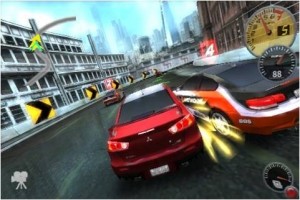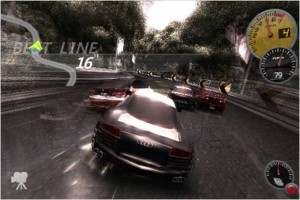News tagged ‘iPod Touch’
SmartScreen: Lockscreen Widgets on the iPhone [Cydia, Video]
Today MediaPhone announced ‘SmartScreen’ an application for the iPhone and iPod touch that will allow informational widgets to be placed and used on the lock screen. The widgets can be rearranged on the lock screen by using a ‘tap and hold to move’ action that is often used by to iPhone users (when moving icons around the home screen).
It will be avaliable soon in Cydia Store (for money).
via devteam
Apple releases iTunes 9.0.1 to fix several bugs

Apple today released iTunes 9.0.1, a minor point update to their iTunes 9. Bug fixes and tweaks will help those who were suffering from iTunes 9 issues. The update's fixes include:
- Resolves issues browsing the iTunes Store.
- Addresses a performance issue where iTunes may become unresponsive.
- Fixes a problem where iTunes may unexpectedly quit.
- Fixes a problem syncing Podcasts in playlists to iPod or iPhone.
- Fixes a problem sorting albums with multiple discs.
- Addresses an issue with the Zoom button not switching to Mini Player.
- Improves application syncing for iPod touch and iPhone.
- Genius is now automatically updated to show Genius Mixes.
Download .
Jailbreak'ers - do not worry, everything works just fine.
Apple Approved More Than 1300 iPhone Apps Last Friday
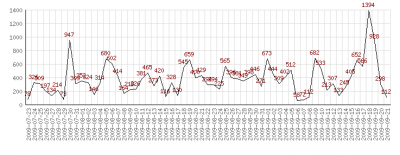
AppShopper notes that Apple approved more than 1300 iPhone and iPod Touch applications last Friday. This is the largest number of apps approved in a single day in the past few months. Over 300 of the approved applications were games.
via
iPhone copy-paste extension Action Menu updated to v1.0.1
Action Menu, utility that extends traditional Copy / Paste functionality, is updated to version 1.0.1.
Here is an official changelog:
- No longer allow copying secure text fields
- Add option to disable extended menu support
- Support for launching Birdfeed via the Tweet action
- Remember language in Translate service
- Allow carriage returns in Lookup (for supported services)
- Option to sort Favorites alphabetically
- Translations now work (Italian, German, Japanese, French)
- Additional Support for more apps
- Fix for Facebook crash
- Fix for copying song or album name in iPod app
- Fix biteSMS-button related crashes
- Fix crash when Lookup action is used inside SpringBoard
- Fix Copy All breaking copy in the Photos app
- Fix crash in iTunes password dialog
- Fix for freeze in Fast Notes
- Fix annoying popup on Wifi network/ringtone cells in Preferences
- Revert 1Password to value-only copying
- Prevent Safari freeze when invoking inside a window.prompt (temporary fix)
Action Menu can be installed or updated via Cydia on a jailbreaked iPhone (iPod Touch).
Speed test: all iPhones and all iPod Touch in one table
MacWorld performed several tests between all the Apple devices: iPhone 2G, iPhone 3G, iPhone 3GS, iPod Touch, iPod Touch 2G, iPod Touch 3G. Here are the results, all in one table:
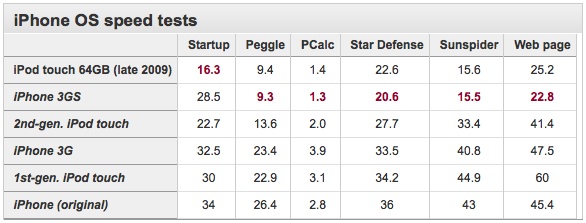
Results are in seconds. Best results in bold. All devices were tested running iPhone OS 3.1. Peggle and Star Defense were app launch times to end of initial load screen. PCalc was launch time to calculator ready. Sunspider was the time to run the WebKit Sunspider JavaScript benchmark. Page load test was amount of time it took to load nytimes.com.
via macworld
Mobile Substrate Update – Fixes WinterBoard Issues on 3.1 Firmware [Cydia]
Mobile Substrate has been updated to version 0.9.3043-1. According to Saurik the update; “fixes the issues some extensions (like WinterBoard) are having with the new dyld “shared cache” in iPhone OS 3.1.”. So, if you are on firmware 3.1, WinterBoard should work properly once you update to the new version of Mobile Substrate.
Avaliable in Cydia for jailbreaked iPhones and iPod Touches.
via
The DevTeam releases PwnageTool 3.1 to run the Firmware 3.1 Jailbreak
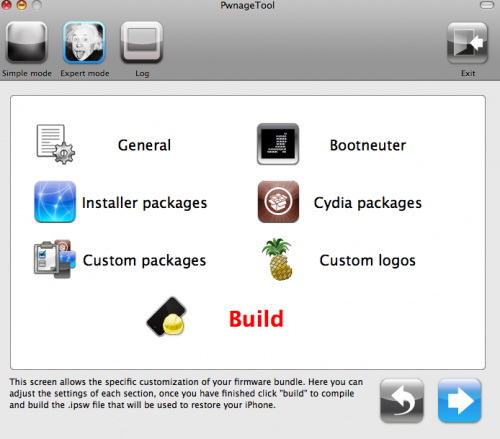
DevTeam released PwnageTool 3.1. This utility will allow users of iPhone 2G, iPhone 3G, iPod Touch to run jailbreaked firmware 3.1. We still recommend staying on firmware 3.0/3.0.1 for as long as possible. The 3.1 firmware is not worth it. But if you really want 3.1. Here are the details:
- If you are using a 3G iPhone with ultrasn0w and rely on ultrasn0w to obtain cellular service, then you should only upgrade to 3.1 with a PwnageTool created .ipsw. Never update using Apple's unmodified firmware. Stay away from Apple’s direct updates.
- This version of PwnageTool WILL NOT work for the iPhone 3GS and iPod Touch 2G/3G.
- PwnageTool WILL work for Original iPhone (1st Generation), Original iPod touch (1st Generation) and the iPhone 3G.
- It works only with Mac OS X.
- Future releases of PwnageTool and RedSn0w will be soon with more functionality.
Here is per device info:
iPhone 3G (unlocked): This model of iPhone 3G doesn’t have an Service Provider lock (aka factory unlocked) and you are able to put any SIM card into the phone and get service. Your phone is already unlocked so you do not need to worry about baseband updates, simply upgrade to 3.1 using iTunes and then use PwnageTool to create an ipsw and then use this to jailbreak your phone.
iPhone 3G (locked): You need to preserve 3.0 baseband. Create a custom firmware.
iPhone 2G (1st Generation): Use PwnageTool to do the magic and then restore with iTunes using your newly created .ipsw, you don’t need to worry about anything, the baseband will be unlocked, the phone jailbroken.
iPod touch 1G (Original iPod Touch): Use PwnageTool to create a firmware image and restore with that .ipsw using iTunes.
iPod touch 2G: Sorry, no support at this time within PwnageTool, use Redsn0w for an earlier (pre 3.1) firmware release instead.
iPod touch 3G (New iPod Touch): Sorry, no support at this time within PwnageTool.
You can download PwnageTool 3.1 in our utilities page.
 Leave a comment, read comments [1]
Leave a comment, read comments [1]
Need for Speed Shift: Photos and Cars
Electronic Arts released several screenshots and some info about new upcoming iPhone game: Need for Speed Shift. This is a racing game similar to Need for Speed Undercover.
Here is the official list of avaliable cars in the game:
- BMW M3 GT2
- Volkswagen Golf GTI
- Mazda RX-8
- Mitsubishi Lancer Evolution
- Subaru Impreza WRX STI
- Porsche Cayman S
- Nissan 370Z (Z34)
- Nissan Skyline GT-R (R34)
- Dodge Challenger Concept
- Ford Shelby GT500
- Audi R8 4.2 FSI quattro
- Mercedes-Benz SL65 AMG
- Chevrolet Corvette Z06
- Lamborghini Gallardo LP560-4
- Ford GT
- Porsche 911 GT2
- Lamborghini Murciélago LP640
- Pagani Zonda F
- Aston Martin Racing DBR9
- Maserati MC12 GT1
More screenshots:
The New iPod Touch, iPod Nano and iPod Shuffle small video review
Here you can take a look at new Apple devices - iPod Touch, iPod Nano and iPod Shuffle:
GreenPois0n: iPod Touch 3G Hack Utility

The Chronic Dev Team is currently working on a new project called "GreenPois0n". It will unlock and jailbreak the new iPod Touch 3G.
There is not much info on that, just a demonstration video uploaded to Qik:
via ispazio
Action Menu: Add New features to iPhone's Copy / Paste [Cydia]
Action Menu is a new utility that extends traditional Copy / Paste functionality. You can now "Copy All" or add text to a stack ("Favorites") that allows you to paste phrases frequently at any time and in any application.
The application is free but you can also buy an extension pack (costs $2.99) which will add new features, such as:
- History: keep the history of all copied sentences / words / numbers;
- Lookup: find online matches for phone numbers and words, using Google Search, Wikipedia, Dictionary, and Google Translate;
- Tweet: send selected text through a Twitter client installed on your iPhone (currently support Tweetie, Twitterific, Twittelator and TwitterFon).
We found this utility quite useful. It can be installed via Cydia on a jailbreaked iPhone (iPod Touch).
Apple released firmwares 3.1 for iPhone and 3.1.1 for iPod Touch

Apple released new iPhone 3.1 and iPod Touch 3.1.1 firmwares. Here is a quick changelog:
- Improved syncing for music, movies, TV shows, podcasts, and photos
- iTunes U content organization
- Redeem iTunes Gift Cards, codes, and certificates in the App Store
- Display available iTunes account credits in the App Store and iTunes Store
- Save video from Mail and MMS into Camera Roll
- Option to "Save as new clip" when trimming a video on iPhone 3GS
- Better iPhone 3G Wi-Fi performance when Bluetooth is turned on
- Remotely lock iPhone with a passcode via MobileMe
- Use Voice Control on iPhone 3GS with Bluetooth headsets
- Paste phone numbers into the keypad
- Option to use Home button to turn on accessibility features on iPhone 3GS
- Warn when visiting fraudulent websites in Safari (anti-phishing)
- Improved Exchange calendar syncing and invitation handling
- Fixes issue that cause some app icons to display incorrectly
iPhone OS 3.1 is available and is a free download for iPhone customers. iPod Touch users already running iPhone OS 3.0 can update to 3.1.1 for free. iPod Touch users running earlier firmware versions can upgrade to OS 3.1.1 for $4.95.
Users of jailbreaked and unlocked devices - do not update, wait for utilities updates!!
iPod Touch 3rd generation CNet video review
Here's a quick video review of the new iPod Touch 3rd generation.
via cnet
Apple Music Event by the Numbers
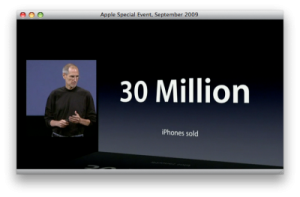
During the It’s only rock and roll Apple spent some time discussing numbers. And as usual the numbers were huge. So here's what we've heard:
- 30 million iPhones sold
- 20 million iPod touches sold
That makes 50 million iPhone OS X platform device on the market, up from 45 million on July 21.
- 75,000 apps in the iTunes App Store
- 1.8 billion downloads (not counting updates)
In terms of games, compared with other mobile platforms, here’s the library count:
- 21,178 for Apple iPhone/iPod touch
- 3,680 for Nintendo DS
- 607 for Sony PSP
Here's more:
Skype is updated to version 1.2 [AppStore, Free]
![]()
Skype, the iPhone and iPod Touch application through which you can call and chat with your Skype contacts, has been updated to version 1.2. There are many updates and new features.
What's new in version 1.2:
- Set up call forwarding from your iPhone – forward Skype calls to a phone number when you're not signed in.
- Improved performance and better audio quality on Skype-to-Skype calls.
- Even easier to send text messages (SMS) - Send SMS from the Call tab.
- Calls are connected much faster.
- Status of your contacts is updated more often.
- You can now decide whether you want to stay online/offline when the iPhone is locked. We've added this into settings.
- Contact groups are now supported, making it easier to see who is online and separate your saved phone numbers.
- You can now edit the name of your saved phone numbers.
- Added support for skype: URL schemes in Safari.
- When creating a new account the country in your Skype profile is taken from the language used on your iPhone.
- Group chat profile pictures are now shown.
- You can now remove your profile picture.
- Added a 'Help' link to 'Forgot your password'.
- Improved support for proxy configurations.
If you have done jailbreak, don't worry. During first launch Skype will pop up a message showing that it works only on unmodified iPhones and iPods. But it is not true. It works just fine.