News tagged ‘Saurik’
Winterboard for iPhone 3GS is almost ready

Saurik has almost completed work on Winterboard and will soon release the update that adds compatibility with the iPhone 3GS. We do not have many details about it, but we know that is coming.
 Leave a comment, read comments [1]
Leave a comment, read comments [1]
Cydia for firmware 3.0 is ready

Saurik had finished the bundle of Cydia for QuickPwn, working on Firmware 3.0. This includes major packages and extensions, like Mobile Substrate. Cydia for 3.0 will be ready before 3.0 firmware's release.
Navigating in Cydia via the desktop browser
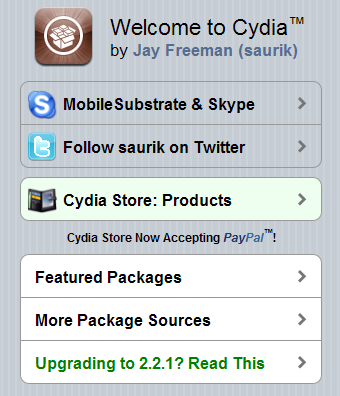
Saurik made available the "display" of Cydia through the browser of your computer. Just type the address . On this page we can view futured packages, read descriptions, see the "More Info", etc.
To track the new applications that are inserted or updated in Cydia you can use ModMyi or iAppCat.
Cydia Store announced

Saurik annound today the new Cydia Store at the 360|iDev Event. Here is an email from him:
"The cydia store was officially announced today: should be out Friday and will have one simple package available, followed by more over the next few weeks."
This Store will provide an easier way to download paid apps already avaiable in Cydia at this moment (iPhone video recorder, SwirlyMMS, QuickSMS, iRealSMS etc).
Cydia Store is comming

A new version of Cydia is comming soon. Here are couple words from the Saurik's letter:
"Cydia store is soon. There will be a release this week with “other stuff” (minor stuff) in it."
The first thing is the name "Cydia Store". So far it is called "Cydia Installer". This could mean that the change concerns the addition of new sections in which the applications will be placed on payment. There will be an implementation of a new system of voting and feedback, similar to th eone in AppStore.
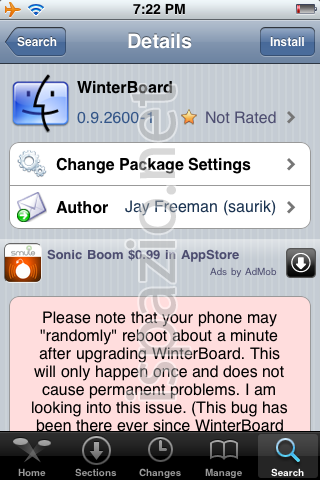
via spazio
Cydia and Installer Sources (firmware 2.x)
![]()
Sources
app.ifonetec.com: http://app.ifonetec.com/cydia/
cake.mapleidea.com: http://cake.mapleidea.com/cydia/
BigBoss & Planet-iPhones: http://apt.bigboss.us.com/repofiles/cydia/
Hack&Dev.org: http://iphone.hackndev.org/apt/
Hackers.nl: http://apt.hackers.nl/
iClarified: http://cydia.iclarified.com/
iPhone-notes.de Repo: http://apt.iphone-storage.de/
ispaziorepo.com: http://ispaziorepo.com/cydia/apt/
ModMyiFone.com: http://apt.modmyifone.com/
Categories updated to v2.18
![]()
Right after BossPrefs update, updated to v2.18. Here is a changelog from 2.16 to 2.18:
v2.18
- Settings App: Fixed issue where app kept crashing on load for a few people(most these people had adblockersin their etc/hosts).
v2.17
- Settings App: Replaced Default.png.
- Settings App: Added some new icons by Andreas Ficher.
- Settings App: Added admob into settings app GUI (note, no plans to have any ads in launcher).
v2.16
- Launcher: Removed dependency on springbridge and am lanching apps the old way thanks to Saurik who figured out that it just needed to be signed with the correct entitlements.
- Settings App: Did not rev, still at 2.15.
WinterBoard - HTML as a background
![]()
Winterboard is amazing. Saurik, the developer of Winterboard, has just added dynamic backgrounds. Your background can now be an HTML web page using webkit. The possibilities are endless. He threw together a small theme called “Saurik” that fades in and out between two images as an example. But so much more can be done with this.
Comments from Saurik:
So, while staring at the desktop, I realized “wait, why don’t I make that a website? then you could do all kinds of neat things with it!”. This dream has been made a reality with the latest version of WinterBoard. There is a new file you can add called Wallpaper.html which puts a UIWebDocumentView behind SpringBoard.
Get internet on a desktop or notebook through IPhone 3G

Thanks to and the porting work of as well as the authors of , it is now possible to "tether" your iPhone 3G and use its Internet connection on your laptop.
Warning - Tethering your iPhone is against the iPhone data plan terms. AT&T could slap you with huge fees if you overuse this. I recommend only using it during emergencies.
Here is a basic plan (by the way, this should work for old IPhone also):
- Jailbreak your iPhone 3G
- Install 3Proxy and Terminal
- Create an ad-hoc Wi-fi network using your laptop
- Join the network with your iPhone
- Find the iPhone's IP address
- Open Terminal and run the proxy program
- Open Safari on your iPhone and open a web page
- Configure your browser to use the proxy
Later we'll discuss it with more details.
Step 1: Jailbreak your iPhone
 Leave a comment, read comments [3]
Leave a comment, read comments [3]
Java GUI on IPhone (example)
During there was sample programm installed. It is called HelloJava. It is a bit more complicated than basic console HelloWorld-type application, that we tried to compile and run during . HelloJava uses gui and SQLite. It uses several classes, that are bridges to IPhone's functionality (GUI, sound, SQL, etc). But all that it does is it reads contacts' first and last names from IPhone's database (throught SQL select statement) and shows them on the screen in GUI mode. It also produses simple sound in the end.
Here is a screenshot of the icon and application itself:


The application consists of several files:
 Leave a comment, read comments [1]
Leave a comment, read comments [1]
Tutorial: install Java on the IPhone

This is a tutorial, that shows step by step how to install Java on the IPhone.
What we need is a working IPhone with . I used latest firmware 1.1.4, unlocked, jailbreaked and customized by .
First of all I'd like to say we all want to use legal IPhones and operators. So everything written below is for testing purposes only ![]() . Hopefully this technology will be avaliable on all IPhones sold worldwide. You also might need to recover your IPhone, so make sure you backed up all your data. I personally did everything without any problems and needs to recover. Everything you do is your responsibility, etc...
. Hopefully this technology will be avaliable on all IPhones sold worldwide. You also might need to recover your IPhone, so make sure you backed up all your data. I personally did everything without any problems and needs to recover. Everything you do is your responsibility, etc...
So let's start, because it's worth it! It's just one evening and you will be able to create your personal Java application, compile and run it on the IPhone, and amaze all your friends ![]() .
.
There are two steps:
 Leave a comment, read comments [25]
Leave a comment, read comments [25]