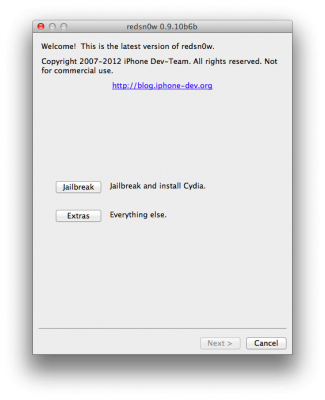News tagged ‘Tutorial’
Step-by-step Tutorial: How to Tether Jailbreak iPhone 4 Using RedSn0w 0.9.11 (Windows) [iOS 5.1.1]
This is step-by-step instructions on how to perform tethered jailbreak of your iPhone 4 on iOS 5.1.1 firmware using RedSn0w 0.9.11 for Windows.
Tethered jailbreak means that each time you restart your device you will need to connect it to a computer and run redsn0w.
 Leave a comment, read comments [59]
Leave a comment, read comments [59]
RedSn0w 0.9.11b4: supports tethered jailbreak of A4 Devices on iOS 5.1.1
The iPhone Dev-Team released RedSn0w 0.9.11b4 with support for the tethered jailbreak of A4 devices on iOS 5.1.1 - iPhone 4, iPhone 3GS, iPad 1, iPod Touch 3G and iPod Touch 4G.
Version 0.9.11b4 completes the tethered JB support for 5.1.1 on A4 devices and earlier, including proper "Stitching" and "Custom" creation of NO_BB IPSWs.
You can download RedSn0w 0.9.11b4 here.
iOS 5.1.1 jailbreak step-by-step tutorials are available here.
 Leave a comment, read comments [2]
Leave a comment, read comments [2]
Step-by-step Tutorial: How to Tether Jailbreak iPod Touch 3G Using Sn0wBreeze 2.9.3 (Windows) [iOS 5.1]
UPDATE: Apple released iOS 5.1.1 and has stopped signing iOS 5.1, so you can NOT restore to 5.1 any more (both original and custom), unless you have saved your SHSH keys for 5.0.1. If you are on 5.1 you can jailbreak with redsn0w. iOS is also tethered jailbreakable with redsn0w.
Using this tutorial you will be able to create a custom firmware, tether jailbreak and unlock iOS 5.1 running on iPod Touch 3G. This tutorial uses Sn0wBreeze 2.9.3 for Windows.
Tethered jailbreak means that each time you restart your device you will need to connect it to a computer and run iBooty.
Step-by-step Tutorial: How to Tether Jailbreak iPod Touch 4G Using Sn0wBreeze 2.9.3 (Windows) [iOS 5.1]
UPDATE: Apple released iOS 5.1.1 and has stopped signing iOS 5.1, so you can NOT restore to 5.1 any more (both original and custom), unless you have saved your SHSH keys for 5.0.1. If you are on 5.1 you can jailbreak with redsn0w. iOS is also tethered jailbreakable with redsn0w.
Using this tutorial you will be able to create a custom firmware, tether jailbreak and unlock iOS 5.1 running on iPod Touch 4G. This tutorial uses Sn0wBreeze 2.9.3 for Windows.
Tethered jailbreak means that each time you restart your device you will need to connect it to a computer and run iBooty.
 Leave a comment, read comments [6]
Leave a comment, read comments [6]
Step-by-step Tutorial: How to Tether Jailbreak iPad 1 Using Sn0wBreeze 2.9.3 (Windows) [iOS 5.1]
UPDATE: Apple released iOS 5.1.1 and has stopped signing iOS 5.1, so you can NOT restore to 5.1 any more (both original and custom), unless you have saved your SHSH keys for 5.0.1. If you are on 5.1 you can jailbreak with redsn0w. iOS is also tethered jailbreakable with redsn0w.
Using this tutorial you will be able to create a custom firmware, tether jailbreak and unlock iOS 5.1 running on iPad 1. This tutorial uses Sn0wBreeze 2.9.3 for Windows.
Tethered jailbreak means that each time you restart your device you will need to connect it to a computer and run iBooty.
 Leave a comment, read comments [7]
Leave a comment, read comments [7]
Step-by-step tutorial: How to Unlock Your iPhone 4S, iPhone 4, iPhone 3GS Using SAM v0.1.16 [iOS 5.0, 5.0.1, 5.1]

UPDATE: Apple is blocking SAM unlock
These are instructions on how to unlock your iPhone using updated SAM v0.1.16. This method will work with the iPhone 4S, iPhone 4 and iPhone 3GS on iOS 5.x. All modems are supported.
Step One
Jailbreak your iPhone. You can find instructions on how to do that using the Jailbreak Tutorials.
Step Two
Tap to launch Cydia from your SpringBoard.

 Leave a comment, read comments [95]
Leave a comment, read comments [95]
SAM Update Makes Unlocking Your iPhone Much Easier
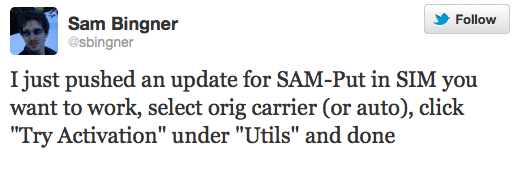
Sam Bingner has released an update to SAM that makes unlocking your iPhone even easier. The new method does not require your original SIM or iTunes.
I just pushed an update for SAM-Put in SIM you want to work, select orig carrier (or auto), click "Try Activation" under "Utils" and done
Bingner also notes that he will be updating SAM with the ability to save unlock tickets. Next up - proper backup support or multiple tickets - then restore support with options.
We've will update our iPhone Unlock Tutorial.
UPDATE: New tutorial is available here.
Unlock iPhone using SAM [Video]
You might seen our step-by-step tutorial here. Here is a video from iDownloadBlog showing all the process:
Step-by-step tutorial: How to Unlock Your iPhone 4S, iPhone 4, iPhone 3GS Using SAM [iOS 5.0, 5.0.1, 5.1]

UPDATE: SAM was updated. Our new tutorial is available here.
UPDATE2: Apple is blocking SAM unlock
These are instructions on how to unlock your iPhone using SAM. This method will work with the iPhone 4S, iPhone 4 and iPhone 3GS on iOS 5.x. All modems are supported.
Step One
Jailbreak your iPhone. You can find instructions on how to do that using the Jailbreak Tutorials.
Step Two
Tap to launch Cydia from your SpringBoard.

 Leave a comment, read comments [134]
Leave a comment, read comments [134]
New Unlock works for all iPhone 4S, iPhone 4, iPhone 3GS, all 5.x firmwares, all basebands
A new unlock has been discovered that works for all iPhones and all 5.x firmware versions, all basebands are supported.
The method discovered by Loktar_Sun appears to exploit a logical bug in Apple's server and can be performed on any jailbroken iOS device. His procedure involves using Sam Bingner's SAM (Subscriber Artificial Module) package to perform a series of steps that unlocks your phone to use a specific SIM.
It has been confirmed working by iPhone Dev-Team member MuscleNerd who notes an update may be coming to SAM from @sbingner to make the procedure simpler.
We will post detailed step by step unlock instructions soon.
UPDATE: Tutorial is ready! You can find it here.
 Leave a comment, read comments [8]
Leave a comment, read comments [8]
RedSn0w updated to support iPhone 4S and iPad 2 on iOS 5.0.1
The iPhone Dev-Team has updated RedSn0w to jailbreak the iPhone 4S and iPad 2 on iOS 5.0.1.
Version 0.9.10b7 of redsn0w adds a collection of useful features: It finally implements the corona-A5 jailbreak for iPhone4S and iPad2 devices still at 5.0.1. It can also re-install that jailbreak for those who accidentally uninstalled the untether. When stitching an IPSW, it can now grab your blobs directly from Cydia. It now shows a lot more info about your device (for instance, whether your iPhone3G has the vulnerable baseband boot loader, or whether your iPhone3GS has the old exploitable bootrom. (And the next new feature to be added will be built-in restore support, to provide an alternative to iTunes restores.)
Previously you needed to use Absinthe to jailbreak the iPhone 4S and iPad 2.
You can download the new version of RedSn0w from here.
We will update our tutorials soon.
RedSn0w Updated to Fix Issue on OS X 10.5.x
The iPhone Dev-Team has released updated RedSn0w 0.9.10b6b for Mac OS that fixes an issue for those on Mac OS X 10.5.x or earlier.
Update #1b: The OS X version of redsn0w has been updated to fix an issue for those running OS X 10.5.x or earlier.
You can download the latest version of RedSn0w from here.
Our step-by-step tutorials for jailbreak iOS 5.1 using redsn0w 0.9.10b6 are here.
Tutorial: how to unlock iPhone from AT&T
As announced, AT&T has begun unlocking off contract iPhones for customers. TNW details the procedure. If you quality you can contact the company via phone, chat, or in-store.
The only piece of information required by AT&T is the International Mobile Equipment Identity (IMEI) number, which can be found under Settings -> General ->About on your device. Then in 72 hours you will receive email confirmation.
The maximum amount of unlock codes that can be given to an account is 5/year. You can see a copy of the unlock confirmation below.
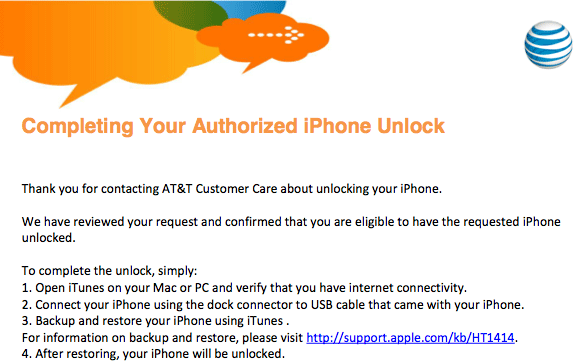
 Leave a comment, read comments [158]
Leave a comment, read comments [158]
Step-by-step Tutorial: How to (Un)Tether Jailbreak and Unlock iPhone 3GS Using Sn0wBreeze 2.9.3 (Windows) [iOS 5.1]
UPDATE: Apple released iOS 5.1.1 and has stopped signing iOS 5.1, so you can NOT restore to 5.1 any more (both original and custom), unless you have saved your SHSH keys for 5.0.1. If you are on 5.1 you can jailbreak with redsn0w. iOS is also tethered jailbreakable with redsn0w.
Using this tutorial you will be able to create a custom firmware, tether jailbreak and unlock iOS 5.1 running on iPhone 3GS. This tutorial uses Sn0wBreeze 2.9.3 for Windows.
If you have iPhone 3GS with an old bootrom version 359.3, the jailbreak is untethered. If your device has bootrom version 359.3.2 and higher, jailbreak will be tethered. You can detect your bootrom version using this tutorial.
Tethered jailbreak means that each time you restart your device you will need to connect it to a computer and run iBooty.
Sn0wBreeze will also preserve baseband version if you need carrier unlock. It can also update your modem version to 06.15 if you need unlock and stuck with 05.14 or higher baseband. If you have new iPhone 3GS that was made after 28 week of 2011 upgrading modem will not help to unlock.
 Leave a comment, read comments [84]
Leave a comment, read comments [84]
Step-by-step Tutorial: How to Tether Jailbreak and Unlock iPhone 4 Using Sn0wBreeze 2.9.3 (Windows) [iOS 5.1]
UPDATE: Apple released iOS 5.1.1 and has stopped signing iOS 5.1, so you can NOT restore to 5.1 any more (both original and custom), unless you have saved your SHSH keys for 5.0.1. If you are on 5.1 you can jailbreak with redsn0w. iOS is also tethered jailbreakable with redsn0w.
Using this tutorial you will be able to create a custom firmware, tether jailbreak and unlock iOS 5.1 running on iPhone 4. This tutorial uses Sn0wBreeze 2.9.3 for Windows.
Tethered jailbreak means that each time you restart your device you will need to connect it to a computer and run iBooty.
Sn0wBreeze will also preserve baseband version if you need carrier unlock.
 Leave a comment, read comments [29]
Leave a comment, read comments [29]