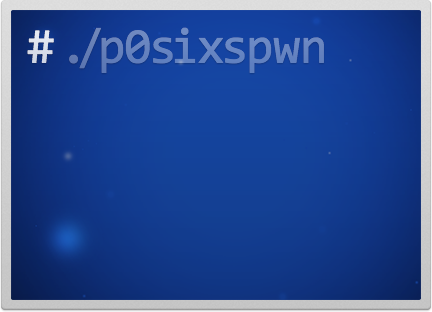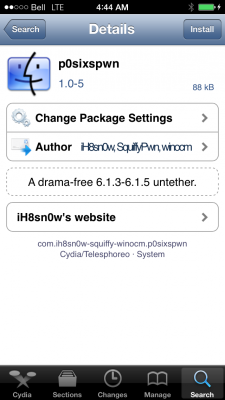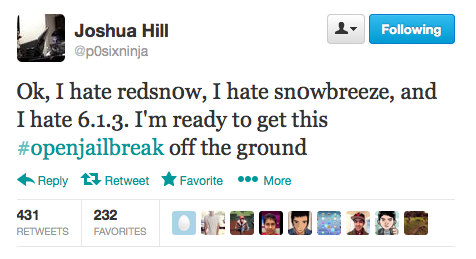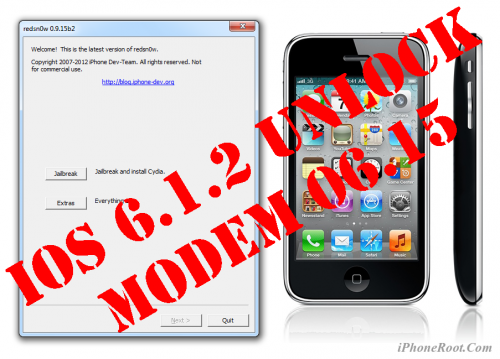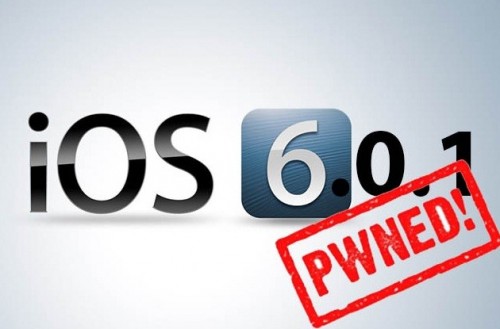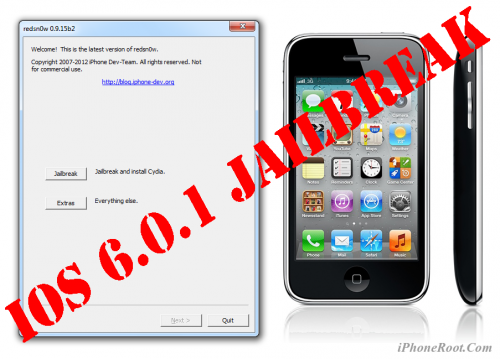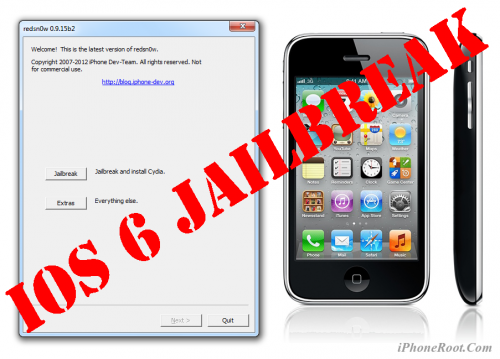News tagged ‘redsn0w’
P0sixspwn Jailbreak Tool Updated to Support iOS 6.1.6
Good news for all iPhone 3G and iPod touch 4G owners - a jailbreak tool called p0sixspwn has been updated to support the recently released iOS 6.1.6. Using this small utility, you can perform an untethered jailbreak effortless.
Untethered jailbreak for iPhone 4, iPhone 3GS, and iPod Touch 4G with iOS 6.1.3 - 6.1.5
H8sn0w has announced the release of an untether package for the old devices running iOS 6.1.3 - 6.1.5. This includes iPhone 4, iPhone 3GS, and iPod Touch 4G.
With the unexpected release of the evasi0n7 jailbreak, we are finally able to release the 3GS/A4 6.1.3 + 6.1.5 untether Cydia package.
P0sixninja plans to create OpenJailbreak
Hacker p0sixninja (Joshua Hill) tweeted that he plans to create OpenJailbreak, a new repository of open source jailbreak components on Twitter earlier today.
Ok, I hate redsn0w, I hate sn0wbreeze, and I hate 6.1.3. I'm ready to get this #openjailbreak off the ground
Elaborating further he told:
Essentially it’s going to be a repository of open source jailbreak components that I created over the years. So much of my code has been hacked up and incorporated into other projects, it’s becoming very fragmented. There’s no central repository to maintain all this code, to allow other developers to submit patches or help layout a roadmap for what new features and abilities will be added in the future.
Step-by-step Tutorial: How to Update iPhone 3GS Modem Version to 06.15 Using RedSn0w 0.9.15 (Windows) [iOS 6.1.2]
This is step-by-step instructions on how to update your iPhone 3GS modem to version 06.15 on iOS 6.0 - iOS 6.1.2. We will use RedSn0w 0.9.15 for Windows.
 Leave a comment, read comments [24]
Leave a comment, read comments [24]
Step-by-step Tutorial: How to UnTether Jailbreak and Unlock iPhone 4 Using Sn0wBreeze 2.9.11 (Windows) [iOS 6.1.2]
UPDATE: Apple released iOS 6.1.3, so you can NOT restore to earlier firmware (both original and custom), unless you have saved your SHSH keys. If you are on iOS 6.0-6.1.2 you can use evasi0n to jailbreak.
Using this tutorial you will be able to create a custom firmware, untether jailbreak and unlock iOS 6.1.2 running on iPhone 4. This tutorial uses Sn0wBreeze 2.9.11 for Windows.
Sn0wBreeze 2.9.11 allows users to preserve modem version for unlock.
 Leave a comment, read comments [73]
Leave a comment, read comments [73]
Step-by-step Tutorial: How to UnTether Jailbreak and Unlock iPhone 3GS Using Sn0wBreeze 2.9.11 (Windows) [iOS 6.1.2]
UPDATE: Apple released iOS 6.1.3, so you can NOT restore to earlier firmware (both original and custom), unless you have saved your SHSH keys. If you are on iOS 6.0-6.1.2 you can use evasi0n to jailbreak.
Using this tutorial you will be able to create a custom firmware, untether jailbreak and unlock iOS 6.1.2 running on iPhone 3GS. This tutorial uses Sn0wBreeze 2.9.11 for Windows.
Sn0wBreeze 2.9.11 allows users to preserve modem version for unlock.
Sn0wBreeze 2.9.11 does not allow users to update modem version to 06.15. If you need 06.15 - just use redsn0w (tutorial is here).
 Leave a comment, read comments [292]
Leave a comment, read comments [292]
Tutorials for iOS 6.0.1 jailbreak
UPDATE: untethered jailbreak is available for all devices with iOS 6.0 - iOS 6.1.2. Tutorials are here:
Here are our step-by-step tutorials that will guide you through all the process of tether jailbreaking iOS 6.0.1 with redsn0w and sn0wbreeze:
 iPhone 4
iPhone 4
Tethered jailbreak iOS 6.0.1
 Leave a comment, read comments [39]
Leave a comment, read comments [39]
Step-by-step Tutorial: How to (Un)Tether Jailbreak and Unlock iPhone 3GS Using Sn0wBreeze 2.9.7 (Windows) [iOS 6.0.1]
Using this tutorial you will be able to create a custom firmware, tether jailbreak and unlock iOS 6.0.1 running on iPhone 3GS. This tutorial uses Sn0wBreeze 2.9.7 for Windows.
If you have iPhone 3GS with an old bootrom version 359.3, the jailbreak is untethered. If your device has bootrom version 359.3.2 and higher, jailbreak will be tethered. You can detect your bootrom version using this tutorial.
Tethered jailbreak means that each time you restart your device you will need to connect it to a computer and run iBooty.
Sn0wBreeze 2.9.7 allows users to preserve modem version for unlock.
Sn0wBreeze 2.9.7 does not allow users to update modem version to 06.15. If you need 06.15 - just use redsn0w.
 Leave a comment, read comments [56]
Leave a comment, read comments [56]
Step-by-step Tutorial: How to Jailbreak and Unlock iPhone 3GS Using RedSn0w 0.9.15 (Windows) [iOS 6.0.1]
This is step-by-step instructions on how to perform jailbreak and unlock of your iPhone 3GS on iOS 6.0.1 firmware using RedSn0w 0.9.15 for Windows.
If you have iPhone 3GS with an old bootrom version 359.3, the jailbreak is untethered. If your device has bootrom version 359.3.2 and higher, jailbreak will be tethered. You can detect your bootrom version using this tutorial.
Tethered jailbreak means that each time you restart your device you will need to connect it to a computer and run redsn0w.
 Leave a comment, read comments [164]
Leave a comment, read comments [164]
Step-by-step Tutorial: How to Tether Jailbreak iPod Touch 4G Using RedSn0w 0.9.15 (Windows) [iOS 6.0.1]
This is step-by-step instructions on how to perform tethered jailbreak of your iPod Touch 4G on iOS 6.0.1 firmware using RedSn0w 0.9.15 for Windows.
Tethered jailbreak means that each time you restart your device you will need to connect it to a computer and run redsn0w.
 Leave a comment, read comments [49]
Leave a comment, read comments [49]
Step-by-step Tutorial: How to Tether Jailbreak iPhone 4 Using RedSn0w 0.9.15 (Windows) [iOS 6.0.1]
This is step-by-step instructions on how to perform tethered jailbreak of your iPhone 4 on iOS 6.0.1 firmware using RedSn0w 0.9.15 for Windows.
Tethered jailbreak means that each time you restart your device you will need to connect it to a computer and run redsn0w.
 Leave a comment, read comments [107]
Leave a comment, read comments [107]
Step-by-step Tutorial: How to Jailbreak and Unlock iPhone 3GS Using RedSn0w 0.9.15 (Windows) [iOS 6.0]
UPDATE: Apple released iOS 6.0.1, so you can NOT restore to earlier firmware (both original and custom), unless you have saved your SHSH keys. If you are on iOS 6.0 right now you can use this tutorial.
This is step-by-step instructions on how to perform jailbreak and unlock of your iPhone 3GS on iOS 6 firmware using RedSn0w 0.9.15 for Windows.
If you have iPhone 3GS with an old bootrom version 359.3, the jailbreak is untethered. If your device has bootrom version 359.3.2 and higher, jailbreak will be tethered. You can detect your bootrom version using this tutorial.
Tethered jailbreak means that each time you restart your device you will need to connect it to a computer and run redsn0w.
 Leave a comment, read comments [78]
Leave a comment, read comments [78]
RedSn0w updated to version 0.9.15b3
The iPhone Dev-Team has announced an updated version of RedSn0w and an upcoming update to UltraSn0w for iOS 6 compatibility.
Version 0.9.15b3 fixes the redsn0w “error 2601” that Windows users were seeing using the Restore button. It also fixes a related Windows iTunes error 14 for stitched files. Note that if you have a baseband, you should probably avoid stitching and simply use redsn0w’s native Restore (not iTunes).
Those lucky recipients of new iPad minis and iPad4s on Friday can use this redsn0w to save your 6.0 blobs off to Cydia. First connect your new device and turn it on, then use redsn0w’s Extras->SHSH Blobs->New and point it at the 6.0 IPSW.
Expect an ultrasn0w compatibility update for iOS 6.0 by Friday (mostly useful for 3GS old-bootrom users who are currently enjoying the untethered 6.0 jailbreak!). Same baseband support as with 5.x.
Thanks to @iamgolfy for helping test the 2601 Windows fix!
You can download the latest version of RedSn0w from here.
Tutorials for iOS 6 jailbreak
UPDATE: tutorials for iOS 6.0.1 jailbreak are available here.
Here are our step-by-step tutorials that will guide you through all the process of tether jailbreaking iOS 6 with redsn0w:
 iPhone 4
iPhone 4
Tethered jailbreak iOS 6
 Leave a comment, read comments [88]
Leave a comment, read comments [88]
Step-by-step Tutorial: How to Tether Jailbreak iPod Touch 4G Using RedSn0w 0.9.15 (Windows) [iOS 6.0]
UPDATE: Apple released iOS 6.0.1, so you can NOT restore to earlier firmware (both original and custom), unless you have saved your SHSH keys. If you are on iOS 6.0 right now you can use this tutorial.
This is step-by-step instructions on how to perform tethered jailbreak of your iPod Touch 4G on iOS 6 firmware using RedSn0w 0.9.15 for Windows.
Tethered jailbreak means that each time you restart your device you will need to connect it to a computer and run redsn0w.
 Leave a comment, read comments [51]
Leave a comment, read comments [51]