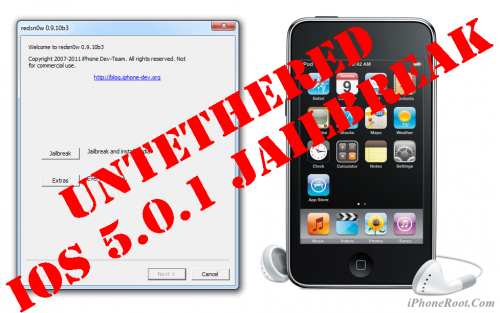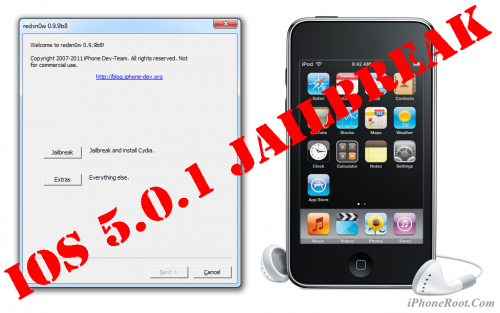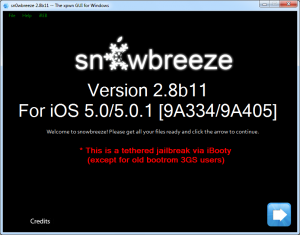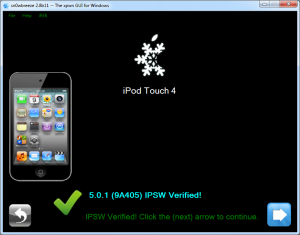News tagged ‘redsn0w’
Step-by-step Tutorial: How to Untether Jailbreak iPod Touch 3G Using RedSn0w 0.9.10 (Windows) [iOS 5.0.1]
UPDATE: Apple released iOS 5.1 that is only tethered jailbreakable with redsn0w. Apple has stopped signing iOS 5.0.1, so you can NOT restore to 5.0.1 any more (both original and custom), unless you have saved your SHSH keys for 5.0.1. If you are on 5.0.1 you can jailbreak with redsn0w.
This is step-by-step instructions on how to perform untethered jailbreak of your iPod Touch 3G on iOS 5.0.1 firmware using RedSn0w 0.9.10 for Windows.
Untethered jailbreak means that each time you restart your device you will NOT need to connect it to a computer and run utilities.
 Leave a comment, read comments [11]
Leave a comment, read comments [11]
Step-by-step Tutorial: How to Untether Jailbreak iPod Touch 4G Using RedSn0w 0.9.10 (Windows) [iOS 5.0.1]
UPDATE: Apple released iOS 5.1 that is only tethered jailbreakable with redsn0w. Apple has stopped signing iOS 5.0.1, so you can NOT restore to 5.0.1 any more (both original and custom), unless you have saved your SHSH keys for 5.0.1. If you are on 5.0.1 you can jailbreak with redsn0w.
This is step-by-step instructions on how to perform untethered jailbreak of your iPod Touch 4G on iOS 5.0.1 firmware using RedSn0w 0.9.10 for Windows.
Untethered jailbreak means that each time you restart your device you will NOT need to connect it to a computer and run utilities.
 Leave a comment, read comments [506]
Leave a comment, read comments [506]
New versions of RedSn0w and Corona released
New version of iOs 5.0.1 untethered jailbreak utility was released - RedSn0w 0.9.10b3. New version fixes issues with launchctl and MobileSubstrate that many users experienced. The same fixes were integrated to Corona package.
So if you had any problems with Cydia apps or faced errors while jailbreaking - update Corona or rerun RedSn0w (remember to de-select the “Install Cydia” option if it’s already installed).
You can download RedSn0w 0.9.10b3 here. Corona update is available in Cydia.
Our step-by-step tutorials for untethered jailbreak using redsn0w 0.9.10:
 Leave a comment, read comments [1]
Leave a comment, read comments [1]
Step-by-step Tutorial: How to Untether Jailbreak iPhone 4 Using RedSn0w 0.9.10 (Windows) [iOS 5.0.1]
UPDATE: Apple released iOS 5.1 that is only tethered jailbreakable with redsn0w. Apple has stopped signing iOS 5.0.1, so you can NOT restore to 5.0.1 any more (both original and custom), unless you have saved your SHSH keys for 5.0.1. If you are on 5.0.1 you can jailbreak with redsn0w.
This is step-by-step instructions on how to perform untethered jailbreak of your iPhone 4 on iOS 5.0.1 firmware using RedSn0w 0.9.10 for Windows.
Untethered jailbreak means that each time you restart your device you will NOT need to connect it to a computer and run utilities.
 Leave a comment, read comments [819]
Leave a comment, read comments [819]
Tutorial: untether your tethered iOS 5.0.1 jailbreak with Corona
You can quickly untether your tethered jailbreak with Corona package from Cydia. This works only is you have iPhone 3GS, iPhone 4, iPad 1, iPod Touch 3G or iPod Touch 4G with jailbroken iOS 5.0.1 firmware.
 Leave a comment, read comments [64]
Leave a comment, read comments [64]
How to install untethered iOS 5.0.1 jailbreak
Untethered jailbreak is available for iOS 5.0.1 firmware on iPhone3GS, iPhone4, iPhone4-CDMA, iPad1, iPod touch 3G, iPod touch 4G.
1. If you're already on iOS 5.0.1 with a tethered jailbreak, you have two even choices:
- Run redsn0w 0.9.10 over your current jailbreak (deselect “Install Cydia”)
- Install the Cydia package prepared by the chronic devteam. It is called Corona 5.0.1 Untether. (tutorial)
2. If you are not on 5.0.1 yet, update now! If you unlock via ultrasn0w or gevey, make sure you update to 5.0.1 via a custom IPSW! See our guides for sn0wbreeze here. Once you're at 5.0.1, use the latest redsn0w 0.9.10 to both jailbreak and untether.
You can download RedSn0w 0.9.10b1 here.
Our step-by-step tutorials for untethered jailbreak using redsn0w 0.9.10:
 Leave a comment, read comments [88]
Leave a comment, read comments [88]
Cydia will save SHSH/APTickets for iOS 5.0.1
Good news, Cydia is now saving SHSH blobs/APTickets for iOS 5.0.1 firmware. These blobs will be used in the future for downgrading to iOS 5.0.1. So just run Cydia and it will do all the work.
You can also use RedSn0w, iFaith and TinyUmbrella to save your SHSH blobs and create signed custom firmware.
 Leave a comment, read comments [4]
Leave a comment, read comments [4]
RedSn0w 0.9.9b9b released: now fully supports iOS 5.0.1 and SHSH/APTickets
iPhone Dev-Team released RedSn0w 0.9.9b9 with full iOS 5.0.1 support (no need to point to iOS 5.0 any more). New version also features support for SHSH and APTickets:
- native support for 5.0.1 (no need to point redsn0w at 5.0 IPSW or use command-line args). Support automatically extends to all of redsn0w’s various functions: “Jailbreak”, “Just boot”, “Fetch blobs”, “Stitch blobs”, “Recovery Fix”
- iBooks fixed in 5.0 and 5.0.1. This is a targeted fix that doesn’t remove entire sandbox mechanism. 5.x users already using redsn0w “Just Boot” can just use the new version without redoing entire jailbreak again
- 3GS old-bootrom owners can now create custom IPSWs without blobs
- ultrasn0w compatability update (i.e. same baseband requirements) for 5.0.1 will be available on Cydia Monday
- support for newer 8GB iPhone4 (which until now had problems with “Fetch blobs”). Thanks to @JKjeepnJeff for loaning us one of these newer i4 units for testing!
- allows Windows users (not just OS X users) to use the “Custom” button to create IPSWs without baseband updates. (Update: please wait for 0.9.9b9b for this!)
- accommodates APTickets in 5.x (until next Apple countermove). APTickets are crypto-verified before submitting to Cydia, just like the main blobs. Cydia server support for sending back the APTickets is upcoming. For now, use stitched IPSWs for 5.x. Due to APTickets, stitched 5.x IPSWs now require user to start in “Pwned DFU” mode
- Support added for stitching 4.x blobs to iPad2-GSM IPSWs. Similar to @notcom’s TinyCFW but doesn’t require lots of RAM or a TSS-assisted restore. Won’t work for iPad2 5.x blobs (or iPhone4S at all) until a bootrom-level exploit is out
- top line now shows whether (and where) a redsn0w update is available, or if the version being run is the latest. Uses DNS TXT record to alleviate any concerns about snooping
- no 5.1 beta support at this time (major apps like Cydia are not yet compatible)
- @pod2g has been doing a great job porting his 5.x untether…check for updates!
- Owners of newer 3GS iPhones must not flash the iPad baseband. The iPad baseband will not work on 3GS iPhones built later than 2011 week 35. You have a week 35 or later device if your serial # starts with xx135.
Update #17b: Version 0.9.9b9b enables the “Custom” button for Windows users, and make the 3GS week 35 warning a more explicit part of the process.
You can download RedSn0w 0.9.9b9b here.
UPDATE: redsn0w updated to redsn0w 0.9.9b9d.
Read the rest of this entry »
 Leave a comment, read comments [24]
Leave a comment, read comments [24]
RedSn0w will be updated with iOS 5 downgrade support
MuscleNerd has announced that an upcoming RedSn0w release will make TinyUmbrella and Cydia blob saves useful for iOS 5.0+.
Upcoming redsn0w release makes both TinyUmbrella and Cydia blob saves useful for 5.0+ (1st verifies, then stitches)
For time being, please just use most recent TU to save 5.0.1 blobs+APTicket...redsn0w will do the rest, should you need to restore.
We'll let you know as soon as the update to RedSn0w is available.
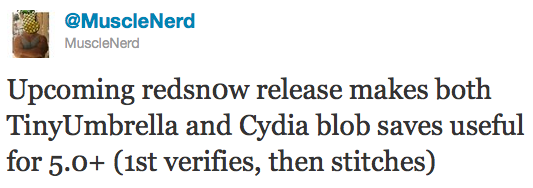
 Leave a comment, read comments [2]
Leave a comment, read comments [2]
Step-by-step Tutorial: How to Tether Jailbreak iPod Touch 4G Using RedSn0w 0.9.9b8 (Windows) [iOS 5.0.1]
This is step-by-step instructions on how to perform tethered jailbreak of your iPod Touch 4G on iOS 5.0.1 firmware using RedSn0w 0.9.9b8 for Windows.
Tethered jailbreak means that each time you restart your device you will need to connect it to a computer and run redsn0w.
 Leave a comment, read comments [255]
Leave a comment, read comments [255]
Step-by-step Tutorial: How to Tether Jailbreak iPod Touch 3G Using RedSn0w 0.9.9b8 (Windows) [iOS 5.0.1]
This is step-by-step instructions on how to perform tethered jailbreak of your iPod Touch 3G on iOS 5.0.1 firmware using RedSn0w 0.9.9b8 for Windows.
Tethered jailbreak means that each time you restart your device you will need to connect it to a computer and run redsn0w.
 Leave a comment, read comments [15]
Leave a comment, read comments [15]
Step-by-step Tutorial: How to Tether Jailbreak iPad Using RedSn0w 0.9.9b8 (Windows) [iOS 5.0.1]
This is step-by-step instructions on how to perform tethered jailbreak of your iPad on iOS 5.0.1 firmware using RedSn0w 0.9.9b8 for Windows.
Tethered jailbreak means that each time you restart your device you will need to connect it to a computer and run redsn0w.
 Leave a comment, read comments [31]
Leave a comment, read comments [31]
Step-by-step Tutorial: How to (Un)Tether Jailbreak and Unlock iPhone 3GS Using RedSn0w 0.9.9b8 (Windows) [iOS 5.0.1]
This is step-by-step instructions on how to perform jailbreak and unlock of your iPhone 3GS on iOS 5.0.1 firmware using RedSn0w 0.9.9b8 for Windows.
If you need unlock Redsn0w will provide you with choice of updating your baseband to 06.15. If you have new iPhone 3GS that was made after 35 week of 2011 upgrading modem will not help to unlock.
Important: official ultrasn0w unlock is not yet ready for iOS 5.0.1. You will need to wait for ultrasn0w update. For now only jailbreak! There is a workaround described here.
Important: If you need unlock and have 05.13 baseband or lower - do not update to Apple firmware, use RedSn0w or Sn0wBreeze to create custom firmware!
Tethered jailbreak means that each time you restart your device you will need to connect it to a computer and run redsn0w.
 Leave a comment, read comments [88]
Leave a comment, read comments [88]
Step-by-step Tutorial: How to Tether Jailbreak iPhone 4 Using RedSn0w 0.9.9b8 (Windows) [iOS 5.0.1]
This is step-by-step instructions on how to perform tethered jailbreak of your iPhone 4 on iOS 5.0.1 firmware using RedSn0w 0.9.9b8 for Windows.
Tethered jailbreak means that each time you restart your device you will need to connect it to a computer and run redsn0w.
 Leave a comment, read comments [139]
Leave a comment, read comments [139]
Step-by-step Tutorial: How to Tether Jailbreak iPod Touch 4G Using Sn0wBreeze 2.8b11 (Windows) [iOS 5.0.1]
Using this tutorial you will be able to create a custom firmware and tether jailbreak iOS 5.0.1 running on iPod Touch 4G. This tutorial uses Sn0wBreeze 2.8b11 for Windows.
 Leave a comment, read comments [192]
Leave a comment, read comments [192]