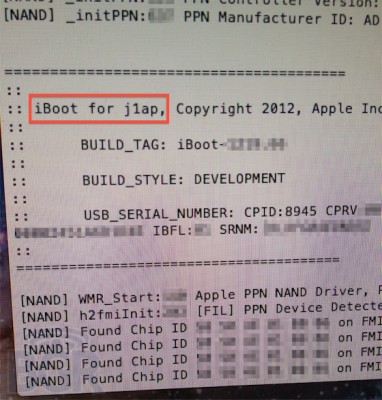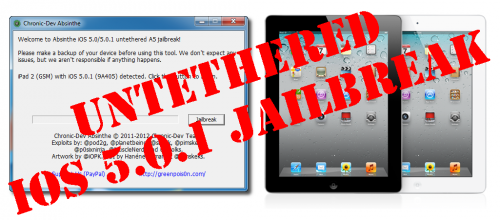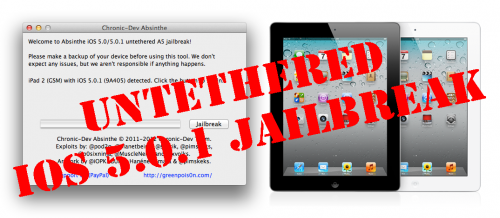News tagged ‘A4’
Step-by-step Tutorial: How to UnTether Jailbreak iPod Touch 4G Using Sn0wBreeze 2.9.1 (Windows) [iOS 5.0.1]
UPDATE: Apple released iOS 5.1 that is only tethered jailbreakable with redsn0w. Apple has stopped signing iOS 5.0.1, so you can NOT restore to 5.0.1 any more (both original and custom), unless you have saved your SHSH keys for 5.0.1. If you are on 5.0.1 you can jailbreak with redsn0w.
Using this tutorial you will be able to create a custom firmware, jailbreak iOS 5.0.1 running on iPod Touch 4G. This tutorial uses Sn0wBreeze 2.9.1 for Windows.
Jailbreak is untethered. Untethered jailbreak means that each time you restart your device you will NOT need to connect it to a computer and run utilities.
 Leave a comment, read comments [42]
Leave a comment, read comments [42]
Step-by-step Tutorial: How to UnTether Jailbreak iPad 1 Using Sn0wBreeze 2.9.1 (Windows) [iOS 5.0.1]
UPDATE: Apple released iOS 5.1 that is only tethered jailbreakable with redsn0w. Apple has stopped signing iOS 5.0.1, so you can NOT restore to 5.0.1 any more (both original and custom), unless you have saved your SHSH keys for 5.0.1. If you are on 5.0.1 you can jailbreak with redsn0w.
Using this tutorial you will be able to create a custom firmware, jailbreak iOS 5.0.1 running on iPad 1. This tutorial uses Sn0wBreeze 2.9.1 for Windows.
Jailbreak is untethered. Untethered jailbreak means that each time you restart your device you will NOT need to connect it to a computer and run utilities.
Step-by-step Tutorial: How to UnTether Jailbreak and Unlock iPhone 4 Using Sn0wBreeze 2.9.1 (Windows) [iOS 5.0.1]
UPDATE: Apple released iOS 5.1 that is only tethered jailbreakable with redsn0w. Apple has stopped signing iOS 5.0.1, so you can NOT restore to 5.0.1 any more (both original and custom), unless you have saved your SHSH keys for 5.0.1. If you are on 5.0.1 you can jailbreak with redsn0w.
Using this tutorial you will be able to create a custom firmware, jailbreak and unlock iOS 5.0.1 running on iPhone 4. This tutorial uses Sn0wBreeze 2.9.1 for Windows.
Jailbreak is untethered. Untethered jailbreak means that each time you restart your device you will NOT need to connect it to a computer and run utilities.
Sn0wBreeze will also preserve baseband version if you need carrier unlock.
 Leave a comment, read comments [99]
Leave a comment, read comments [99]
Step-by-step Tutorial: How to UnTether Jailbreak and Unlock iPhone 3GS Using Sn0wBreeze 2.9.1 (Windows) [iOS 5.0.1]
UPDATE: Apple released iOS 5.1 that is only tethered jailbreakable with redsn0w. Apple has stopped signing iOS 5.0.1, so you can NOT restore to 5.0.1 any more (both original and custom), unless you have saved your SHSH keys for 5.0.1. If you are on 5.0.1 you can jailbreak with redsn0w.
Using this tutorial you will be able to create a custom firmware, jailbreak and unlock iOS 5.0.1 running on iPhone 3GS. This tutorial uses Sn0wBreeze 2.9.1 for Windows.
Jailbreak is untethered. Untethered jailbreak means that each time you restart your device you will NOT need to connect it to a computer and run utilities.
Sn0wBreeze will also preserve baseband version if you need carrier unlock. It can also update your modem version to 06.15 if you need unlock and stuck with 05.14 or higher baseband. If you have new iPhone 3GS that was made after 28 week of 2011 upgrading modem will not help to unlock.
 Leave a comment, read comments [145]
Leave a comment, read comments [145]
Apple intern's thesis leaks secret project to port Mac OS X to ARM processors
In 2010, Tristan Schaap, who now serves as a Core OS engineer at Apple, published a Bachelor thesis on his 12-week stint as an intern with Apple's Platform Technologies Group, a subdivision of the Core OS department. The thesis revealed that the former Apple intern had been working on the secret project to port Mac OS X Snow Leopard to the ARM architecture.
According to the paper, Schaap worked with the group to get Darwin, the "lower half" of Apple's Mac OS X operating system, to boot onto an ARM processor from Marvell. During the course of the project, he achieved his goal of "booting into a multi-user prompt," though some issues still remained due to a "poor implementation on the debug hardware."
Photos of Debug Software Show Alleged Details of iPad 3 with Quad-Core A6 and LTE
BGR reports that it has managed to obtain from its source photos of what are claimed to be screenshots from Apple's iBoot development and debugging software for the bootrom showing details on an iPad 3. The photos showing references to the known "J1" and "iPad3,1" code names indicate that the next-generation tablet will indeed be using a new application processor carrying an S5L8945X identifier, presumably as part of a new A6 system-on-a-chip.
For starters, the model numbers are J1 and J2 (iPad3,1 and iPad3,2), and while DigiTimes reported this a few weeks ago, these two models are not different devices, just a single iPad available in two versions — one with Wi-Fi only and one with Wi-Fi and embedded GSM/CDMA/LTE for all carriers. Also included in the photos is, for the first time, confirmation of which processor Apple will be using in the iPad 3: an A6 processor with model number S5L8945X. For reference, the Apple A4 model was S5L8930X and the A5 is S5L8940X.
Step-by-step Tutorial: How to create custom firmware for iPhone 4 using RedSn0w 0.9.10 (Windows) [iOS 5.0.1]
UPDATE: Apple released iOS 5.1 that is only tethered jailbreakable with redsn0w. Apple has stopped signing iOS 5.0.1, so you can NOT restore to 5.0.1 any more (both original and custom), unless you have saved your SHSH keys for 5.0.1. If you are on 5.0.1 you can jailbreak with redsn0w.
This is step-by-step instructions on how to create custom firmware, update to iOS 5.0.1 and perform untethered jailbreak of your iPhone 4 using RedSn0w 0.9.10 for Windows. It will also preserve baseband version if you need carrier unlock.
Untethered jailbreak means that each time you restart your device you will NOT need to connect it to a computer and run utilities.
 Leave a comment, read comments [184]
Leave a comment, read comments [184]
Step-by-step Tutorial: How to create custom firmware for iPhone 3GS using RedSn0w 0.9.10 (Windows) [iOS 5.0.1]
UPDATE: Apple released iOS 5.1 that is only tethered jailbreakable with redsn0w. Apple has stopped signing iOS 5.0.1, so you can NOT restore to 5.0.1 any more (both original and custom), unless you have saved your SHSH keys for 5.0.1. If you are on 5.0.1 you can jailbreak with redsn0w.
This is step-by-step instructions on how to create custom firmware, update to iOS 5.0.1 and perform untethered jailbreak of your iPhone 3GS using RedSn0w 0.9.10 for Windows. It will also preserve baseband version if you need carrier unlock. If you have updated the baseband to version 06.15, you can use this tutorial to update to iOS 5.0.1.
Untethered jailbreak means that each time you restart your device you will NOT need to connect it to a computer and run utilities.
 Leave a comment, read comments [111]
Leave a comment, read comments [111]
Step-by-step Tutorial: How to Untether Jailbreak iPhone 4S Using Absinthe (Windows) [iOS 5.0, iOS 5.0.1]
UPDATE: Apple released iOS 5.1 firmware. Apple has stopped signing iOS 5.0.1, so you can NOT restore to 5.0.1 any more. If you are on 5.0.1 you can jailbreak with Absinthe.
This is step-by-step instructions on how to perform untethered jailbreak of your iPhone 4S on iOS 5.0 or iOS 5.0.1 firmware using Absinthe for Windows.
Tutorial for Mac OS version is here.
Untethered jailbreak means that each time you restart your device you will NOT need to connect it to a computer and run utilities.
 Leave a comment, read comments [342]
Leave a comment, read comments [342]
Step-by-step Tutorial: How to Untether Jailbreak iPad 2 Using Absinthe (Windows) [iOS 5.0.1]
UPDATE: Apple released iOS 5.1 firmware. Apple has stopped signing iOS 5.0.1, so you can NOT restore to 5.0.1 any more. If you are on 5.0.1 you can jailbreak with Absinthe.
This is step-by-step instructions on how to perform untethered jailbreak of your iPad 2 on iOS 5.0.1 firmware using Absinthe for Windows.
Tutorial for Mac OS version is here.
Untethered jailbreak means that each time you restart your device you will NOT need to connect it to a computer and run utilities.
 Leave a comment, read comments [480]
Leave a comment, read comments [480]
Step-by-step Tutorial: How to Untether Jailbreak iPhone 4S Using Absinthe (Mac OS X) [iOS 5.0, iOS 5.0.1]
UPDATE: Apple released iOS 5.1 firmware. Apple has stopped signing iOS 5.0.1, so you can NOT restore to 5.0.1 any more. If you are on 5.0.1 you can jailbreak with Absinthe.
This is step-by-step instructions on how to perform untethered jailbreak of your iPhone 4S on iOS 5.0 or iOS 5.0.1 firmware using Absinthe for Mac OS X.
Tutorial for Windows version is here.
Untethered jailbreak means that each time you restart your device you will NOT need to connect it to a computer and run utilities.
 Leave a comment, read comments [48]
Leave a comment, read comments [48]
Step-by-step Tutorial: How to Untether Jailbreak iPad 2 Using Absinthe (Mac OS X) [iOS 5.0.1]
UPDATE: Apple released iOS 5.1 firmware. Apple has stopped signing iOS 5.0.1, so you can NOT restore to 5.0.1 any more. If you are on 5.0.1 you can jailbreak with Absinthe.
This is step-by-step instructions on how to perform untethered jailbreak of your iPad 2 on iOS 5.0.1 firmware using Absinthe for Mac OS X.
Tutorial for Windows version is here.
Untethered jailbreak means that each time you restart your device you will NOT need to connect it to a computer and run utilities.
 Leave a comment, read comments [60]
Leave a comment, read comments [60]
Jailbreak for iPad 2 and iPhone 4S: latest news, updates and FAQ
The iPhone 4S and iPad 2 jailbreak utilities are undergoing testing and polishing before the public release. According to 'Dream Team' member planetbeing:
We're testing & fixing problems with the jb app (that @pimskeks finished the majority of at incredible speed). Still needs to be polished.
P0sixninja also tweeted it should not be much longer before the jailbreak gets released.
not much longer now
We hope to see the utilities soon, because more than a week ago there were tweetes that jailbreak should have been ready in few days.
iPhone Dev Team has posted a about upcoming public release. If you have iPad 2 or iPhone 4S go ahead and read it:
 Leave a comment, read comments [6]
Leave a comment, read comments [6]
Step-by-step Tutorial: How to Untether Jailbreak and Unlock iPhone 4 Using PwnageTool 5.0.1 (Mac OS) [iOS 5.0.1]
UPDATE: Apple released iOS 5.1 firmware. Apple has stopped signing iOS 5.0.1, so you can NOT restore to 5.0.1 any more. If you are on 5.0.1 you can jailbreak with RedSn0w.
Using this tutorial you will be able to untether jailbreak iOS 5.0.1 running on iPhone 4. Pwnagetool will also preserve baseband version if you need carrier unlock. This tutorial uses PwnageTool 5.0.1 for Mac OS X.
 Leave a comment, read comments [68]
Leave a comment, read comments [68]
Step-by-step Tutorial: How to Untether Jailbreak and Unlock iPhone 3GS Using PwnageTool 5.0.1 (Mac OS) [iOS 5.0.1]
UPDATE: Apple released iOS 5.1 firmware. Apple has stopped signing iOS 5.0.1, so you can NOT restore to 5.0.1 any more. If you are on 5.0.1 you can jailbreak with RedSn0w.
Using this tutorial you will be able to untether jailbreak iOS 5.0.1 running on iPhone 3GS. Pwnagetool will also preserve baseband version if you need carrier unlock. If you have updated the baseband to version 06.15, you can use this tutorial to update to iOS 5.0.1. This tutorial uses PwnageTool 5.0.1 for Mac OS X.
 Leave a comment, read comments [9]
Leave a comment, read comments [9]