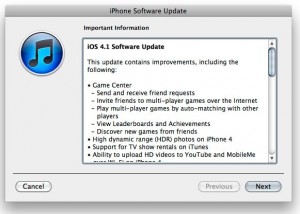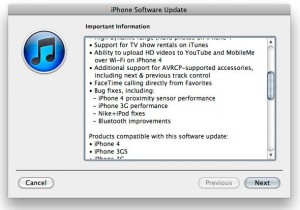News tagged ‘iTunes’
How to jailbreak iOS 4.0.2 iPhone 3G
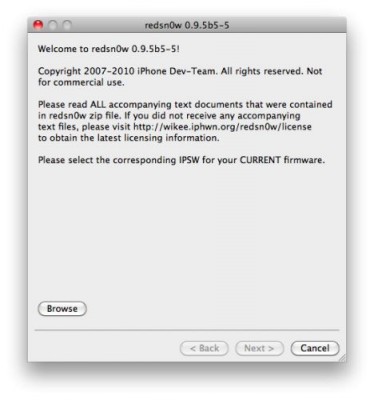
You cannot use JailBreakMe method to jailbreak and unlock iOS 4.0.2 on iPhone 3G. However you can still jailbreak and unlock iPhone 3G using redsn0w. Here are the instructions:
- Download the latest RedSn0w 0.9.5-b5 in our utilities page here.
- Download firmware images for iOS 4.0 here.
- Run RedSn0w and point it at the 4.0 IPSW. (Yes – point it at the 4.0 IPSW even though you're at 4.0.2). This will also hacktivate your iPhone3G at 4.0.1 if you haven't already been activated by iTunes.
- If you need a carrier unlock - install ultrasn0w in Cydia (add repository http://repo666.ultrasn0w.com). For T-Mobile in the USA remember to turn off 3G mode in Settings→General→Network.
iTunes costs nearly $1 Billion a year to run

Average iTunes operation costs nearly $75 million dollars per month. This is more than double 2009′s average monthly costs. The rise is credited to the new features Apple has recently implemented into iTunes as well as the 18 million apps downloaded each day. That’s roughly 200 apps per second.
iTunes 10 Plays Media from Any iOS Device, No Syncing Required

It may have happened in a later iTunes 9 update, but iTunes 10 definitely includes a very helpful update. Plug in any iOS device, iPhones included, and you can play its music or videos without having to make a tricky sync.
iTunes' habit of insisting that every new iPod or iPhone plugged in must be a new purchase that you want to sync to your Library—and therefore wipe out all media on the device—was among the worst of its habits. In iTunes 10, and perhaps some up-to-date iTunes 9 versions, you can now plug in an iOS device, tell iTunes to Cancel the sync request, and from there on out simply play music or movies off whatever device you have plugged in through that iconic white cable.
Apple released iOS 4.1 for iPhone and iPod Touch
Apple has released iOS 4.1 for the iPhone 3G, iPhone 3GS, iPhone 4, iPod Touch 2G, iPod Touch 3G and iPod touch 4G.
iOS 4.1 enables the Game Center social gaming network, support for High Dynamic Range (HDR) photos, and HD video uploading to YouTube. The update also fixes several bugs, including proximity sensor issues, performance issues and Bluetooth problems.
Full official changelog and download links are after the break:
Listen to Your Friends' Music via iTunes 10
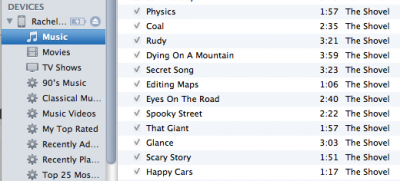
Have you ever wanted to listen to your friend’s music through the computer? That’s something iTunes 10 lets you do now – just plug the iPod touch, iPhone or iPad into PC and you can play the music on that iOS device.
That still doesn’t mean that you can export music files to your computer though…
Know your iPod/iTunes history
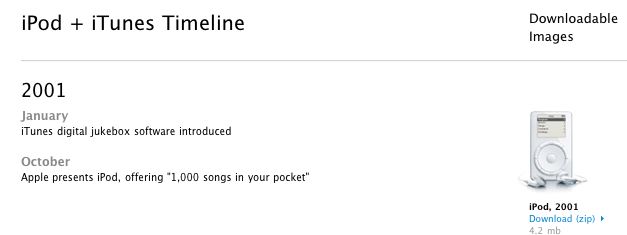
Apple has set up a little history lesson/ timeline in their PR section of all of the iPods and iTunes versions they’ve put out. They even include hi-definition imagery.
Apple Removes Custom Ringtone Creation in iTunes 10
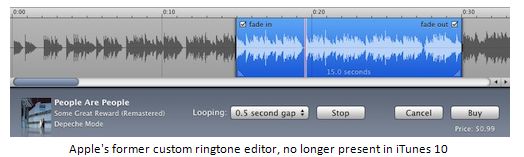
iTunes 10 appears to be lacking the ability to create ringtones from songs purchased from the iTunes Store. The feature had allowed users to select iTunes-purchased songs from their libraries, trim them down to desired ringtone lengths, and purchase the resulting custom ringtones for $0.99 each.
After looking around in the application, it seems that ringtone creation has been pulled from iTunes 10. We checked iTunes and were met with only information on how to sync ringtones from iTunes. A support document outlining the process for creating a custom ringtone in iTunes is still posted on Apple's site despite the fact that the feature no longer exists in the updated iTunes.
Custom ringtone creation was added to iTunes in September 2007.
1 Million Users on Ping in 2 Days
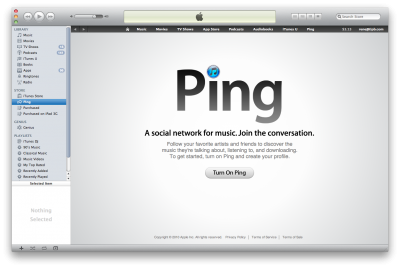
It’s been 48 hours since Apple introduced their social music network called Ping, and now the company has announced that there are already 1 million users signed on.
Eddy Cue, Apple’s vice president of Internet Services, says:
NASA Launches Free iPad Application
NASA has recently released a free version of its application for the iPad, which is called the NASA app HD. At first glance, it seems that the application is quite full of content, and although it is very simple, it works well and is very attractive. It allows you downloading the latest news of NASA, as well as getting access to various sections devoted to the calendar of the agency, the map that can be used to locate the NASA centers across the country, as well as information about each body in the solar system.
This application will be interesting for those interested in space and space travel. NASA app HD is now available !
Mophie Juice Pack Air to Double Your iPhone 4 battery
 Have you been waiting for the upcoming Mophie Juice Pack for iPhone 4 for a long time? You are not alone. It became known that this device will be available for $ 79 next week. We even managed to get firsthand information that claims that the prototype looks and feels quite hard, considering the fact that the device can double the non-removable battery of your iPhone. Juice Pack Air is a USB charge that easily syncs with iTunes. It has an integrated 4 LED charging status, as well as a backup switch, which disables the charge, making its appendage a very attractive (though it is quite heavy featuring the 1500mAh battery), easily-controlled case. So now you know all about it.
Have you been waiting for the upcoming Mophie Juice Pack for iPhone 4 for a long time? You are not alone. It became known that this device will be available for $ 79 next week. We even managed to get firsthand information that claims that the prototype looks and feels quite hard, considering the fact that the device can double the non-removable battery of your iPhone. Juice Pack Air is a USB charge that easily syncs with iTunes. It has an integrated 4 LED charging status, as well as a backup switch, which disables the charge, making its appendage a very attractive (though it is quite heavy featuring the 1500mAh battery), easily-controlled case. So now you know all about it.
Showtime Listings at Apple's Movie Trailer Site
Apple’s now has listings of showtimes for cinemas in your area using the system of geo-location.
iTunes 10 Now Available to Download

The next version of iTunes includes Ping, a social music discovery tool that allows users to follow friends and artists, helping customers to discover and share new music. The product is based on discovery, allowing users to see what their friends are listening to and what concerts they're going to. Users can choose to "follow" artists, as well as their friends, and iTunes will populate a customized top 10 list that represents what their friends are downloading. Users can also see concerts that are coming near them, and inform their friends that they will be attending.
iTunes 10 will also ship with a new logo, which Jobs joked reflects the fact that by next Spring, Apple is expected to surpass all CD sales in the U.S. The new iTunes logo dispenses of the CD that was previously featured, and only includes a musical note.
The 82mb file can be downloaded at
Official Twitter for iPad Application is Now Available!

Finally, we’ve got an official Twitter client for the iPad! It seems to be the most complete version of Twitter client for such devices. Its main characteristics can be found on the .
Panes: When you click on the Tweet, the panel on the right side opens. Depending on the content of the Tweet, you'll see video, photo, news, or even a Tweet.
Media: When you click on the video link or open the website with embedded video, you can watch the video in the text. You can also click on video to watch it in full screen mode.
Gestures: You can click on the Tweet and quickly view information about the author to leave a response or retweet.
No need to register: You don’t have to register to start using Twitter for iPad. You can also search for the latest news and enjoy watching it. Register at any time to create your own timetable and start tweeting.
Twitter for the iPad can easily be found in the App Store. Use the link below.
Twitter for iPad here [link iTunes]
What's new? Apple special event results

Apple hosted their media event today and announced a number of new products and updates:
- Apple announces all new iPod models:
- iPod Shuffle with the new VoiceOver button on top, which allows users to hear the name of the currently playing song and to switch between songs, playlists or Genius Mixes- the iTunes feature
- iPod Nano with multi-touch display and without Click Wheel, with built-in FM radio and new feature "Shake to Shuffle," giving music lovers the ability to shake their iPod Nano to shuffle to a new song in their music library
- Thinner iPod Touch with Retina Display, forward-facing camera and Apple's A4 chip
- Apple introduces updated apple TV
- Apple releases iTunes 10 with 'Ping' Social Networking and Open/Minimize/Close buttons are vertically oriented
- Apple announces pending release of 4.1 and 4.2 preview
- The iPod Classic is still for sale but with no changes
- The new iPod Touch's back camera takes still photos at a disappointingly low 960x720 resolution
- The impressive game demo by Epic Games is now available on the App Store as a free download
- The new iPod nano has no camera and apparently can't play video any longer
Apple event live blog (finished)
 Leave a comment, read comments [1]
Leave a comment, read comments [1]