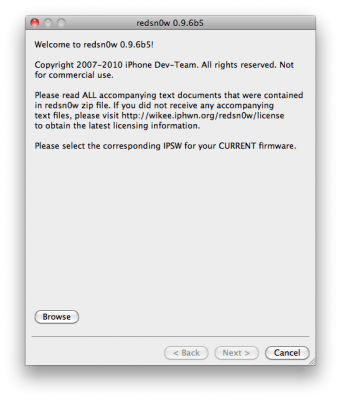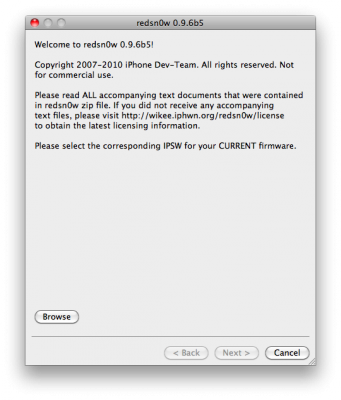Archive for November, 2010
Apple’s plans for 2011

Apple seems to have grate plans for 2011. So, we’d summarized all rumors and official statement, and formed the following list, which shows Apple's plans for the new year:
- Lion OS;
- Mac App Store;
- iPad 2
- Implementing of Light Peak optical interconnect technology developed by Intel to replace such things like USB, DisplayPort and HDMI. In future, the technology has the potential to reach speeds of 100Gbps. it is also requires smaller connections and thinner cables;
- New model of MacBook Pro notebooks equipped with Intel's Light Peak, 512 GB of SSD storage, without an optical drive. These MacBook Pro's will last longer, run quieter and be lighter and more power-efficient;
- Apple-branded Blu-ray player/burning device which is also capable of burning standard optical media such as DVD or CD;
- Subscription service via iTunes, which would be focused on video services.
New version of Cydia 1.0.3366-1 is ready

The new version 1.0.3366-1 of Cydia is ready.
Commenting on the release Saurik said:
some of my long term performance plans are 'hitting pay dirt', and Cydia is much faster than it was before; that said, it isn't done yet: there's one more thing that I think is going to make a huge difference that isn't even in there yet but should be for the final release.
This version of Cydia is included in the latest release of RedSn0w, and can also be downloaded as deb file from . But if you're on an iPhone 4 or other already jailbroken device, you can still install it. There are 4 different ways to do that:
 Leave a comment, read comments [5]
Leave a comment, read comments [5]
Verizon's ad got an iPhone instead of Droid X
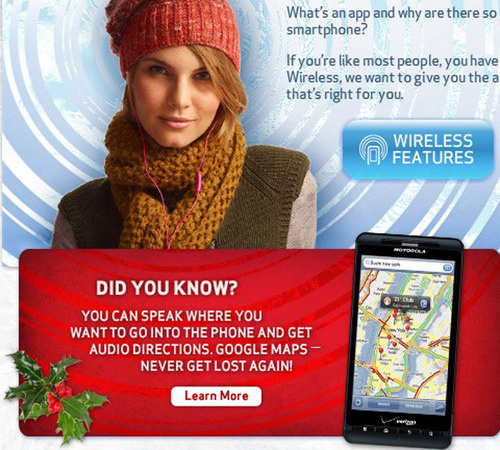
Verizon is good at Photoshop. But their dream of getting an iPhone is too big. This ended up to a funny misstake. Their Motorola Droid X ad actually has an iPhone screen display with Google Maps running. Motorola is not going to be pleased about this ![]()
 Leave a comment, read comments [1]
Leave a comment, read comments [1]
CNet video: first look at AirPlay for AppleTV
Cnet published a small first look video. This time they look at Airplay feature of iOS 4.2 using Apple TV and iPad.
Step-by-step Tutorial: How to Jailbreak and Unlock Your iPhone 3G/3GS Using RedSn0w 0.9.6b5 (Mac OS X) [iOS 4.2.1]
Jailbreak utility RedSn0w 0.9.6 b5 is available for both Windows and Mac OS X. The process is the same on both operating systems. So you can use redsn0w tutorial for windows. There is only one major difference - download redsn0w for Mac OS here or .
Step-by-step Tutorial: How to Jailbreak and Unlock Your iPhone 3GS Using RedSn0w 0.9.6b5 (Windows) [iOS 4.2.1]

UPDATE: Please think first, before you do something.
UPDATE 2: If you have 05.13 baseband or lower - do not update to 4.2.1, use PwnageTool to create custom firmware!
UPDATE 3: If you have new bootrom and ios 4.1, do not update to 4.2.1 - you will loose untethered jailbreak.
UPDATE 4: WARNING: updating to iPad baseband for iPhone unlock may disable your GPS
This is step-by-step instructions on how to jailbreak and unlock your iPhone 3GS on iOS 4.2.1 firmware using RedSn0w 0.9.6b5 for Windows.
For iPhone 3G use this tutorial.
If you have an iPhone 3GS with the new bootrom you will only be able to perform a tethered jailbreak at this time. This means you will need Redsn0w's assistance to boot into your jailbroken device.
UPDATE: Please, consider reading our Jailbreak & Unlock FAQ, especially if you have questions or troubles.
IMPORTANT FOR UNLOCKERS
During this process you can update your baseband to the 06.15 version. If you are on 05.14 or 05.15 or higher you will need to do this to unlock. You do not need to do this for jailbreak only. Please read the following very carefully before deciding whether to do this.
 Leave a comment, read comments [404]
Leave a comment, read comments [404]
Step-by-step Tutorial: How to Jailbreak and Unlock Your iPhone 3G Using RedSn0w 0.9.6b5 (Windows) [iOS 4.2.1]

UPDATE: Please think first, before you do something.
UPDATE 2: If you have 05.13 baseband or lower - do not update to 4.2.1, use PwnageTool to create custom firmware!
UPDATE 3: WARNING: updating to iPad baseband for iPhone unlock may disable your GPS
UPDATE: Please, consider reading our Jailbreak & Unlock FAQ, especially if you have questions or troubles.
This is step-by-step instructions on how to jailbreak and unlock your iPhone 3G on iOS 4.2.1 firmware using RedSn0w 0.9.6b5 for Windows.
For iPhone 3GS use this tutorial.
IMPORTANT FOR UNLOCKERS
During this process you can update your baseband to the 06.15 version. If you are on 05.14 or 05.15 or higher you will need to do this to unlock. You do not need to do this for jailbreak only. Please read the following very carefully before deciding whether to do this.
 Leave a comment, read comments [806]
Leave a comment, read comments [806]
Step-by-step Tutorial: How to Jailbreak and Unlock Your iPhone 3GS Using PwnageTool 4.1.3 (Mac OS) [iOS 4.1]

UPDATE: Please think first, before you do something.
UPDATE 2: If you have 05.13 baseband or lower - do not update! Use PwnageTool.
UPDATE 3: If you have 4.1 and 3gs with new bootrom, do not update to 4.2.1, create custom 4.1 firmware using pwnagetool.
UPDATE 4: WARNING: updating to iPad baseband for iPhone unlock may disable your GPS
UPDATE: Please, consider reading our Jailbreak & Unlock FAQ, especially if you have questions or troubles.
These are instructions on how to jailbreak and unlock your iPhone 3GS on iOS 4.1 using PwnageTool 4.1.3 for Mac OS X. This tutorial will explain how to upgrade your baseband if needed for an unlock.
For iPhone 3G use this tutorial.
There is no unthethered jailbreak for new iPhone 3GS bootroms and iOS 4.2.1 yet, so you should stay at iOS 4.1.
Important: iPhone3GS users with old bootroms who want to go to 4.2.1 and unlock should not use this PwnageTool! Update to stock 4.2.1 first, then use new redsn0w to update your baseband.
Step One
Make a folder called "Pwnage" on the desktop. Download a couple of things:
 Leave a comment, read comments [15]
Leave a comment, read comments [15]
iPhone Dev-Team releases RedSn0w 0.9.6b5 for unlockers
The iPhone Dev-Team has released RedSn0w 0.9.6b5 for unlockers stuck at the 05.14 or 05.15 basebands.
The new redsn0w 0.9.6beta5 is out. It gives both Windows and OSX users the ability to flash the iPad 06.15 baseband on iPhone3G or iPhone3GS. It fetches the baseband files directly from Apple for now (the only IPSW you ever point it at is the stock IPSW for the FW on your iPhone right now). There may be a long delay while it’s doing this (their servers are currently getting pounded).
You can download the new version of RedSn0w here:
- Download version for Mac OS X:
- Download version for Windows:
Windows 7 and Vista users, please run redsn0w as Administrator in "XP Compatiblity Mode".
We will soon post step-by-step tutorials.
UPDATE: tutorial for iPhone 3G (Windows), tutorial for iPhone 3GS (Windows)
UPDATE: Please, consider reading our Jailbreak & Unlock FAQ, especially if you have questions or troubles.
 Leave a comment, read comments [3]
Leave a comment, read comments [3]
Step-by-step Tutorial: How to Jailbreak and Unlock Your iPhone 3G Using PwnageTool 4.1.3 (Mac OS) [iOS 4.2.1]

UPDATE: Обязательно (!) думайте перед тем, как что-нибудь сделать. Читайте внимательно и еще раз думайте. Не понятно - читайте снова. Спрашивайте до, а не после.
UPDATE 2: Если у вас 05.13 baseband и ниже - она ломается старыми способами, не надо обновляться до 05.14, 05.15 и 06.15. Хочется перейти на 4.1/4.2 - тогда делайте кастом прошивку с помощью pwnagetool.
UPDATE 3: Обновив версию baseband до iPad для анлока iPhone можно потерять GPS
UPDATE: Please, consider reading our Jailbreak & Unlock FAQ, especially if you have questions or troubles.
Данное пошаговое руководство позволит вам сделать джейлбрейк и анлок iPhone 3G на iOS 4.2.1 с помощью PwnageTool 4.1.3 под Mac OS X. Здесь также будут даны инструкции по обновлению baseband, если это необходимо для анлока (отвязки от оператора сотовой связи).
Для iPhone 3GS используйте руководство для iPhone 3GS.
Для пользователей Windows есть соответствующее пошаговое руководство.
Шаг 1
Создайте папку "Pwnage" на десктопе. Скачайте в нее все необходимое:
 Leave a comment, read comments [31]
Leave a comment, read comments [31]
Ultrasn0w unlock is being released
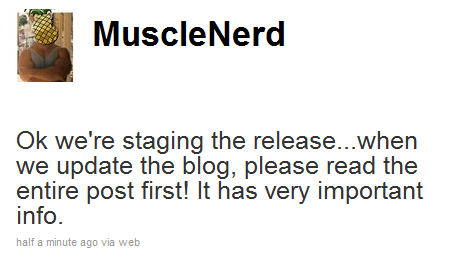
This is the tweet from MuscleNerd posted a minute ago. So it is just minutes to wait for new unlock utility ultrasn0w.
UPDATE: New ultrasn0w released! New PwnageTool 4.1.3 released. Read carefully from DevTeam first, then reread again!
UPDATE 2: new ultrasn0w 1.2 supports the following basebands:
- iPhone 4: 01.59.00
- iPhone 3G/3GS: 04.26.08, 05.11.07, 05.12.01, 05.13.04, 06.15.00.
UPDATE 3: Step-by-step Tutorial: How to Jailbreak and Unlock
Read the rest of this entry »
 Leave a comment, read comments [24]
Leave a comment, read comments [24]
Apple Is Shipping One Million MacBooks Per Month
According to sources close to component makers for Apple’s computers, the company ships around one million MacBooks per month in Q4 2010. Part of the new MacBook Airs is accounted to 20-25% of the volume. In the first three quarters of 2010 Apple sold about 6.88 million units, and its global notebook market share rose from 3.7% in the first quarter to 5.2% in the third. Apple’s market share in the US market surged from 6.7% to 12.6%. So, it looks like 2011 will be an interesting year for Mac users. Moreover, Apple plans to open the Mac App Store, update the MacBook Pro line and launch new OS X Lion.
UltraSn0w iPhone unlock fully working on iOS 4.2.1
MuscleNerd has recently announced via tweeter that ultrasn0w unlock for iPhone is now fully working on iOS 4.2.1
Finally got ultrasn0w working fully on 4.2.1. Apple inadvertently(!) broke ultrasn0w via aggressive compiler optimization
MuscleNerd previously announced that the ultrasn0w unlock should be available by Sunday for the iPhone 3G and iPhone 3GS. The unlock for the iPhone 4 will take much more time.
UPDATE: this is not a reason for update to iOS 4.2.1, wait for utilities.
 Leave a comment, read comments [14]
Leave a comment, read comments [14]
WiFi Connection Issues Still Affecting iOS 4.2.1 for iPad

Early this month we reported that Apple delayed the release of iOS 4.2 due to the Wi-Fi connection issues. Apple even released a second GM build for iPad to address the Wi-Fi issues. Finally, the iOS 4.2.1 went public. But iPad users still report that they experience Wi-Fi problems after upgrading to iOS 4.2.1. Some iPads fail to join a known WiFi network, some connect but connection drops after 5-10 minutes, some don’t drop the connection but are incredibly slow at rendering web pages and, for example, Youtube videos. Though the iOS 4.2.1 offers its users some fixes, including router reboots, resetting the iPad’s network settings and full restore to iOS 4.2.1, they seem not to work. Nevertheless not every an iPad user experiences such problems.
Apple Kills The Steve Jobs Action Figure

Mic Gadget posted some shots of pretty cute and realistic Steve Job's action figure which is little bit taller than an iPhone 4. Artificial Apple CEO is dressed in his blue Levi jeans and black turtleneck and looks almost like its prototype. I bet it would be a best-seller. Unfortunately, it will never see the light. A law firm representing Apple’s interests sent the following letter to Mic Garden: