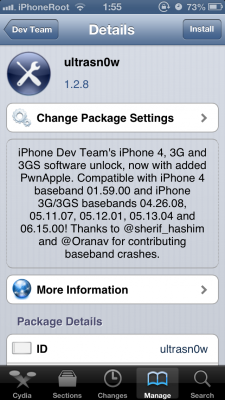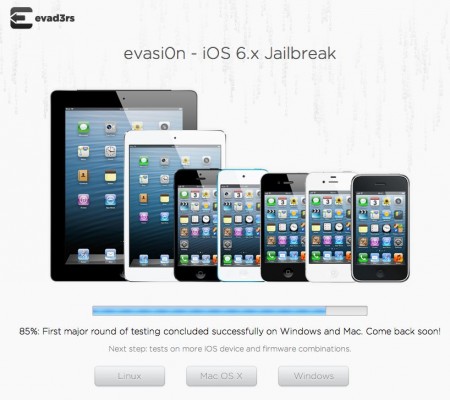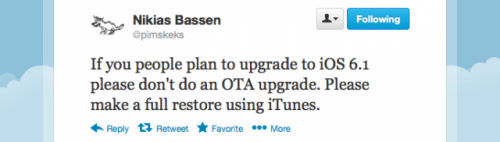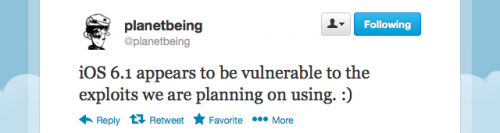News tagged ‘Firmware’
iPhone Dev-Team updates UltraSn0w with iOS 6.1 support
The iPhone Dev-Team has released UltraSn0w 1.2.8 to bring unlock support for some older basebands on iOS 6.1.
MuscleNerd commented in twitter:
Version 1.2.8 is compatible with 6.1 main firmware
 Leave a comment, read comments [18]
Leave a comment, read comments [18]
Step-by-step Tutorial: How to Untether Jailbreak iPhone, iPad and iPod Touch Using Evasi0n (Mac OS X) [iOS 6.0-6.1.2]
UPDATE: Apple released iOS 6.1.3, so you can NOT restore to earlier firmware (both original and custom), unless you have saved your SHSH keys. If you are on iOS 6.0-6.1.2 you can use evasi0n to jailbreak.
This is step-by-step instructions on how to perform untethered jailbreak of iOS 6.0-6.1.2 firmwares using Evasi0n for Mac OS X.
This tutorial works for all devices with iOS 6.1:
- iPhone 3GS
- iPhone 4
- iPhone 4S
- iPhone 5
- iPod Touch 4G
- iPod Touch 5G
- iPad 2
- iPad 3
- iPad 4
- iPad Mini
This tutorial is for Mac OS X users. Windows tutorial is available here.
 Leave a comment, read comments [11]
Leave a comment, read comments [11]
Step-by-step Tutorial: How to Untether Jailbreak iPhone, iPad and iPod Touch Using Evasi0n (Windows) [iOS 6.0-6.1.2]
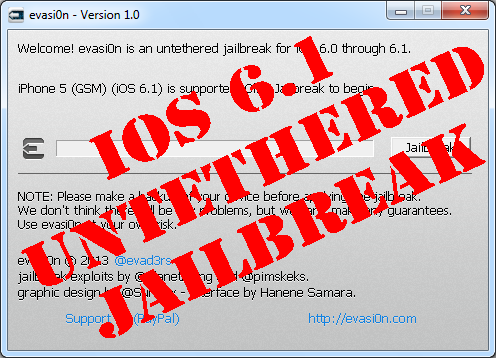
UPDATE: Apple released iOS 6.1.3, so you can NOT restore to earlier firmware (both original and custom), unless you have saved your SHSH keys. If you are on iOS 6.0-6.1.2 you can use evasi0n to jailbreak.
This is step-by-step instructions on how to perform untethered jailbreak of iOS 6.0-6.1.2 firmwares using Evasi0n for Windows.
This tutorial works for:
- iPhone 3GS
- iPhone 4
- iPhone 4S
- iPhone 5
- iPod Touch 4G
- iPod Touch 5G
- iPad 2
- iPad 3
- iPad 4
- iPad Mini
This tutorial is for Windows users. Mac OS X tutorial is available here.
 Leave a comment, read comments [467]
Leave a comment, read comments [467]
iOS 6 Jailbreak: First Round Testing Completed Successfully
Evad3rs team has recently announced that the first round of testing of the evasi0n untethered jailbreak has been completed successfully.
85%: First major round of testing concluded successfully on Windows and Mac. Come back soon!
 Leave a comment, read comments [10]
Leave a comment, read comments [10]
The iOS 6.1 Untethered Jailbreak is Called 'Evasi0n'
The Evad3rs Dev-Team has launched an official website for the jailbreak of iOS 6.1, called 'Evasi0n'.
The official evasi0n 6.1 jailbreak: http://evasi0n.com -- Check regularly for updates! #evasi0n
The site currently indicates the following status:
 Leave a comment, read comments [8]
Leave a comment, read comments [8]
Step-by-step Tutorial: How to perform correct restore for iOS 6.1 jailbreak
This step-by-step tutorial will guide you through the process of full restore, that is highly recommended for iOS 6.1 jailbreak. You can use this tutorial for any iPhone, iPod Touch and iPad.
Important: do not update to iOS 6.1 if you need carrier unlock.
Step 1
Make a folder called "Firmware". Download iOS 6.1 for your Apple device: here.
We have downloaded iOS 6.1 for our iPhone 4:
 Leave a comment, read comments [38]
Leave a comment, read comments [38]
Direct download links for the latest iOS 6.1 firmware

Here are the direct download links for the latest iOS 6.1 firmware:
iPad
- iPad 4 (Wifi iPad3,4; model A1458):
- iPad 4 (Wifi+Cellular iPad3,5; model A1459):
- iPad 4 (Wifi+Cellular iPad3,6; model A1460):
- iPad mini (Wifi iPad2,5; model A1432):
- iPad mini (Wifi+Cellular iPad2,6; model A1454):
- iPad mini (Wifi+Cellular iPad2,7; model A1455):
- iPad 3 (Wifi iPad3,1):
- iPad 3 (Wifi+GSM iPad3,3):
- iPad 3 (Wifi+CDMA iPad3,2):
- iPad 2 (new gen iPad2,4):
- iPad 2 (WiFi iPad2,1):
- iPad 2 (Wifi+GSM iPad2,2):
- iPad 2 (Wifi+CDMA iPad2,3):
 Leave a comment, read comments [10]
Leave a comment, read comments [10]
Jailbreakers Should Update to iOS 6.1 Using iTunes, Not Using Software Update
Pimskeks of the Evad3rs Dev-Team reveals that those looking to apply the new iOS 6.1 jailbreak should update to the firmware using iTunes.
If you people plan to upgrade to iOS 6.1 please don't do an OTA upgrade. Please make a full restore using iTunes.
 Leave a comment, read comments [5]
Leave a comment, read comments [5]
Jailbreak Works With iOS 6.1 Final, Sunday Release Hinted
Planetbeing has confirmed that their untethered jailbreak works with new iOS 6.1 final firmware released by Apple today.
iOS 6.1 appears to be vulnerable to the exploits we are planning on using.

The Highest Paying Jobs at Apple

Business Insider has compiled a ranking of some of the highest paying jobs at Apple. Take a look:
22. Mac Genius: $38,937
21. Lead Mac genius: $48,353
20. Assistant Apple Store manager: $49,176
19. Software engineering intern: $61,152
18. Account executive: $75,324
17. Financial analyst: $81,253
16. Software quality assurance engineer: $87,651
15. Business analyst: $87,768
14. Systems engineer: $94,119
13. Project manager: $94,652
12. Mechanical engineer: $99,900
11. Senior systems engineer: $101,794
10. Software engineer: $103,883
9. Firmware engineer: $103,985
8. Test engineer: $104,926
7. Hardware engineer: $105,316
6. Database administrator: $105,382
5. Product design engineer: $116,019
4. Product manager: $118,556
3. Senior hardware engineer: $124,893
2. Senior software engineer: $126,325
1. Art director: $133,664
Users complain of the rapid consumption of the battery after upgrading to iOS 6.0.2

The recently released update of IOS 6.0.2 for the iPhone 5 and IPad mini, could solve some of the issues associated with Wi-Fi, but some users say that the software reduced battery life.
 Leave a comment, read comments [4]
Leave a comment, read comments [4]
Apple Releases iOS 6.0.2 for the iPhone 5 and iPad Mini
Apple has just released iOS 6.0.2 for the iPhone 5 and iPad mini.
iOS 6.0.2 Software Update
This update contains improvements and bug fixes, including:
• Fixes a bug that could impact Wi-FiFor information on the security content of this update, please visit this website: http://support.apple.com/kb/HT1222
You can update on the device itself, in iTunes or download firmware files here:
- 6.0.2 (iPhone 5 GSM):
- 6.0.2 (iPhone 5 CDMA):
- 6.0.2 (iPad Mini Wi-Fi):
- 6.0.2 (iPad Mini GSM):
- 6.0.2 (iPad Mini CDMA):
Step-by-step Tutorial: How to Tether Jailbreak iPod Touch 4G Using Sn0wBreeze 2.9.7 (Windows) [iOS 6.0.1]
Using this tutorial you will be able to create a custom firmware, tether jailbreak iOS 6.0.1 running on iPod Touch 4G. This tutorial uses Sn0wBreeze 2.9.7 for Windows.
Tethered jailbreak means that each time you restart your device you will need to connect it to a computer and run iBooty.
 Leave a comment, read comments [13]
Leave a comment, read comments [13]
Step-by-step Tutorial: How to Tether Jailbreak and Unlock iPhone 4 Using Sn0wBreeze 2.9.7 (Windows) [iOS 6.0.1]
Using this tutorial you will be able to create a custom firmware, tether jailbreak and unlock iOS 6.0.1 running on iPhone 4. This tutorial uses Sn0wBreeze 2.9.7 for Windows.
Tethered jailbreak means that each time you restart your device you will need to connect it to a computer and run iBooty.
Sn0wBreeze 2.9.7 allows users to preserve modem version for unlock.
 Leave a comment, read comments [47]
Leave a comment, read comments [47]
Step-by-step Tutorial: How to (Un)Tether Jailbreak and Unlock iPhone 3GS Using Sn0wBreeze 2.9.7 (Windows) [iOS 6.0.1]
Using this tutorial you will be able to create a custom firmware, tether jailbreak and unlock iOS 6.0.1 running on iPhone 3GS. This tutorial uses Sn0wBreeze 2.9.7 for Windows.
If you have iPhone 3GS with an old bootrom version 359.3, the jailbreak is untethered. If your device has bootrom version 359.3.2 and higher, jailbreak will be tethered. You can detect your bootrom version using this tutorial.
Tethered jailbreak means that each time you restart your device you will need to connect it to a computer and run iBooty.
Sn0wBreeze 2.9.7 allows users to preserve modem version for unlock.
Sn0wBreeze 2.9.7 does not allow users to update modem version to 06.15. If you need 06.15 - just use redsn0w.
 Leave a comment, read comments [56]
Leave a comment, read comments [56]