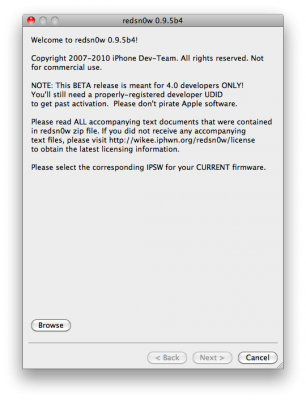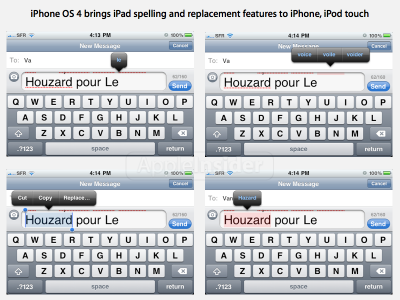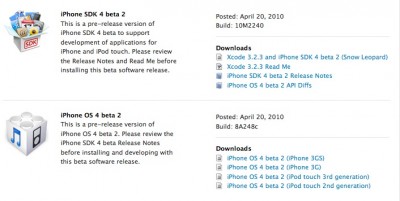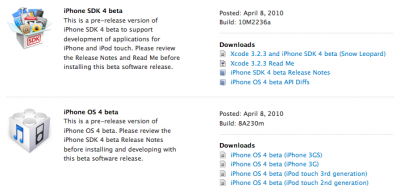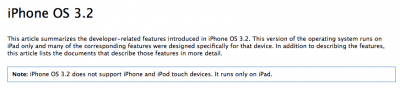News tagged ‘Firmware’
UltraSn0w 0.93: unlock for firmware 3.1.3, 4.0 and 4.0.1
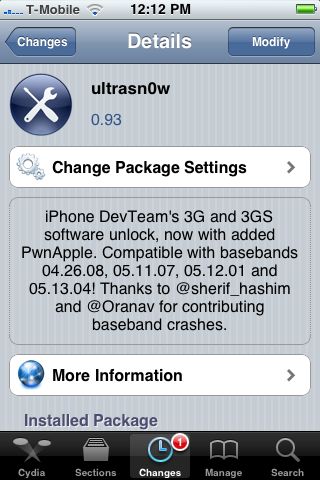
Good news from DevTeam. They just announced via twitter that unlock for firmwares 3.1.3 and 4.0 is ready:
RT @MuscleNerd: ultrasn0w tips: 1) Works for all basebands since 3.0 FW 2) Remember to disable 3G on T-Mobile USA
ultrasn0w 0.93 released! Cydia repo is repo666.ultrasn0w.com. Works with basebands 04.26.08 thru 05.13.04
This means, that all users with basebands 04.26.08, 05.11.07, 05.12.01 and 05.13.04 can use ultrasn0w 0.93.
There is no jailbreak for just released iOS4, so you need to wait a bit. Firmware 3.1.3 who need unlock can update ultrasn0w and use their iPhones with any carrier.
 Leave a comment, read comments [6]
Leave a comment, read comments [6]
HowTo easily install Android on iPhone 2G/3G
If you want to install Android on your iPhone 2G/3G it is now very easy. Site FunkySpaceMonkey shows us how to do it.
You will need:
- Jailbroken iPhone 2G or iPhone 3G running firmware 3.1.2 (NOT 3.1.3).
- The device should be jailbroken with PwnageTool, RedSn0w or Blackra1n. Won’t work with Spirit.
- OpenSSH installed with default password (alpine)
- installed on your Mac
How to:
- Download iPhodroid and extract
- Install Macfuse
- Run iPhodroid and hit run – the process should take around 5 minutes
 Leave a comment, read comments [2]
Leave a comment, read comments [2]
iPhone 3GS firmware 3.1.3 unlock willl be released soon
MuscleNerd from the iPhone Dev-Team announced via twitter that an unlock for iPhone 3GS with 05.12.01 baseband from iPhone firmware 3.1.3 will be released soon:
@MuscleNerd will there be a unlock software coming out for the 3gs 3.1.3 baseband 05.12.01 when the new iPhone 4g comes out??
@EmmanueGT yep..so don't sell or give away your 3GS(at same time, remember not to accept Apple FW upgrades in future)
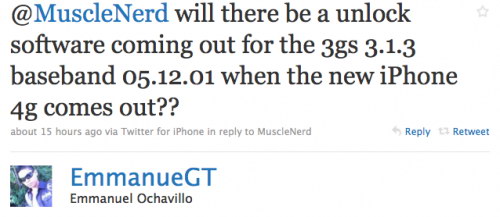
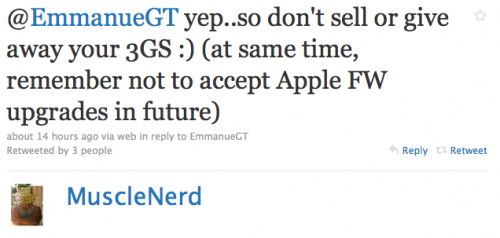
 Leave a comment, read comments [31]
Leave a comment, read comments [31]
Redsnow 0.9.5.b4 for iPhone Os 4.0 Beta 4 Released
Last week Apple has released its iPhone Os 4.0 beta 4 and redsn0w is finally updated to support this as well as beta 1. New version of jailbreak is 0.9.5.b4 and it can be applied on iPhone 3G only(!).
Redsn0w 0.9.5.b4 is targeted at developers who make jailbroken apps, and will not work if you are already using blacksn0w, ultrasn0w or yellowsn0w.
iPhone Dev-Team warns:
"You should stay clear of this beta software if you rely on a carrier unlock."
To use the jailbreak, follow the guide below:
- Download redsn0w 0.9.5.b4 here. (Only Mac OS X version since app are developed on this OS).
- Make sure you have already activated your iPhone 3G with iTunes and your own developer ID.
- Launch the jailbreak.
- Select your stock iPhone1,2_4.0_8A274b_Restore.ipsw (beta4) or iPhone1,2_4.0_8A230m_Restore.ipsw (beta1) file that you used to update your firmware.
- Choose "Install Cydia" and then click "Next". Use DFU mode to install the redsn0w.
- When your iPhone 3G comes back up, you will notice Cydia has a blank white icon. It also has no sources so you should go to the Sources panel and add this repo: http://apt.saurik.com/cydia-3.7 (make sure you are connected to the Internet before). When Cydia restarts, you should see its real logo now, and the standard sources should be ready to use.
iPhone OS 4.0 beta 4 Has Been Released

Today Apple released iPhone OS 4.0 beta 4. New firmware is available for download at its . There is no changelog, but we already have some information about new features in it.
New versions of iPhone OS 4 have spellcheck support
Those developers who study new beta-versions of iPhone OS 4.0 reveal that new firmware has features of suggested word replacement and spellcheck imported from the iPad to the iPod touch and iPhone. They were presented first in iPad which has iPhone OS 3.2.
Spelling system allows users to select a misspelled word with a touch and then choose «Replace...» instead of using copy/paste operations. The word that was misspelled is underlined in red like in Mac OS X or Microsoft Word. After that system offers replacement word suggestions that also can be chosen with only one touch.
Apple announced that iPhone OS 4 will also allow iPod touch and iPhone to support iPad's Bluetooth keyboard.
iPhone OS 4.0 May Be Brought to iPhone 2G

An unknown group of hackers work now on bringing current beta version of iPhone OS 4 to the iPhone 2G (that was released in 2007). As you remember, Steve Jobs mentioned on his iPhone OS 4 keynote that the system won't be supported by iPhone 2G due to its low memory and processing power. Hackers also explained what they are working on:
"We are rewriting the 4.0 beta firmware released by Apple to create a custom firmware that can run on devices iPhone 2G which is no longer available. To do this we studied the architecture of the firmware previously released by Apple on the device trying to understand how is it different from the released versions on other devices, in particular that of the iPhone 3G device, which is what most resembles the smartphones".
According to a shady photo above they've already reached success but still there is no relevant information revealed on .
JailBreak for iPad is Finally Available!
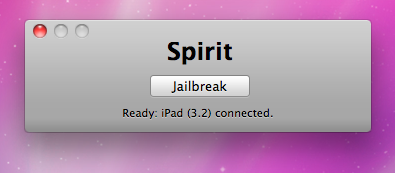
Finally the jailbreak for iPad, iPhone and iPod Touch from the Dev Team is available for download. It's free and untethered and it's called "Spirit". The jailbreak supports every iDevice with firmware version 3.1.2, 3.1.3 or 3.2.
 Leave a comment, read comments [10]
Leave a comment, read comments [10]
Limera1n: Jailbreak tool for iPhone/iPad firmware 4.0

Famous iPhone hacker, Geohot, is working on a new jailbreak tool for future iPhone/iPad with firmware 4.0. The codename of this new utility is LimeRa1n. No release date yet. We'll keep you updated.
Multitasking in iPhone OS 4 beta 2
Apple added new and beautiful animation for multitasking in the latest firmware 4 beta 2. Here's how it looks like now:
Apple releases iPhone OS 4 beta 2
Today Apple released new SDK and iPhone OS 4 beta 2 (8A248C). This is only for developers, who can download it here.
We will keep you updated on new iPad/iPhone/iPod features that will be found in this new firmware 4 beta 2.
RedSn0w 0.9.5: iPhone Firmware 4.0 Jailbreak Released
MuscleNerd just released redsn0w 0.9.5 beta - the first public jailbreak of iPhone OS 4. This utility is only for developers of jailbroken apps, so they can update apps for firmware 4.0. The jailbreak only supports the iPhone 3G and runs on MAC OS X. There is no carrier unlock right now.
You can download RedSn0w 0.9.5 and get more info .
Firmware 4.0 Jailbreak with active multitasking on iPhone 3G
A few hours ago iH8sn0w posted a tweet that he is able to run jailbreak on the new firmware 4.0 beta 1. DarkMalloc, another developer who worked on the project, has just released new video that shows firmware 4.0 jailbreak on iPhone 3G:
The interesting thing, besides the presence of Cydia and MobileTerminal, is the possibility to have multiple applications open at once. That means that multitasking on iPhone 3G can be enabled. Officially Apple doesn't want to activate this functionality on iPhone 3G, just iPhone 3GS and later devices.
iPhone OS 4.0 Is Available for Download
Now developers can download the beta version of iPhone OS 4.0 from the Apple Developer Connection. Both the SDK and firmware for every version of iPod Touch and iPhone are available.
Note: it is rumored that the iPhone OS 4.0 cannot be installed on iPod Touch 3G 32 GB version. Developers that tried to load the OS after its installing complain they got an error message:
"The iPod could not be restored. This device isn't eligible for the requested build".
Apple Releases iPhone SDK 3.2
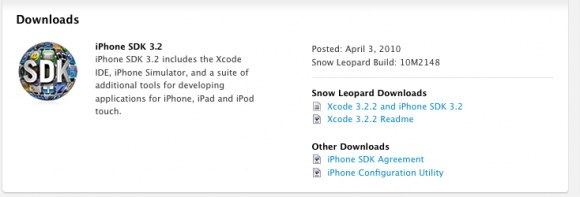
Apple has released the final version of iPhone SDK 3.2 for developers. It can be downloaded . However this is for iPad only. iPhone OS 3.2 will not work with iPhone or iPod Touch right now. Here is an official note from Apple:
Hopefully Apple will release the new SDK and firmware for iPhone and iPod Touch soon.