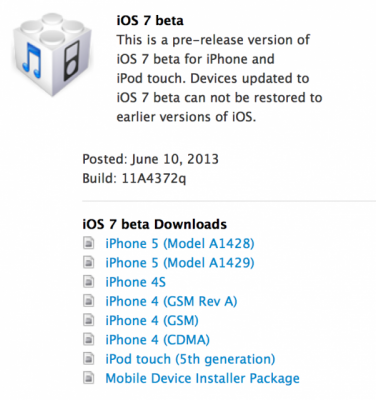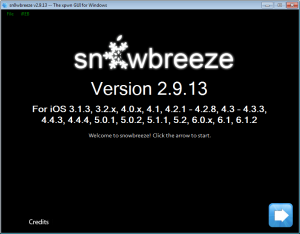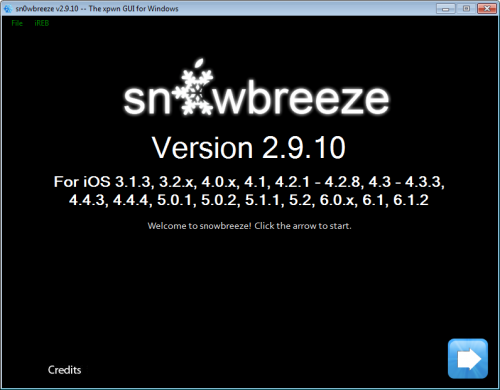News tagged ‘GSM’
Download iOS 7 Beta for iPhone
Apple has posted the first beta of iOS 7 for developers to download.
The build number is 11A4372q and firmware is available for the iPhone 5 (Model A1428), iPhone 5 (Model A1429), iPhone 4S, iPhone 4 (GSM Rev A), iPhone 4 (GSM), iPhone 4 (CDMA), iPod touch (5th generation).
Developers can download the beta from . Everybody else can download using the following links:
 Leave a comment, read comments [13]
Leave a comment, read comments [13]
Samsung Galaxy S 4 vs. Galaxy S III: what's changed
Samsung Galaxy S 4 looks a lot like last year's Galaxy S III model. But there are of course some differences, most notably on the inside. Let's compare some specs:
Sn0wBreeze 2.9.13 released: custom firmware and jailbreak for iOS 6.1.2
iH8Sn0w released Sn0wBreeze 2.9.13 that still supports untethered jailbreak of iOS 6.1.2. Version 2.9.13 fixes several issues and bugs found in earlier sn0wbreeze releases.
Sn0wbreeze 2.9.13 supports iPhone 3GS, iPhone 4 and iPod Touch 4G. It does not work with A5/A6 devices, like iPad 2, iPad 3, iPhone 4S, iPhone 5, etc.
Sn0wbreeze can be used to create a custom firmware with jailbreak and preserve iPhone modem (baseband) version for unlock. It can also be used to upgrade iPhone 3GS modem version to 06.15.
You can find the release notes below. You can download the latest version of Sn0wBreeze from .
Our step-by-step tutorials:
Step-by-step Tutorial: How to UnTether Jailbreak and Unlock iPhone 4 Using Sn0wBreeze 2.9.11 (Windows) [iOS 6.1.2]
UPDATE: Apple released iOS 6.1.3, so you can NOT restore to earlier firmware (both original and custom), unless you have saved your SHSH keys. If you are on iOS 6.0-6.1.2 you can use evasi0n to jailbreak.
Using this tutorial you will be able to create a custom firmware, untether jailbreak and unlock iOS 6.1.2 running on iPhone 4. This tutorial uses Sn0wBreeze 2.9.11 for Windows.
Sn0wBreeze 2.9.11 allows users to preserve modem version for unlock.
 Leave a comment, read comments [73]
Leave a comment, read comments [73]
Sn0wBreeze 2.9.10 released: custom firmware and jailbreak for iOS 6.1.2
iH8Sn0w released Sn0wBreeze 2.9.10 that brings support for untethered jailbreak of iOS 6.1.2. New version supports iPhone 3GS, iPhone 4 and iPod Touch 4G. It does not work with A5/A6 devices, like iPad 2, iPad 3, iPhone 4S, iPhone 5, etc.
Sn0wbreeze can be used to create a custom firmware with jailbreak and preserve iPhone modem (baseband) version for unlock. It can also be used to upgrade iPhone 3GS modem version to 06.15.
You can find the release notes below. You can download the latest version of Sn0wBreeze from .
Our step-by-step tutorials:
Direct download links for the latest iOS 6.1 firmware

Here are the direct download links for the latest iOS 6.1 firmware:
iPad
- iPad 4 (Wifi iPad3,4; model A1458):
- iPad 4 (Wifi+Cellular iPad3,5; model A1459):
- iPad 4 (Wifi+Cellular iPad3,6; model A1460):
- iPad mini (Wifi iPad2,5; model A1432):
- iPad mini (Wifi+Cellular iPad2,6; model A1454):
- iPad mini (Wifi+Cellular iPad2,7; model A1455):
- iPad 3 (Wifi iPad3,1):
- iPad 3 (Wifi+GSM iPad3,3):
- iPad 3 (Wifi+CDMA iPad3,2):
- iPad 2 (new gen iPad2,4):
- iPad 2 (WiFi iPad2,1):
- iPad 2 (Wifi+GSM iPad2,2):
- iPad 2 (Wifi+CDMA iPad2,3):
 Leave a comment, read comments [10]
Leave a comment, read comments [10]
Apple Releases iOS 6.0.2 for the iPhone 5 and iPad Mini
Apple has just released iOS 6.0.2 for the iPhone 5 and iPad mini.
iOS 6.0.2 Software Update
This update contains improvements and bug fixes, including:
• Fixes a bug that could impact Wi-FiFor information on the security content of this update, please visit this website: http://support.apple.com/kb/HT1222
You can update on the device itself, in iTunes or download firmware files here:
- 6.0.2 (iPhone 5 GSM):
- 6.0.2 (iPhone 5 CDMA):
- 6.0.2 (iPad Mini Wi-Fi):
- 6.0.2 (iPad Mini GSM):
- 6.0.2 (iPad Mini CDMA):
Step-by-step Tutorial: How to Tether Jailbreak iPod Touch 4G Using Sn0wBreeze 2.9.7 (Windows) [iOS 6.0.1]
Using this tutorial you will be able to create a custom firmware, tether jailbreak iOS 6.0.1 running on iPod Touch 4G. This tutorial uses Sn0wBreeze 2.9.7 for Windows.
Tethered jailbreak means that each time you restart your device you will need to connect it to a computer and run iBooty.
 Leave a comment, read comments [13]
Leave a comment, read comments [13]
Step-by-step Tutorial: How to Tether Jailbreak and Unlock iPhone 4 Using Sn0wBreeze 2.9.7 (Windows) [iOS 6.0.1]
Using this tutorial you will be able to create a custom firmware, tether jailbreak and unlock iOS 6.0.1 running on iPhone 4. This tutorial uses Sn0wBreeze 2.9.7 for Windows.
Tethered jailbreak means that each time you restart your device you will need to connect it to a computer and run iBooty.
Sn0wBreeze 2.9.7 allows users to preserve modem version for unlock.
 Leave a comment, read comments [47]
Leave a comment, read comments [47]
Step-by-step Tutorial: How to Tether Jailbreak iPhone 4 Using RedSn0w 0.9.15 (Windows) [iOS 6.0.1]
This is step-by-step instructions on how to perform tethered jailbreak of your iPhone 4 on iOS 6.0.1 firmware using RedSn0w 0.9.15 for Windows.
Tethered jailbreak means that each time you restart your device you will need to connect it to a computer and run redsn0w.
 Leave a comment, read comments [107]
Leave a comment, read comments [107]
Spec comparison: iPad mini vs iPad 2 vs iPad 4
What's the difference between iPad Mini and iPad 2 and iPad 4? Let's take a look at the full spec comparison made by Apple:

16 photos of iPad Mini
Step-by-step Tutorial: How to Tether Jailbreak iPhone 4 Using RedSn0w 0.9.15 (Windows) [iOS 6.0]
UPDATE: Apple released iOS 6.0.1, so you can NOT restore to earlier firmware (both original and custom), unless you have saved your SHSH keys. If you are on iOS 6.0 right now you can use this tutorial.
This is step-by-step instructions on how to perform tethered jailbreak of your iPhone 4 on iOS 6 firmware using RedSn0w 0.9.15 for Windows.
Tethered jailbreak means that each time you restart your device you will need to connect it to a computer and run redsn0w.
 Leave a comment, read comments [62]
Leave a comment, read comments [62]
The iPhone 5 Should Deliver Improved Signal Reception
According to antenna expert and owner of website AntennaSys Spencer Webb, the iPhone 5’s increase in height and other changes in its design should improve signal reception. He wrote extensively about the antenna issues in the original iPhone 4.
iPhone 5 confirmed to use nano-SIM, current SIMs not compatible
Apple did not mention that iPhone 5 would use the recently approved (and Apple-designed) nano-SIM standard. Apple is relying on that even tinier subscriber module for GSM, HSPA and LTE networks. Unfortunately it is not possible to create nano-SIM out of micro-SIM. Cutting does not help, they are just not compartible.