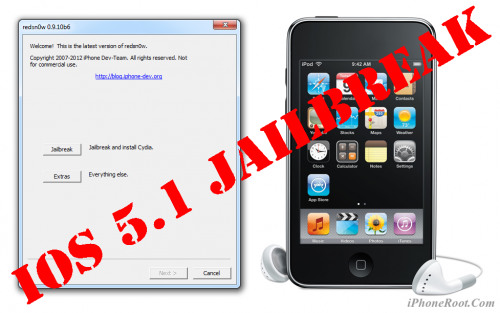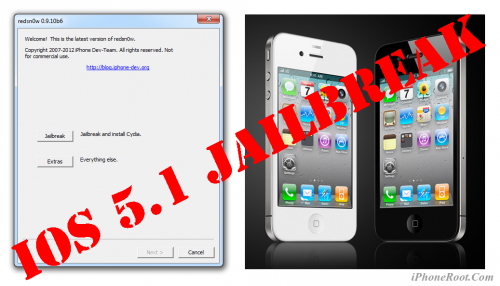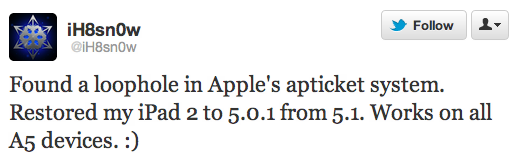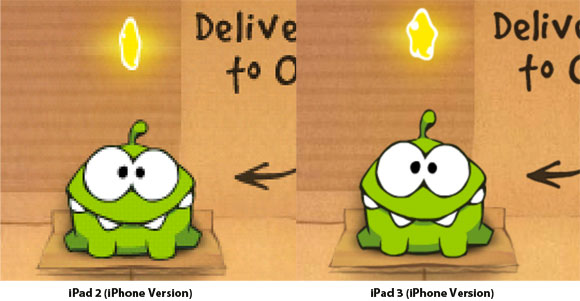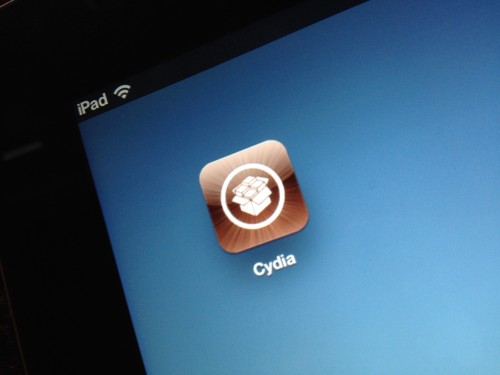News tagged ‘джейлбрейк’
Dropbox And Facebook iOS Apps Are Vulnerable To Credential Theft
This week Gareth Wright that Facebook's app for iOS has a security vulnerability through which malicious users can access login credentials saved in a .plist file of the app. With a copy of that .plist file malicious users could automatically log into the affected user's Facebook account on another device. Reportedly, the vulnerability also exists on Android devices.
Step-by-step Tutorial: How to (Un)Tether Jailbreak and Unlock iPhone 3GS Using Sn0wBreeze 2.9.3 (Windows) [iOS 5.1]
UPDATE: Apple released iOS 5.1.1 and has stopped signing iOS 5.1, so you can NOT restore to 5.1 any more (both original and custom), unless you have saved your SHSH keys for 5.0.1. If you are on 5.1 you can jailbreak with redsn0w. iOS is also tethered jailbreakable with redsn0w.
Using this tutorial you will be able to create a custom firmware, tether jailbreak and unlock iOS 5.1 running on iPhone 3GS. This tutorial uses Sn0wBreeze 2.9.3 for Windows.
If you have iPhone 3GS with an old bootrom version 359.3, the jailbreak is untethered. If your device has bootrom version 359.3.2 and higher, jailbreak will be tethered. You can detect your bootrom version using this tutorial.
Tethered jailbreak means that each time you restart your device you will need to connect it to a computer and run iBooty.
Sn0wBreeze will also preserve baseband version if you need carrier unlock. It can also update your modem version to 06.15 if you need unlock and stuck with 05.14 or higher baseband. If you have new iPhone 3GS that was made after 28 week of 2011 upgrading modem will not help to unlock.
 Leave a comment, read comments [84]
Leave a comment, read comments [84]
Step-by-step Tutorial: How to Tether Jailbreak and Unlock iPhone 4 Using Sn0wBreeze 2.9.3 (Windows) [iOS 5.1]
UPDATE: Apple released iOS 5.1.1 and has stopped signing iOS 5.1, so you can NOT restore to 5.1 any more (both original and custom), unless you have saved your SHSH keys for 5.0.1. If you are on 5.1 you can jailbreak with redsn0w. iOS is also tethered jailbreakable with redsn0w.
Using this tutorial you will be able to create a custom firmware, tether jailbreak and unlock iOS 5.1 running on iPhone 4. This tutorial uses Sn0wBreeze 2.9.3 for Windows.
Tethered jailbreak means that each time you restart your device you will need to connect it to a computer and run iBooty.
Sn0wBreeze will also preserve baseband version if you need carrier unlock.
 Leave a comment, read comments [29]
Leave a comment, read comments [29]
Video: 100 Reasons to Jailbreak your iPhone, iPad or iPod Touch
Why do users jailbreak their iPhone's and iPad's? There are at least hundred reasons for that. Take a look:
You can take a closer look at the apps mentioned in this video .
FireCore Releases Tethered Jailbreak for Apple TV 2 iOS 5.1

FireCore today that they have successfully jailbroken the Apple TV 2 with the latest iOS 5.1 (5.0). The jailbreak is tethered which requires the Apple TV to be connected to a Mac/PC when powering it on (each time).
Today we're happy to release new versions of Seas0nPass and aTV Flash (black) that are compatible with latest 5.0 (iOS 5.1) software running on the ATV2.
Tutorials for iOS 5.1 jailbreak
UPDATE: Tutorials for iOS 5.1.1 can be found here.
Here are our step-by-step tutorials that will guide you through all the process of jailbreaking iOS 5.1 with redsn0w and sn0wbreeze:
 iPhone 4
iPhone 4
Tethered jailbreak iOS 5.1:
 iPhone 3GS
iPhone 3GS
(Un)Tethered jailbreak iOS 5.1
 Leave a comment, read comments [51]
Leave a comment, read comments [51]
Step-by-step Tutorial: How to Tether Jailbreak iPod Touch 3G Using RedSn0w 0.9.10 (Windows) [iOS 5.1]
UPDATE: Apple released iOS 5.1.1 and has stopped signing iOS 5.1, so you can NOT restore to 5.1 any more (both original and custom), unless you have saved your SHSH keys for 5.0.1. If you are on 5.1 you can jailbreak with redsn0w. iOS is also tethered jailbreakable with redsn0w.
This is step-by-step instructions on how to perform tethered jailbreak of your iPod Touch 3G on iOS 5.1 firmware using RedSn0w 0.9.10 for Windows.
Tethered jailbreak means that each time you restart your device you will need to connect it to a computer and run redsn0w.
 Leave a comment, read comments [1]
Leave a comment, read comments [1]
Step-by-step Tutorial: How to Tether Jailbreak iPod Touch 4G Using RedSn0w 0.9.10 (Windows) [iOS 5.1]
UPDATE: Apple released iOS 5.1.1 and has stopped signing iOS 5.1, so you can NOT restore to 5.1 any more (both original and custom), unless you have saved your SHSH keys for 5.0.1. If you are on 5.1 you can jailbreak with redsn0w. iOS is also tethered jailbreakable with redsn0w.
This is step-by-step instructions on how to perform tethered jailbreak of your iPod Touch 4G on iOS 5.1 firmware using RedSn0w 0.9.10 for Windows.
Tethered jailbreak means that each time you restart your device you will need to connect it to a computer and run redsn0w.
 Leave a comment, read comments [84]
Leave a comment, read comments [84]
Step-by-step Tutorial: How to Tether Jailbreak iPad 1 Using RedSn0w 0.9.10 (Windows) [iOS 5.1]
UPDATE: Apple released iOS 5.1.1 and has stopped signing iOS 5.1, so you can NOT restore to 5.1 any more (both original and custom), unless you have saved your SHSH keys for 5.0.1. If you are on 5.1 you can jailbreak with redsn0w. iOS is also tethered jailbreakable with redsn0w.
This is step-by-step instructions on how to perform tethered jailbreak of your iPad 1 on iOS 5.1 firmware using RedSn0w 0.9.10 for Windows.
Tethered jailbreak means that each time you restart your device you will need to connect it to a computer and run redsn0w.
 Leave a comment, read comments [49]
Leave a comment, read comments [49]
Step-by-step Tutorial: How to (Un)Tether Jailbreak and Unlock iPhone 3GS Using RedSn0w 0.9.10 (Windows) [iOS 5.1]
UPDATE: Apple released iOS 5.1.1 and has stopped signing iOS 5.1, so you can NOT restore to 5.1 any more (both original and custom), unless you have saved your SHSH keys for 5.0.1. If you are on 5.1 you can jailbreak with redsn0w. iOS is also tethered jailbreakable with redsn0w.
This is step-by-step instructions on how to perform jailbreak and unlock of your iPhone 3GS on iOS 5.1 firmware using RedSn0w 0.9.10 for Windows.
If you have iPhone 3GS with an old bootrom version 359.3, the jailbreak is untethered. If your device has bootrom version 359.3.2 and higher, jailbreak will be tethered. You can detect your bootrom version using this tutorial.
Tethered jailbreak means that each time you restart your device you will need to connect it to a computer and run redsn0w.
 Leave a comment, read comments [152]
Leave a comment, read comments [152]
Step-by-step Tutorial: How to Tether Jailbreak iPhone 4 Using RedSn0w 0.9.10 (Windows) [iOS 5.1]
UPDATE: Apple released iOS 5.1.1 and has stopped signing iOS 5.1, so you can NOT restore to 5.1 any more (both original and custom), unless you have saved your SHSH keys for 5.0.1. If you are on 5.1 you can jailbreak with redsn0w. iOS is also tethered jailbreakable with redsn0w.
This is step-by-step instructions on how to perform tethered jailbreak of your iPhone 4 on iOS 5.1 firmware using RedSn0w 0.9.10 for Windows.
Tethered jailbreak means that each time you restart your device you will need to connect it to a computer and run redsn0w.
 Leave a comment, read comments [125]
Leave a comment, read comments [125]
iH8sn0w have found a way to downgrade iPhone 4S and iPad 2 to iOS 5.0.1
iH8sn0w, developer of sn0wbreeze and iFaith, has found a way to downgrade the firmware on A5 devices - iPhone 4S, iPad 2.
Using saved SHSH blobs, iH8sn0w was able to downgrade his A5 iPad 2 from iOS 5.1 to iOS 5.0.1. He says his method will also work with the A5X processor once firmware updates are released for the new iPad. That means that it's possible to restore to any firmware you want on A5 devices, as long as you have the SHSH blobs saved.
This is great news for those with the iPhone 4S and newer iPads. As it stands now, if you have to restore for any reason, you will be forced to upgrade to the latest firmware. This could leave you without the ability to jailbreak for some time.
 Leave a comment, read comments [4]
Leave a comment, read comments [4]
iPad 3 Uses Retina Graphics From iPhone Apps
When the original iPad was released, there weren’t many apps available for the device. So Apple allowed apps developed for the iPhone’s smaller display to run on the iPad by using emulation. The apps could use only a fraction of the iPad’s display. Alternatively, iPhone-specific apps could be run in a 2x mode, utilizing pixel doubling technique to fill the iPad’s display. However, in 2x mode text and artwork look pixilated and blocky.
iPad 3 was jailbroken three times using three different methods
Chpwn (Grant Paul) and Phoenixdev (Paul Griffin) have posted photos of an iPad 3 that was jailbroken using a third method!
Jailbroken iPad (3), using a different method by myself and @phoenixdev: http://db.tt/mqIZmw96 http://db.tt/g2UlawxV http://db.tt/V9a3YZRJ
This has truly been an amazing day for jailbreaks. First iPhone Dev-Team posted photos of jailbroken iPad 3, later i0n1c posted a video using unique method. Now it seems that there is a third methid. Wow!!
I0n1c Performs Untethered Jailbreak of the iPad 3 [Video]
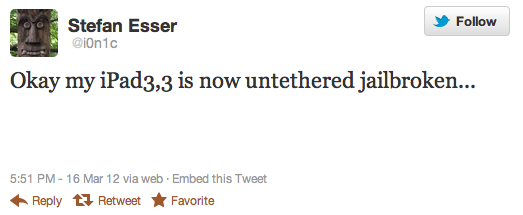
Stefan Esser, better known as i0n1c, just announced that he has successfully performed an untethered jailbreak of the iPad 3.
Okay my iPad3,3 is now untethered jailbroken...
Although the iPhone Dev-Team already announced their own jailbreak of the device earlier today, they did not specify whether their jailbreak was tethered or untethered.
I0n1c's jailbreak will likely work on all iOS 5.1 devices including the iPhone 4S if its released. Earlier this week he posted images of a jailbroken iPad 2 on iOS 5.1.
UPDATE: I0n1c posted a YouTube video to show the jailbreak:
 Leave a comment, read comments [6]
Leave a comment, read comments [6]