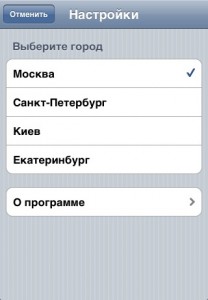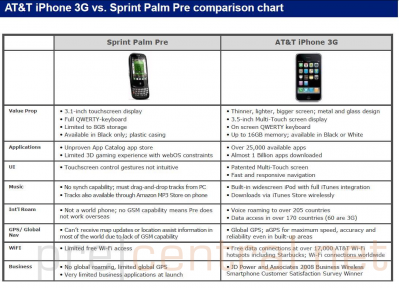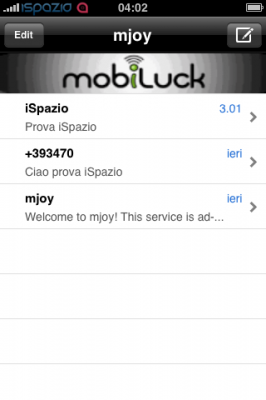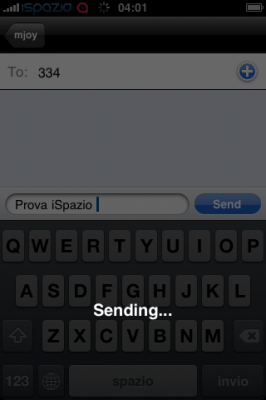News tagged ‘WiFi’
VoIP app from Vonage
![]()
company is known to it's Voice over Internet Protocol (VoIP) service. Recently Vonage has submitted an iPhone application to Apple. The application's approval has been delayed by minor technical issues with the application.
"They submitted an application for review," said Apple spokesperson Natalie Kerris told Tech Trader Daily. "There are some technical issues [with the code they submitted] that hopefully can be resolved." Kerris did not elaborate on the nature of the issues with Vonage's application.
In an update to the article, Vonage reported that it has fixed the issue and resubmitted the application to Apple for approval.
"We can confirm that one of our prospective applications is for the iPhone. They identified one issue stating that it is 'simple to fix.' The issue is cosmetic and relates to the labeling of an icon. We've made the requested change and resubmitted the application for approval earlier today."
Anyway this app will be restricted to Wi-Fi only for voip phone calls once it appears in the App Store.
via
Firmware 3.1 beta 3: what's new?
Here are couple more facts about new firmware 3.1 beta 3:
- Looks like the limit is 15MB for sending photo and video via emails.
- Usage now shows separate “Cellular Network Data” and “Tethering Data”. This is on a standard 3.1 beta 3 install, no hacks.
- iPhone no longer vibrates when going into the edit home screen icon mode.
- Button 123 is now _123:

- Fixed problems with databases in different applications: Messages, Mail, Address Book etc.
- In terms of API there are changes in UIKit (UIImagePickerController, UIVideoEditorController) and Audio Toolbox (AudioConverter, AudioSerives, ExternalAudioFile).
- It still updates the Baseband (modem) to version 05:11:04.
- Added the translation of labels "original size" and "Save as a new clip" when editing video.
- Translated the string "ask to join network" in WiFi.
- Enhance in sending and receiving SMS and MMS: In the previous beta it often returned an error when under conditions of a weak signal. Now everything seems to work in the best possible way.
The iPhone as a remote control for 1/40 scale truck [Video]
Now YouTube is full of videos that in one way or another relate to the iPhone. Here is a video of an rc truck being controlled by an iPhone. The iPhone is using a to control the truck.
iPhone OS 3.1 beta 2 released: what's new?
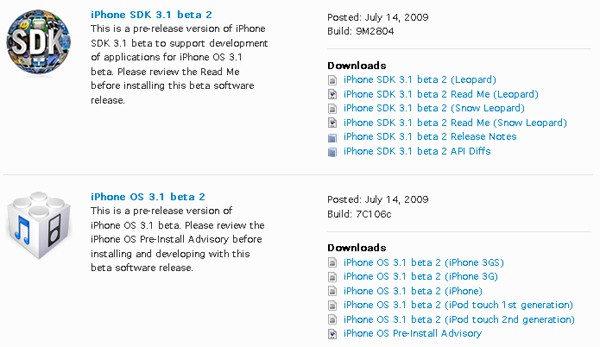
Apple released new SDK and new firmware and 3.1 beta 2. Unless you have a developer account with Apple, don't plugging your iPhone into iTunes, you're not going to have access to it. However here is an unofficial changelist:
- Minor release focused more to fix the bugs.
- New APIs for video and images. It appears that there will be many applications in AppStore, suitable to apply effects on a video or create animated slideshow.
- Xcode bug-fixes.
- More items have been localized, such as "In Play", "Request access WiFi".
- Developers will be able to use WiFi for debuging, etc.
- Baseband is now version 05:10:01. This means that all those who use unlock - do not update yet.
- The iPhone is heated much less.
- Old method to turn tethering on does not work anymore.
UPDATE: Here are direct links to download firmware 3.1 b2:
 Leave a comment, read comments [1]
Leave a comment, read comments [1]
purplesn0w: iPhone 3GS unloсk solution from GeoHot

Geohot, the creator of purplera1n, has just released his own iPhone 3GS software unlock and named it purplesn0w. Who is purplesn0w for? If you own a jailbroken iPhone 3GS running firmware 3.0 and you want to unlock it to use it with another carrier (T-Mobile only in the USA), then purplesn0w is for you. Are you experiencing wifi/battery/other unlocking problems after using ultrasn0w? Then I highly recommend you try purplesn0w. Geohot says that it’s the best unlock out there.
purplesn0w doesn't run any deamon (resident app) on the iPhone, it just patches three files: CommCenter, lockdownd, and wildcard. You need an activated device in order to use purplesn0w, this is a minus.
Here is how to install purplesn0w:
- Make sure you have an activated iPhone 3GS. If you have T-Mobile make sure you disable 3G in the settings.
- Open Cydia, and add http://apt.geohot.com to your sources
- Install the com.geohot.purplesn0w package
- Watch for the success output in Cydia
- Reboot your iPhone 3GS
Once you have followed the steps above, your iPhone 3GS should be unlocked.
Update: Geohot has also posted technical details of purplesn0w along with the source code of purplesn0w. He plans to release an updated version of purplesn0w with hactivation support.
via quickpwn
Aera: flight simulator for iPhone [Video]

Ichromo announced Aera, a new game for iPhone and iPod Touch, which will appear soon in App Store. This is a 2.5D flight simulator. Here are some characteristics of Aera:
- Various types of mission and the Free Flight;
- Multiplayer games;
- Advanced physics simulation;
- There are many places and different aircrafts to fly;
- Carefully made in 3D;
- Game is controlled by accelerometer;
- WiFi multiplayer (the Peer to Peer Bluetooth will be integrated with an update);
Here is a video demonstration:
iWepLite: iPhone app to hack WiFi WEP code
Project iWepLite is an application that can find the keys to WiFi networks protected by WEP. Yesterday the developer released a new video:
Once the network is detected the application tries to hack the WiFi password using a dictionary of possible keys.
 Leave a comment, read comments [3]
Leave a comment, read comments [3]
Yandex.Traffic Lite [AppStore, Free]
The mobile Yandex.Traffic Lite application allows monitor road traffic in real time for efficient route planning. The application shows traffic in four Russain cities: Moscow, Saint Petersburg, Yekaterinburg and Kiev. It is easy to use: just turn it on and choose the city. The application features scalable maps, and also shows the traffic congestion score and its tendency. The application requires active internet connection to function.
The app is free and avaliable via AppStore ().
AT&T Vs Pre: Internal Document
This is an internal document from the iPhone carrier exposing the Palm phone for what it really is ![]()
For example, the iPhone sports a "Thinner, lighter, bigger screen, metal and glass design" while the Pre is "Available in Black only; plastic casing.". Pre has "Limited free Wi-Fi access" because they don't get to use AT&T Hotpots. And so on ![]()
Mjoy Removed From AppStore
Mjoy application allowed you to send free SMS messages from your iPhone and iTouch. Apple removed it from App Store, certainly because of complaints from mobile operators.
The application allowed to send SMS via WiFi and 3G, and therefore could be used wherever you were (which is quite inconvenient for the operators). Now it remains accessible to the webapp accessed through Safari www.mjoy.com, but certainly is not the same thing.
Bluetooth keyboard and iPhone in use
You probably remember a video that we showed you a while ago: communication of the iPhone and the Apple Wireless keyboard via Bluetooth. That video was described by all as a fake. So the author created another video.
Both the keys and the display are in camera focus at the same time, iPhone is in Airplane Mode (so WLAN is intentionally off here) and it uses a simplified mechanism for key event injection (so there is no “VNC running on localhost” icon any longer).
I believe this video is not a fake, but where is bluetooth icon ...?
Autolock SBSettings [Cydia]
SBSettings is quite a useful utility to quickly turn on and off different parameters (f.e. 3G, WiFi, Bluetooth), adjust brightness and etc. Now users can activate and deactivate the screen lock.
When the icons is green, it means that after a certain number of minutes (depending on the settings) the iPhone will enter into standby mode turning off the screen.
Changing the icon in Red will be the exact opposite. The lock will be removed and the device will remain fixed with illuminzione active.
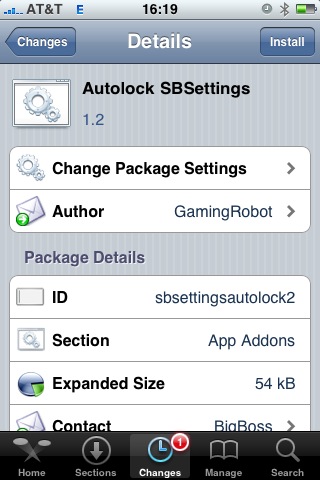

Let's Golf Preview [AppStore, Games]
Gameloft is preparing to release a new game in AppStore this March. It is called Let's Golf. The graphics is very colorful, users will be able to compete against the computer or friends (via WiFi) on the various golf courses. 63 holes, 4 different 3D landscapes (beach, mountains, lakes, countryside), 4 customizable characters.
Here are several photos and a video trailer.
Discover: transfer documents from one device to another via WiFi [Cydia]
![]()
Discover is an application that allows you to transfer files and documents from one iPhone to another, or to a computer. It uses WiFi connection on both devices. Might be quite useful.
Avaliable via Cydia for jailbreaked iPhones.
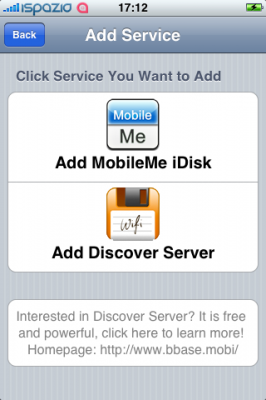
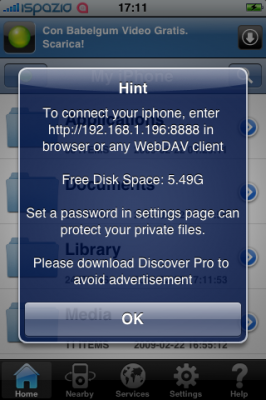
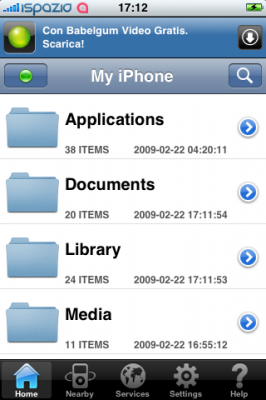
Users prefer Wi-Fi over 3G

According to the report of Devicescape, Wi-Fi applications developer, smartphone users prefer to use Wi-Fi rather than 3G.
During the servey 81% users would like to connect to Wi-Fi for internet browsing and email sending. About 86% said that Wi-Fi modules in phones are necessary. 82% would like to have special tariffs for 3G/Wi-Fi.
About 84% of people would like to see Wi-Fi spots everywhere. 56% of them are ready to pay for Wi-Fi service.
via 3dnews