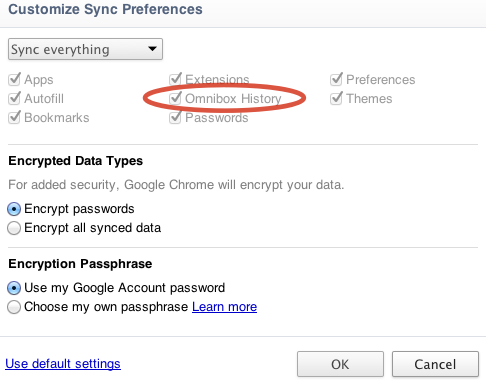Apple reportedly created a team in 2008 to combat counterfeits
CNN that Wikileaks cables showed that in 2008 Apple formed an anti-counterfeit team to combat fake iPod touches and iPhones. Initially Apple planned to go after street vendors and retailers, cooperate with police to raid production facilities, and to catch online retailers.
The technology giant eventually organized a team in March 2008 to curtail the explosion of knockoff iPods and iPhones, according to an electronic memo from the Beijing embassy dated September 2008.
In recent years fake products has been a serious problem for Apple. More recently, several Apple stores selling almost identical devices were opened in China. It is likely that great amount of counterfeit sales is connected with insufficient number of stores in this region. At present, Apple has only 4 stores, and a new store in Hong Kong will be opened this year.
Recently Apple hasn’t managed to combat counterfeits, as more and more fake products appear ahead of iPhone 5 launch.
Reportedly Chinese government doesn’t give any help to Apple. CNN reports that, according to the cable dated April 2009, Chinese government refused to investigate facility where fake Apple laptops were manufactured, because this could affect local jobs. Also it doesn’t approve Apple’s plans for a raid on a mall selling electronics in the Guangdong province, as it could scare away shoppers.
Apple Released iTunes Match Beta For Developers
Yesterday Apple released a beta of the iTunes Match for developers. Apple described the system as follows:
iTunes Match stores your complete music library in iCloud, allowing you to enjoy your collection anywhere, anytime, on any iPhone, iPad, iPod touch, or computer.
Sources Suggest Apple Plans To Launch TV Set In The 2012-2013 Timeframe
Earlier this year a former Apple executive revived the old rumors about Apple’s television set. Recently it seems that the frequency of rumors about Apple’s television project has increased, and now Venturebeat reported that multiple sources suggest the same.
Step-by-step Tutorial: How to (Un)Tether Jailbreak iPhone 3GS Using RedSn0w 0.9.8b7b (Mac OS) [iOS 4.3.5]
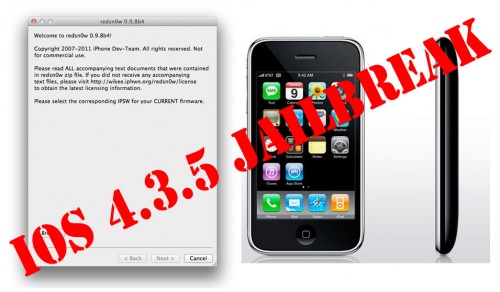
This is step-by-step instructions on how to perform jailbreak of your iPhone 3GS on iOS 4.3.5 firmware using RedSn0w 0.9.8b7b for Mac OS.
If you have iPhone 3GS with an old bootrom version 359.3, the jailbreak is untethered. If your device has bootrom version 359.3.2 and higher, jailbreak will be tethered. You can detect your bootrom version using this tutorial.
Tethered jailbreak means that each time you restart your device you will need to connect it to a computer and run redsn0w.
If you have other device, here are links to our RedSn0w 0.9.8b7b iOS 4.3.5 jailbreak tutorials:
- Mac OS: iPhone 4, iPhone 3GS, iPad 1, iPod Touch 3G, iPod Touch 4G
- Windows: iPhone 4, iPhone 3GS, iPad 1, iPod Touch 3G, iPod Touch 4G
Step-by-step Tutorial: How to Tether Jailbreak iPhone 4 Using RedSn0w 0.9.8b7b (Mac OS) [iOS 4.3.5]
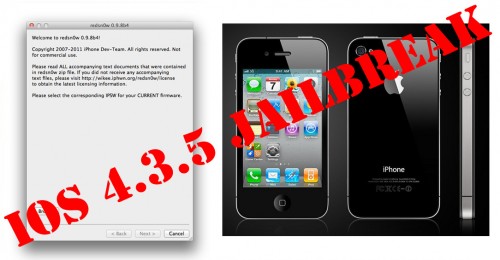
This is step-by-step instructions on how to perform tethered jailbreak of your iPhone 4 on iOS 4.3.5 firmware using RedSn0w 0.9.8b7b for Mac OS.
Tethered jailbreak means that each time you restart your device you will need to connect it to a computer and run redsn0w.
If you have other device, here are links to our RedSn0w 0.9.8b7b iOS 4.3.5 jailbreak tutorials:
- Mac OS: iPhone 4, iPhone 3GS, iPad 1, iPod Touch 3G, iPod Touch 4G
- Windows: iPhone 4, iPhone 3GS, iPad 1, iPod Touch 3G, iPod Touch 4G
 Leave a comment, read comments [19]
Leave a comment, read comments [19]
Step-by-step Tutorial: How to (Un)Tether Jailbreak iPhone 3GS Using RedSn0w 0.9.8b7b (Windows) [iOS 4.3.5]
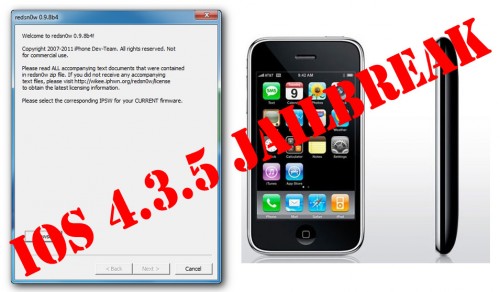
This is step-by-step instructions on how to perform jailbreak of your iPhone 3GS on iOS 4.3.5 firmware using RedSn0w 0.9.8b7b for Windows.
If you have iPhone 3GS with an old bootrom version 359.3, the jailbreak is untethered. If your device has bootrom version 359.3.2 and higher, jailbreak will be tethered. You can detect your bootrom version using this tutorial.
Tethered jailbreak means that each time you restart your device you will need to connect it to a computer and run redsn0w.
If you have other device, here are links to our RedSn0w 0.9.8b7b iOS 4.3.5 jailbreak tutorials:
- Mac OS: iPhone 4, iPhone 3GS, iPad 1, iPod Touch 3G, iPod Touch 4G
- Windows: iPhone 4, iPhone 3GS, iPad 1, iPod Touch 3G, iPod Touch 4G
 Leave a comment, read comments [93]
Leave a comment, read comments [93]
Step-by-step Tutorial: How to Tether Jailbreak iPhone 4 Using RedSn0w 0.9.8b7b (Windows) [iOS 4.3.5]
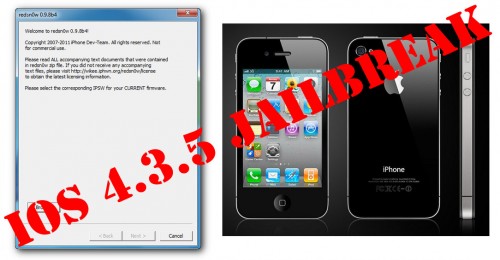
This is step-by-step instructions on how to perform tethered jailbreak of your iPhone 4 on iOS 4.3.5 firmware using RedSn0w 0.9.8b7b for Windows.
Tethered jailbreak means that each time you restart your device you will need to connect it to a computer and run redsn0w.
If you have other device, here are links to our RedSn0w 0.9.8b7b iOS 4.3.5 jailbreak tutorials:
- Mac OS: iPhone 4, iPhone 3GS, iPad 1, iPod Touch 3G, iPod Touch 4G
- Windows: iPhone 4, iPhone 3GS, iPad 1, iPod Touch 3G, iPod Touch 4G
 Leave a comment, read comments [129]
Leave a comment, read comments [129]
Amazon Plans To Launch Tablets For “Hundreds Less” Than iPad
As New York Post ( BGR), Amazon is preparing to release the rumored Android-based tablets that will cost “hundreds less” than $499 current base model of iPad 2. It is likely that “hundreds less” implies $299.
Apple Discontinued Offering $0.99 TV Show Rentals Through iTunes
Apple stated to that offering of TV show rentals via iTunes was discontinued. Now users can only buy full episodes for just a dollar more than the previous rental price. The main advantage of buying full episodes is the possibility of re-watching them as many times as you want.
Rumors: Apple Turns From Samsung To Other A6 Processor Manufacturers
Samsung, one of the main Apple’s component suppliers, is likely to face a financial blow from Apple. It is rumored that Apple is actively looking for alternative A6 chip manufacturers. The designed in-house A6 processor is expected to debut in iPad 3 next year and afterwards find its way into iPhone 6.
JailbreakMe Founder Comex Is Joining Apple As An Intern
The founder of Jailbreakme.com Comex has said on Twitter that he is joining Apple as an intern. Site JailbreakMe.com greatly facilitates jailbreaking for users. He said about the hiring on Twitter:
“It's been really, really fun, but it's also been a while and I've been getting bored. So, the week after next I will be starting an internship with Apple”.
New Chrome Enhancements Include Lion Multitouch Gestures And Omnibar History Sync
The latest developer version of Google’s browser Chrome includes several new improvements. Now the software supports Apple’s multitouch gesturing in OS X Lion. This improvement allow you to flick your finger right or left with Magic Mouse or (two fingers with Trackpad) to go back or forth in your history. However, such gestures as double-tap or pinch can’t be used to smoothly zoom in and out, like in Safari on Lion. With another enhancement you can be assured that accidental hitting of the Command + Q combination will not quit Chrome since to quit the browser you need to hold down the combination for a brief time.
Steve Jobs Resigns, Tim Cook Named New CEO of Apple
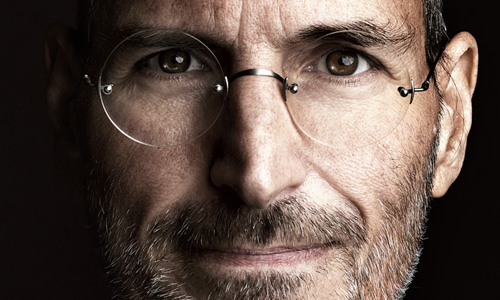
By the letter sent by Steve Jobs to Apple's Board of Directors he has resigned as CEO of Apple. But he remains Chairman of the Board and appoints Tim Cook as his successor. The Board of Directors has approved his request.
To the Apple Board of Directors and the Apple Community:
I have always said if there ever came a day when I could no longer meet my duties and expectations as Apple’s CEO, I would be the first to let you know. Unfortunately, that day has come.
I hereby resign as CEO of Apple. I would like to serve, if the Board sees fit, as Chairman of the Board, director and Apple employee.
As far as my successor goes, I strongly recommend that we execute our succession plan and name Tim Cook as CEO of Apple.
I believe Apple’s brightest and most innovative days are ahead of it. And I look forward to watching and contributing to its success in a new role.
I have made some of the best friends of my life at Apple, and I thank you all for the many years of being able to work alongside you.
LiquidKeyboard Can Improve Typing Experience On Tablets
As it is known typing on an iPad is not as comfortable as on traditional keyboards. However, in time frustrations goes away as users adapt to new way of typing. If you were to work with iPad’s onscreen keyboard like with traditional keyboard, you would definitely make accidental key presses. This considerable lowers the speed of typing, so users have to not rest their fingers on keys.
United Airlines Deploying 11,000 iPads to Pilots as Electronic Flight Bags
United Airlines has recently announced that it is going to use iPads as electronic flight bags to replace bulky and heavy flight bags full of navigational charts and other materials and rolling out 11,000 iPads to its pilots. The iPad offers quick and easy access to required data at all times and will streamline work of pilots.
Each iPad, which weighs less than 1.5 pounds, will replace approximately 38 pounds of paper operating manuals, navigation charts, reference handbooks, flight checklists, logbooks and weather information in a pilot's flight bag. A conventional flight bag full of paper materials contains an average of 12,000 sheets of paper per pilot. The green benefits of moving to EFBs are two-fold--it significantly reduces paper use and printing, and, in turn, reduces fuel consumption. The airline projects EFBs will save nearly 16 million sheets of paper a year which is equivalent to more than 1,900 trees not cut down. Saving 326,000 gallons of jet fuel a year reduces greenhouse gas emissions by 3,208 metric tons.