New iPhoto and iMovie apps can be manually copied to the original iPad
Apple doesn't support its new iPhoto app, as well as iMovie, on the original iPad. The reason is obvious - the original iPad doesn’t have a camera. But the apps can be installed manually using Apple's iPhone Configuration Utility. iPhoto and iMovie seem to work well enough on the original iPad, although it lacks speed of the iPad 2 and memory of the newest iPad.
To install iMovie and iPhoto to the original iPad you need:
1. to install Apple's free iPhone Configuration Utility, available at http://www.apple.com/support/iphone/enterprise/
2. to buy the apps in iTunes, they'll be within your Music folder under iTunes/iTunes Media/Mobile Applications.
3. to plug your iPad in via USB and select the apps you want to manually install by adding them to the library (the apps are now in the Configuration Utility library
4. to click the Install button for each app from the Application tab of the device you want to install them on.
That’s it! The app will then appear on your iPad and work normally.
Note that after installing iMovie and iPhoto on the original iPad, iTunes may give warnings that it is no longer authorized for apps on your iPad. To solve the problem you need to click Authorize and it will dismiss the alert.
Follow us on :
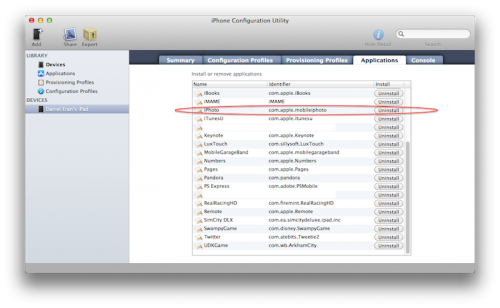
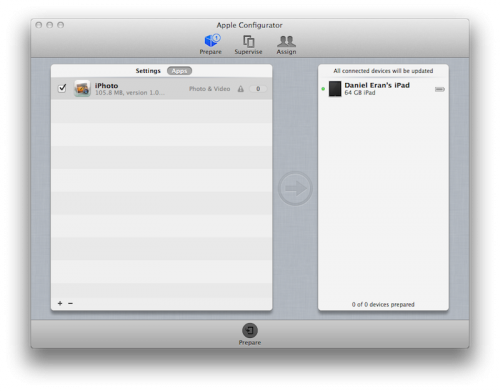
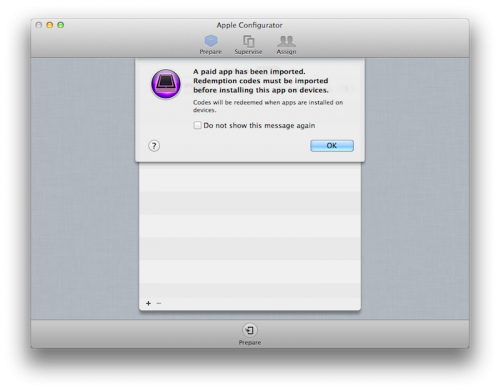
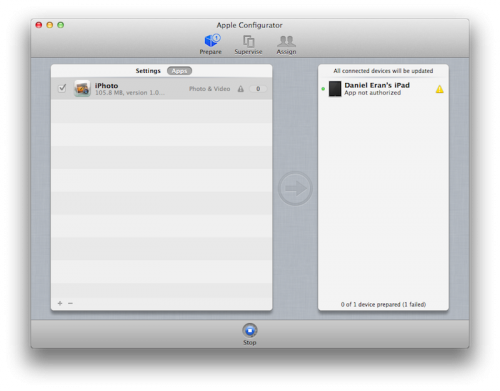
 Leave a comment
Leave a comment