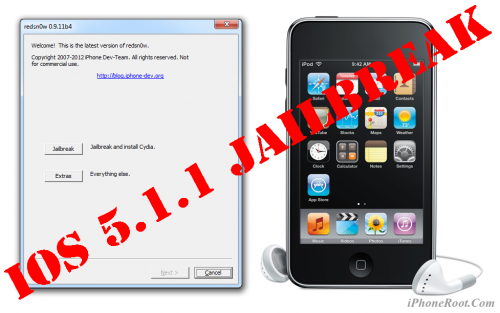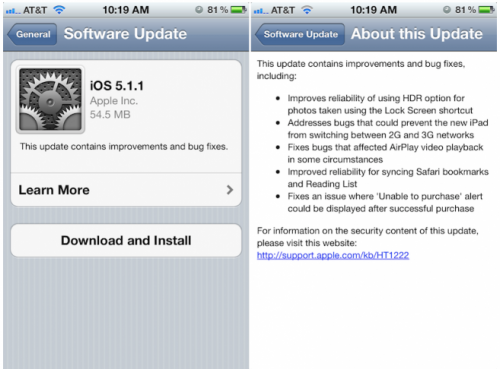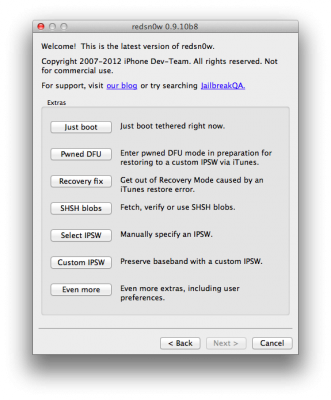News tagged ‘download’
Step-by-step Tutorial: How to Tether Jailbreak iPod Touch 4G Using RedSn0w 0.9.11 (Windows) [iOS 5.1.1]
This is step-by-step instructions on how to perform tethered jailbreak of your iPod Touch 4G on iOS 5.1.1 firmware using RedSn0w 0.9.11 for Windows.
Tethered jailbreak means that each time you restart your device you will need to connect it to a computer and run redsn0w.
 Leave a comment, read comments [13]
Leave a comment, read comments [13]
Step-by-step Tutorial: How to Tether Jailbreak iPod Touch 3G Using RedSn0w 0.9.11 (Windows) [iOS 5.1.1]
This is step-by-step instructions on how to perform tethered jailbreak of your iPod Touch 3G on iOS 5.1.1 firmware using RedSn0w 0.9.11 for Windows.
Tethered jailbreak means that each time you restart your device you will need to connect it to a computer and run redsn0w.
Step-by-step Tutorial: How to Tether Jailbreak iPad 1 Using RedSn0w 0.9.11 (Windows) [iOS 5.1.1]
This is step-by-step instructions on how to perform tethered jailbreak of your iPad 1 on iOS 5.1.1 firmware using RedSn0w 0.9.11 for Windows.
Tethered jailbreak means that each time you restart your device you will need to connect it to a computer and run redsn0w.
Step-by-step Tutorial: How to Tether Jailbreak iPhone 4 Using RedSn0w 0.9.11 (Windows) [iOS 5.1.1]
This is step-by-step instructions on how to perform tethered jailbreak of your iPhone 4 on iOS 5.1.1 firmware using RedSn0w 0.9.11 for Windows.
Tethered jailbreak means that each time you restart your device you will need to connect it to a computer and run redsn0w.
 Leave a comment, read comments [59]
Leave a comment, read comments [59]
RedSn0w 0.9.11b4: supports tethered jailbreak of A4 Devices on iOS 5.1.1
The iPhone Dev-Team released RedSn0w 0.9.11b4 with support for the tethered jailbreak of A4 devices on iOS 5.1.1 - iPhone 4, iPhone 3GS, iPad 1, iPod Touch 3G and iPod Touch 4G.
Version 0.9.11b4 completes the tethered JB support for 5.1.1 on A4 devices and earlier, including proper "Stitching" and "Custom" creation of NO_BB IPSWs.
You can download RedSn0w 0.9.11b4 here.
iOS 5.1.1 jailbreak step-by-step tutorials are available here.
 Leave a comment, read comments [2]
Leave a comment, read comments [2]
iOS 5.1.1: what's new and download links
Apple released iOS 5.1.1 (build number 9B206) for iPad, iPod touch, and iPhone. This is a small update with several bugfixes and small improvements. Here is the official list of changes:
- Improves reliability of using HDR option for photos taken using the Lock Screen shortcut.
- Addresses bugs that could prevent the new iPad from switching between 2G and 3G networks.
- Fixes bugs that affected AirPlay video playback in some circumstances.
- Improved reliability for syncing Safari bookmarks and Reading List.
- Fixes an issue where ‘Unable to purchase’ alert could be displayed after successful purchase.
And download links:
 Leave a comment, read comments [2]
Leave a comment, read comments [2]
Apple updates Apple TV to version 5.0.1 9B206f

Apple released the new iOS firmware 5.0.1 (9B206f) for both Apple TV 2G and latest Apple TV 3G. The software update to bring fixes to AirPlay, Netflix, Home Sharing, and more. New firmware also includes HD previews for movies and TV shows on the iTunes Store.
You can find the download links below, or you can just hit the update version on your Apple TV.
Step-by-step Tutorial: How to Tether Jailbreak iPod Touch 3G Using Sn0wBreeze 2.9.3 (Windows) [iOS 5.1]
UPDATE: Apple released iOS 5.1.1 and has stopped signing iOS 5.1, so you can NOT restore to 5.1 any more (both original and custom), unless you have saved your SHSH keys for 5.0.1. If you are on 5.1 you can jailbreak with redsn0w. iOS is also tethered jailbreakable with redsn0w.
Using this tutorial you will be able to create a custom firmware, tether jailbreak and unlock iOS 5.1 running on iPod Touch 3G. This tutorial uses Sn0wBreeze 2.9.3 for Windows.
Tethered jailbreak means that each time you restart your device you will need to connect it to a computer and run iBooty.
Step-by-step Tutorial: How to Tether Jailbreak iPod Touch 4G Using Sn0wBreeze 2.9.3 (Windows) [iOS 5.1]
UPDATE: Apple released iOS 5.1.1 and has stopped signing iOS 5.1, so you can NOT restore to 5.1 any more (both original and custom), unless you have saved your SHSH keys for 5.0.1. If you are on 5.1 you can jailbreak with redsn0w. iOS is also tethered jailbreakable with redsn0w.
Using this tutorial you will be able to create a custom firmware, tether jailbreak and unlock iOS 5.1 running on iPod Touch 4G. This tutorial uses Sn0wBreeze 2.9.3 for Windows.
Tethered jailbreak means that each time you restart your device you will need to connect it to a computer and run iBooty.
 Leave a comment, read comments [6]
Leave a comment, read comments [6]
Step-by-step Tutorial: How to Tether Jailbreak iPad 1 Using Sn0wBreeze 2.9.3 (Windows) [iOS 5.1]
UPDATE: Apple released iOS 5.1.1 and has stopped signing iOS 5.1, so you can NOT restore to 5.1 any more (both original and custom), unless you have saved your SHSH keys for 5.0.1. If you are on 5.1 you can jailbreak with redsn0w. iOS is also tethered jailbreakable with redsn0w.
Using this tutorial you will be able to create a custom firmware, tether jailbreak and unlock iOS 5.1 running on iPad 1. This tutorial uses Sn0wBreeze 2.9.3 for Windows.
Tethered jailbreak means that each time you restart your device you will need to connect it to a computer and run iBooty.
 Leave a comment, read comments [7]
Leave a comment, read comments [7]
Amazon Released Cloud Drive Desktop App For Windows And Mac
In addition to the browser app, Amazon the desktop app for managing files in the Cloud Drive. Files and folders can be downloaded and uploaded in the background, but the Amazon Cloud service does not support syncing or a desktop browsing client like Dropbox, Google Drive, SkyDrive and SugarSync.
Spotify iPad App Lands In The App Store
Last month there were showing how might look the Spotify app for iPad, and today the company launched its long awaited app with the video above and a blog post. The app in the App Store as a free universal download (an update for iPhone users). The service offers a free trial period of 48 hours for non-Premium users that can be increased to 30 days.
 Leave a comment, read comments [4]
Leave a comment, read comments [4]
Mac App Store Reaches 10,000 Available Apps
According to , Apple's Mac App Store reached a milestone of 10,000 apps that are available for free download or purchase via the marketplace.
Apple distributes its own major software titles for the Mac platform and OS X Lion itself through the store that was launched in January 2011.
iPhone Dev-Team Updates RedSn0w to Save iPhone Unlock Tickets
The iPhone Dev-Team has updated RedSn0w with the ability to save iPhone unlock tickets (SAM unlock).
redsn0w 0.9.10b8 adds the ability to backup arbitrary directories or files from your device into a zip file on your Mac or PC. The new button is Extras->Even More->Backup and it requires your device to be jailbroken with the afc2 service enabled (most jailbreaks include that). By default it will backup your activation records from /var/root/Library/Lockdown, which is useful for everyone taking advantage of today's SAM unlock using Loktar_Sun's trick
You can download the new version of RedSn0w 0.9.10b8 here.
You can save unlock tickets through Extras -> Even More -> Backup.
 Leave a comment, read comments [6]
Leave a comment, read comments [6]
Unlock iPhone using SAM [Video]
You might seen our step-by-step tutorial here. Here is a video from iDownloadBlog showing all the process: