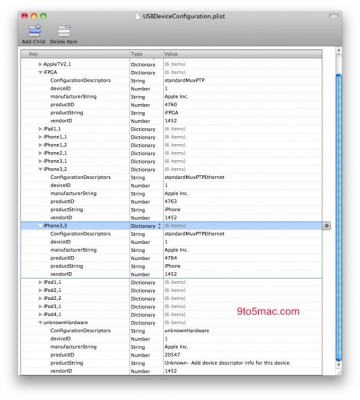News tagged ‘прошивка’
Apple released iOS 4.2 Beta 2 and iTunes 10.1 Beta 5
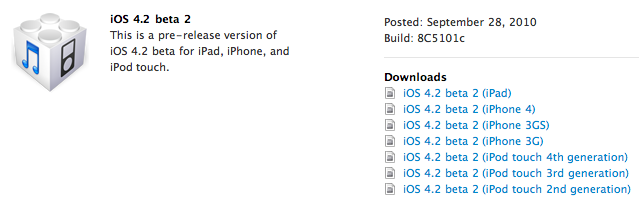
Apple today released the new beta of iOS 4.2 firmware (iOS 4.2 beta 2), the software development kit (SDK) and Xcode 3.2.5. This is available for developers only.
The update includes:
- iPad multitasking gets new animation
- New YouTube video uploading options
- New Game Center compatibility indicators on mobile iOS App Store
Future iPhone's were found in the AppleTV firmware
The Apple TV firmware has some new information about future Apple devices. 9to5Mac reports that this firmware has presented two new iPhones and an «unknown» device.
The iPhone 4 is referred to as «iPhone 3,1». The firmware has traces of two devices known as «iPhone 3,2» and «iPhone 3,3». Additionally an «unknownHardware» is also present within the Apple TV iOS. The iPad, several versions of iPod and older versions of iPhone are also there (see screenshot above).
So, what is it? Verizon iPhone? A new antenna design? And, what about the «unknown» device? Some future version of the iPad?
Apple TV iOS 4.1 firmware is available for download
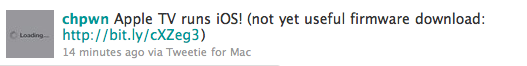
iPhone developer, chpwn has just provided a very interesting link via Twitter, a download for the Apple TV iOS 4.1 firmware.
You can download . There is not much use of it currently, however it does give hackers a possibility to analyze it.
iPod Touch 4G with iOS 4.1 is jailbroken

The new exploit is called SHAtter. It was developed by hacker pod2g a few months after hacker p0sixninja from the Chronic Dev Team discovered the crash. The same exploit can be used to jailbreak iPhone 4 and iPad with new firmwares. So iOS 4.1 and maybe even iOS 4.2 is not a problem any more. Soon we will see the utilities from DevTeam to perform the jailbreak.
The DevTeam published a video if a jailbroken iPod Touch 4G. Take a look:
Jailbreak iOS 4.1 with RedSn0w 0.9.6 b1
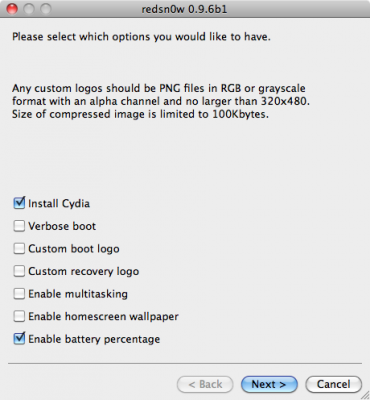
DevTeam recently released new version of redsn0w to jailbreak iOS 4.1. New RedSn0w 0.9.6 b1 supports iOS 4.0 and iOS 4.1 running on iPhone 3G or iPod touch 2G.
There is only Mac OS X x86 version, that you can download here.
Redsn0w is easy to use:
- Download firmware here.
- Launch redsn0w 0.9.6 b1
- Select your stock 4.1 or 4.0 ipsw (you’ve already used this to update your device to 4.1 or 4.0)
- Select “Install Cydia” and any of the other options shown above, then click “Next”. Use DFU mode to install the jailbreak.
As usual DevTeam reminds us:
IF YOU USE THE ULTRASN0W UNLOCK, PLEASE WAIT FOR PWNAGETOOL TO SUPPORT 4.1. DO NOT USE REDSN0W
That’s because to use redsn0w at 4.1, you need to already have updated to official 4.1 from Apple. If you do that, you lose the ultrasn0w unlock (possibly forever).
Apple's iOS 4.2 for iPad and iPhone: Summary
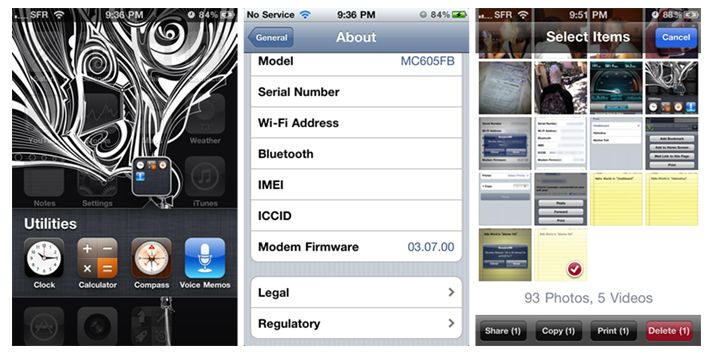
Apple on Wednesday dished out the first external betas of iOS 4.2, which will deliver multi-tasking, folders and threaded mail. However, AppleInsider has also discovered a handful of more subtle refinements:
Video: iOS 4.2 on the iPad

AppAdvice posted a quick video walk-through of the first beta of iOS 4.2 for iPad, which was released just a few hours ago. The primary feature shown off is multitasking. The iPad users will be able view 7 applications in the multitasking tray in landscape mode and 6 apps in portrait mode.
The other additions are:
- The external switch is acting as a mute switch again.
- Users can create folders (containing up to 20 apps).
- You can activate AirPlay from the photo app (to stream photos to the new Apple TV).
Watch the video:
How to jailbreak iOS 4.0.2 iPhone 3G
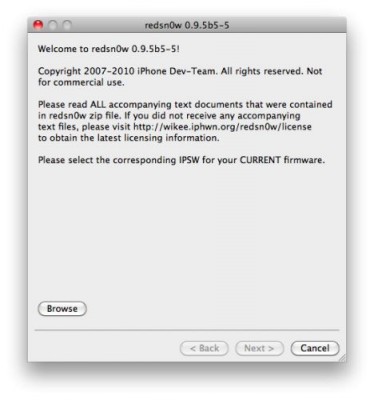
You cannot use JailBreakMe method to jailbreak and unlock iOS 4.0.2 on iPhone 3G. However you can still jailbreak and unlock iPhone 3G using redsn0w. Here are the instructions:
- Download the latest RedSn0w 0.9.5-b5 in our utilities page here.
- Download firmware images for iOS 4.0 here.
- Run RedSn0w and point it at the 4.0 IPSW. (Yes – point it at the 4.0 IPSW even though you're at 4.0.2). This will also hacktivate your iPhone3G at 4.0.1 if you haven't already been activated by iTunes.
- If you need a carrier unlock - install ultrasn0w in Cydia (add repository http://repo666.ultrasn0w.com). For T-Mobile in the USA remember to turn off 3G mode in Settings→General→Network.
Apple Readying New FaceTime Equipped iPads?

Appleinsider claims that Apple may already be in "advanced testing stages" of a new FaceTime capable iPads. A version of the tablet device with a built-in video camera and support for the new FaceTime video conferencing standard has already progressed to the advanced testing stages, according to a person with proven knowledge of Apple's future product plans.
iPod nano not iPod OS, not iOS, something new?

Is it possible the new iPod nano isn’t running iOS, but isn’t running the old iPod OS, either? The latest firmware has hit Apple’s servers so developers are tearing into it and here’s what Steven Troughton-Smith had to say on Twitter: The nano codename is N20 it appears; also labelled as “1.0″ of the OS. Definitely not iOS. Rusty Mercury also says it’s running on a Samsung S5L8723, a step up from the previous Samsung 8730.
So what is this OS 1.0? something new? Something hybrid?
Jailbreak an iOS 4.0.2 iPhone 3GS with PwnageTool
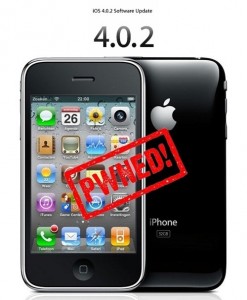
Have you already updated your device to the version iOS4 and want to unlock your 3GS? Firstly there was Redsn0w, now PwnageTool is available, which can easily help you. Here is for jailbreaking iPhone 3GS (old bootrom). Warning: this is not an official release and therefore may be some bugs that can destroy your device or delete some important information. So be careful while using it!
iPhone, iPad and iPod touch to Get Adobe Photoshop Express
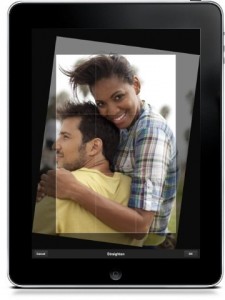 Today Adobe has announced a new Photoshop application for the devices based on iOS while giving a new image to its previous limited functional application Photoshop.com Mobile for the Apple iPhone. Now it has got a new name Adobe Photoshop Express. Here you’ll find a great number of new features for the iPad sporting the larger screen space, support for the device and improved user interface (UI).
Today Adobe has announced a new Photoshop application for the devices based on iOS while giving a new image to its previous limited functional application Photoshop.com Mobile for the Apple iPhone. Now it has got a new name Adobe Photoshop Express. Here you’ll find a great number of new features for the iPad sporting the larger screen space, support for the device and improved user interface (UI).
Does it have pros and cons?
Yes! There is no support for the Retina Display of the new iPhone 4. It is quite disappointing for many users.
CNet Video: Howto downgrade iPhone 3G from iOS 4
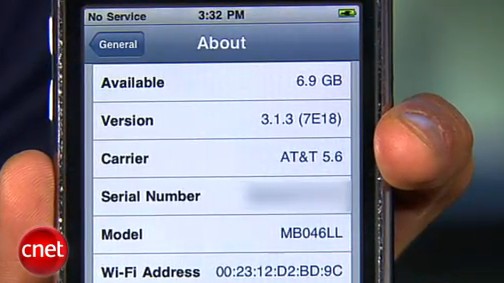
So you upgraded your iPhone 3G to firmware iOS 4 (or 4.0.1) and you want version 3.1.3 back? CNet specialists will show us how to do it:
 Leave a comment, read comments [2]
Leave a comment, read comments [2]
iOS 4.1 beta 3 Has Been Released
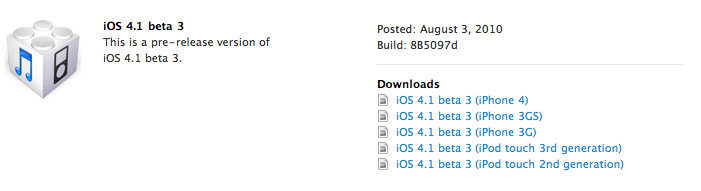
Yesterday Apple released iOS 4.1 beta 3 for developers. Build number is 8B5097d for the firmware and 10M2308 for the SDK. Here is what's new in beta 3:
- A revised API that allows applications to have an access to contact thumbnail pics;
- Media playback enhancements, which include new classes in AV Foundation, related to batched playback, writing/reading and file compression;
- New features of Game Center: now players can track their in-game achievements and game scores on leaderboards and find teams for group play. But it was also found that Game Center is no longer supported for iPod touch 2G and iPhone 3G, though it is unknown whether it is a permanent change or not.
Final release of iOS 4.1 is expected to be shipped in September or October.
HowTo speed up your iOS 4 on iPhone 3G and iPod touch 2G

iPhone 3G and iPod Touch 2G work a bit slow with iOS 4. The video below shows a nice trick that will put the speed back in your device. You need to go do Settings and deselect Spotlight.
On iPod Touch 2G go to Settings - General - Home Button - Spotlight Search. On iPhone 3G go to Settings - General - Spotlight Search. Then uncheck all the searches that you don't use. This will increase the speed of your device.
This also works on iPhone 3GS and iPhone 4, however the speed increase is very small there.
Watch the video: