News tagged ‘айфон’
Pwnagetool for iPhone with iOS 4.1 will be released by Sunday

Hacker MuscleNerd has tweeted that the DevTeam plans to release PwnageTool for iOS 4.1 in several days.
For AppleTV 2G users, the goal is for PwnageTool to cover you by Funday/Sunday (but still very limited app capability)
This release should also bring jailbreak for iPod touch and iPad Mac users.
PwnageTool is a Mac OS X jailbreak tool. One of it's advantages is the ability to preserve old baseband, which means you can have firmware iOS 4.1 with baseband from iOS 4.0 (if you haven't updated to 4.1 already). And this brings unlcok, because iOS 4.0 is unlockable.
 Leave a comment, read comments [2]
Leave a comment, read comments [2]
Apple releases iOS 4.2 Beta 3 and iTunes 10.1 Beta 2 for developers
Apple has just released the firmware iOS 4.2 Beta 3, together with SDK and iTunes 10.1 Beta 2. The SDK is build 10M2423 and the firmware is build 8C5115c. iTunes 10.1 Beta 2 is a pre-release version to support testing of printing from iOS apps. Developers can download the firmware, SDK, and iTunes from the iPhone Developer Center.
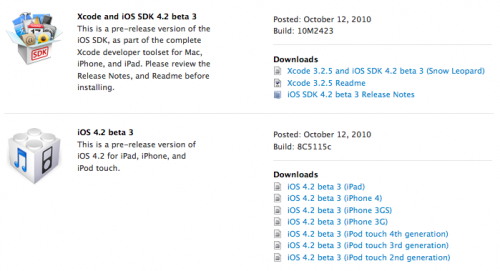
Unlock for iOS 4.1 and 4.2 is possible
Hacker Sherif Hashim has discovered an exploit in iPhone's baseband which could bring an unlock for iOS 4.1 and iOS 4.2. Here are tweets from him:
@sherif_hashim: since nearly all my received tweets ask about both BB, I can report very early "initial" 1st step success on both sides, calmed down?

@sherif_hashim: @mrpauldurden a bit more sure than this, yeah
@mrpauldurden: @sherif_hashim very early first steps means.. you've found a crash that can potentially prove to be an expoitable vulnerability?
In the past Hashim found a baseband crash in iOS 4.0, his work brought us ultrasn0w 1.01, utility from DevTeam to unlock iPhone with iOS 4.0.
Another hacker Veeence tweets that the unlock won't be released till iOS 4.2. Apple plans to release 4.2 in November:
@veeence: A new exploitable baseband crash has been found. An unlock will very likely be released after iOS 4.2 and will unlock both BB's of 4.1 & 4.2
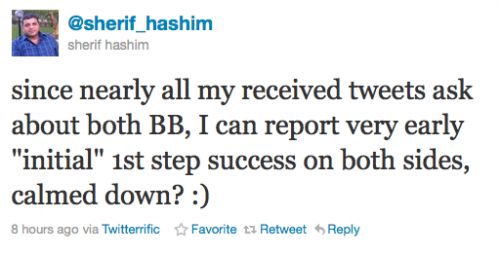
Step-by-step Tutorial: how to jailbreak iPad with iOS 3.2.2 using Limera1n (Windows)

These are instructions on how to jailbreak your iPad with latest iOS 3.2.2 using Limera1n for Windows. You can find the Mac OS version of this tutorial here.
UPDATE: Please, consider reading our Jailbreak & Unlock FAQ, especially if you have questions or troubles.
Step 1
Open your browaer and navigate to and download LimeRa1n for Windows by clicking on the Windows.
When prompted save the download to your desktop
 Leave a comment, read comments [1]
Leave a comment, read comments [1]
Prevent iTunes from Updating Jailbroken Devices

iTunes continues to serve iOS updates even if your Apple’s device was jailbroken. And if these updates are downloaded and installed occasionally, your device may be returned to a non-jailbroken state. Here the script, which prevents iTunes from automatically downloading updates:
 Leave a comment, read comments [4]
Leave a comment, read comments [4]
Slide-On Cases Causing Cracked Glass on iPhone 4s?

Apple is investigating an issueб which connects with the way how third-party "slide-on" cases for the iPhone 4 can interact with the iPhone 4's glass back and trap dirt and other material between the two layers and cause scratching that can lead to cracking or shattering of the device's glass.
iOS Could Cause Wakeup Headaches With Time Changes

Where daylight saving time just starts, the iPhone/iPod touch users may see that alarm clocks of their devices go off early or not at all. This is all thanks to a bug in the iOS. According to Gizmodo, 55% of 4,500 users experienced the bug. Most of the users have to return to standard time or this problem is only going to grow if it isn’t corrected soon. Fortunately, the problem only affects “recurring” alarms, not every clock function within iOS.
Apple developed 7-inch iPad alongside current model
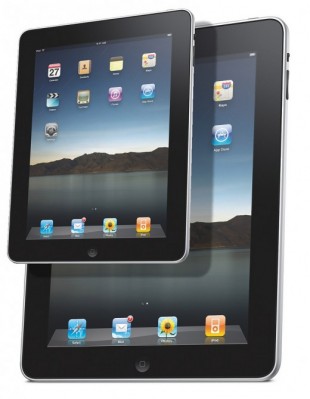
Jim Dalrymple, The Loop's author, in a commentary on the latest rumors of Apple plans to release a 7-inch iPad model early next year, notes that such a device has existed in Apple's labs for quite some time. The fact is, Apple already has a 7-inch iPad. The two devices were developed at the same time. They have the same specifications, except, of course, the 9.7-inch model has a higher density screen than its smaller counterpart.
Step-by-step Tutorial: how to jailbreak iOS 4.0-4.1 on iPhone 3GS or iPhone 4 using Limera1n (Windows)

These are instructions on how to jailbreak your iPhone 3GS (all bootroms) and iPhone 4 using Limera1n for Windows. Limera1n supports iOS 4.0, iOS 4.0.1, iOS 4.0.2 and iOS 4.1. Use the same steps to jailbreak iPod Touch 4G and iPod Touch 3G and even iPad. You can find the Mac OS version of this tutorial here.
Remember: Do not update to iOS 4.1 if you need the unlock. Ultrasn0w does not support that baseband yet.
UPDATE: Please, consider reading our Jailbreak & Unlock FAQ, especially if you have questions or troubles.
Step 1
Open your browaer and navigate to and download LimeRa1n for Windows by clicking on the Windows.
When prompted save the download to your desktop
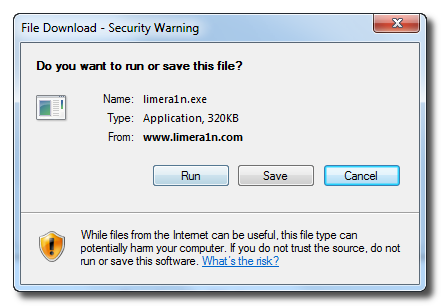
 Leave a comment, read comments [141]
Leave a comment, read comments [141]
LimeRa1n iPhone iOS 4.1 jailbreak howto video
Engadget published a howto video of LimeRa1n - iOS 4.0-4.1 jailbreak utility for iPhone, iPod Touch and iPad:
iPhone iOS 4.1 Jailbreak Released from GeoHot, called LimeRa1n

Famous hacker Geohot is back and today he released the latest iOS 4.1 jailbreak. It is called LimeRa1n and supports iPhone 3GS, iPod Touch 3G, iPad, iPhone 4, iPod Touch 4G with iOS firmwares 4.0-4.1 and beyond. It can also hacktivate your device, so there is no need in phone SIM-cards and other tricks.
This software is still in beta and was updated 3 times in last several hours. So use with caution.
There is Windows version only for now. Geohot plans to release LimeRa1n for Mac and Linux soon. You can Download it here.
Some users report that they have jailbroken their iOS 3.2.2 iPads successfully with limera1n, while others report that they tried, but failed.
Do not forget to backup.
For many users of iPhone 3GS and iPhone 4 with iOS 4.0.2 now there is a hope to perform jailbreak using LimeRa1n and unlock using ultrasn0w. We recommend NOT to do it if you have not saved your SHSH keys. You can try, but if something goes wrong without SHSH keys you'll have to restore to iOS 4.1, and there is no unlock for iOS 4.1 (possibly forever). Just wait for PwnageTool utility.
DevTeam reported that Limera1n uses a different exploit than SHAtter, so they will not release SHAtter utility, they don't want let Apple fix both security holes. However they plan to release PwnageTool using the same exploit.
You can find our LimeRa1n tutorials tutorials:
iPad Will Probably Be Available In WalMart Next Week
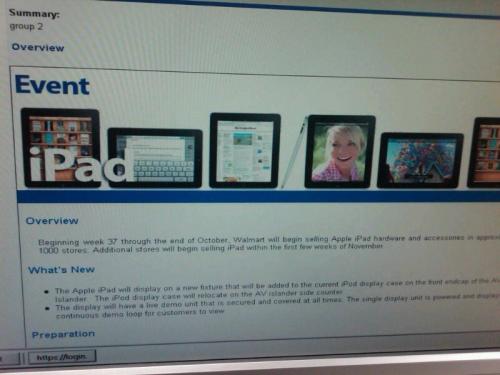
Yesterday MacRumors received the photos of an email, that was presumably sent to Walmart managers and where it is said that every company’s store will initially receive five units of all existing iPad models and ten units of Apple's official iPad accessories. They will appear in 1,000 stores in the end of the October, other stores will be selling them in the beginning of November. Along with bringing the devices and accessories to the shelves the displays in the stores will be translating videos about iPad's features.
Walmart plans to start selling the iPads in 2010 were revealed in May. Previously the company overhauled its electronic departments in retail stores to include the Apple section in addition.
Also, Walmart will be the latest company that will start selling the iPad in this year. Target has been selling the devices since Oct. 3 and Best Buy stores stared offering the iPad since it was launched in April.
Jailbreak iOS 4.1 with RedSn0w 0.9.6 b1 is now available for Windows
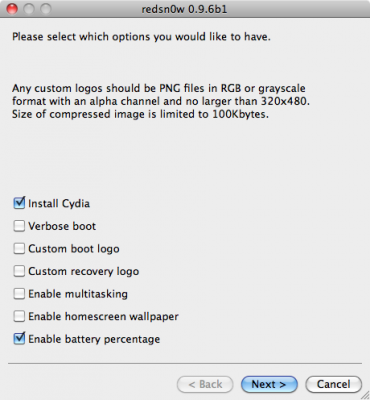
RedSn0w 0.9.6 b1 for Mac OS X was released a while ago. Today DevTeam created a version for Windows users. RedSn0w 0.9.6 b1 can jailbreak iOS 4.1 and iOS 4.1 running on iPhone 3G or iPod touch 2G.
You can download it here.
Redsn0w is easy to use:
- Download firmware here.
- Launch redsn0w 0.9.6 b1
- Select your stock 4.1 or 4.0 ipsw (you’ve already used this to update your device to 4.1 or 4.0)
- Select “Install Cydia” and any of the other options shown above, then click “Next”. Use DFU mode to install the jailbreak.
This is still beta, so there might be some problems:
Any Windows users seeing “Waiting for reboot” for too long (more than 20 seconds or so), please try “shaking” the JB process by unplugging then replugging your USB cable (while letting redsn0w continue to run). Also, try using a USB port “closer” to your computer (as opposed to on your monitor or behind another hub).
As usual DevTeam reminds us:
IF YOU USE THE ULTRASN0W UNLOCK, PLEASE WAIT FOR PWNAGETOOL TO SUPPORT 4.1. DO NOT USE REDSN0W
That’s because to use redsn0w at 4.1, you need to already have updated to official 4.1 from Apple. If you do that, you lose the ultrasn0w unlock (possibly forever).
 Leave a comment, read comments [3]
Leave a comment, read comments [3]
Over $100K deposited via PayPal Check Capture in first 36 hours
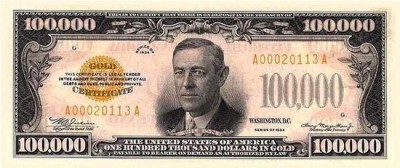
PayPal today announced that in first 36 hours their PayPal Check Capture service for iPhone and iPod touch, via the iOS app, has deposited over $100,000 worth of checks. PayPal’s Check Capture service allows you to take a picture of the front and back of a check to deposit into your PayPal account this check. This service is free, but PayPal takes a whole six days to process such deposits.
iOS 4.1 Jailbreak Launch Scheduled For This Sunday
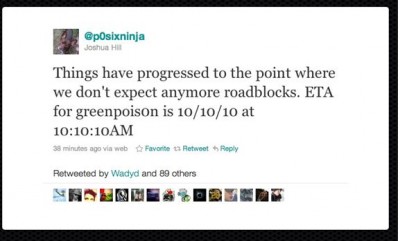
Chronic Dev-Team member Joshua Hill has just confirmed that the new Greenpois0n jailbreak, which will allow you to jailbreak Apple’s latest iOS 4.1 software, is expected to be released this Sunday. To make the event more special, Dev-Team has decided to launch the tool at 10 past 10 AM on October 10th 2010. They will be releasing multiple tools, some of which will help you update to 4.1 without losing the possibility of unlocking your baseband for other carriers.