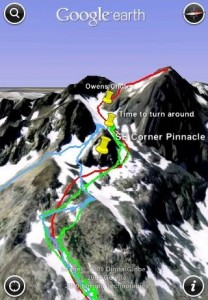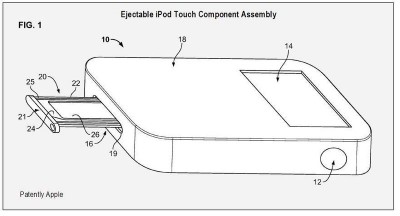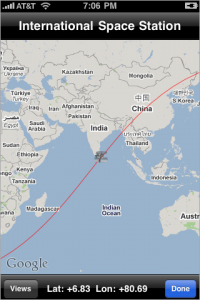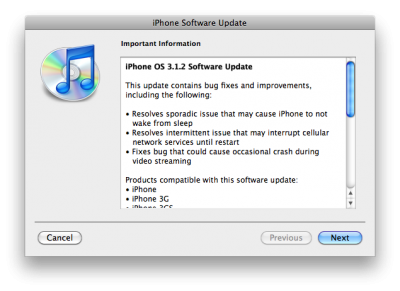News tagged ‘айпод’
Google Earth for iPhone Updated, Adds 'My Maps' Compatibility
Google today that it has issued an update to Google Earth the companion iPhone and iPod touch application to the company's desktop application offering virtual globe and other geographic information.
Among the biggest changes in Version 2.0 of Google Earth is the ability to view custom maps stored in the "My Maps" section of users' Google Maps accounts:
By logging in directly to your Google Maps account, you can view the same maps that you or others have created, using the My Maps interface.
What's new:
- Take your maps with you wherever you go. View Google Maps created on your desktop computer on your iPhone.
- Visual feedback when you select photos, businesses, and other icons. It's now much easier to browse.
- Improved performance
- Available in many new languages and countries
The app is free and avaliable in AppStore ().
Secure your jailbroken iPhone against worm and hacker attacks
![]()
This is quite simple. If you did a jailbreak on your iPhone you need to change the default password. Why? Because hackers can access your phone, read your mail, sms, download other data. The second reason is because there are already several viruses (worms) that use these default passwords.
Here's a quick step-by-step tutorial.
- If you don't have MobileTerminal application installed: for 4.х and 5.x firmwares we have a good step-by-step tutorial, for 3.x just run Cydia, search for MobileTerminal and install.
- Run MobileTerminal.
- Type passwd and press return.
- Enter the default user password alpine and press return.
- Enter a new password and press return.
- Enter a new password again and press return.
- Congratulations, you changed it for default mobile user. Let's do the same for root user.
- Login as root user: type su root and press return.
- Type alpine for password
- Type passwd and press return.
- Enter a new password and press return.
- Enter a new password again and press return.
- That's it!
The passwords are now changed, and your jailbroken iPhone or iPod Touch is now a bit more secure than it was before and less vulnerable to the worm detected recently.
Update: Step-By-Step Tutorial: How to install MobileTerminal on iPhone with iOS 4.x and 5.x
 Leave a comment, read comments [38]
Leave a comment, read comments [38]
VideoGuide: How to enable Emoji for free on your iPhone (without Jailbreak)

Here is a quick video tutorial, how to enable cool Emoji Icons for free and without the need to jailbreak the iPhone or iPod Touch.
Wall of Sound: The largest speaker for iPhone

Wall of Sound is a very special product. It, in fact, appears to be the largest speaker for the iPhone and iPod. The accessory, manufactured by Brothers of Stockholm, occupies the entire wall. Here are some characteristics of the product:
- Dimensions(H x W x D): 950mm x 1250mm x 300mm
- Frequency responce: 40Hz - 20,000 kHz
- Weight: 102 kg
The Wall of Sound is the perfect device for those who want to listen to music at high volume. The price?! Just $4495.
Apple patents an iPod Touch expansion to connect SIM Card
U.S. Patent & Trademark Office has published a new Apple patent on a removable module designed specifically to add new features to the iPod Touch.
The Apple device can read the circuit cards (ICCs), the chip cards, memory cards, and even the SIM card. The operation is not simple and is not quite clear. Maybe some day we will ba able to use SIM cards in iPod and SD in iPhone?
via ispazio
Blackra1n RC2 supports tethered 3GS jailbreak

iPhone OS hacker, GeoHot, released Blackra1n RC2 today, an updated jailbreak utility for the iPhone 3GS and iPod Touch.
This version provides a tethering jailbreak for the new iPhone 3GS with the updated Bootrom. GeoHot lists these new features on his blog:
- Fixed 3G issues
- Tethered jailbreak for 3.1 OOTB ipt 8GB and new 3GS units
- Fixed Icy issues
- Both Windows and Mac
You can download BlackRa1n .
NASA application for iPhone [AppStore, Free]

NASA, the government agency responsible for the space program of the United States of America, has just released its first application for iPhone. Through a simple interface this app allows us to know about all the missions planned.
Features:
- NASA Missions
- Mission Orbit Tracker
- Images
- Videos
- NASA Twitter Feeds/Mission Updates
Users can monitor the current position of the International Space Station and other spacecrafts around the Earth. App is compatible with iPhone and iPod Touch, requires firmware 3.0 or later and is localized in English.
Avaliable for free in AppStore ().
Apple Reports $1.67 Billion Profit for Q4 2009, Most Profitable Quarter Ever

Apple today announced financial results for the fourth fiscal quarter (third calendar quarter) of 2009. Apple posted revenue of $9.87 billion and net quarterly profit of $1.67 billion, or $1.82 per diluted share, compared to revenue of $7.9 billion and net quarterly profit of $1.14 billion, or $1.26 per diluted share, in the year-ago quarter. Gross margin was 36.6 percent, compared to 34.7 percent in the year-ago quarter, and international sales accounted for 46 percent of the quarter's revenue.
The numbers represent the most profitable quarter in Apple's history and include record-breaking Mac and iPhone quarterly sales.
Conference Call Notes
Read the rest of this entry »
Sn0wbreeze: New Teaser Video
iH8sn0w has just released a new teaser video showing Sn0wbreeze, application for Windows that would basically be a clone of PwnageTool, equipped with the ability to create custom firmware and unlock the various devices.
Many users believe that Sn0wbreeze is just "fake,".. Hopefully iH8sn0w did found an exploit and will finish Sn0wbreeze soon.
Let's watch the video:
PwnageTool 3.1.4 released: utility to jailbreak firmware 3.1.2

DevTeam just released PwnageTool 3.1.4. It allows users to jailbreak firmware 3.1.2 on iPhone 2G/3G/3GS and iPod Touch 1G/2G. It also supports OTB iPhone 3GS with firmware 3.1.x. We remind you that if you need unlock, do not update on regular 3.1.x firmware, use Pwnagetool to create custom firmware to preserve old baseband.
Here is a quick howto:
- Factory Unlocked iPhone 3G and iPhone 3GS: You do not need unlock, just use PwnageTool to create an ipsw and then use this to update and jailbreak your phone.
- iPhone 3G and iPhone 3GS: if you need unlock, use PwnageTool to create a custom firmware with an old baseband. Then update using created custom firmware and install ultrasw0w via Cydia to unlock.
- iPhone 2G: Use PwnageTool to do the magic and then restore with iTunes using your newly created .ipsw.The baseband will be unlocked, the phone jailbroken.
- iPod Touch 1G: Use PwnageTool to create a firmware image and restore with that .ipsw using iTunes.
- iPod Touch 2G: You must already be jailbroken in order to use PwnageTool. If so, create a firmware image and restore with that .ipsw using iTunes.
- iPod Touch 3G: No support yet.
You can download PwnageTool 3.1.4 here.
There is only a MAC version of PwnageTool. DevTeam doesn't plan to create Windows version.
PwnageTool for firmware 3.1.2 is almost ready
MuscleNerd, a member of the Dev-Team, has announced via twitter the release of the new version of PwnageTool.
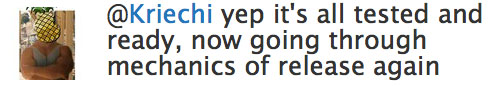
The software will be able to create a custom firmware 3.1.2 to jailbreak and unlock iPhone 2G, iPhone 3G, iPhone 3GS, iPod Touch and iPod Touch 2G. As stated everything would be ready soon and the tests performed were positive.
Jailbreak utility blackra1n released
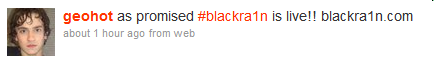
GeoHot released blackra1n. blackra1n is a 30 second ALL device firmware 3.1.2 jailbreak. There is even supports for iPod Touch 3G jailbreak. For now there is only a version for Windows, but the Mac version should be released soon (UPDATE: Mac version is ready)
Download blackra1n utility .
Warning iPhone 3G and iPhone 3GS unlockers, do not upgrade to firmware 3.1.2 using iTunes, if you want to keep your unlock. Baseband cannot be downgraded.
PS: Blackra1n doesn't hacktivate the device.
Apple released firmware 3.1.2 for iPhone and iPod Touch
Apple has just released a new firmware version 3.1.2 for all the iPhones and iPod Touches. Weights around 300 MB. Here is the changelog:
This update contains bug fixes and improvements including the following:
- Resolves sporadic issues that may cause iPhone not to wake from sleep
- Resolves intermittent issue that may interrupt cellular network services until restart
- Fixes bug that could cause occasional crash during video streaming
Also, the iPhone OS 3.1.2 update for iPhone in U.S. is accompanied by an update to AT&T's carrier settings file, which brings the settings to version 5.6.
You can download firmware 3.1.2 here or via iTunes. We strongly recommend users who want jailbreak or unlock NOT to upgrade, just wait for new utilities.
Geohot's universal jailbreak utility will be called blackra1n

Geohot registered a new site called blackra1n.com, where he will publish the universal firmware 3.1 OTB jailbreak utility.
Geohot is very close to iPod Touch 3G and iPhone 3GS jailbreak
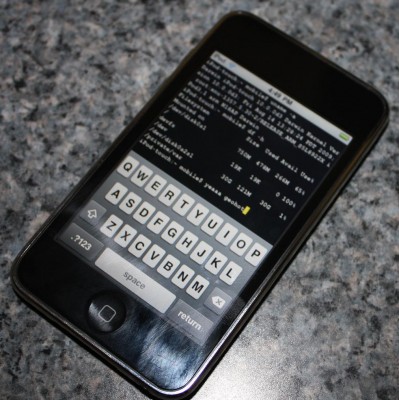
Geohot published new photo, where we can see the file called "ipt3_jailbroken". This means that he was able to unlock the iPod Touch 3G and run the Jailbreak. He said that this the same exploit works with in iPhone 3GS firmware 3.0 and 3.1 native.
It looks like we will see his new tool with classic buttons to run the Jailbreak in 10 seconds quite soon.