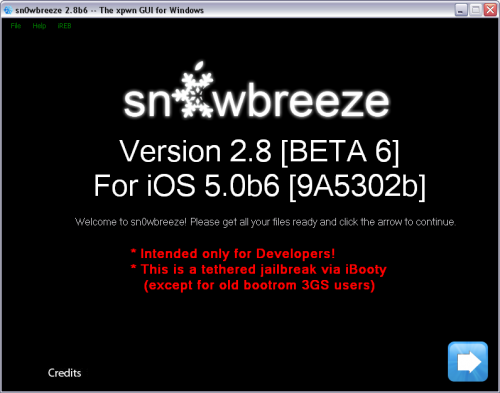News tagged ‘джейлбрейк’
Step-by-step Tutorial: How to (Un)Tether Jailbreak iPhone 3GS Using RedSn0w 0.9.8b7b (Mac OS) [iOS 4.3.5]
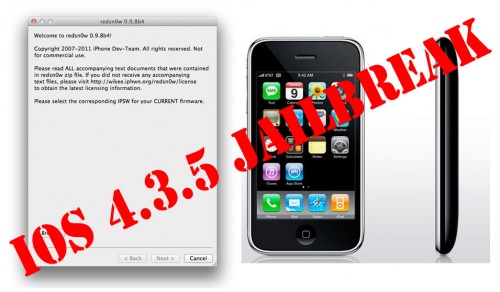
This is step-by-step instructions on how to perform jailbreak of your iPhone 3GS on iOS 4.3.5 firmware using RedSn0w 0.9.8b7b for Mac OS.
If you have iPhone 3GS with an old bootrom version 359.3, the jailbreak is untethered. If your device has bootrom version 359.3.2 and higher, jailbreak will be tethered. You can detect your bootrom version using this tutorial.
Tethered jailbreak means that each time you restart your device you will need to connect it to a computer and run redsn0w.
If you have other device, here are links to our RedSn0w 0.9.8b7b iOS 4.3.5 jailbreak tutorials:
- Mac OS: iPhone 4, iPhone 3GS, iPad 1, iPod Touch 3G, iPod Touch 4G
- Windows: iPhone 4, iPhone 3GS, iPad 1, iPod Touch 3G, iPod Touch 4G
Step-by-step Tutorial: How to Tether Jailbreak iPhone 4 Using RedSn0w 0.9.8b7b (Mac OS) [iOS 4.3.5]
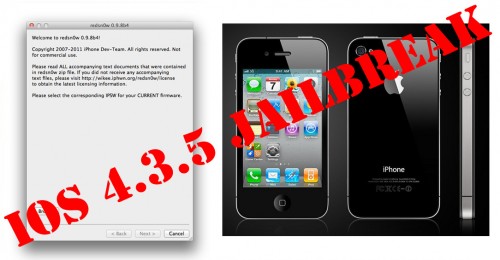
This is step-by-step instructions on how to perform tethered jailbreak of your iPhone 4 on iOS 4.3.5 firmware using RedSn0w 0.9.8b7b for Mac OS.
Tethered jailbreak means that each time you restart your device you will need to connect it to a computer and run redsn0w.
If you have other device, here are links to our RedSn0w 0.9.8b7b iOS 4.3.5 jailbreak tutorials:
- Mac OS: iPhone 4, iPhone 3GS, iPad 1, iPod Touch 3G, iPod Touch 4G
- Windows: iPhone 4, iPhone 3GS, iPad 1, iPod Touch 3G, iPod Touch 4G
 Leave a comment, read comments [19]
Leave a comment, read comments [19]
Step-by-step Tutorial: How to (Un)Tether Jailbreak iPhone 3GS Using RedSn0w 0.9.8b7b (Windows) [iOS 4.3.5]
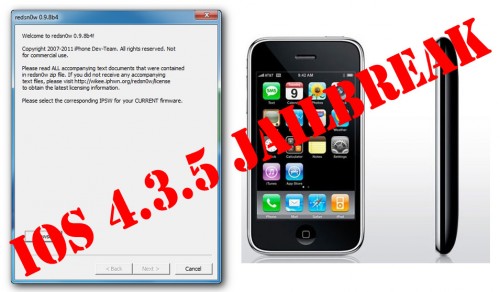
This is step-by-step instructions on how to perform jailbreak of your iPhone 3GS on iOS 4.3.5 firmware using RedSn0w 0.9.8b7b for Windows.
If you have iPhone 3GS with an old bootrom version 359.3, the jailbreak is untethered. If your device has bootrom version 359.3.2 and higher, jailbreak will be tethered. You can detect your bootrom version using this tutorial.
Tethered jailbreak means that each time you restart your device you will need to connect it to a computer and run redsn0w.
If you have other device, here are links to our RedSn0w 0.9.8b7b iOS 4.3.5 jailbreak tutorials:
- Mac OS: iPhone 4, iPhone 3GS, iPad 1, iPod Touch 3G, iPod Touch 4G
- Windows: iPhone 4, iPhone 3GS, iPad 1, iPod Touch 3G, iPod Touch 4G
 Leave a comment, read comments [93]
Leave a comment, read comments [93]
Step-by-step Tutorial: How to Tether Jailbreak iPhone 4 Using RedSn0w 0.9.8b7b (Windows) [iOS 4.3.5]
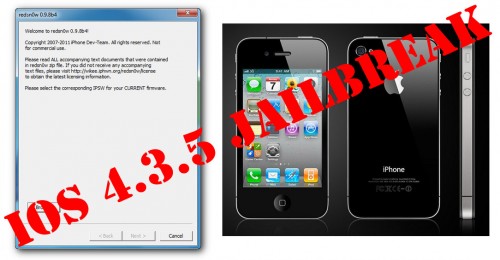
This is step-by-step instructions on how to perform tethered jailbreak of your iPhone 4 on iOS 4.3.5 firmware using RedSn0w 0.9.8b7b for Windows.
Tethered jailbreak means that each time you restart your device you will need to connect it to a computer and run redsn0w.
If you have other device, here are links to our RedSn0w 0.9.8b7b iOS 4.3.5 jailbreak tutorials:
- Mac OS: iPhone 4, iPhone 3GS, iPad 1, iPod Touch 3G, iPod Touch 4G
- Windows: iPhone 4, iPhone 3GS, iPad 1, iPod Touch 3G, iPod Touch 4G
 Leave a comment, read comments [129]
Leave a comment, read comments [129]
JailbreakMe Founder Comex Is Joining Apple As An Intern
The founder of Jailbreakme.com Comex has said on Twitter that he is joining Apple as an intern. Site JailbreakMe.com greatly facilitates jailbreaking for users. He said about the hiring on Twitter:
“It's been really, really fun, but it's also been a while and I've been getting bored. So, the week after next I will be starting an internship with Apple”.
iH8Sn0w released Sn0wBreeze 2.8b6 to jailbreak and hactivate iOS 5 Beta 6
iH8Sn0w released Sn0wBreeze 2.8b6, which adds support for the latest iOS 5 beta 6 firmware.
Sn0wBreeze is a quite useful jailbreak utility. It creates custom firmware and allows users to preserve baseband for unlock. This new version also adds hacktivation and removes UDID developer check. This means that you can try iOS 5 without developer account from Apple.
You can download Sn0wBreeze 2.8b6 for Windows here.
 Leave a comment, read comments [14]
Leave a comment, read comments [14]
Seas0nPass updated for Apple TV 2G iOS 4.3 build 8F455 jailbreak

Apple TV 2G jailbreak utility Seas0nPass has been updated to support an un-tethered jailbreak of the latest firmware 4.3 build 8F455. Seas0nPass is one of the simplest jailbreaking tools available for the AppleTV, and is the first to support the new 4.3 build 8F455 software version.
You can download Seas0nPass here: [10.6 or later] | [XP or later].
You can read our step-by-step tutorial for Apple TV 2G jailbreak using Seas0nPass here.
DevTeam Releases Tethered Jailbreak for iOS 5 Beta 6
The iPhone Dev-Team released RedSn0w 0.9.8b6 that supports tethered jailbreak for the most recent iOS 5 beta 6:
We've released redsn0w 0.9.8b6 to jailbreak iOS5 beta6 (point it directly at the beta6 IPSW).
Two important notes about this version:
(1) Please let your device boot normally to IOS5b6 and do a clean shutdown (slide to power off) before jailbreaking.(2) Boot logos have intentionally been disabled for now, so you'll see a black screen on tethered boots (you can re-enable logos or verbose boot with command-line options if you really want them back).
Due increased sensitivity to abrupt filesystem shutdowns in IOS5b6, it's very important that you do a clean shutdown before running redsn0w.
RedSn0w 0.9.8b6 supports tethered jailbreak for iPhone 4, iPhone 3GS, iPod Touch 3G, iPod Touch 4G and iPad 1.
You can download RedSn0w 0.9.8b6 for Windows and Mac OS here.
DevTeam released tethered jailbreak for iOS 5 Beta 5
The iPhone Dev-Team released RedSn0w 0.9.8b5 that supports tethered jailbreak for the most recent iOS 5 beta 5:
redsn0w has been updated to 0.9.8b5, adding support for Apple's new iOS5 beta5 (point it directly at the beta5 IPSW). Please use this only if you're a jailbreak app developer with a legit Apple dev account, and remember it's a tethered jailbreak for now!
You can download RedSn0w 0.9.8b5 for Windows and Mac OS here.
 Leave a comment, read comments [2]
Leave a comment, read comments [2]
Download links for iOS 5 beta 5

iOS 5 beta 5 has been released recently. It is available only for Apple registered developers. But you can try it too. Remember that you do it at your own risk. Remember your UDID must be registered at Apple in order to activate your device after install.
You can download new iOS 5 beta 5 firmware and iTunes 10.5 beta 5 using the links below:
RedSn0w can jailbreak iOS 4.3.5
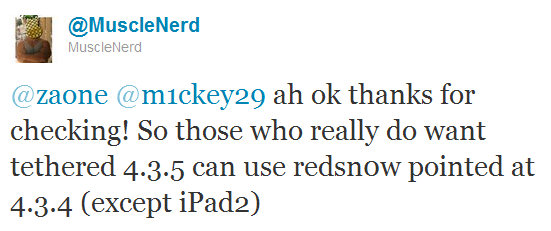
RedSn0w can perform a tethered jailbreak on iOS 4.3.5 for all devices except the iPad 2, according to MuscleNerd's tweet:
So those who really do want tethered 4.3.5 can use redsn0w pointed at 4.3.4 (except iPad2)
We strongly recommend NOT to update to iOS 4.3.4 or iOS 4.3.5 to preserve untethered jailbreak. We will soon post step-by-step tutorials on how to perform iOS 4.3.5 tethered jailbreak.
You can download the latest redsn0w here.
UPDATE: Here are latest step-by-step tutorials to jailbreak iOS 4.3.5:
 iPhone 3GS
iPhone 3GS
Tethered jailbreak iOS 4.3.5:
 iPhone 4
iPhone 4
Tethered jailbreak iOS 4.3.5:
DevTeam released tethered jailbreak for iOS 4.3.4
The iPhone Dev-Team has released RedSn0w 0.9.8b3 which can perform a tethered jailbreak on iOS 4.3.4. This means that you will have to connect your device to a computer and run redsn0w each time you restart.
For the convenience of kernel hackers like @comex and @i0n1c, we have a new redsn0w 0.9.8b3 that supports a TETHERED jailbreak for iOS 4.3.4 on all devices that have 4.3.4 except the iPad2. The vast majority of people will want to stay back at 4.3.3 because that's where the untethered jailbreak is! There are no new features in 4.3.4 - only fixes for jailbreak exploits.
Also, this is a good time to remind everyone (since we're still seeing confusion about this): iPad2 owners with a baseband (3G or CDMA) cannot currently use saved blobs to go back to 4.3.3 once the signing window is closed. This is unlike every other device, so don't be confused! iPad2 owners with basebands should stay away from all updates to maintain your jailbreak!
This jailbreak works with iPhone 3GS, iPhone 4, iPad 1, iPod Touch 3G and iPod Touch 4G. It does not work with iPad 2.
You can download RedSn0w 0.9.8b3 from here: (Mac, Windows)
 Leave a comment, read comments [2]
Leave a comment, read comments [2]
Direct download links for iOS 4.3.4

Apple have recently released iOS 4.3.4 for iPhone 4, iPhone 3GS, iPad 1, iPad 2, iPod Touch 3G and iPod Touch 4G. Here are the direct links for each device that is supported by the update:
There will be no untethered jailbreak for iOS 4.3.4
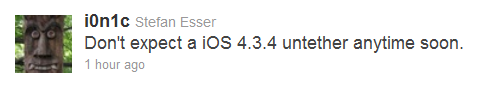
Famous iPhone hacker Stefan Esser, also known as i0n1c, recently wrote on twitter that we should not expect untether jailbreak for iOS 4.3.4 anytime soon. i0n1c was the one who created untether for iOS 4.3.3 firmware.
Our advice is simple - save your 4.3.3 SHSH keys asap. With these SHSH keys you will be able to restore to iOS 4.3.3 anytime, without - only iOS 4.3.4. Here are tutorials for you.
Jailbreakers: Don't Update to iOS 4.3.4, Save Your SHSH Blobs
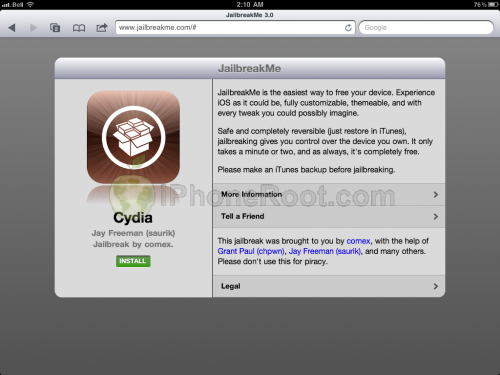
Apple today released iOS 4.3.4 to block the recent jailbreak released by comex. Do not update if you want to remain jailbroken.
Apple will soon stop signing iOS 4.3.3 so please save your SHSH blobs as soon as possible. We have step-by-step tutorials for you:
If you want to jailbreak but haven't yet, you can find our instructions on how to jailbreak here.