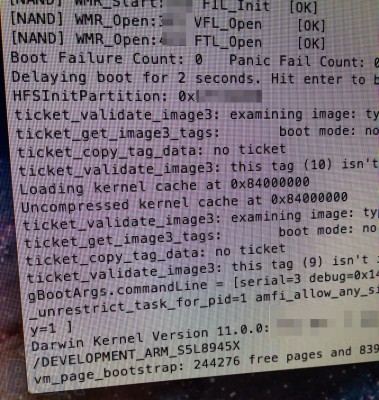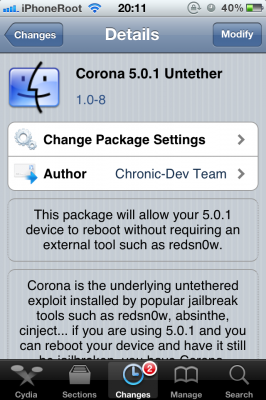News tagged ‘jailbreak’
iPhone Dev-Team Releases Tethered iOS 5.1 Jailbreak for iPhone 4/3GS, iPad 1 and iPod Touch 3G/4G
The iPhone Dev-Team has released a redsn0w 0.9.10b6 - tethered iOS 5.1 jailbreak for non-A5 devices. It works on iPhone 4, iPhone 3GS, iPad 1, iPod Touch 3G and iPod Touch 4G.
You can download redsn0w 0.9.10b6 here. We strongly suggest that you read before you consider doing this.
Our step-by-step tutorials for jailbreak iOS 5.1 using redsn0w 0.9.10b6:
 Leave a comment, read comments [20]
Leave a comment, read comments [20]
Apple to reportedly double 'iPad 3' RAM to 1GB
A hacker and iPhone jailbreaker known as "Chronic" suggests that Apple will increase the RAM in its upcoming iPad model. Leaked debug photos purportedly from Apple's third-generation iPad show that the device will sport 1GB of RAM, double the amount of its predecessor iPad 2 that carries 512MB of RAM, the same amount as the iPhone 4.
Leaked debug photos allegedly of Apple's next iPad that surfaced last month showed a line of code that read "vm_page_bootstrap: 244276 free pages and 8396 wired pages." By multiplying the number of free pages by the size of a page (4,096 bytes), the developer deduced that the device would have 1GB of RAM.
Tutorials for iOS 5.0.1 jailbreak
UPDATE: Tutorials for iOS 5.1 are availbale here.
UPDATE: Tutorials for iOS 5.1.1 can be found here.
Here are our step-by-step tutorials that will guide you through all the process of jailbreaking iOS 5.0.1 with sn0wbreeze, redsn0w, pwnagetool and absenthe:
![]() iPhone 4S
iPhone 4S
UnTethered jailbreak iOS 5.0 / iOS 5.0.1:
 iPhone 4
iPhone 4
UnTethered jailbreak iOS 5.0.1:
- RedSn0w (Windows)
- Custom firmware using RedSn0w
- Custom firmware using Sn0wBreeze (Windows)
- Custom firmware using PwnageTool (Mac)
 Leave a comment, read comments [67]
Leave a comment, read comments [67]
Gevey Ultra S Will Unlock Your iPhone 4S
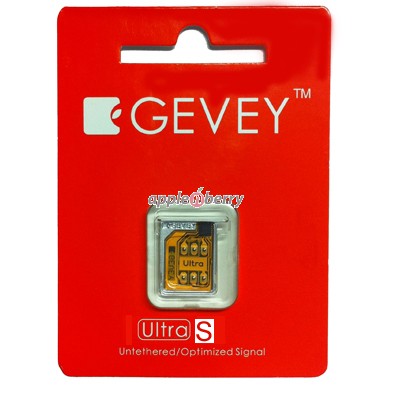
Gevey has announced the Gevey Ultra S SIM interposer which unlocks iPhone 4S without the need for dialing 112 or jailbreaking. The makers claim to be using a new exploit that 'fully unlocks' the device.
Pre-Order ONLY (Shipping ETA Between March 3-March 7)
GEVEY Ultra S for GSM iPhone 4S
- No Need to Dial International Emergency Number 112
- Untethered Unlock with no Jailbreak Required
- Compatible with all GSM iPhone 4S SIM Cards (Does not work on CDMA iPhone)
- Complete Unlock with all 2G and 3G data services
- No SIM Card Cutting or Physical Modifications
- Works on iOS 5.0, 5.0.1
- Works on Baseband 1.0.11, 1.013, 1.0.14
- Guaranteed Better Reception than Previous
- Decreased Power Consumption
Gevey Ultra S is available for $54.99 .
Take a look at video demonstration:
Step-by-step Tutorial: How to UnTether Jailbreak iPod Touch 3G Using Sn0wBreeze 2.9.1 (Windows) [iOS 5.0.1]
UPDATE: Apple released iOS 5.1 that is only tethered jailbreakable with redsn0w. Apple has stopped signing iOS 5.0.1, so you can NOT restore to 5.0.1 any more (both original and custom), unless you have saved your SHSH keys for 5.0.1. If you are on 5.0.1 you can jailbreak with redsn0w.
Using this tutorial you will be able to create a custom firmware, jailbreak iOS 5.0.1 running on iPod Touch 3G. This tutorial uses Sn0wBreeze 2.9.1 for Windows.
Jailbreak is untethered. Untethered jailbreak means that each time you restart your device you will NOT need to connect it to a computer and run utilities.
 Leave a comment, read comments [14]
Leave a comment, read comments [14]
Step-by-step Tutorial: How to UnTether Jailbreak iPod Touch 4G Using Sn0wBreeze 2.9.1 (Windows) [iOS 5.0.1]
UPDATE: Apple released iOS 5.1 that is only tethered jailbreakable with redsn0w. Apple has stopped signing iOS 5.0.1, so you can NOT restore to 5.0.1 any more (both original and custom), unless you have saved your SHSH keys for 5.0.1. If you are on 5.0.1 you can jailbreak with redsn0w.
Using this tutorial you will be able to create a custom firmware, jailbreak iOS 5.0.1 running on iPod Touch 4G. This tutorial uses Sn0wBreeze 2.9.1 for Windows.
Jailbreak is untethered. Untethered jailbreak means that each time you restart your device you will NOT need to connect it to a computer and run utilities.
 Leave a comment, read comments [42]
Leave a comment, read comments [42]
Step-by-step Tutorial: How to UnTether Jailbreak iPad 1 Using Sn0wBreeze 2.9.1 (Windows) [iOS 5.0.1]
UPDATE: Apple released iOS 5.1 that is only tethered jailbreakable with redsn0w. Apple has stopped signing iOS 5.0.1, so you can NOT restore to 5.0.1 any more (both original and custom), unless you have saved your SHSH keys for 5.0.1. If you are on 5.0.1 you can jailbreak with redsn0w.
Using this tutorial you will be able to create a custom firmware, jailbreak iOS 5.0.1 running on iPad 1. This tutorial uses Sn0wBreeze 2.9.1 for Windows.
Jailbreak is untethered. Untethered jailbreak means that each time you restart your device you will NOT need to connect it to a computer and run utilities.
Step-by-step Tutorial: How to UnTether Jailbreak and Unlock iPhone 4 Using Sn0wBreeze 2.9.1 (Windows) [iOS 5.0.1]
UPDATE: Apple released iOS 5.1 that is only tethered jailbreakable with redsn0w. Apple has stopped signing iOS 5.0.1, so you can NOT restore to 5.0.1 any more (both original and custom), unless you have saved your SHSH keys for 5.0.1. If you are on 5.0.1 you can jailbreak with redsn0w.
Using this tutorial you will be able to create a custom firmware, jailbreak and unlock iOS 5.0.1 running on iPhone 4. This tutorial uses Sn0wBreeze 2.9.1 for Windows.
Jailbreak is untethered. Untethered jailbreak means that each time you restart your device you will NOT need to connect it to a computer and run utilities.
Sn0wBreeze will also preserve baseband version if you need carrier unlock.
 Leave a comment, read comments [99]
Leave a comment, read comments [99]
Step-by-step Tutorial: How to UnTether Jailbreak and Unlock iPhone 3GS Using Sn0wBreeze 2.9.1 (Windows) [iOS 5.0.1]
UPDATE: Apple released iOS 5.1 that is only tethered jailbreakable with redsn0w. Apple has stopped signing iOS 5.0.1, so you can NOT restore to 5.0.1 any more (both original and custom), unless you have saved your SHSH keys for 5.0.1. If you are on 5.0.1 you can jailbreak with redsn0w.
Using this tutorial you will be able to create a custom firmware, jailbreak and unlock iOS 5.0.1 running on iPhone 3GS. This tutorial uses Sn0wBreeze 2.9.1 for Windows.
Jailbreak is untethered. Untethered jailbreak means that each time you restart your device you will NOT need to connect it to a computer and run utilities.
Sn0wBreeze will also preserve baseband version if you need carrier unlock. It can also update your modem version to 06.15 if you need unlock and stuck with 05.14 or higher baseband. If you have new iPhone 3GS that was made after 28 week of 2011 upgrading modem will not help to unlock.
 Leave a comment, read comments [145]
Leave a comment, read comments [145]
Absinthe v0.4: jailbreak utility for iPad 2 and iPhone 4S is updated
The Chronic Dev-Team has released an update to its Absinthe jailbreak utility that brings support for Mac OS X 10.5 (Intel + PPC) and fixes several bugs.
@pimskeks announced the update:
#Absinthe 0.4 released greenpois0n.com/?p=173 - OSX 10.5 support (PPC+Intel). Re-jailbreaking not required. Changelog: pastebin.com/DdwGKstR
What's New in Absinthe v0.4:
- Mac: added support for OSX 10.5, PPC and Intel CPU
- added consistency check on startup to make sure required files are in place
- Windows: fixed bug in payload generator that might cause a crash
You can download Absinthe for Windows, Mac OS X and Linux from here.
Here are our step-by-step tutorials:
- HowTo untether jailbreak iPad 2 with iOS 5.0.1 (Mac OS X)
- HowTo untether jailbreak iPhone 4S with iOS 5.0/5.0.1 (Mac OS X)
- HowTo untether jailbreak iPad 2 with iOS 5.0.1 (Windows)
- HowTo untether jailbreak iPhone 4S with iOS 5.0/5.0.1 (Windows)
 Leave a comment, read comments [2]
Leave a comment, read comments [2]
Update to Corona untethered jailbreak released
New version of Corona Untethered Jailbreak for iOS 5.0.1 has been released in Cydia. Corona v1.0-8 features recent iBooks fix from planetbeing (the one that was recently released in redsn0w 0.9.10b5).
Saurik tweeted that all users jailbroken on iOS 5.0.1 should install the update. UPDATE: This doesn't apply to "old bootrom" iPhone 3GS users.
@planetbeing put a lot of work into solving iBooks image loading bugs. All users (however jailbroken) on 5.0.1 should install.
So, most of the feedback I have received from "all users (however jailbroken) running 5.0.1" has been "even me? I did X.": yes, even you. ;P
You can find the Corona package in the System section of Cydia.
Dev-Team Releases RedSn0w 0.9.10b5 With iBooks Fix
The iPhone Dev-Team has released RedSn0w 0.9.10b5 which includes another fix for iBooks DRM by planetbeing.
As always, you can simply run the new redns0w over your current jailbreak, just make sure to uncheck Cydia. To fix iBooks and launchctl errors you can also simply install new version of Corona from Cydia.
You can download the new version of RedSn0w from here.
Our step-by-step tutorials for untethered jailbreak using redsn0w 0.9.10:
 Leave a comment, read comments [1]
Leave a comment, read comments [1]
Absinthe Jailbreak Utility Updated to v0.3, Released for Linux

The Chronic Dev-Team has released an update to their Absinthe jailbreak utility for iPhone 4S and iPad 2. So users who failed to jailbreak can try with new version Absinthe 0.3. Chronic Dev-Team also released a version for Linux users.
@pimskeks announced the release over Twitter:
Linux version (x86/x86_64) of #Absinthe #A5 #jailbreak is done!
Also version 0.3 of #Absinthe #A5 #jailbreak is available for OSX and Windows. Nothing really new, so no need to re-apply

#Absinthe 0.3 only has some cosmetic changes, and a potential bug fix for win32 (only really few people seem affected)
You can download Absinthe for Windows, Mac OS X and Linux from here.
Here are our step-by-step tutorials:
- HowTo untether jailbreak iPad 2 with iOS 5.0.1 (Mac OS X)
- HowTo untether jailbreak iPhone 4S with iOS 5.0/5.0.1 (Mac OS X)
- HowTo untether jailbreak iPad 2 with iOS 5.0.1 (Windows)
- HowTo untether jailbreak iPhone 4S with iOS 5.0/5.0.1 (Windows)
Step-by-step Tutorial: How to create custom firmware for iPhone 4 using RedSn0w 0.9.10 (Windows) [iOS 5.0.1]
UPDATE: Apple released iOS 5.1 that is only tethered jailbreakable with redsn0w. Apple has stopped signing iOS 5.0.1, so you can NOT restore to 5.0.1 any more (both original and custom), unless you have saved your SHSH keys for 5.0.1. If you are on 5.0.1 you can jailbreak with redsn0w.
This is step-by-step instructions on how to create custom firmware, update to iOS 5.0.1 and perform untethered jailbreak of your iPhone 4 using RedSn0w 0.9.10 for Windows. It will also preserve baseband version if you need carrier unlock.
Untethered jailbreak means that each time you restart your device you will NOT need to connect it to a computer and run utilities.
 Leave a comment, read comments [184]
Leave a comment, read comments [184]
Step-by-step Tutorial: How to create custom firmware for iPhone 3GS using RedSn0w 0.9.10 (Windows) [iOS 5.0.1]
UPDATE: Apple released iOS 5.1 that is only tethered jailbreakable with redsn0w. Apple has stopped signing iOS 5.0.1, so you can NOT restore to 5.0.1 any more (both original and custom), unless you have saved your SHSH keys for 5.0.1. If you are on 5.0.1 you can jailbreak with redsn0w.
This is step-by-step instructions on how to create custom firmware, update to iOS 5.0.1 and perform untethered jailbreak of your iPhone 3GS using RedSn0w 0.9.10 for Windows. It will also preserve baseband version if you need carrier unlock. If you have updated the baseband to version 06.15, you can use this tutorial to update to iOS 5.0.1.
Untethered jailbreak means that each time you restart your device you will NOT need to connect it to a computer and run utilities.
 Leave a comment, read comments [111]
Leave a comment, read comments [111]