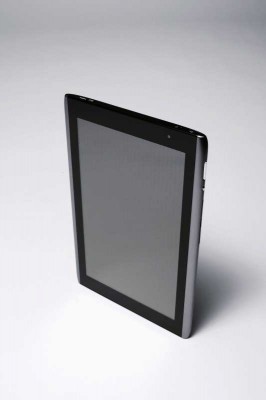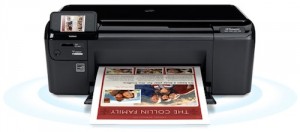News tagged ‘mobile’
Step-by-step Tutorial: How to Jailbreak and Unlock Your iPhone 3G Using PwnageTool 4.1.3 (Mac OS) [iOS 4.2.1]

UPDATE: Обязательно (!) думайте перед тем, как что-нибудь сделать. Читайте внимательно и еще раз думайте. Не понятно - читайте снова. Спрашивайте до, а не после.
UPDATE 2: Если у вас 05.13 baseband и ниже - она ломается старыми способами, не надо обновляться до 05.14, 05.15 и 06.15. Хочется перейти на 4.1/4.2 - тогда делайте кастом прошивку с помощью pwnagetool.
UPDATE 3: Обновив версию baseband до iPad для анлока iPhone можно потерять GPS
UPDATE: Please, consider reading our Jailbreak & Unlock FAQ, especially if you have questions or troubles.
Данное пошаговое руководство позволит вам сделать джейлбрейк и анлок iPhone 3G на iOS 4.2.1 с помощью PwnageTool 4.1.3 под Mac OS X. Здесь также будут даны инструкции по обновлению baseband, если это необходимо для анлока (отвязки от оператора сотовой связи).
Для iPhone 3GS используйте руководство для iPhone 3GS.
Для пользователей Windows есть соответствующее пошаговое руководство.
Шаг 1
Создайте папку "Pwnage" на десктопе. Скачайте в нее все необходимое:
 Leave a comment, read comments [31]
Leave a comment, read comments [31]
Acer revealed its plans on competing with Apple on tablets market
This week Acer revealed that it's going to ship two Android-based tablets in April 2011, and one Windows 7 tablet in February 2011.
Read the rest of this entry »
iOS 4.3 rumored for December?

iOS 4.2 was released only a couple of days ago, but Apple is rumored to plane to release the next major update of its mobile operating system, iOS 4.3, this December. New update, as expected, will allow users to subscribe to content and address initial issues with AirPlay. Apple is reportedly planning to hold special media event on December 9 where they will announce the subscription plans. After the special event, on December 13, Apple should release iOS 4.3. As rumored, the reason for the launch of new iOS version is Apple’s massive data center in North Carolina, the purpose of which remains unknown. In addition to supporting of the new payment mechanism, 4.3 version will also include the capability to automatically push out fresh content to tablets.
Apple hires people from RIM's enterprise sales team

According to the recent Wall Street Journal report, at least 5 RIM's former employees made a switch to Apple in the last year and a half and thus updated information in their resumes. Here are their names:
All you need to know about new iOS 4.2

Finally, Apple released their rumored iOS 4.2. Here is a list of the new features and improvements added in this firmware:
- AirPlay for steaming audio and video content to the Apple’s set-top box Apple TV with access to Netflix streaming.
- Find My iPhone service became free for the current generation iPad, iPhone, or iPod touch.
- AirPrint: the feature allows to print over-the-air directly to certain HP printers. Perhaps, the company is interested in looking into third-party solutions.
Apple will release iOS 4.2 today

Apple recently published a press release stating that new firmware iOS 4.2 for iPhone, iPod Touch and iPad will be available today.
Apple® today announced that iOS 4.2, the latest version of the world’s most advanced mobile operating system, is available today for download for iPad™, iPhone® and iPod touch®. iOS 4.2 brings over 100 new features from iOS 4.0, 4.1 and 4.2 to iPad including Multitasking, Folders, Unified Inbox, Game Center, AirPlay® and AirPrint.
The iOS 4.2 update is available today to download to iPad, iPhone and iPod touch by syncing the device with iTunes 10.1. iOS 4.2 is compatible with iPad, iPhone 3G, iPhone 3GS, iPhone 4, second and third generation iPod touch (late 2009 models with 32GB or 64GB) and new iPod touch. Some features may not be available on all products. For example, Multitasking requires iPhone 3GS, iPhone 4, third generation iPod touch (late 2009 models with 32GB or 64GB) or later.
However users are unable to update through iTunes right now, as well as there are no download links yet. The expected release time is 10 am Pacific Time.
Full is under the cut:
Apple ditches integrated iPhone SIM-card plans?
The Telegraph reports that European carriers forced Apple to abandon their plans to introduce integrated SIM-cards in future iPhone handsets. Well it looks like Apple got a little worried over the European carrier’s threats. Carriers recently accused Apple in trying to gain control of carriers’ relationship with their mobile customers, because such built-in SIM card allows customers to switch between operators easily, sign up for mobile service on Apple’s website without having to call a carrier or visit a store. Obviously, nothing has been confirmed, and, doubtfully, will be. Perhaps, Apple will announce their avoidance of implementing an integrated SIM in future iPhone handsets or may be they won’t.
Angry Birds maker apologized for the game's poor performance on Android devices

This week CNET reported that the developer of Angry Birds Rovio Mobile had apologized for poor performance of its game on some Android devices. The company told that it was too hard to deliver optimal performance for such a great variety of different devices, which can be explained by Android's platform fragmentation.
Read the rest of this entry »
European carriers threaten Apple over embedded SIM option
As reported, Apple is developing a built-in SIM card for the Phone. Such embedded SIM card allows users to activate their devices with a broad array of carriers. Moreover, with such card, customers could insist on shorter-term contracts, using the ability to easily switch between carriers as leverage. So, some European carriers (Vodafone in the UK, France Telecom and Telefónica in Spain) are threatening Apple to withhold their iPhone subsidies if the company deploys the technology on the iPhone. Apple was accused in gain control of carriers’ relationship with their mobile customers. This technology allows customers to sign up for mobile service directly on Apple's website. It could allow customers to switch more easily from one to another and even lead to a "war" between operators and Apple. As estimated, Apple’s global iPhone sales could take a 12 percent hit if European carriers carried out their threats.
Some MobileMe features going free for iOS users?
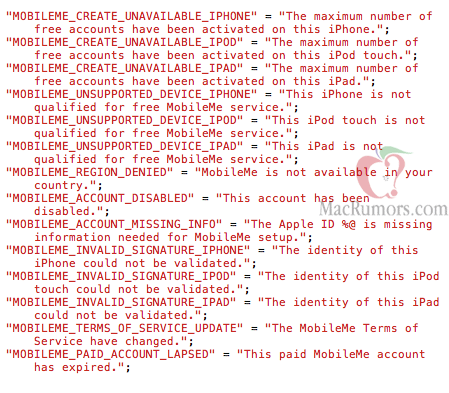
Apple seems to bring some free options to their paid MobileMe service. As you can see in the shot above, the code shows free MobileMe accounts for iOS devices. The code also says “This Apple ID cannot be used for MobileMe Mail, but you can use it for other MobileMe services.” That means that free accounts may be used for features other than email, as this message specifically restricts certain Apple IDs from being used with MobileMe Mail. Other MobileMe iPhone services include Find My iPhone, iDisk, Contact/Calendar/Safari/Notes over-the-air sync, and Photo Galleries. So, may be Apple will begin offering MobileMe syncing services for free.
iTunes Connect Mobile App Updated with iPad Support, Retina Graphics, iBookstore Stats

Apple updated their iTunes Connect Mobile application which allows iOS developers to check their Apple developer account and see detailed information about the apps which are currently on sale in the App Store. The latest 1.1 update includes support for the iPad, graphics for the iPhone 4 and 4th-generation iPod touch Retina display and support for the viewing of iBookstore statistics for your books. This is the same application which Mac App Store developers will use to track their apps. The app is free.
Google Docs editing comes to Apple's iOS
The iPad, iPhone and iPod touch users now got opportunity to edit Google Docs directly on their devices. Yesterday Google announced that they will roll out Google Docs editing for mobile devices (both iOS and Android) in the next few days. All you have to do to edit a document is to visit docs.google.com in the Mobile Safari Web browser and press the Edit button in Google Docs. The feature will be English-only during the initial rollout, but support for other languages will be coming in the future.
Dropbox updated to support iOS 4.2
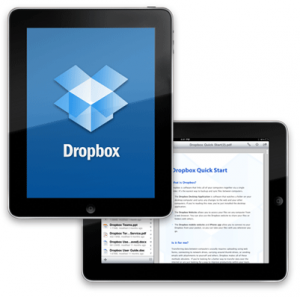
Dropbox is a service that lets users to store files on a server and immediately share your pictures, documents and other files across different computers and mobile devices. 2Gb of server storage is free. The iPhone/iPad version is free and allows users to view photos, videos, documents, and presentations from DropBox online storage, upload existing files and export Dropbox files to other iPhone and iPad apps.
Dropbox has recently updated to version 1.3.1 with iOS 4.2 support. Here is a changelog:
- Photos:
-- Persistent photo caching
-- PNGs and GIFs no longer JPEG compressed when viewed on device
-- Higher quality thumbnails on retinas devices
Improved scroll bar behavior & appearance in document viewer
- OS 4.2 compatibility
- Bugfixes:
-- Media player performance fixes, time remaining calculations
-- Better handling of partially downloaded favorite files
-- Properly handle the less common Office file type extensions (e.g., .PPSX, .XLSM)
-- Re-enable selection of photos for upload across entire Photo Library
-- Stability improvements
-- Other miscellaneous fixes
You can register and download the application for your desktop computer here (Windows, Mac and Linux). Here is a link to a free iPhone/iPad application in AppStore.
Step-By-Step Tutorial: How to install MobileTerminal on iPhone with iOS 4.x and iOS 5.x
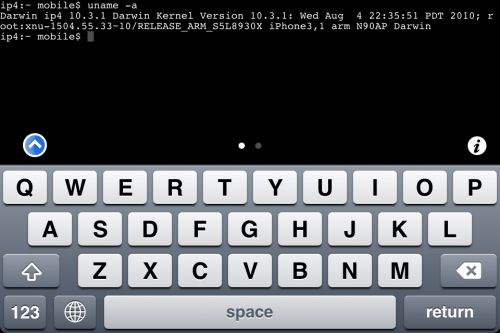
MobileTerminal is a terminal emulator application for the iPad and iPhone. The version of MobileTerminal that is available in Cydia doesn't work with iPhone iOS 4.x and iOS 5.x. However there are beta versions that do work, but aren't on Cydia because they are still in beta stages. This tutorial will show you step-by-step how to install MobileTerminal on iPhone with iOS 4.x and iOS 5.x (tutorial for iPad is here). If you have old version of MobileTerminal installed - uninstall it in Cydia (Search - MobileTerminal - Remove).
First of all you need to jailbreak your iPhone. After you successfully jailbreaked iPhone:
- Run Cydia by tapping on Cydia icon
- The Cydia will start:
![]()
 Leave a comment, read comments [1]
Leave a comment, read comments [1]
Step-By-Step Tutorial: How to install MobileTerminal on Apple iPad
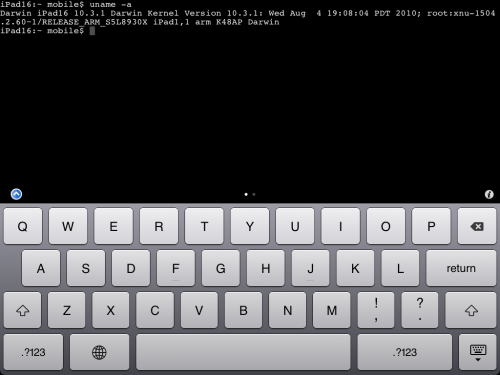
MobileTerminal is a terminal emulator application for the iPad and iPhone. The version of MobileTerminal that is available in Cydia doesn't work with iPad iOS 3.2.2, iOS 4.x and iOS 5.x. However there are beta versions that do work, but aren't on Cydia because they are still in beta stages. This tutorial will show you step-by-step how to install MobileTerminal on iPad (tutorial for iPhone is here). If you have old version of MobileTerminal installed - uninstall it in Cydia (Search - MobileTerminal - Remove).
First of all you need to jailbreak your iPad. After you successfully jailbreaked iPad:
- Run Cydia by tapping on Cydia icon
- The Cydia will start:
![]()