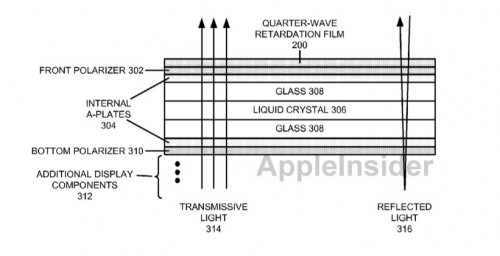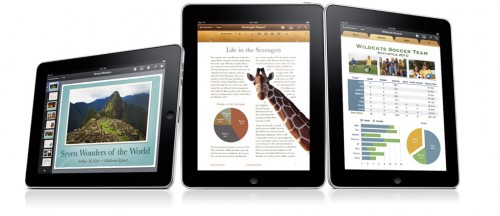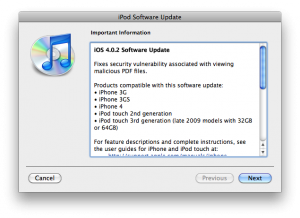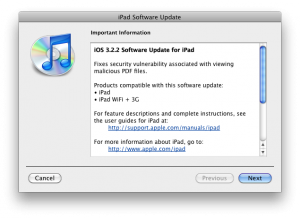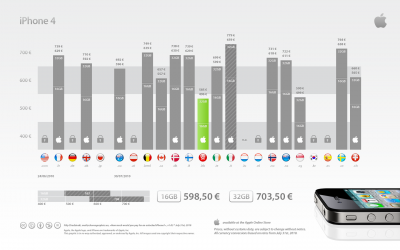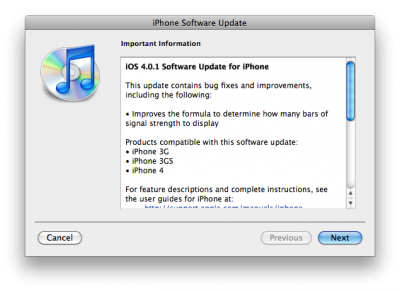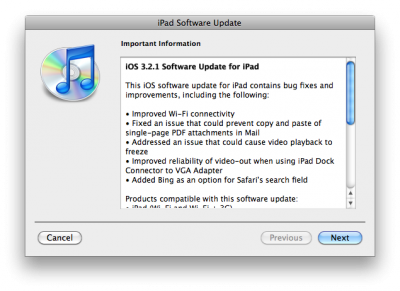News tagged ‘PDF’
Apple patents new LCD display for sunglasses’ fans
AppleInsider has recently found new Apple’s , which reveals the company has developed new unique liquid-crystal display. The document entitled “Display that Emits Circularly-Polarized Light” was first filed by the U.S. Patent and Trademark Office in January 2011. It describes a liquid-crystal display in its essence, due to which the image is not distorted even when you look at the display through dark glasses of your sunshades.
Read the rest of this entry »
Apple Changes Its App Policy, Focuses On The Quality, Not Quantity
Recently Apple has made changes to its app policy and focused on making the iOS App Store the most attractive rather than simply the biggest.
Lately the company has banned the idea of "incentivized app installs", which was used by certain game developers to prompt players to install other apps if they want to continue playing. Because of the incentives some apps become artificially popular and don’t reflect the actual situation in top games chart, for instance.
Read the rest of this entry »
Apple iPad 2 tech specs
Models |
 |
 |
||||
Size and Weight1 |
|
|
||||
Storage2 |
16GB
32GB
64GB
|
16GB
32GB
64GB
|
||||
Apple released free developer books for iBooks users
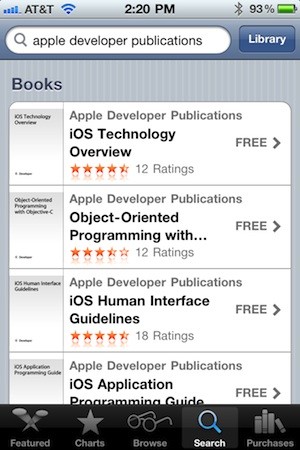
Apple has recently released six books of Apple Developer Publications series for free. They can be easily found in the iBookstore by typing "apple developer publications" in the search field. The books have been available for free download for a while on Apple's site for developers as PDF-files, but now they have been converted to epub format for even more comfortable reading.
Here is a list of these books:
Read the rest of this entry »
 Leave a comment, read comments [1]
Leave a comment, read comments [1]
Apple releases iTunes 10.1.1, iBooks 1.2
Today Apple has released another minor update for its iTunes software. New version 10.1.1 addresses some issues and bugs that could cause the program to crash. Here is its list:
Read the rest of this entry »
Apple Updates Pages, Keynote and Numbers for iPad 4.2
In addition to release of new iOS 4.2 Apple updated their software bundle iWork for iPad, which includes Pages, Keynote and Numbers. So, what is new in this version of iWork? The most significant changes include:
For all programs:
- Wireless printing with AirPrint using iOS 4.2;
- Support for iOS 4.2 multitasking;
- Localized in Portuguese, Danish, Finnish, Korean, Norwegian, Polish, Swedish, and Traditional Chinese;
- Improved usability and reliability;
- Improved PDF export using iOS 4.2;
Pages
Apple posted new Apple TV manuals
The Apple TV 2nd generation is finally shipping to customers homes, so Apple has uploaded the new manuals to their support website.
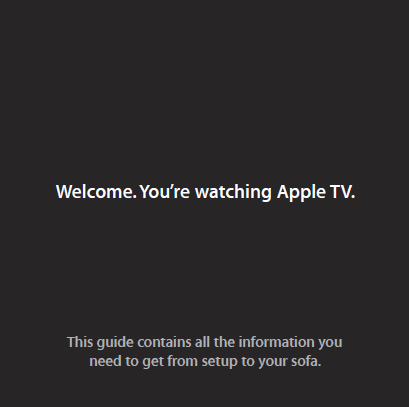
You can take a look at and the .
Saurik released a PDF patch for older and already jailbroken iOS devices
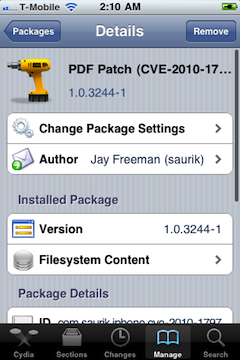
As you may know, few days ago Apple had released a new version of iOS for all its mobile devices except first-generation iPhone and iPod touch, so owners of the latter are still not protected from a security flaw that allows hackers to obtain a remote control of their handsets. In fact, the latest compatible version for them is currently iOS 3.1.3.
But Saurik (who is known as a developer of Cydia) recently announced on the Dev-Team blog that he released a PDF patch that is compatible with any iOS version down to 2.x. It can be found in Cydia if you'll search for "PDF Patch". After installing it you can check if the patch is working properly with visiting jailbreakme.com page. After sliding the box to jailbreak you should only see the star background (and not a dialog box), which means you are no longer vulnerable.
Read the rest of this entry »
 Leave a comment, read comments [9]
Leave a comment, read comments [9]
iOS 4.0.2 for iPhone, iOS 3.2.2 for iPad Have Been Released
Today Apple released patches for its iOS that address a security hole in Mobile Safari, which allowed users to jailbreak their iDevices. The PDF exploit they used also allowed hackers to gain remote control over the device with an iOS.
iOS 4.0.2 is available for:
- .
Apple did NOT release the patch for the first generation iPhones.
iOS 3.2.2 is intended to use on the .
You can update your device via the links above or simply by connecting your device to iTunes and clicking Update. But note, if you want to continue using jailbreak you should not update your handset/tablet and don't forget to backup your SHSH blobs.
Howto secure iPhone iOS: PDF exploit fix
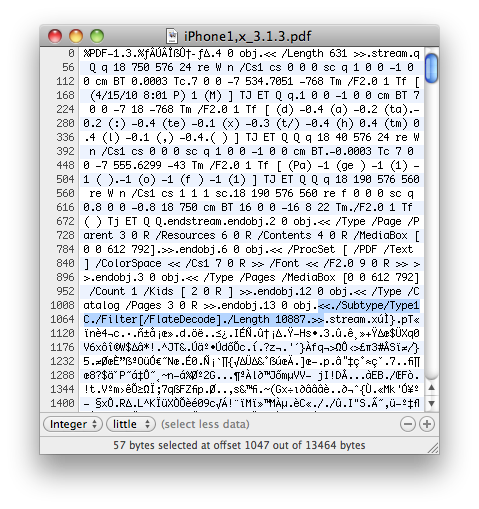
There is a big a security hole in iPhone iOS. The device is insecure in a big and obvious way. You should be extremely careful of what sites you visit.
The FlateDecode vulnerability can be used when a PDF File is embedded within a Web page. Basically Safari tries to parse the PDF. And when it does it executes some code. Hackers can use this exploit to read and write iPhone data, get your contacts, sms, even delete something. So they can get all kinds to access your personal information stored on your iOS device.
Apple will fix it some day. Until then you need to take care of your iPhone security. There is a fix for that. It is available via Cydia for jailbroken devices. So you need to jailbreak in order to secure (funny isn't it?).
Where to buy unlocked iPhone 4 around the globe
As you might know iPhone 4 is available unlocked in many different countries around the globe. The prices vary a lot.
Filip Chudzinski from Germany put together a comparative chart with iPhone 4 prices. As you can see below it can often be well worth it to order your iPhone 4 in a different country (you’ll need an intermediary), or even just going across the border.
Update: some users report that this chart contains errors, so do not forget to check everything before traveling around the globe.
Update 2: the data is not valid at least in Finland and Sweden.
Apple releases new firmwares: iPhone iOS 4.0.1 and iPad 3.2.1
Apple has just released iOS 4.0.1 for iPhone 3G, iPhone 3GS and iPhone 4. The free update fixes the issue with signal indication - the math formula to display the iPhone's service signal bars. Official changelog for iOS 4.0.1:
- Improves the formula to determine how many bars of signal strength to display
The updates for the iPad OS 3.2.1 are:
- Improved Wi-Fi connectivity
- Fixed an issue that could prevent copy and paste of single-page PDF attachments in Mail
- Addressed an issue that could cause video playback to freeze
- Improved reliability of video-out when using iPad Dock Connector to VGA Adapter
- Added Bing as an option for Safari's search field
You can get the update right now via these links:
- iPhone 4 -
- iPhone 3GS -
- iPhone 3G -
- iPad -
Here is a screenshot of the new signal bars:
 Leave a comment, read comments [1]
Leave a comment, read comments [1]
New Google Docs Viewer for iPhone and iPad
A new version of the Google Docs Viewer has been launched by the company for the iPad, Android and iPhone to let you view PDF, doc, docx and ppt file uploaded to your documents list without needing to download the file itself.
With our mobile viewer you can switch quickly between pages and pan/zoom within a page. On your iPhone and iPad, you can pinch to zoom in or out. You can try it out by going to on your Android-powered device, iPad or iPhone and select any document in these formats that you've previously uploaded.
A New User Guide for iPhone 4 and iOS 4
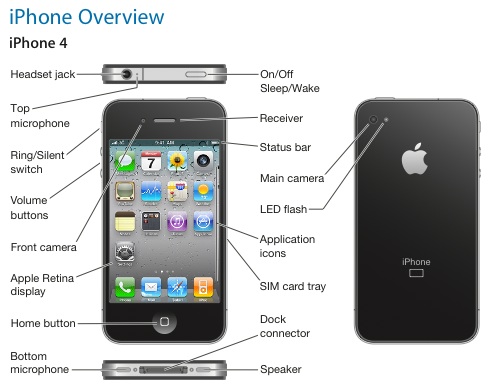
For those who are impatiently waiting for their pre-ordered iPhone 4 to arrive or are going to get one soon, Apple has released the user guide for iOS 4 and iPhone 4 (available in PDF). The guide is 243 pages long and can also be found in a accessible via mobile version of Safari. It consists of 28 chapters and reveals some information on certain features of iOS 4 related to iPhone 3GS and iPhone 4.
The guide covers a great number of topics about iPhone 4, such as its physical features, setup and various software installed by default. There’s a special section on the App Store, iTunes Store and the free iBooks application. In the user guide you’ll also find more information on the iPhone’s Nike + iPod capabilities.
 Leave a comment, read comments [1]
Leave a comment, read comments [1]
iTunes 9.2 Is Now Available For Download
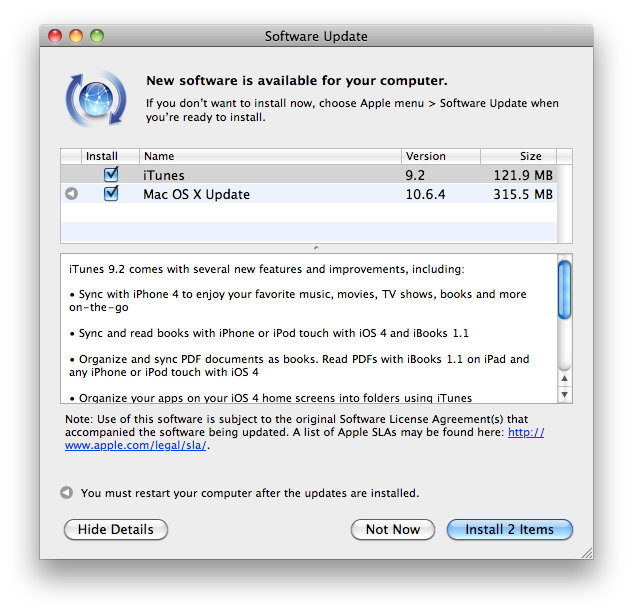
Because of an upcoming iOS 4 and iPhone 4 Apple released new version of iTunes which has a number of significant improvements that listed below:
- Synchronizing with iPhone 4;
- Synchronizing and reading ebooks with iPod touch or iPhone with iBooks 1.1 and iOS 4;
- Synchronizing and reading PDF documents as books in iBooks 1.1;
- Organizing apps into folders on iOS 4 home screen via iTunes;
- Improved back-up speed while syncing an iPod touch or iPhone with iOS4;
- Improved artwork appearing speed when exploring media library.
iTunes 9.2 may be downloaded directly from here or via Software Update in Mac OS X (~102MB) or Windows (~92MB).