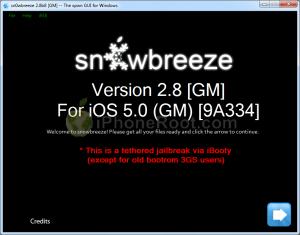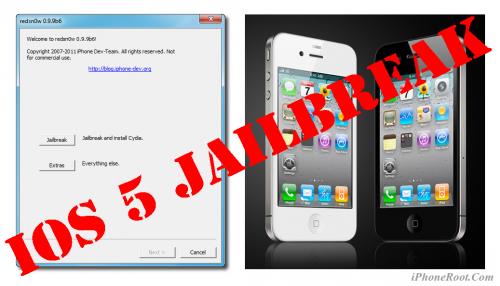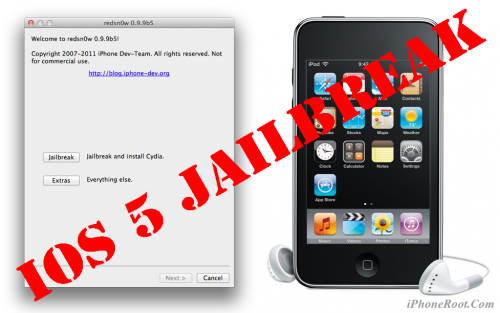News tagged ‘приложения’
Step-by-step Tutorial: How to Tether Jailbreak and Unlock iPhone 4 Using Sn0wBreeze 2.8b8 (Windows) [iOS 5]
UPDATE: With the release of iOS 5.0.1, you might get troubles restoring to iOS 5.0. Don't worry, new sn0wbreeze is already available. Our tutorial for iOS 5.0.1 is available here.
Using this tutorial you will be able to create a custom firmware, tether jailbreak and unlock iOS 5 running on iPhone 4. This tutorial uses Sn0wBreeze 2.8b8 for Windows.
Sn0wBreeze will also preserve baseband version if you need carrier unlock.
 Leave a comment, read comments [80]
Leave a comment, read comments [80]
Step-by-step Tutorial: How to (Un)Tether Jailbreak and Unlock iPhone 3GS Using RedSn0w 0.9.9b5 (Mac OS) [iOS 5]
This is step-by-step instructions on how to perform jailbreak of your iPhone 3GS on iOS 5 firmware using RedSn0w 0.9.9b6 for Mac OS X.
If you need unlock Redsn0w will provide you with choice of updating your baseband to 06.15.
Important: If you need unlock and have 05.13 baseband or lower - do not update to Apple firmware, use RedSn0w or Sn0wBreeze to create custom firmware!
If you have iPhone 3GS with an old bootrom version 359.3, the jailbreak is untethered. If your device has bootrom version 359.3.2 and higher, jailbreak will be tethered. You can detect your bootrom version using this tutorial.
Tethered jailbreak means that each time you restart your device you will need to connect it to a computer and run redsn0w.
 Leave a comment, read comments [8]
Leave a comment, read comments [8]
Step-by-step Tutorial: How to (Un)Tether Jailbreak and Unlock iPhone 3GS Using RedSn0w 0.9.9b6 (Windows) [iOS 5]
This is step-by-step instructions on how to perform jailbreak of your iPhone 3GS on iOS 5 firmware using RedSn0w 0.9.9b6 for Windows.
If you need unlock Redsn0w will provide you with choice of updating your baseband to 06.15.
Important: If you need unlock and have 05.13 baseband or lower - do not update to Apple firmware, use RedSn0w or Sn0wBreeze to create custom firmware!
If you have iPhone 3GS with an old bootrom version 359.3, the jailbreak is untethered. If your device has bootrom version 359.3.2 and higher, jailbreak will be tethered. You can detect your bootrom version using this tutorial.
Tethered jailbreak means that each time you restart your device you will need to connect it to a computer and run redsn0w.
 Leave a comment, read comments [198]
Leave a comment, read comments [198]
Step-by-step Tutorial: How to Tether Jailbreak iPhone 4 Using RedSn0w 0.9.9b5 (Mac OS) [iOS 5]
This is step-by-step instructions on how to perform tethered jailbreak of your iPhone 4 on iOS 5 firmware using RedSn0w 0.9.9b5 for Mac OS X.
Tethered jailbreak means that each time you restart your device you will need to connect it to a computer and run redsn0w.
Step-by-step Tutorial: How to Tether Jailbreak iPhone 4 Using RedSn0w 0.9.9b6 (Windows) [iOS 5]
This is step-by-step instructions on how to perform tethered jailbreak of your iPhone 4 on iOS 5 firmware using RedSn0w 0.9.9b6 for Windows.
Tethered jailbreak means that each time you restart your device you will need to connect it to a computer and run redsn0w.
 Leave a comment, read comments [140]
Leave a comment, read comments [140]
Step-by-step Tutorial: How to Tether Jailbreak iPad 1 Using RedSn0w 0.9.9b5 (Mac OS) [iOS 5]
This is step-by-step instructions on how to perform tethered jailbreak of your first generation iPad on iOS 5 firmware using RedSn0w 0.9.9b5 for Mac OS X.
Tethered jailbreak means that each time you restart your device you will need to connect it to a computer and run redsn0w.
Step-by-step Tutorial: How to Tether Jailbreak iPad 1 Using RedSn0w 0.9.9b6 (Windows) [iOS 5]
This is step-by-step instructions on how to perform tethered jailbreak of your first generation iPad on iOS 5 firmware using RedSn0w 0.9.9b6 for Windows.
Tethered jailbreak means that each time you restart your device you will need to connect it to a computer and run redsn0w.
Step-by-step Tutorial: How to Tether Jailbreak iPod Touch 4G Using RedSn0w 0.9.9b5 (Mac OS) [iOS 5]
This is step-by-step instructions on how to perform tethered jailbreak of your iPod Touch 4G on iOS 5 firmware using RedSn0w 0.9.9b5 for Mac OS X.
Tethered jailbreak means that each time you restart your device you will need to connect it to a computer and run redsn0w.
Step-by-step Tutorial: How to Tether Jailbreak iPod Touch 3G Using RedSn0w 0.9.9b5 (Mac OS) [iOS 5]
This is step-by-step instructions on how to perform tethered jailbreak of your iPod Touch 3G on iOS 5 firmware using RedSn0w 0.9.9b5 for Mac OS X.
Tethered jailbreak means that each time you restart your device you will need to connect it to a computer and run redsn0w.
Adobe Releases Carousel Apps For iOS And Mac
In early September, Adobe announced a new online service named for managing photos and today the company launched native Mac and iOS clients for this service. The apps allow managing and syncing all your photos across Macs and iOS devices via the cloud.
Step-by-step Tutorial: How to Tether Jailbreak iPod Touch 4G Using RedSn0w 0.9.9b6 (Windows) [iOS 5]
This is step-by-step instructions on how to perform tethered jailbreak of your first generation iPod Touch 4G on iOS 5 firmware using RedSn0w 0.9.9b6 for Windows.
Tethered jailbreak means that each time you restart your device you will need to connect it to a computer and run redsn0w.
 Leave a comment, read comments [135]
Leave a comment, read comments [135]
Step-by-step Tutorial: How to Tether Jailbreak iPod Touch 3G Using RedSn0w 0.9.9b6 (Windows) [iOS 5]
This is step-by-step instructions on how to perform tethered jailbreak of your first generation iPod Touch 3G on iOS 5 firmware using RedSn0w 0.9.9b6 for Windows.
Tethered jailbreak means that each time you restart your device you will need to connect it to a computer and run redsn0w.
 Leave a comment, read comments [28]
Leave a comment, read comments [28]
iOS 5: Cydia Tweaks Compatibillity List

iOS 5 is currently jailbreakable using redsn0w 0.9.9b5 or sn0wbreeze 2.8b8. So developers are working hard to update their apps and tweaks to work with iOS 5. Here is a useful spreadsheet, where you can find information, whether or not your favorite Cydia tweak or app is compatible with iOS 5:
Siri voice command system was ported from iPhone 4S to iPhone 4 (video)

Developer Steven Troughton-Smith has successfully ported the iPhone 4S Siri voice command system to the iPhone 4. Troughton-Smith was able to get the beginning steps of a full port. Take a look at the video:
Benchmarking iOS 5
Gigaom several tests of iOS 5 comparing it to different iOS 4 versions. The tests were run in iPad 1 Wi-Fi, iPhone 4 (GSM), iPod touch 4G and the iPad 2 Wi-Fi+3G (GSM).
As indicated by the charts below the iOS 5 is showing many speed improvements over iOS 4. iOS 5 was faster in almost every category, except for the first generation iPad.
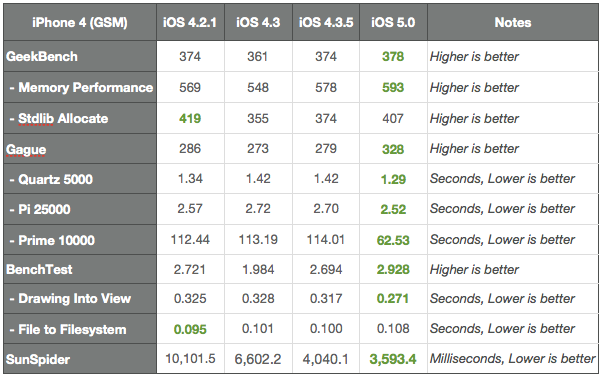
The following apps were used to test the performance: ($0.99), (free), ($0.99), (free) and (free).
More results: