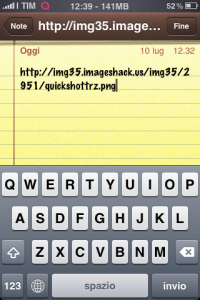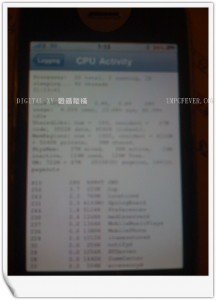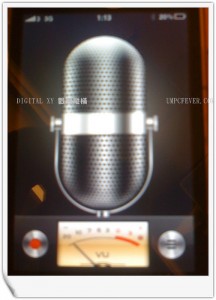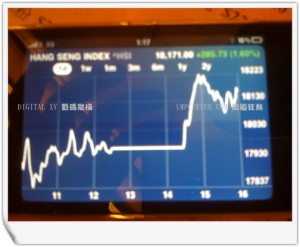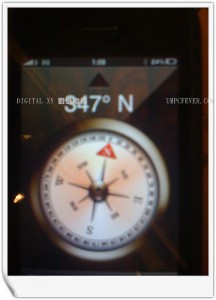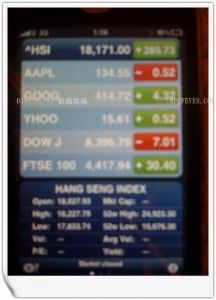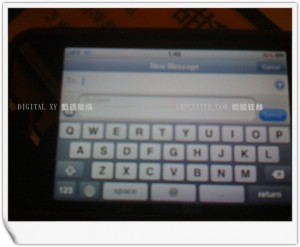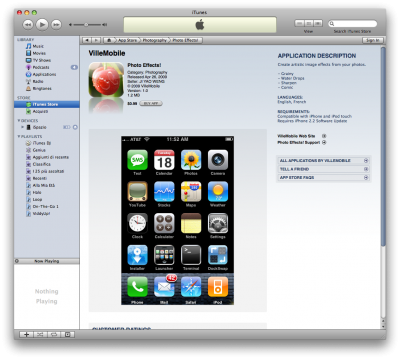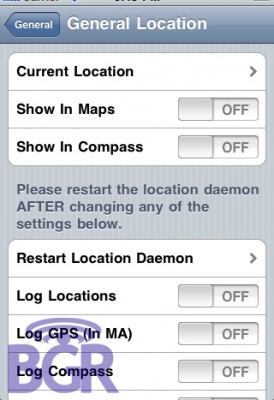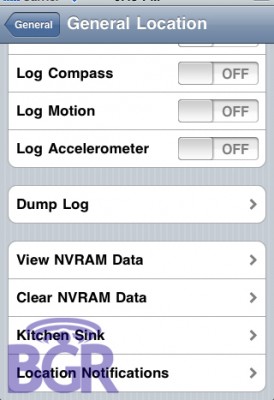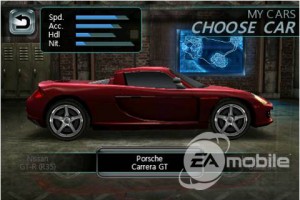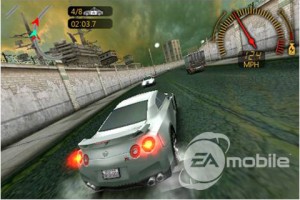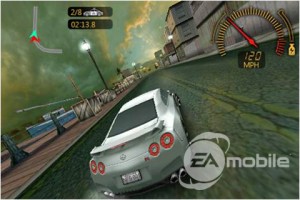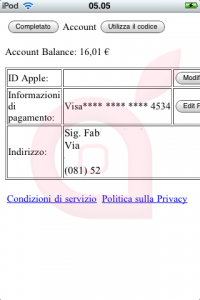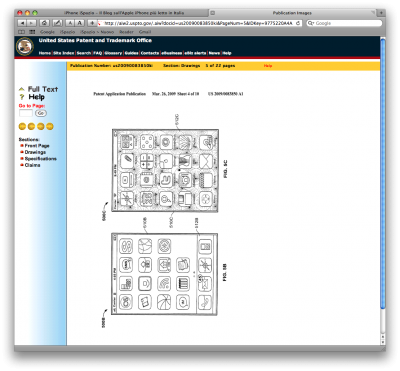News tagged ‘screenshot’
iPhoneDelivery: SMS delivery notification [Cydia]
A new package called iPhoneDelivery is avaliable in Cydia. It is a little hack to enable delivery notification for SMS. In other words, we can now see a new popup screen when the recipient receives the message.
To install the package just run Cydia, add repository http://iphonedelivery.advinux.com/cydia and install package called iPhoneDelivery.
Next, go to Settings> Messages and turn on the last two switches that will enable the Services that show a new screen with the delivery status (last screenshot).
via
Cydia Store - how to purchase apps
The CydiaStore is open for business. Below you can find purchase process so you can see how it works.
Cydia store packages are going to be in blue writing. when you click on one, your install button says “purchase” instead of “install”.
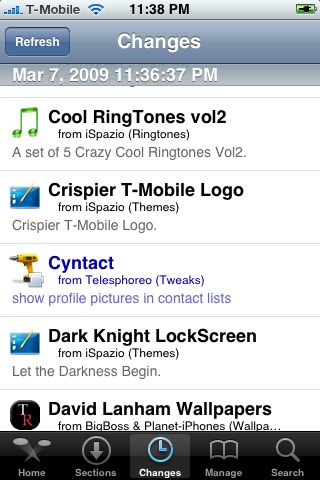
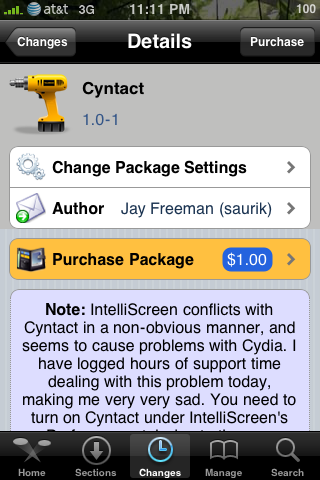
The Cydia store uses two layers of authentication: 1) Authentication 2) Payment. Currently, amazon is used for payments and you can use either facebook or google for authentication. If you have an existing amazon account, facebook account, or google account, this is easy.
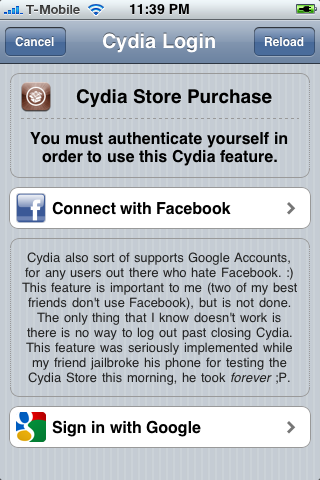
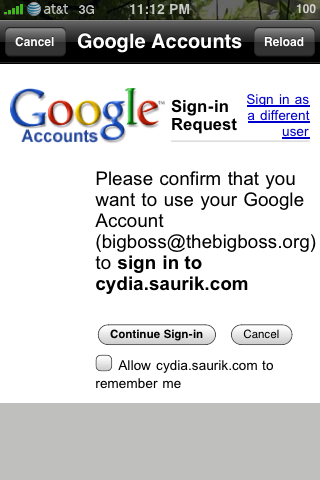
You can choose to have this automatically remembered so you don’t have to go through these steps again if you want. Also you now need to link the device you’re using to your account:
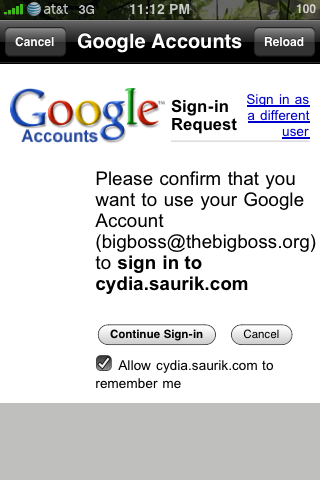
After this is done, you now need to setup payment. There are steps to take on teh very first time, but if you allow it to be kept, it will be remembered for the second purchase. Note you can also set pay limit for one-click installs without having to reenter a password in the future:
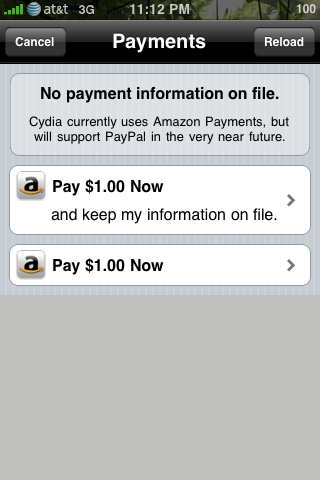
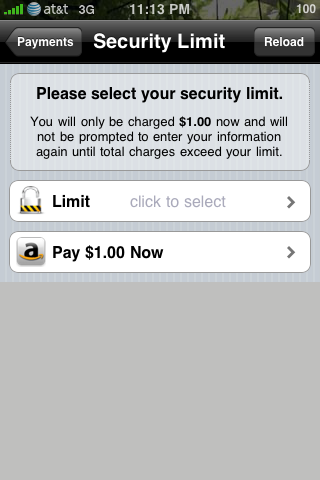
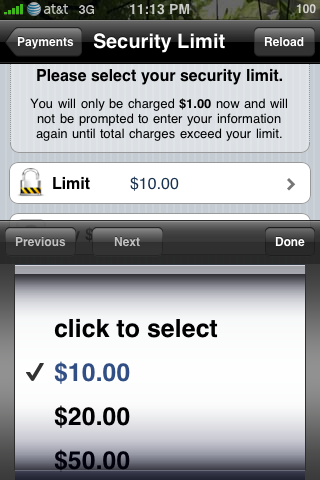
After, sign in with your Amazon password and finish checkout:

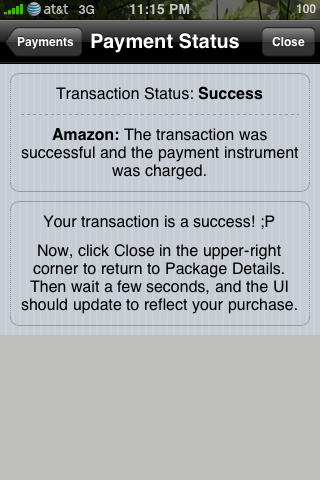
After this, you hit the “close” button and wait. It took about 20 seconds for me. Now the package shows that it’s purchased and ready for download:
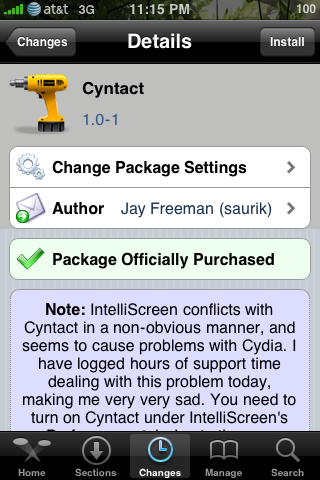
After this, updates and such are treated normally. If you selected the correct options, it will be very easy to purchase the next item.
UPDATE: you can use paypal now ![]()
via thebigboss
QuickShottr will automatically upload screenshots to the internet [Cydia]
QuickShottr allows you to automatically upload the screenshots made on iPhone / iPod on ImageShack site.
As you know, both Apple devices can create a screenshot ("pictures" of the screen). User just need to clicking the same time Home + Power buttins. QuickShottr will automatically upload screenshots to ImageShack (in background) and will copy the link to the clipboard.
So if you want to share a picture with someone just call the copy/paste and click "Paste." You can QuickShottr in any application, f.e. in instant messaging that does not support sending and receiving images. This functionality is also very useful for bloggers or those who must quickly send images.
Current version is 1.1, it has been improved a lot since 1.0. There is also a SBSettings toggle called QuickShottr Toggle, that will allow to activate and deactivate this QuickShottr functionality through a simple click.
QuickShottr can be found in Cydia via the BigBoss repository.
via ispazio
Worms for iPhone released [AppStore, Games, Video]
![]()
Worms game is now avaliable in AppStore for $4.99 (). It is so popular and it is really great. Here are couple screenshots:
Unfortunately to iPhone 2G/3G users it run really slow on therse devices.Here are couple reviews:
- The game is SLOW. Lag time at every action, even in menus.
- Really bad framerate.
- I was expecting this game sience laste year when rumors came up about worms. Now i’m so very disapointed! IT’s very SLOW!
However iPhone 3GS users are happy:
- Game is plenty fast on my 3GS!
- First game that require a 3GS.
Here's a video demo:
113 new features of firmware 3.0

Here is a list of 113 new features in 3.0 firmware. The information is from hackint0sh site forum:
1. Cut/Paste
2. Copy/Paste
3. Shake to undo/redo typing
4. Text selection for easy mass deletion
5. MMS
6. Landscape keyboard in Notes
7. Landscape keyboard in Mail
8. Landscape keyboard in Messages
9. Forward texts or picture messages
10. Delete individual texts or picture messages
First future iPhone 3G 2009 Screens
Photos look like real and present screenshots from future iPhone. The gallery shows the video/camera screen, compass, the autofocus and other things.
via UMPC Fever and gizmodo
 Leave a comment, read comments [1]
Leave a comment, read comments [1]
The AppStore application with references to Jailbreak
iSpazio reported a very strange AppStore applicatin called Photo Effects. There are clear references to Jailbreak due to the presence of 4 icons: "Installer" "launcher", "Terminal" and "DockSwap". Furthermore, the screenshot is quite old, was shot by the application "Dock" and portrays the 1.1.1 firmware. Open bets: How fast it will be eliminated from AppStore?
Magnetometer in future iPhone
The Boy Genius has reported two new screenshots of the iPhone firmware 3.0. They show the integration of a magnetometer on the next model of iPhone.
The magnetometer (compass) is a sensor that detects the Earth's magnetic field. It will be particularly useful when used together with GPS and navigation software. Here's a video that shows magnetometer work on a Nokia N97:
New screenshots of Need For Speed Undercover
What's new in Firmware 3.0 Beta4: 12 changes
Here is a list of changes from iSapzio (sorry, screenshots are in Italian):
1. You can now enter to Settings-Store to see the balance and billing information:
2. Another change concerns volume control in the iPod app (or the "Music" on iPod Touch). While using Firmware 3.0 beta 4 on iPod Touch first generation, we can see that the controls for the volume are gone. This is an intelligent system, that turns on and off volume control, depending on USB, headphones and AD2P connection:
3. Fixed problems with iPhoto and displaying thumbnails of the screenshots / images from the CameraRoll.
NFS: new screenshots

Need For Speed Undercover is perhaps one of the most anticipated games for iPhone and iPod Touch. EA released some new screenshots, here they are:

Video Recording, voice control and compass in future iPhone

It looks like the iPhone will record video this summer. Buried in the latest iPhone 3.0 beta is this screenshot of what's obviously the iPhone's still dormant video recording interface. Besides the honking red record button in the center, there's a toggle to switch between the still camera and video recording. Inside the configuration files where the screen was discovered were mentions of an "auto-focus camera," "magnetometer" (digital compass), and "Voice Control."
via gizmodo
What's new in iPhone OS 3.0 beta 2?

Here is an unofficial changelog of iPhone 3.0 beta2 firmware:
- Better Spotlight feature
- Better Copy-Cut-Paste
- Greater speed and overall stability
- MMS natively supported (without any hack) for a lot of new countries
- In-App Purchase first APIs released
- Push notifications first APIs released
- New APIs available to developers
- Bugs afflicting Beta 1 fixed
- Safari’s lower bar is no more transparent
- New “Store” entry in Settings App: it links to a blank page
- Contacts now divided in “All contacts”, “All contacts on My iPhone” and “All contacts (Mobile Me)”
- New Safari’s landscape mode when clicking on a image or a link
- Anti-phishing mode in Safari. Activate it in Settings App > Safari, switching Fraud alert ON. The green title bar on 3.0 firmware means a security certified and reliable website. The “htpps” protocol icon instead has been moved on the left of the title.
- SpringBoard has now up to 11 pages and 180 applications.
via ispazio
Apple uses a jailbroken iPhone in patent application
Recently we talked about Apple's second patent about biometric security. The funny thing is that the images used in this patent show a jailbroken firmware 1.x iPhone, with installed Installer.app, SMBPrefs and the iWood Realize theme from the iSpazio repository. There are also "Terminal", "Game", "VRecord", "Blocks" and others.
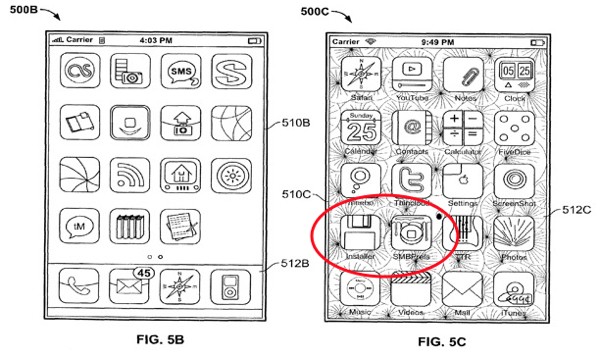
You can check yourself . Here is a screenshot:
Original Skype for iPhone

GigaOM reports that an iPhone version of Skype may be released as soon as next week, possibly at the CTIA Wireless trade show in Las Vegas.
A few months ago, I asked Skype CEO Josh Silverman when was he going to launch the iPhone version of the P2P voice and IM service that has now been downloaded more than 405 million times. He smiled and said, "Stay tuned." And so we did.
A tipster, a very reliable one, tells me that Skype is almost ready to launch that iPhone version, perhaps as soon as next week. CTIA Wireless, a large mobile industry trade event, kicks off in Las Vegas next Wednesday, so perhaps the announcement will be made there. I am working on getting more details, as well as screenshots of the service.
For now we can use Fring, which is free and works just fine.
 Leave a comment, read comments [1]
Leave a comment, read comments [1]