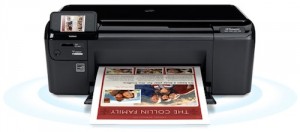News tagged ‘application’
CNet video: first look at AirPlay for AppleTV
Cnet published a small first look video. This time they look at Airplay feature of iOS 4.2 using Apple TV and iPad.
Step-by-step Tutorial: How to Jailbreak and Unlock Your iPhone 3GS Using RedSn0w 0.9.6b5 (Windows) [iOS 4.2.1]

UPDATE: Please think first, before you do something.
UPDATE 2: If you have 05.13 baseband or lower - do not update to 4.2.1, use PwnageTool to create custom firmware!
UPDATE 3: If you have new bootrom and ios 4.1, do not update to 4.2.1 - you will loose untethered jailbreak.
UPDATE 4: WARNING: updating to iPad baseband for iPhone unlock may disable your GPS
This is step-by-step instructions on how to jailbreak and unlock your iPhone 3GS on iOS 4.2.1 firmware using RedSn0w 0.9.6b5 for Windows.
For iPhone 3G use this tutorial.
If you have an iPhone 3GS with the new bootrom you will only be able to perform a tethered jailbreak at this time. This means you will need Redsn0w's assistance to boot into your jailbroken device.
UPDATE: Please, consider reading our Jailbreak & Unlock FAQ, especially if you have questions or troubles.
IMPORTANT FOR UNLOCKERS
During this process you can update your baseband to the 06.15 version. If you are on 05.14 or 05.15 or higher you will need to do this to unlock. You do not need to do this for jailbreak only. Please read the following very carefully before deciding whether to do this.
 Leave a comment, read comments [404]
Leave a comment, read comments [404]
Step-by-step Tutorial: How to Jailbreak and Unlock Your iPhone 3G Using RedSn0w 0.9.6b5 (Windows) [iOS 4.2.1]

UPDATE: Please think first, before you do something.
UPDATE 2: If you have 05.13 baseband or lower - do not update to 4.2.1, use PwnageTool to create custom firmware!
UPDATE 3: WARNING: updating to iPad baseband for iPhone unlock may disable your GPS
UPDATE: Please, consider reading our Jailbreak & Unlock FAQ, especially if you have questions or troubles.
This is step-by-step instructions on how to jailbreak and unlock your iPhone 3G on iOS 4.2.1 firmware using RedSn0w 0.9.6b5 for Windows.
For iPhone 3GS use this tutorial.
IMPORTANT FOR UNLOCKERS
During this process you can update your baseband to the 06.15 version. If you are on 05.14 or 05.15 or higher you will need to do this to unlock. You do not need to do this for jailbreak only. Please read the following very carefully before deciding whether to do this.
 Leave a comment, read comments [806]
Leave a comment, read comments [806]
Step-by-step Tutorial: How to Jailbreak and Unlock Your iPhone 3GS Using PwnageTool 4.1.3 (Mac OS) [iOS 4.1]

UPDATE: Please think first, before you do something.
UPDATE 2: If you have 05.13 baseband or lower - do not update! Use PwnageTool.
UPDATE 3: If you have 4.1 and 3gs with new bootrom, do not update to 4.2.1, create custom 4.1 firmware using pwnagetool.
UPDATE 4: WARNING: updating to iPad baseband for iPhone unlock may disable your GPS
UPDATE: Please, consider reading our Jailbreak & Unlock FAQ, especially if you have questions or troubles.
These are instructions on how to jailbreak and unlock your iPhone 3GS on iOS 4.1 using PwnageTool 4.1.3 for Mac OS X. This tutorial will explain how to upgrade your baseband if needed for an unlock.
For iPhone 3G use this tutorial.
There is no unthethered jailbreak for new iPhone 3GS bootroms and iOS 4.2.1 yet, so you should stay at iOS 4.1.
Important: iPhone3GS users with old bootroms who want to go to 4.2.1 and unlock should not use this PwnageTool! Update to stock 4.2.1 first, then use new redsn0w to update your baseband.
Step One
Make a folder called "Pwnage" on the desktop. Download a couple of things:
 Leave a comment, read comments [15]
Leave a comment, read comments [15]
Step-by-step Tutorial: How to Jailbreak and Unlock Your iPhone 3G Using PwnageTool 4.1.3 (Mac OS) [iOS 4.2.1]

UPDATE: Обязательно (!) думайте перед тем, как что-нибудь сделать. Читайте внимательно и еще раз думайте. Не понятно - читайте снова. Спрашивайте до, а не после.
UPDATE 2: Если у вас 05.13 baseband и ниже - она ломается старыми способами, не надо обновляться до 05.14, 05.15 и 06.15. Хочется перейти на 4.1/4.2 - тогда делайте кастом прошивку с помощью pwnagetool.
UPDATE 3: Обновив версию baseband до iPad для анлока iPhone можно потерять GPS
UPDATE: Please, consider reading our Jailbreak & Unlock FAQ, especially if you have questions or troubles.
Данное пошаговое руководство позволит вам сделать джейлбрейк и анлок iPhone 3G на iOS 4.2.1 с помощью PwnageTool 4.1.3 под Mac OS X. Здесь также будут даны инструкции по обновлению baseband, если это необходимо для анлока (отвязки от оператора сотовой связи).
Для iPhone 3GS используйте руководство для iPhone 3GS.
Для пользователей Windows есть соответствующее пошаговое руководство.
Шаг 1
Создайте папку "Pwnage" на десктопе. Скачайте в нее все необходимое:
 Leave a comment, read comments [31]
Leave a comment, read comments [31]
CNet video: Apple iPad 3G vs Samsung Galaxy Tab
CNet made a quick comparison between two tablets - Apple iPad 3G and Samsung Galaxy Tab. Let's find out who is the winner:
HowTo bring the screen lock switch back to iPad iOS 4.2
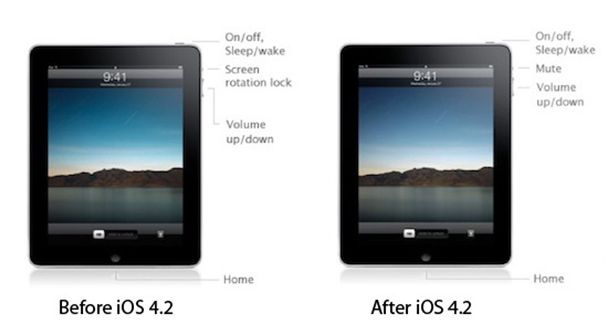
In iPad OS 4.2 'Orientation Lock' was changed to 'Mute Switch'. If you want to change it back there is an app for that.
NoMute, a jailbreak only application, switches the controversial mute switch from iPad 4.2 into its former (and more useful) orientation lock. The plugin is free and you can get it from the BigBoss repository on Cydia.
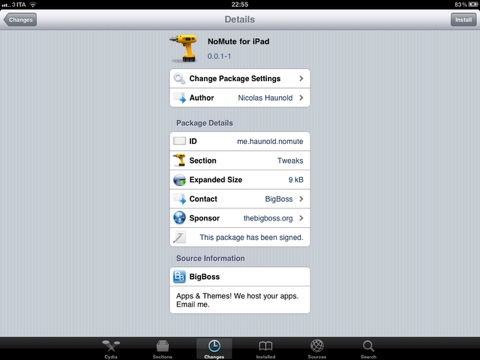
By the way you can lock screen orientation without jailbreaking through multitasking panel - just push Home button twice, slide to the left and hit lock icon.
All you need to know about new iOS 4.2

Finally, Apple released their rumored iOS 4.2. Here is a list of the new features and improvements added in this firmware:
- AirPlay for steaming audio and video content to the Apple’s set-top box Apple TV with access to Netflix streaming.
- Find My iPhone service became free for the current generation iPad, iPhone, or iPod touch.
- AirPrint: the feature allows to print over-the-air directly to certain HP printers. Perhaps, the company is interested in looking into third-party solutions.
iTunes Connect Mobile App Updated with iPad Support, Retina Graphics, iBookstore Stats

Apple updated their iTunes Connect Mobile application which allows iOS developers to check their Apple developer account and see detailed information about the apps which are currently on sale in the App Store. The latest 1.1 update includes support for the iPad, graphics for the iPhone 4 and 4th-generation iPod touch Retina display and support for the viewing of iBookstore statistics for your books. This is the same application which Mac App Store developers will use to track their apps. The app is free.
Apple Releases iOS 4.2.1 Golden Master to Developers
While we were all waiting for Apple to finally release iOS 4.2 to the general public, the company seeded a new golden master of iOS 4.2, known as iOS 4.2.1, to developers. Apple has instructed developers not to resubmit their applications under the new build, suggesting that this new version only fixes some minute bugs and no new features have been added.
Who Is The Average iPad User?
Business Insider carried out the iPad customer survey to form a portrait of average iPad user. The results are really interesting and worth mentioning.
38.5% of iPad owners use the device two to five hours per day. Most user use the device more now than when they originally made the purchase. But this fact isn’t actually a surprise, because there are lots of the iPad apps and their number continues to grow.
Dropbox updated to support iOS 4.2
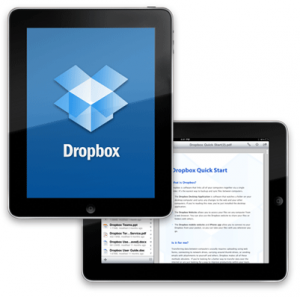
Dropbox is a service that lets users to store files on a server and immediately share your pictures, documents and other files across different computers and mobile devices. 2Gb of server storage is free. The iPhone/iPad version is free and allows users to view photos, videos, documents, and presentations from DropBox online storage, upload existing files and export Dropbox files to other iPhone and iPad apps.
Dropbox has recently updated to version 1.3.1 with iOS 4.2 support. Here is a changelog:
- Photos:
-- Persistent photo caching
-- PNGs and GIFs no longer JPEG compressed when viewed on device
-- Higher quality thumbnails on retinas devices
Improved scroll bar behavior & appearance in document viewer
- OS 4.2 compatibility
- Bugfixes:
-- Media player performance fixes, time remaining calculations
-- Better handling of partially downloaded favorite files
-- Properly handle the less common Office file type extensions (e.g., .PPSX, .XLSM)
-- Re-enable selection of photos for upload across entire Photo Library
-- Stability improvements
-- Other miscellaneous fixes
You can register and download the application for your desktop computer here (Windows, Mac and Linux). Here is a link to a free iPhone/iPad application in AppStore.
Apple Releases Mac OS X 10.6.5
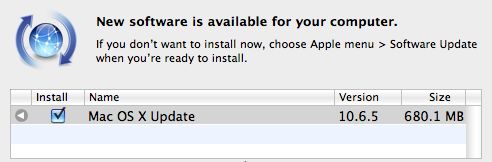
As we promised, yesterday Apple released Mac OS X 10.6.5 update for Snow Leopard, which now available via Software Update. The public release is the same Build 10H574 that was seeded to developers on Monday. The 10.6.5 Update is recommended for all users running Mac OS X Snow Leopard. The full list of general fixes and improvements in Mac OS X 10.6.5, according to Apple, includes:
CNet Video: Top 5 reasons Android is better than iPhone

CNet published new Top5 video. They talk about Android vs iPhone, top 5 reasons why the first one is better. Let's watch:
Step-By-Step Tutorial: How to install MobileTerminal on iPhone with iOS 4.x and iOS 5.x
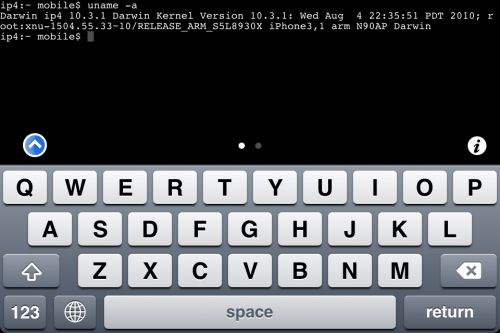
MobileTerminal is a terminal emulator application for the iPad and iPhone. The version of MobileTerminal that is available in Cydia doesn't work with iPhone iOS 4.x and iOS 5.x. However there are beta versions that do work, but aren't on Cydia because they are still in beta stages. This tutorial will show you step-by-step how to install MobileTerminal on iPhone with iOS 4.x and iOS 5.x (tutorial for iPad is here). If you have old version of MobileTerminal installed - uninstall it in Cydia (Search - MobileTerminal - Remove).
First of all you need to jailbreak your iPhone. After you successfully jailbreaked iPhone:
- Run Cydia by tapping on Cydia icon
- The Cydia will start:
![]()
 Leave a comment, read comments [1]
Leave a comment, read comments [1]