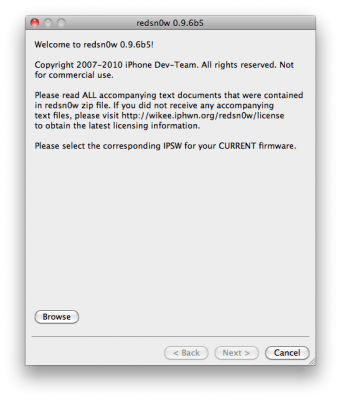News tagged ‘iOS 4.2.1’
Greenpois0n for Windows will Be released this weekend
The Chronic Dev-Team has recently announced via twitter that they will release their Greenpois0n untethered jailbreak for Windows this weekend.
Site issues should be better soon thanks to @iOPK. Windows version should be out tomorrow or the next day
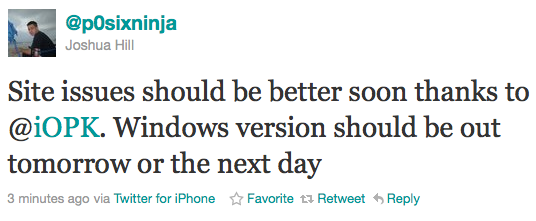
Greenpois0n for Mac OS X with support of iOS 4.2.1 untethered jailbreak was released yesterday.
 Leave a comment, read comments [6]
Leave a comment, read comments [6]
Step-by-step tutorial: untethered jailbreak iOS 4.2.1 on iPhone, iPod or iPad using Greenpois0n for Mac OS

These are step-by-step instructions on how to jailbreak iOS 4.2.1 on iPhone 3GS, iPhone 4, iPad, iPod Touch 2G, iPod Touch 3G, iPod Touch 4G using Greenpois0n for Mac OS X. Tutorial for Windows users is available here. All the steps are the same for all devices, we will cover iPhone.
Greenpois0n has been updated to support the iOS 4.1 and iOS 4.2.1 firmware. Use Limera1n if you want to jailbreak iOS 4.0, iOS 4.0.1, iOS 4.0.2.
Remember: Greenpois0n recommends a clean restore before continuing.
Unlockers: do not update to iOS 4.1 or iOS 4.2.1 if you need the unlock. Ultrasn0w does not support that baseband yet. The only exception is the iPhone 4. Experienced users can also try update to iOS 4.2.1 without upgrading your baseband by using TinyUmbrella. Start TSS Server->Start iTunes->Plug in your iPhone->Restore 4.2.1->Error 1013->Put phone into DFU Mode->Launch Greenpois0n.
We are not authors of this app. We do not promise that everything will go well, use this tutorial at your own risk.
UPDATE: Please, consider reading our Jailbreak & Unlock FAQ, especially if you have questions or troubles.
Step One
Open your web browser and download the latest Mac version of GreenPois0n from here.
 Leave a comment, read comments [75]
Leave a comment, read comments [75]
GreenPois0n RC5 released: untethered jailbreak for iOS 4.2.1

The Chronic Dev-Team has finally released the new version of Greenpois0n, which features a full untethered jailbreak for iOS 4.2.1. No SHSH blobs needed. The exploit used has already been patched in iOS 4.3, so it not work on future iOS 4.3.
You can jailbreak iPhone 4, iPhone 3GS, iPod Touch 2G, iPod Touch 3G, iPod Touch 4G, iPad. Unlike redsn0w 0.9.6 this is untethered, so there is no need to connect iOS device to a computer after restart.
There is only Mac OS X version available. Chronic Dev-Team will release Windows and probably Linux version soon.
Unlockers: do not update to stock iOS 4.2.1. You should keep your baseband version. Wait for new version of PwnageTool.
You can download GreenPois0n RC5 from here.
UPDATE: Step-by-step tutorial
UPDATE: Please, consider reading our Jailbreak & Unlock FAQ, especially if you have questions or troubles.
 Leave a comment, read comments [5]
Leave a comment, read comments [5]
Dev-Team is ready to release RedSn0w 0.9.7 with untethered iOS 4.2.1 jailbreak
Good news everyone. DevTeam recently posted a tweet where they inform us that they will soon release a new version of Redsn0w utility for Windows. It will be an untethered jailbreak for iOS 4.2.1 using the Monte iOS 4.1 technique.
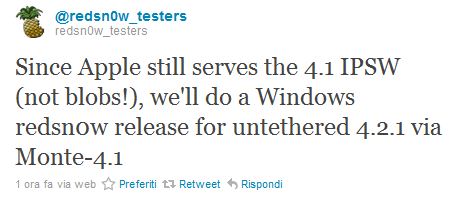
 Leave a comment, read comments [6]
Leave a comment, read comments [6]
Untethered Jailbreak for iOS 4.2.1 announced
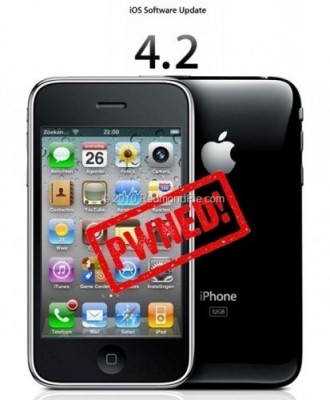
The Chronic Dev-Team has announced via twitter an untethered jailbreak for iOS 4.2.1. This should work for iPhone 3GS (new bootrom), iPhone 4 and iPad. And it will not require saved iOS 4.2b3 SHSH keys.
The untether is demoed in the video below. It's a result of a collaboration between @0naj, @p0sixninja, and @pod2g. P0sixninja has previously said it will not require iOS 4.2b3 SHSH blobs.
A small bug with wifi still remains. They will release utility as soon as they fix it.
Here is a video proof:
 Leave a comment, read comments [3]
Leave a comment, read comments [3]
Geohot To Release Untethered iOS 4.2.1 Jailbreak
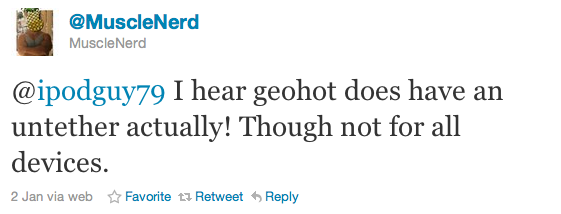
Last week we reported that the well-known hacker Geohot might call his next jailbreak tool rubyra1n. Now guts from Dev Team hit that they know something about Geohot’s effort to bring a proper untethered jailbreak to iOS 4.2.1.
A recent tweet from MuscleNerd confirms the rumors: "I hear geohot does have an untether actually! Though not for all devices".
 Leave a comment, read comments [7]
Leave a comment, read comments [7]
Apple confirms New Year's alarm bug, says to wait until Jan 3
Apple has confirmed an iOS bug where one-time alarms had stopped functioning after the device's clock had ticked over to January 1, 2011. Non-repeating alarms fail to ring on the first few days of the new year. As reported, the issue affects devices running the iOS 4.2.1, the latest version of iOS. Apple recommends users to set recurring alarms until January 3, when the alarms will resume working properly.
Apple spokesperson Natalie Harrison said: “We are aware of an issue related to non repeating alarms set for January 1 or 2. Customers can set recurring alarms for those dates and all alarms will work properly beginning January 3.”
Is Rubyra1n Geohot’s Next Jailbreak Tool?

May be soon we will jailbreak our devices with a new tool from George Hotz (better known as Geohot) called Rubyra1n. On March 27, 2010 George Hotz registered two domains limera1n.com and blackra1n.com, another jailbreak tool Hotz released last year. The new rubyra1n, however, doesn’t share the same data with limera1n.com — an app released in October to jailbreak iOS 4.1. Geohot doesn’t comment these rumors anyhow, but we, obviously, wouldn’t be surprised at all to see him coming out with his own iOS 4.2.1 jailbreak for all devices.
Beta-version Of Jailbreak For iOS 4.2.1 Released

The iPhone Dev team has just released the second beta of their untethered RedSn0w jailbreak (the first beta has been released few hours ago and has more bugs).
New jailbreak is called "Jailbreak Monte", as it uses new "backup method". The iPhone Dev Team warns that their beta-version is not a general release and you should back up all your media before using it. There are also other limitations and bugs:
 Leave a comment, read comments [5]
Leave a comment, read comments [5]
Untethered iOS 4.2.1 Jailbreak for iPhone 4 next week
MuscleNerd from iPhone DevTeam tweeted that an untethered jailbreak solution for iOS 4.2.1 will be released soon, probably next week.
scotty6kids78: @MuscleNerd are we any closer to the unteathered #jailbreak for the new #ios4.2 on #iphone4 ?
MuscleNerd: @scotty6kids78 it’ll be here by Xmas (not because we’re sitting waiting for Xmas, but because it’s achievable deadline)
This untethered solution will be applicable to all current iOS 4.2.1 devices, including iPhone 4, iPhone 3GS, iPad, Apple TV 2G and iPod touch 4G. We will keep you updated.
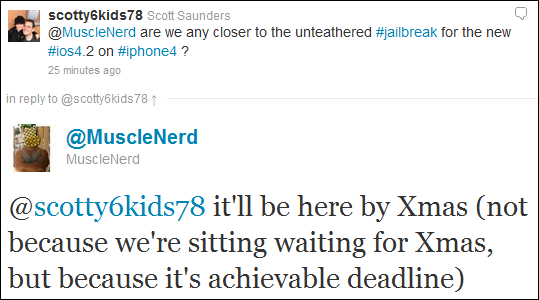
 Leave a comment, read comments [1]
Leave a comment, read comments [1]
DevTeam Successfully Untethers iPhone iOS 4.2.1 Jailbreak
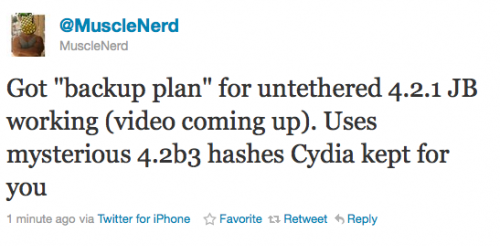
Currently iOS 4.2.1 jailbreak for iPhone 4, iPhone 3GS new bootrom, iPad, iPod 3G/4G is a tethered jailbreak. That means if you have to reboot your device, it will show a "connect to itunes" logo until you run the jailbreak software again. Musclenerd from iPhone DevTeam has announced that untethered jailbreak for iPhone iOS 4.2.1 is ready. Unfortunately this will be only for those who saved 4.2b3 SHSH keys via Cydia or tinyumbrella.
Got "backup plan" for untethered 4.2.1 JB working (video coming up). Uses mysterious 4.2b3 hashes Cydia kept for you.
"Backup plan" because hacker comex is working on a more extensible jailbreak. We'll keep you up to date with more information as it develops. For now you can watch the proof video:
 Leave a comment, read comments [4]
Leave a comment, read comments [4]
Step-by-step Tutorial: How to Jailbreak and Unlock Your iPhone 3G/3GS Using RedSn0w 0.9.6b5 (Mac OS X) [iOS 4.2.1]
Jailbreak utility RedSn0w 0.9.6 b5 is available for both Windows and Mac OS X. The process is the same on both operating systems. So you can use redsn0w tutorial for windows. There is only one major difference - download redsn0w for Mac OS here or .
Step-by-step Tutorial: How to Jailbreak and Unlock Your iPhone 3GS Using RedSn0w 0.9.6b5 (Windows) [iOS 4.2.1]

UPDATE: Please think first, before you do something.
UPDATE 2: If you have 05.13 baseband or lower - do not update to 4.2.1, use PwnageTool to create custom firmware!
UPDATE 3: If you have new bootrom and ios 4.1, do not update to 4.2.1 - you will loose untethered jailbreak.
UPDATE 4: WARNING: updating to iPad baseband for iPhone unlock may disable your GPS
This is step-by-step instructions on how to jailbreak and unlock your iPhone 3GS on iOS 4.2.1 firmware using RedSn0w 0.9.6b5 for Windows.
For iPhone 3G use this tutorial.
If you have an iPhone 3GS with the new bootrom you will only be able to perform a tethered jailbreak at this time. This means you will need Redsn0w's assistance to boot into your jailbroken device.
UPDATE: Please, consider reading our Jailbreak & Unlock FAQ, especially if you have questions or troubles.
IMPORTANT FOR UNLOCKERS
During this process you can update your baseband to the 06.15 version. If you are on 05.14 or 05.15 or higher you will need to do this to unlock. You do not need to do this for jailbreak only. Please read the following very carefully before deciding whether to do this.
 Leave a comment, read comments [404]
Leave a comment, read comments [404]
Step-by-step Tutorial: How to Jailbreak and Unlock Your iPhone 3G Using RedSn0w 0.9.6b5 (Windows) [iOS 4.2.1]

UPDATE: Please think first, before you do something.
UPDATE 2: If you have 05.13 baseband or lower - do not update to 4.2.1, use PwnageTool to create custom firmware!
UPDATE 3: WARNING: updating to iPad baseband for iPhone unlock may disable your GPS
UPDATE: Please, consider reading our Jailbreak & Unlock FAQ, especially if you have questions or troubles.
This is step-by-step instructions on how to jailbreak and unlock your iPhone 3G on iOS 4.2.1 firmware using RedSn0w 0.9.6b5 for Windows.
For iPhone 3GS use this tutorial.
IMPORTANT FOR UNLOCKERS
During this process you can update your baseband to the 06.15 version. If you are on 05.14 or 05.15 or higher you will need to do this to unlock. You do not need to do this for jailbreak only. Please read the following very carefully before deciding whether to do this.
 Leave a comment, read comments [806]
Leave a comment, read comments [806]
Step-by-step Tutorial: How to Jailbreak and Unlock Your iPhone 3GS Using PwnageTool 4.1.3 (Mac OS) [iOS 4.1]

UPDATE: Please think first, before you do something.
UPDATE 2: If you have 05.13 baseband or lower - do not update! Use PwnageTool.
UPDATE 3: If you have 4.1 and 3gs with new bootrom, do not update to 4.2.1, create custom 4.1 firmware using pwnagetool.
UPDATE 4: WARNING: updating to iPad baseband for iPhone unlock may disable your GPS
UPDATE: Please, consider reading our Jailbreak & Unlock FAQ, especially if you have questions or troubles.
These are instructions on how to jailbreak and unlock your iPhone 3GS on iOS 4.1 using PwnageTool 4.1.3 for Mac OS X. This tutorial will explain how to upgrade your baseband if needed for an unlock.
For iPhone 3G use this tutorial.
There is no unthethered jailbreak for new iPhone 3GS bootroms and iOS 4.2.1 yet, so you should stay at iOS 4.1.
Important: iPhone3GS users with old bootroms who want to go to 4.2.1 and unlock should not use this PwnageTool! Update to stock 4.2.1 first, then use new redsn0w to update your baseband.
Step One
Make a folder called "Pwnage" on the desktop. Download a couple of things:
 Leave a comment, read comments [15]
Leave a comment, read comments [15]