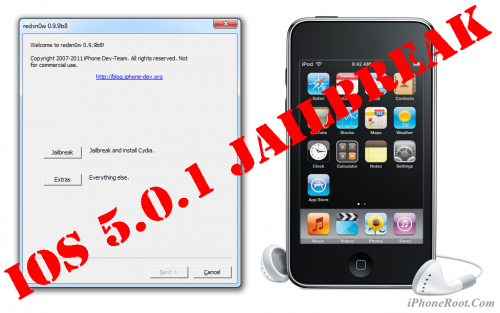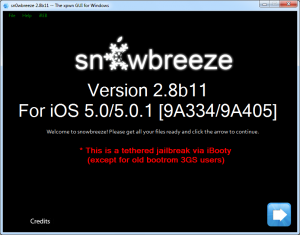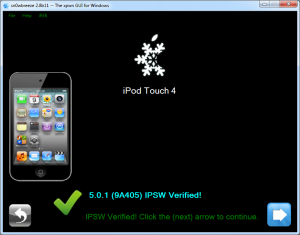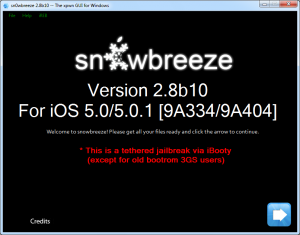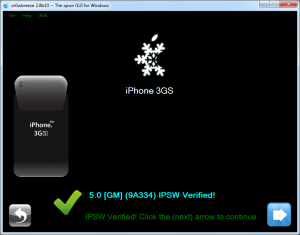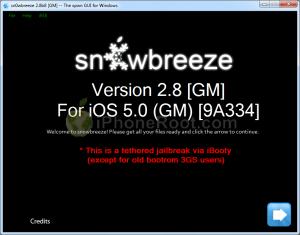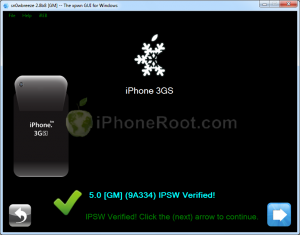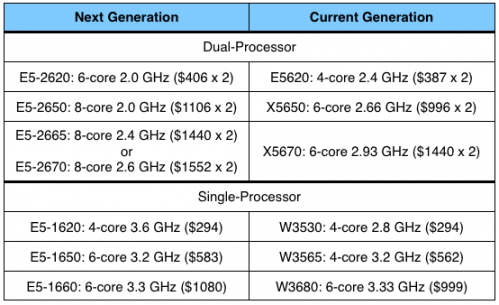News tagged ‘3.2’
Step-by-step Tutorial: How to Tether Jailbreak iPod Touch 4G Using RedSn0w 0.9.9b8 (Windows) [iOS 5.0.1]
This is step-by-step instructions on how to perform tethered jailbreak of your iPod Touch 4G on iOS 5.0.1 firmware using RedSn0w 0.9.9b8 for Windows.
Tethered jailbreak means that each time you restart your device you will need to connect it to a computer and run redsn0w.
 Leave a comment, read comments [255]
Leave a comment, read comments [255]
Step-by-step Tutorial: How to Tether Jailbreak iPod Touch 3G Using RedSn0w 0.9.9b8 (Windows) [iOS 5.0.1]
This is step-by-step instructions on how to perform tethered jailbreak of your iPod Touch 3G on iOS 5.0.1 firmware using RedSn0w 0.9.9b8 for Windows.
Tethered jailbreak means that each time you restart your device you will need to connect it to a computer and run redsn0w.
 Leave a comment, read comments [15]
Leave a comment, read comments [15]
Step-by-step Tutorial: How to Tether Jailbreak iPad Using RedSn0w 0.9.9b8 (Windows) [iOS 5.0.1]
This is step-by-step instructions on how to perform tethered jailbreak of your iPad on iOS 5.0.1 firmware using RedSn0w 0.9.9b8 for Windows.
Tethered jailbreak means that each time you restart your device you will need to connect it to a computer and run redsn0w.
 Leave a comment, read comments [31]
Leave a comment, read comments [31]
Step-by-step Tutorial: How to (Un)Tether Jailbreak and Unlock iPhone 3GS Using RedSn0w 0.9.9b8 (Windows) [iOS 5.0.1]
This is step-by-step instructions on how to perform jailbreak and unlock of your iPhone 3GS on iOS 5.0.1 firmware using RedSn0w 0.9.9b8 for Windows.
If you need unlock Redsn0w will provide you with choice of updating your baseband to 06.15. If you have new iPhone 3GS that was made after 35 week of 2011 upgrading modem will not help to unlock.
Important: official ultrasn0w unlock is not yet ready for iOS 5.0.1. You will need to wait for ultrasn0w update. For now only jailbreak! There is a workaround described here.
Important: If you need unlock and have 05.13 baseband or lower - do not update to Apple firmware, use RedSn0w or Sn0wBreeze to create custom firmware!
Tethered jailbreak means that each time you restart your device you will need to connect it to a computer and run redsn0w.
 Leave a comment, read comments [88]
Leave a comment, read comments [88]
Step-by-step Tutorial: How to Tether Jailbreak iPhone 4 Using RedSn0w 0.9.9b8 (Windows) [iOS 5.0.1]
This is step-by-step instructions on how to perform tethered jailbreak of your iPhone 4 on iOS 5.0.1 firmware using RedSn0w 0.9.9b8 for Windows.
Tethered jailbreak means that each time you restart your device you will need to connect it to a computer and run redsn0w.
 Leave a comment, read comments [139]
Leave a comment, read comments [139]
Step-by-step Tutorial: How to Tether Jailbreak iPod Touch 4G Using Sn0wBreeze 2.8b11 (Windows) [iOS 5.0.1]
Using this tutorial you will be able to create a custom firmware and tether jailbreak iOS 5.0.1 running on iPod Touch 4G. This tutorial uses Sn0wBreeze 2.8b11 for Windows.
 Leave a comment, read comments [192]
Leave a comment, read comments [192]
Step-by-step Tutorial: How to (Un)Tether Jailbreak and Unlock iPhone 3GS Using Sn0wBreeze 2.8b11 (Windows) [iOS 5.0.1]
Using this tutorial you will be able to create a custom firmware, jailbreak and unlock iOS 5.0.1 running on iPhone 3GS. This tutorial uses Sn0wBreeze 2.8b11 for Windows.
If you have iPhone 3GS with an old bootrom version 359.3, the jailbreak is untethered. If your device has bootrom version 359.3.2 and higher, jailbreak will be tethered. You can detect your bootrom version using this tutorial.
Sn0wBreeze will also preserve baseband version if you need carrier unlock. It can also update your modem version to 06.15 if you need unlock and stuck with 05.14 or higher baseband. If you have new iPhone 3GS that was made after 35 week of 2011 upgrading modem will not help to unlock.
 Leave a comment, read comments [342]
Leave a comment, read comments [342]
Apple Releases iOS 5.0.1 to Address Battery Life Issues
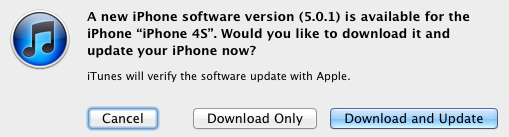
Yesterday Apple released the promised update of the iOS 5.0. The iOS 5.0.1 should fix battery life issues found on devices upgraded to the iOS 5, as well as on new iPhone 4S. Apple publicly said the battery life bugs affected a small number of users. In addition to addressing battery life issues, the update also brings new multi-touch gestures for the first-generation iPad.
This update contains improvements and other bug fixes including:
- Fixes bugs affecting battery life
- Adds Multitasking Gestures for original iPad
- Resolves bugs with Documents in the Cloud
- Improves voice recognition for Australian users using dictation
The update also includes security improvements, as well as a new way for developers to specify files that should remain on a device even in low storage situations.
iOS 5.0.1 is available for iPhone (4S, 4, and 3GS), iPod touch (third- and fourth-generation), and all iPad models. The update is now available to all users through iTunes, and will be soon available as an over-the-air update.
Direct links for downloads:
- iPhone: , , ,
- iPad: , , ,
- iPod touch: ,
How to detect iPhone 3GS bootrom version

iPhone 3GS jailbreak can be either tethered or untethered. Tethered jailbreak means that each time you restart your device you will need to connect it to a computer and run redsn0w. If you have iPhone 3GS with an old bootrom version 359.3, the jailbreak is untethered. If your device has bootrom version 359.3.2 and higher, iOS 5/4.3.5 jailbreak will be tethered.
Here's how you can detect if your iPhone 3GS has new or old bootrom version.
Method 1.
Get your iPhone 3GS serial number. Read it on the box or using Settings - General - About.
 Leave a comment, read comments [61]
Leave a comment, read comments [61]
Step-by-step Tutorial: How to (Un)Tether Jailbreak and Unlock iPhone 3GS Using Sn0wBreeze 2.8b10 (Windows) [iOS 5]
UPDATE: With the release of iOS 5.0.1, you might get troubles restoring to iOS 5.0. Don't worry, new sn0wbreeze is already available. Our tutorial for iOS 5.0.1 is available here.
Using this tutorial you will be able to create a custom firmware, jailbreak and unlock iOS 5 running on iPhone 3GS. This tutorial uses Sn0wBreeze 2.8b10 for Windows.
If you have iPhone 3GS with an old bootrom version 359.3, the jailbreak is untethered. If your device has bootrom version 359.3.2 and higher, jailbreak will be tethered. You can detect your bootrom version using this tutorial.
Sn0wBreeze will also preserve baseband version if you need carrier unlock. It can also update your modem version to 06.15 if you need unlock and stuck with 05.14 or higher baseband.
 Leave a comment, read comments [65]
Leave a comment, read comments [65]
Step-by-step Tutorial: How to (Un)Tether Jailbreak and Unlock iPhone 3GS Using Sn0wBreeze 2.8b8 (Windows) [iOS 5]
UPDATE: use our Sn0wBreeze 2.8b10 tutorial here.
Using this tutorial you will be able to create a custom firmware, jailbreak and unlock iOS 5 running on iPhone 3GS. This tutorial uses Sn0wBreeze 2.8b8 for Windows.
If you have iPhone 3GS with an old bootrom version 359.3, the jailbreak is untethered. If your device has bootrom version 359.3.2 and higher, jailbreak will be tethered.
Sn0wBreeze will also preserve baseband version if you need carrier unlock.
 Leave a comment, read comments [42]
Leave a comment, read comments [42]
Apple's Processor Options for Early 2012 Mac Pro Begin to Firm Up
A couple of days ago we reported that Apple is unlikely to release updated Mac Pro line until 2012 and Intel's Sandy Bridge E processors should be implemented in new computers. Apple's current dual-processor Mac Pro lineup utilizes Intel's "Westmere" processor family, priced at $387, $996, and $1440 respectively.
Newly-released pricing information for processors of E5-2600 series allows us to make suggestion that Apple will be able to use the $406 6-core 2.0 GHz E5-2620 in its low-end dual-processor configuration at or near the current $3499 pricing. At the mid range the 8-core 2.0 GHz E5-2650 that costs $1106. But such price may be high, so Apple could released a limited number of this model with such processor. Apple is more likely will use a cheaper a 6-core chip running at 2.5 GHz E5-2640 that costs at $884. The high end of Mac Pro may be run by the 8-core 2.6 GHz E5-2670 processor coming in at $1552 or the 8-core 2.4 GHz E5-2665 processor, which is expected at $1440.
For the lower-end single-processor Mac Pro, Apple is likely to utilize Intel's E5-1600 series processor line. Pricing on those chips was revealed last month. So, for low- and mid-end single-processor Mac Pro Apple is likely to use the quad-core 3.6 GHz E5-1620 ($294) and 6-core 3.2 GHz E5-1650 ($583), the high end of the single-processor line - the E5-1660 at $1080.
Step-by-step Tutorial: How to (Un)Tether Jailbreak and Unlock iPhone 3GS Using RedSn0w 0.9.9b5 (Mac OS) [iOS 5]
This is step-by-step instructions on how to perform jailbreak of your iPhone 3GS on iOS 5 firmware using RedSn0w 0.9.9b6 for Mac OS X.
If you need unlock Redsn0w will provide you with choice of updating your baseband to 06.15.
Important: If you need unlock and have 05.13 baseband or lower - do not update to Apple firmware, use RedSn0w or Sn0wBreeze to create custom firmware!
If you have iPhone 3GS with an old bootrom version 359.3, the jailbreak is untethered. If your device has bootrom version 359.3.2 and higher, jailbreak will be tethered. You can detect your bootrom version using this tutorial.
Tethered jailbreak means that each time you restart your device you will need to connect it to a computer and run redsn0w.
 Leave a comment, read comments [8]
Leave a comment, read comments [8]
Step-by-step Tutorial: How to (Un)Tether Jailbreak and Unlock iPhone 3GS Using RedSn0w 0.9.9b6 (Windows) [iOS 5]
This is step-by-step instructions on how to perform jailbreak of your iPhone 3GS on iOS 5 firmware using RedSn0w 0.9.9b6 for Windows.
If you need unlock Redsn0w will provide you with choice of updating your baseband to 06.15.
Important: If you need unlock and have 05.13 baseband or lower - do not update to Apple firmware, use RedSn0w or Sn0wBreeze to create custom firmware!
If you have iPhone 3GS with an old bootrom version 359.3, the jailbreak is untethered. If your device has bootrom version 359.3.2 and higher, jailbreak will be tethered. You can detect your bootrom version using this tutorial.
Tethered jailbreak means that each time you restart your device you will need to connect it to a computer and run redsn0w.
 Leave a comment, read comments [198]
Leave a comment, read comments [198]
Step-by-step Tutorial: How to Tether Jailbreak iPhone 4 Using RedSn0w 0.9.9b5 (Mac OS) [iOS 5]
This is step-by-step instructions on how to perform tethered jailbreak of your iPhone 4 on iOS 5 firmware using RedSn0w 0.9.9b5 for Mac OS X.
Tethered jailbreak means that each time you restart your device you will need to connect it to a computer and run redsn0w.