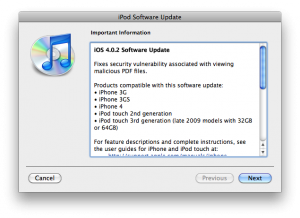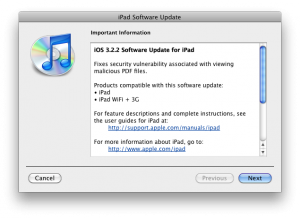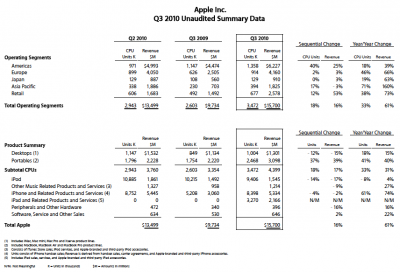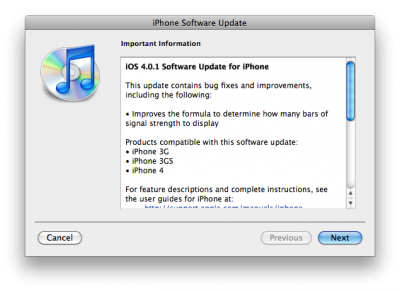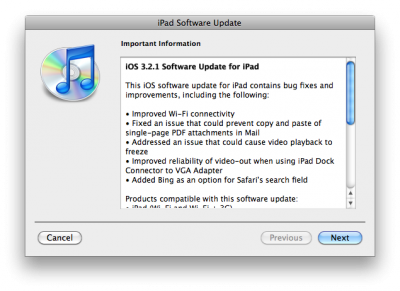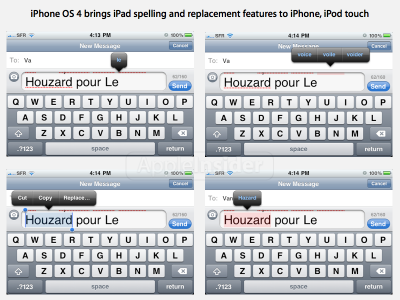News tagged ‘3.2’
Step-by-step Tutorial: how to jailbreak iPad with iOS 3.2.2 using Limera1n (Windows)

These are instructions on how to jailbreak your iPad with latest iOS 3.2.2 using Limera1n for Windows. You can find the Mac OS version of this tutorial here.
UPDATE: Please, consider reading our Jailbreak & Unlock FAQ, especially if you have questions or troubles.
Step 1
Open your browaer and navigate to and download LimeRa1n for Windows by clicking on the Windows.
When prompted save the download to your desktop
 Leave a comment, read comments [1]
Leave a comment, read comments [1]
iPhone iOS 4.1 Jailbreak Released from GeoHot, called LimeRa1n

Famous hacker Geohot is back and today he released the latest iOS 4.1 jailbreak. It is called LimeRa1n and supports iPhone 3GS, iPod Touch 3G, iPad, iPhone 4, iPod Touch 4G with iOS firmwares 4.0-4.1 and beyond. It can also hacktivate your device, so there is no need in phone SIM-cards and other tricks.
This software is still in beta and was updated 3 times in last several hours. So use with caution.
There is Windows version only for now. Geohot plans to release LimeRa1n for Mac and Linux soon. You can Download it here.
Some users report that they have jailbroken their iOS 3.2.2 iPads successfully with limera1n, while others report that they tried, but failed.
Do not forget to backup.
For many users of iPhone 3GS and iPhone 4 with iOS 4.0.2 now there is a hope to perform jailbreak using LimeRa1n and unlock using ultrasn0w. We recommend NOT to do it if you have not saved your SHSH keys. You can try, but if something goes wrong without SHSH keys you'll have to restore to iOS 4.1, and there is no unlock for iOS 4.1 (possibly forever). Just wait for PwnageTool utility.
DevTeam reported that Limera1n uses a different exploit than SHAtter, so they will not release SHAtter utility, they don't want let Apple fix both security holes. However they plan to release PwnageTool using the same exploit.
You can find our LimeRa1n tutorials tutorials:
How to Open Compressed Files on iOS Device
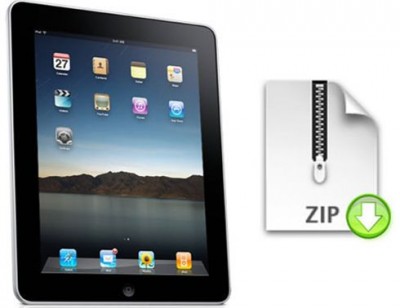
iOS pretty well handling with various file types, but with compressed files you may run into problems. Fortunately, with the help of a file browsing app you'll be able to view compressed files. You may download on your iOS device ZIP and RAR files with the help of the file browsing app USB Disk.
Apple released iOS 4.2 Beta 2 and iTunes 10.1 Beta 5
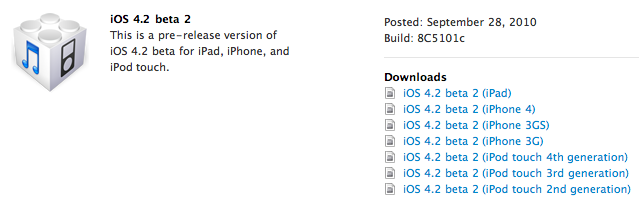
Apple today released the new beta of iOS 4.2 firmware (iOS 4.2 beta 2), the software development kit (SDK) and Xcode 3.2.5. This is available for developers only.
The update includes:
- iPad multitasking gets new animation
- New YouTube video uploading options
- New Game Center compatibility indicators on mobile iOS App Store
iProd2,1 Confirmed to Be New Apple TV, Not Next-Generation iPad
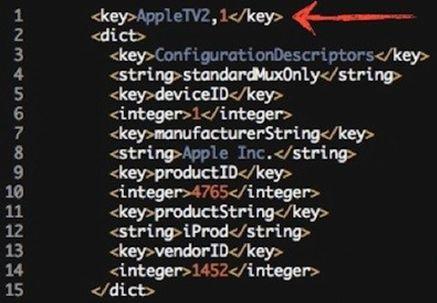
Configuration files within the new iOS 4.2 beta reveal that Apple's "iProd2,1" device that had been spotted in earlier iOS versions and presumed to be the next-generation iPad is actually the company's forthcoming Apple TV revision.
Try JailbreakMe.com!

Some users say that they have problems, while trying to use the JailbreakMe.com service. They simply can not browse the site! We decided to solve this issue, so you can unlock iPod touches, iPads and iPhones. Follow these instructions to achieve a positive result!
Step 1: Instead of typing http://www.jailbreakme.com, enter http://jailbreakme.com/index.html, it will take you directly to the site that really works.
Step 2: If the above does not work, use the Canadian extension as follows http://www.jailbreakme.ca. App Advice claims that it is a mirror redirecting you to the current website version.
In addition, remember that JailbreakMe will work only on your Apple devices, running on iOS 3.2.1/iOS 4.0.1 or below.
How to Fix Facebook for iPhone 3.2
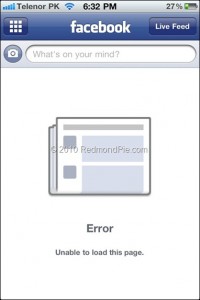 Facebook for iPhone 3.2 was released last night and now it supports the newly created function "Places", background downloading of photos and videos in iOS 4, together with other visual enhancements, such as "pull-to-refresh" for the iPhone. However, for many users, this new version was mostly broken, with the following error "Unable to load the page" on most of its pages. Yes, and if you try to uninstall and reinstall the application, it simply refuses to "Log in".
Facebook for iPhone 3.2 was released last night and now it supports the newly created function "Places", background downloading of photos and videos in iOS 4, together with other visual enhancements, such as "pull-to-refresh" for the iPhone. However, for many users, this new version was mostly broken, with the following error "Unable to load the page" on most of its pages. Yes, and if you try to uninstall and reinstall the application, it simply refuses to "Log in".
As it turned out, this problem occurs on jailbroken iPhones for those users who have installed the application BiteSMS from Cydia. The new Facebook application for iPhone 3.2 is not compatible with the current version of BiteSMS. So if you have installed this application, removing it from Cydia, you’ll solve this problem, at least it really helped some of the users.
We hope that the new version of BiteSMS will be released pretty soon and will be compatible with this new version of Facebook for iPhone.
Facebook for iPhone 3.2.1
 Recently Facebook has released a new version 3.2.1 of Facebook for iPhone to correct some bugs. At the moment there is nothing new, but we observed only some bug fixes. Press the update button right now and tell us if you notice any changes.
Recently Facebook has released a new version 3.2.1 of Facebook for iPhone to correct some bugs. At the moment there is nothing new, but we observed only some bug fixes. Press the update button right now and tell us if you notice any changes.
Facebook for iPhone 3.2.1 is available .
iOS 4.0.2 for iPhone, iOS 3.2.2 for iPad Have Been Released
Today Apple released patches for its iOS that address a security hole in Mobile Safari, which allowed users to jailbreak their iDevices. The PDF exploit they used also allowed hackers to gain remote control over the device with an iOS.
iOS 4.0.2 is available for:
- .
Apple did NOT release the patch for the first generation iPhones.
iOS 3.2.2 is intended to use on the .
You can update your device via the links above or simply by connecting your device to iTunes and clicking Update. But note, if you want to continue using jailbreak you should not update your handset/tablet and don't forget to backup your SHSH blobs.
Apple 2010 Q3 financial results: All time record revenue
Apple just released its third quarter earnings. Here is a quick summary:
- Revenue: $15.7 Billion (record)
- Profit: $3.25 billion ($3.51/share)
- Margin: 39.1% (vs 40.9% last year)
International sales accounted for 52% of revenue
Sales:
- Macs: 3.47 million
- iPods: 9.41 million
- iPhones: 8.4 million
- iPads: 3.27 million
Here is the official press release:
Here's what hackers say about new firmware iOS 4.0.1
Here's what hackers tweeted about new Apple firmwares 4.0.1 for iPhones and 3.1.2 for iPad:
DevTeam:
As with *any* new FW, jailbreakers + unlockers must avoid this upcoming 4.1 update until our tools are updated
3GS, ipt3G, iPhone4 users (regardless of current FW or JB status) should backup 4..0 SHSH blobs http://is.gd/dskh9 soon
MuscleNerd:
Obviously avoid today's 4.0.1 update until JB tools are updated. Luckily, no baseband change so ultrasn0w lives on

each FW version has unique blobs. But using http://is.gd/dskh9 you can get 4.0 blobs on PC while you stay at 3.1.2
Hah for those iPhone3G or ipt2g(non-MC) users at 4.1beta1: use redsn0w from 2 wks ago to JB http://is.gd/dstU3

iOS 4.0.1 SDK Released
Following the release of the 4.0.1 firmware for iPhone and 3.2.1 for iPad Apple has released the SDK to go with it. Although the update seems like nothing, and is really is nothing, developers need to update in order to run their apps on new iOS 4.0.1 iPhone or 3.2.1 iPad.
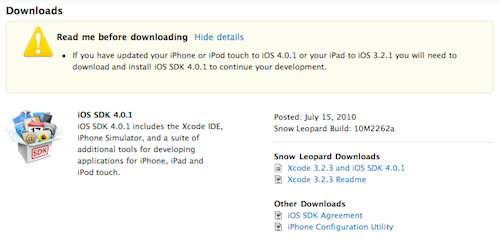
Apple releases new firmwares: iPhone iOS 4.0.1 and iPad 3.2.1
Apple has just released iOS 4.0.1 for iPhone 3G, iPhone 3GS and iPhone 4. The free update fixes the issue with signal indication - the math formula to display the iPhone's service signal bars. Official changelog for iOS 4.0.1:
- Improves the formula to determine how many bars of signal strength to display
The updates for the iPad OS 3.2.1 are:
- Improved Wi-Fi connectivity
- Fixed an issue that could prevent copy and paste of single-page PDF attachments in Mail
- Addressed an issue that could cause video playback to freeze
- Improved reliability of video-out when using iPad Dock Connector to VGA Adapter
- Added Bing as an option for Safari's search field
You can get the update right now via these links:
- iPhone 4 -
- iPhone 3GS -
- iPhone 3G -
- iPad -
Here is a screenshot of the new signal bars:
 Leave a comment, read comments [1]
Leave a comment, read comments [1]
New versions of iPhone OS 4 have spellcheck support
Those developers who study new beta-versions of iPhone OS 4.0 reveal that new firmware has features of suggested word replacement and spellcheck imported from the iPad to the iPod touch and iPhone. They were presented first in iPad which has iPhone OS 3.2.
Spelling system allows users to select a misspelled word with a touch and then choose «Replace...» instead of using copy/paste operations. The word that was misspelled is underlined in red like in Mac OS X or Microsoft Word. After that system offers replacement word suggestions that also can be chosen with only one touch.
Apple announced that iPhone OS 4 will also allow iPod touch and iPhone to support iPad's Bluetooth keyboard.
How To Recover Deleted Photos After Spirit Jailbreak
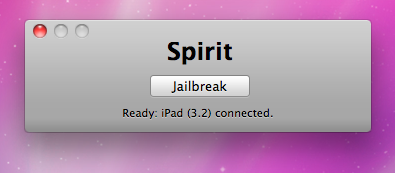
The first release of Spirit had a bug that accidently could delete all of your photos from the device that was jailbroken. If you have a backup which you made before jailbreaking your iPhone/iPod Touch/iPad, here is a quick guide how to recover deleted photos.
Read the rest of this entry »