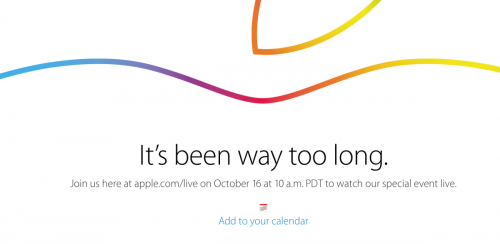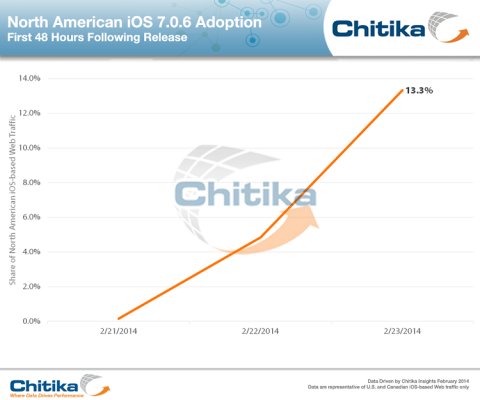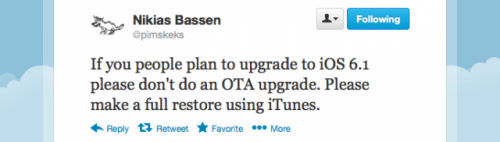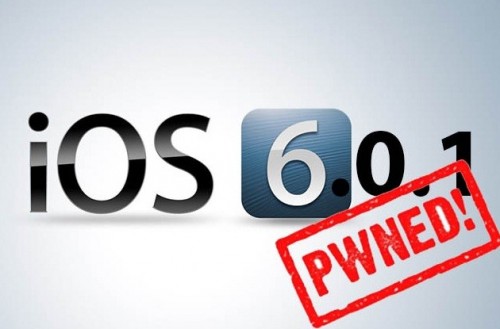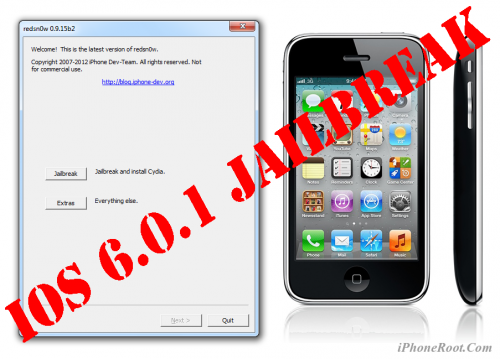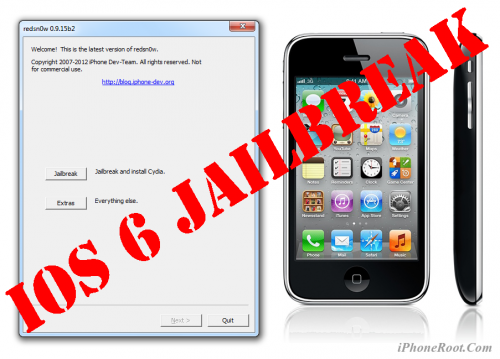News tagged ‘5.1.1’
How to live stream Apple’s Oct. 16 iPad/Mac event on Windows
Need to stream Apple’s live event on a Windows machine? Like last time, Apple’s iPad/Mac Oct. 16 press event won’t be streaming on Windows and this time around requires Safari on a Mac, iOS device or an Apple TV. That means that Windows users will have to figure how to get the stream going using the workaround we posted last time.
You’ll need to download VLC player and check back here tomorrow for the final streaming link to complete the instructions:
 Leave a comment, read comments [3]
Leave a comment, read comments [3]
Top 10 Stories of the Week
It's Sunday today, which means it's time for me to tell you about the most interesting posts of the past seven days.
As the iPhone 6 and the iWatch releases draw near, more and more rumors surface on the Internet that deal with these gadgets.
Hackers Managed to Downgrade iPhone 4S From iOS 7.1 to iOS 5.1.1 Without SHSH Blobs?
Hackers from doulCi Team managed to downgrade the Phone 4S running iOS 7.1 to iOS 5.5.1 without SHSH blobs. It should be noted, however, that there’s no confirmation of this fact neither from hackers, nor from other trustworthy sources yet.
What we have now is a short video showing the iPhone after downgrade. I must admit, it looks fully functional. The video is available below.
 Leave a comment, read comments [1]
Leave a comment, read comments [1]
iOS 7.0.6 Adoption Rate Reaches 13.3% in Just 48 Hours After Release
According to the latest report from Chitika Insights, Apple’s iOS 7.0.6 managed to reach 13.3% of adoption in the United States and Canada only 48 hours after the release. The reason for so many users to upgrade was an important security improvement. As you probably know, the guys from Cupertino fixed the vulnerability that allowed hackers to attack the secure SSL connection without any warning for the device user.
Jailbreakers Should Update to iOS 6.1 Using iTunes, Not Using Software Update
Pimskeks of the Evad3rs Dev-Team reveals that those looking to apply the new iOS 6.1 jailbreak should update to the firmware using iTunes.
If you people plan to upgrade to iOS 6.1 please don't do an OTA upgrade. Please make a full restore using iTunes.
 Leave a comment, read comments [5]
Leave a comment, read comments [5]
Tutorials for iOS 6.0.1 jailbreak
UPDATE: untethered jailbreak is available for all devices with iOS 6.0 - iOS 6.1.2. Tutorials are here:
Here are our step-by-step tutorials that will guide you through all the process of tether jailbreaking iOS 6.0.1 with redsn0w and sn0wbreeze:
 iPhone 4
iPhone 4
Tethered jailbreak iOS 6.0.1
 Leave a comment, read comments [39]
Leave a comment, read comments [39]
Step-by-step Tutorial: How to Tether Jailbreak iPod Touch 4G Using Sn0wBreeze 2.9.7 (Windows) [iOS 6.0.1]
Using this tutorial you will be able to create a custom firmware, tether jailbreak iOS 6.0.1 running on iPod Touch 4G. This tutorial uses Sn0wBreeze 2.9.7 for Windows.
Tethered jailbreak means that each time you restart your device you will need to connect it to a computer and run iBooty.
 Leave a comment, read comments [13]
Leave a comment, read comments [13]
Step-by-step Tutorial: How to Tether Jailbreak and Unlock iPhone 4 Using Sn0wBreeze 2.9.7 (Windows) [iOS 6.0.1]
Using this tutorial you will be able to create a custom firmware, tether jailbreak and unlock iOS 6.0.1 running on iPhone 4. This tutorial uses Sn0wBreeze 2.9.7 for Windows.
Tethered jailbreak means that each time you restart your device you will need to connect it to a computer and run iBooty.
Sn0wBreeze 2.9.7 allows users to preserve modem version for unlock.
 Leave a comment, read comments [47]
Leave a comment, read comments [47]
Step-by-step Tutorial: How to (Un)Tether Jailbreak and Unlock iPhone 3GS Using Sn0wBreeze 2.9.7 (Windows) [iOS 6.0.1]
Using this tutorial you will be able to create a custom firmware, tether jailbreak and unlock iOS 6.0.1 running on iPhone 3GS. This tutorial uses Sn0wBreeze 2.9.7 for Windows.
If you have iPhone 3GS with an old bootrom version 359.3, the jailbreak is untethered. If your device has bootrom version 359.3.2 and higher, jailbreak will be tethered. You can detect your bootrom version using this tutorial.
Tethered jailbreak means that each time you restart your device you will need to connect it to a computer and run iBooty.
Sn0wBreeze 2.9.7 allows users to preserve modem version for unlock.
Sn0wBreeze 2.9.7 does not allow users to update modem version to 06.15. If you need 06.15 - just use redsn0w.
 Leave a comment, read comments [56]
Leave a comment, read comments [56]
Step-by-step Tutorial: How to Jailbreak and Unlock iPhone 3GS Using RedSn0w 0.9.15 (Windows) [iOS 6.0.1]
This is step-by-step instructions on how to perform jailbreak and unlock of your iPhone 3GS on iOS 6.0.1 firmware using RedSn0w 0.9.15 for Windows.
If you have iPhone 3GS with an old bootrom version 359.3, the jailbreak is untethered. If your device has bootrom version 359.3.2 and higher, jailbreak will be tethered. You can detect your bootrom version using this tutorial.
Tethered jailbreak means that each time you restart your device you will need to connect it to a computer and run redsn0w.
 Leave a comment, read comments [164]
Leave a comment, read comments [164]
Step-by-step Tutorial: How to Tether Jailbreak iPod Touch 4G Using RedSn0w 0.9.15 (Windows) [iOS 6.0.1]
This is step-by-step instructions on how to perform tethered jailbreak of your iPod Touch 4G on iOS 6.0.1 firmware using RedSn0w 0.9.15 for Windows.
Tethered jailbreak means that each time you restart your device you will need to connect it to a computer and run redsn0w.
 Leave a comment, read comments [49]
Leave a comment, read comments [49]
Step-by-step Tutorial: How to Tether Jailbreak iPhone 4 Using RedSn0w 0.9.15 (Windows) [iOS 6.0.1]
This is step-by-step instructions on how to perform tethered jailbreak of your iPhone 4 on iOS 6.0.1 firmware using RedSn0w 0.9.15 for Windows.
Tethered jailbreak means that each time you restart your device you will need to connect it to a computer and run redsn0w.
 Leave a comment, read comments [107]
Leave a comment, read comments [107]
Step-by-step Tutorial: How to Jailbreak and Unlock iPhone 3GS Using RedSn0w 0.9.15 (Windows) [iOS 6.0]
UPDATE: Apple released iOS 6.0.1, so you can NOT restore to earlier firmware (both original and custom), unless you have saved your SHSH keys. If you are on iOS 6.0 right now you can use this tutorial.
This is step-by-step instructions on how to perform jailbreak and unlock of your iPhone 3GS on iOS 6 firmware using RedSn0w 0.9.15 for Windows.
If you have iPhone 3GS with an old bootrom version 359.3, the jailbreak is untethered. If your device has bootrom version 359.3.2 and higher, jailbreak will be tethered. You can detect your bootrom version using this tutorial.
Tethered jailbreak means that each time you restart your device you will need to connect it to a computer and run redsn0w.
 Leave a comment, read comments [78]
Leave a comment, read comments [78]
Tutorials for iOS 6 jailbreak
UPDATE: tutorials for iOS 6.0.1 jailbreak are available here.
Here are our step-by-step tutorials that will guide you through all the process of tether jailbreaking iOS 6 with redsn0w:
 iPhone 4
iPhone 4
Tethered jailbreak iOS 6
 Leave a comment, read comments [88]
Leave a comment, read comments [88]
Step-by-step Tutorial: How to Tether Jailbreak iPod Touch 4G Using RedSn0w 0.9.15 (Windows) [iOS 6.0]
UPDATE: Apple released iOS 6.0.1, so you can NOT restore to earlier firmware (both original and custom), unless you have saved your SHSH keys. If you are on iOS 6.0 right now you can use this tutorial.
This is step-by-step instructions on how to perform tethered jailbreak of your iPod Touch 4G on iOS 6 firmware using RedSn0w 0.9.15 for Windows.
Tethered jailbreak means that each time you restart your device you will need to connect it to a computer and run redsn0w.
 Leave a comment, read comments [51]
Leave a comment, read comments [51]