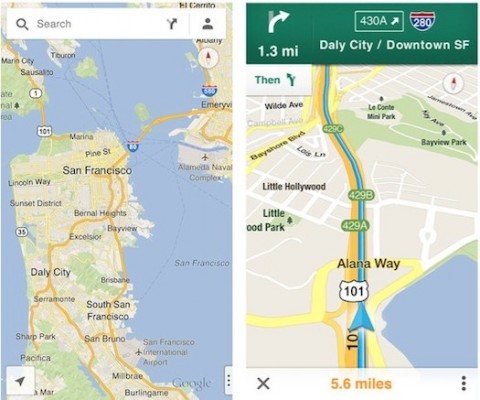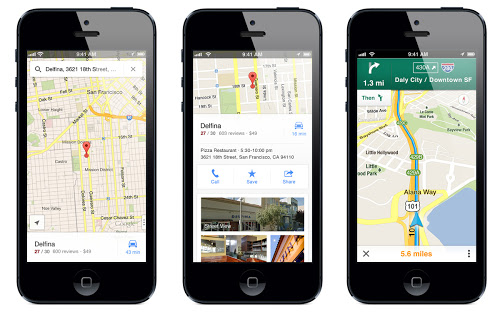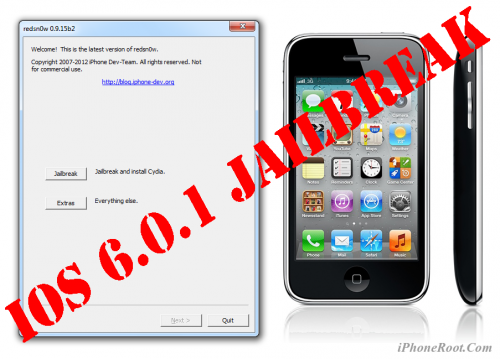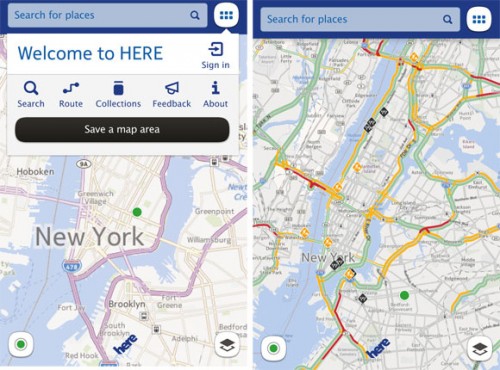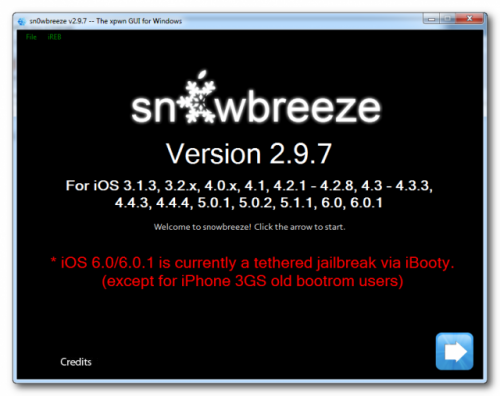News tagged ‘download’
Apple Releases iOS 6.0.2 for the iPhone 5 and iPad Mini
Apple has just released iOS 6.0.2 for the iPhone 5 and iPad mini.
iOS 6.0.2 Software Update
This update contains improvements and bug fixes, including:
• Fixes a bug that could impact Wi-FiFor information on the security content of this update, please visit this website: http://support.apple.com/kb/HT1222
You can update on the device itself, in iTunes or download firmware files here:
- 6.0.2 (iPhone 5 GSM):
- 6.0.2 (iPhone 5 CDMA):
- 6.0.2 (iPad Mini Wi-Fi):
- 6.0.2 (iPad Mini GSM):
- 6.0.2 (iPad Mini CDMA):
Step-by-step Tutorial: How to Tether Jailbreak iPod Touch 4G Using Sn0wBreeze 2.9.7 (Windows) [iOS 6.0.1]
Using this tutorial you will be able to create a custom firmware, tether jailbreak iOS 6.0.1 running on iPod Touch 4G. This tutorial uses Sn0wBreeze 2.9.7 for Windows.
Tethered jailbreak means that each time you restart your device you will need to connect it to a computer and run iBooty.
 Leave a comment, read comments [13]
Leave a comment, read comments [13]
Google Maps App For iOS Downloaded Over 10 Million Times
Jeff Huber reported in a Google+ blog post that Google Maps for iOS was downloaded over 10 million times within two days after the app appeared in the App Store.
Google Maps was keenly anticipated by users who were not satisfied with Apple’s built-in Maps app over its rampant errors. Criticism over Apple’s mapping solution led to public apology from Tim Cook and the restructing of iOS software team.
Step-by-step Tutorial: How to Tether Jailbreak and Unlock iPhone 4 Using Sn0wBreeze 2.9.7 (Windows) [iOS 6.0.1]
Using this tutorial you will be able to create a custom firmware, tether jailbreak and unlock iOS 6.0.1 running on iPhone 4. This tutorial uses Sn0wBreeze 2.9.7 for Windows.
Tethered jailbreak means that each time you restart your device you will need to connect it to a computer and run iBooty.
Sn0wBreeze 2.9.7 allows users to preserve modem version for unlock.
 Leave a comment, read comments [47]
Leave a comment, read comments [47]
Step-by-step Tutorial: How to (Un)Tether Jailbreak and Unlock iPhone 3GS Using Sn0wBreeze 2.9.7 (Windows) [iOS 6.0.1]
Using this tutorial you will be able to create a custom firmware, tether jailbreak and unlock iOS 6.0.1 running on iPhone 3GS. This tutorial uses Sn0wBreeze 2.9.7 for Windows.
If you have iPhone 3GS with an old bootrom version 359.3, the jailbreak is untethered. If your device has bootrom version 359.3.2 and higher, jailbreak will be tethered. You can detect your bootrom version using this tutorial.
Tethered jailbreak means that each time you restart your device you will need to connect it to a computer and run iBooty.
Sn0wBreeze 2.9.7 allows users to preserve modem version for unlock.
Sn0wBreeze 2.9.7 does not allow users to update modem version to 06.15. If you need 06.15 - just use redsn0w.
 Leave a comment, read comments [56]
Leave a comment, read comments [56]
Google Maps For iOS With New Features Now Available In App Store
The anticipated Google’s standalone Maps for iOS has gone live in the App Store. Now iOS 6 who are not satisfied with Apple’s Maps app can switch back to Google’s free map platform. The new app includes a number of features that were not available in built-in app on iOS 5 and earlier, notably turn-by-turn navigation and transit routing option.
Apple has released an update for the Mac mini to eliminate flicker on external HDMI monitors

Apple has released an update for the Mac mini, which was released this fall, in order to eliminate flicker on external monitors connected via HDMI.
About Mac mini EFI Firmware Update 1.7:
Google Added iPhone 5, iPad, AirPlay Support To YouTube App For iOS
The Next Web that Google has updated the YouTube app for iOS devices. Now the app supports iPhone 5 and the iPad and can stream videos via AirPlay.
Step-by-step Tutorial: How to Jailbreak and Unlock iPhone 3GS Using RedSn0w 0.9.15 (Windows) [iOS 6.0.1]
This is step-by-step instructions on how to perform jailbreak and unlock of your iPhone 3GS on iOS 6.0.1 firmware using RedSn0w 0.9.15 for Windows.
If you have iPhone 3GS with an old bootrom version 359.3, the jailbreak is untethered. If your device has bootrom version 359.3.2 and higher, jailbreak will be tethered. You can detect your bootrom version using this tutorial.
Tethered jailbreak means that each time you restart your device you will need to connect it to a computer and run redsn0w.
 Leave a comment, read comments [164]
Leave a comment, read comments [164]
Nokia Launched Free Mapping Service Called HERE Maps
, last night Nokia launched an alternative to Apple’s Maps service for iOS – a cross-platform app called "HERE Maps". Here is based on HTML 5 and now it is available on the iTunes Store for iPad, iPod touch and iPhone. The service offers users different map views, Facebook login integration, ability to work in offline mode and features allowing users to share their location information.
Step-by-step Tutorial: How to Tether Jailbreak iPod Touch 4G Using RedSn0w 0.9.15 (Windows) [iOS 6.0.1]
This is step-by-step instructions on how to perform tethered jailbreak of your iPod Touch 4G on iOS 6.0.1 firmware using RedSn0w 0.9.15 for Windows.
Tethered jailbreak means that each time you restart your device you will need to connect it to a computer and run redsn0w.
 Leave a comment, read comments [49]
Leave a comment, read comments [49]
Step-by-step Tutorial: How to Tether Jailbreak iPhone 4 Using RedSn0w 0.9.15 (Windows) [iOS 6.0.1]
This is step-by-step instructions on how to perform tethered jailbreak of your iPhone 4 on iOS 6.0.1 firmware using RedSn0w 0.9.15 for Windows.
Tethered jailbreak means that each time you restart your device you will need to connect it to a computer and run redsn0w.
 Leave a comment, read comments [107]
Leave a comment, read comments [107]
Sn0wBreeze 2.9.7 released: iOS 6.0.1 support added
iH8Sn0w released Sn0wBreeze 2.9.7 that brings support for tethered jailbreak of iOS 6.0.1. New version supports iPhone 3GS, iPhone 4 and iPod Touch 4G. It does not work with A5/A6 devices, like iPad 2, iPad 3, iPhone 4S, iPhone 5, etc.
Sn0wbreeze can be used to create a custom firmware with jailbreak and preserve iPhone modem (baseband) version for unlock.
You can find the release notes below. You can download the latest version of Sn0wBreeze from .
 Leave a comment, read comments [23]
Leave a comment, read comments [23]
Apple Store app gift cards are now available and have a geographical coverage.
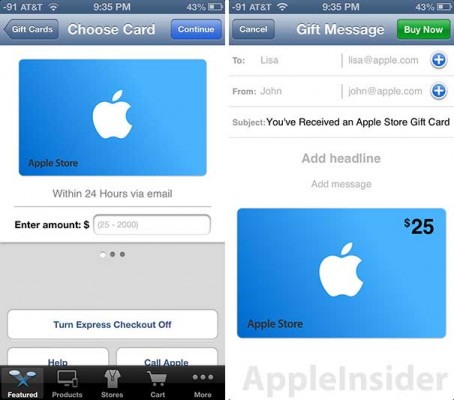
On Saturday, Apple started offering digital gift cards that can be purchased via the Apple app Store, and online store. These cards will be available for sending them to friends and family using Passbook. The company first announced that the electronic gift cards will be available when the Apple Store application was updated this week, however, digital coupons were not available for purchase until Saturday.