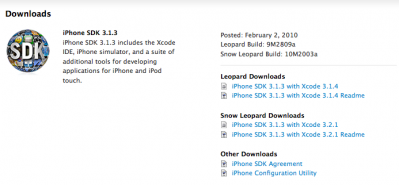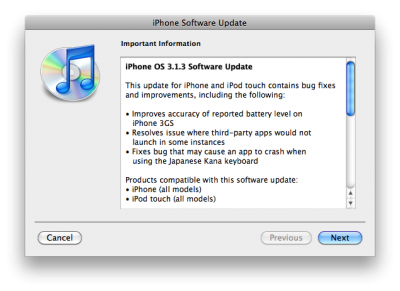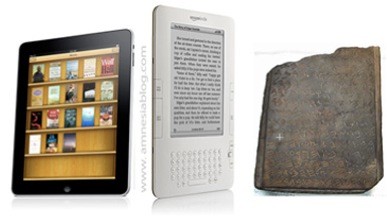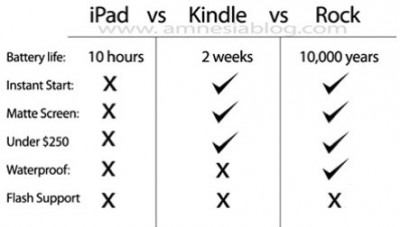News tagged ‘download’
DevTeam releases redsn0w 0.9.4: jailbreak for firmware 3.1.3
DevTeam released redsn0w 0.9.4. The updated utility is able to jailbreak the newest firmware 3.1.3.
Here is the list of supported devices:
- iPhone 2G
- iPhone 3G (only unlocked ones)
- iPod Touch 1G
- iPod Touch 2G (old versions, serial number does NOT start with "MC")
There is no unlock for firmware 3.1.3, so be careful. Redsn0w 0.9.4 doesn't support iPhone 3GS, iPod Touch 3G and new versions of iPod Touch 2G.
You can download redsn0w 0.9.4 here.
More fun about iPad
Every Apple’s device has been embraced by pop culture sooner or later, and we have to admit the iPad is already one of the most popular devices.
Here is a Parry Gripp’s latest tune about the iPad, which represents an idea of how successful this device will likely be: we can argue about which kinds of nachos are ruling, but we can all agree nachos in general are awesome.
iPhone 3.1.3 SDK now available
Along with a new firmware for iPhone and iPod Touch Apple released a new version of SDK - 3.1.3. It's a required update, otherwise Xcode will not recognize or work with your 3.1.3 device. You can download it at .
As usual the iPhone SDK includes Xcode, the iPhone simulator, and other tools for developing applications for iPhone and iPod Touch. If you want to develop for the iPad, you'll need the SDK version 3.2 instead.
Apple Releases iPhone OS 3.1.3
Apple has just released new firmware 3.1.3 (7E18) for iPhone 3GS, iPhone 3G, iPhone 2G, iPod touch, iPod touch 2G and iPod touch 3G.
The update includes:
- Improves accuracy of reported battery level on iPhone 3GS
- Resolves issue where third-party apps would not launch in some instances
- Fixes bug that may cause an app to crash when using the Japanese Kana keyboard
- Other security updates ()
So this is a minor update, which fixing only the accuracy of the 3GS battery meter and the stability of some third-party app launches. This update is avaliable via iTunes.
New firmware 3.1.3 also introduces a new version of the baseband, the 05.12.01. So if you need unlock do not update! DevTeam also warns us:
If you care about your jailbreak and unlock, don’t update your device - 3G and 3G(S) owners should pay particular attention to this warning.
PwnageTool and redsn0w are not yet compatible with 3.1.3
Experimenters show that the latest version of redsn0w 0.9.2 is able to jailbreak iPhone 2G, iPhone 3G and iPod touch 1G. Just point it at the 3.1.2 IPSW (download here) after doing update or restore to firmware 3.1.3. Sounds like DevTeam will release an updated version of redsn0w that will handle firmware 3.1.3 officially. They say iPod touch 2G with firmware 3.1.3 is also jailbreakable.
Users report that unlock software, blacksn0w and ultrasn0w, doesn;t work with the new baseband.
Apple releases iTunes 9.0.3
Yesterday Apple updated iTunes version to 9.0.3.

First of all, now the app can finally remember your password while you're making your purchases. Also some problems with syncing Podcasts and Smart Playlists with iPod were solved. An update contains some improvements in stability and performance. Also it fixes a few minor issues and bugs.
iTunes 9.0.3 is available now for update from the software update mechanism in Mac OS X and Windows or on .
Collection of funny pictures and video about iPad
Here is a small collection of funny pictures and video about Apple iPad:
How to turn the iPhone into the iPad
The specialists from RedmondPie made a video showing how to turn the interface of the iPhone into that of an iPad. They used simple packages that are already available via Cydia (for jailbroken iPhone).
Everything is very simple, just follow these steps:
- Install Winterboard from Cydia.
- Install the Winterboard theme "Simple iPad Theme" from Cydia.
- Install MakeItMine from Cydia. This utility is needed to change the Carrier name to "iPad".
- Download the application Shrink to reduce the size of the icons.
- Install NYTimes, Classics and Kindle applications from AppStore.
The result is shown on the photo above!
Here is a full instructional video:
Read the rest of this entry »
iPad at the Grammy Awards [Video]
Can you believe it? Stephen Colbert pulled out an iPad at the Grammy Awards to find his list of nominees for the Song of the Year:
"I'm sorry where's the list. Oh, I know! It's on my iPad. Jay-z, did you not get one of these in your gift bag? Am I cooler than you? Hunnie, Hunnie, does this make me look cool?"
Congratulations to Apple, that was cool! Take a look at the video:
Apple Opens Official YouTube Channel, Posts iPad Video and Keynote
Apple has finally opened an . Now all users can easily watch and embed official Apple videos.
There are total 5 videos avaliable right now - the iPad video and the entire Keynote split into 4 videos. All the videos are avaliable in high quality (HD 720p):
Introducing the iPad:
iPhone Dev-Team Releases Jailbreak Utility RedSn0w version 0.9.2
Redsn0w is a cross-platform jailbreaking tool for iPhone and iPod Touch. New version redsn0w 0.9.2 supports the latest firmware 3.1.2.
redsn0w 0.9.2 supports:
-
All iPhones and iPod touches
-
Windows and Mac OSX (x86)
-
Apple firmwares 3.0 and 3.1.2
We expect to see Linux version quite soon.
If you need a carrier unlock, redsn0w will handle iPhone 2G by itself (by installing the BootNeuter utility). For the iPhone 3G and iPhone 3GS use Cydia after you're jailbroken to install ultrasn0w (baseband 04.26) or blacksn0w (baseband 05.11).
If you have a late-model iPhone 3GS, or if you have an iPod touch 2G whose serial number begins with “MC” (newer than week 40 of last year), or any iPod touch 3G, you can use redsn0w to jailbreak but you are currently restricted to “tethered” rebooting. That means you need to connect your device to a computer each time you boot it - so just try no to reboot.
You can download redsn0w 0.9.2 here.
Apple Posts "Come see our latest creation" Keynote Streaming Video
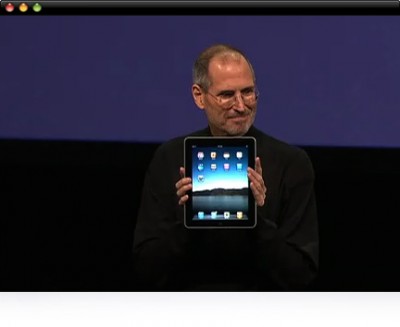
Apple has posted their usual streaming QuickTime video of "Come see our latest creation" iPad introduction keynote. It will probably apper soon on Youtube and a downloadable higher resolution version will be avaliable quite soon. But if you just have to watch it now here’s the link:
Apple iPad hands on video from CNet
Here is an Apple iPad hands on video from CNet specialist Brian Tong. He actually finds some functionality that Apple didn't show at the keynote. Let's watch:
Here is another CNet iPad video, made right after the keynote:
Read the rest of this entry »
First Apple iPad Video
Here is the first video of Apple iPad that was announced just couple hours ago. It is made by engadget specialists and shows the tablet in action. Let's watch:
"Come see our latest creation" Apple iTablet Event Live Meta-Blog
 Leave a comment, read comments [1]
Leave a comment, read comments [1]
Google Voice Arrives on iPhones with HTML5-Powered Webapp
Apple rejected Google Voice native application for iPhone. Now Google is launching a new version of mobile web app for iPhone OS 3.0 and higher. It uses the power of HTML5, so users can run it right from the Safari browser.
To get started, just visit in your mobile browser. For quick access, just create a shortcut to this URL on your home screen.